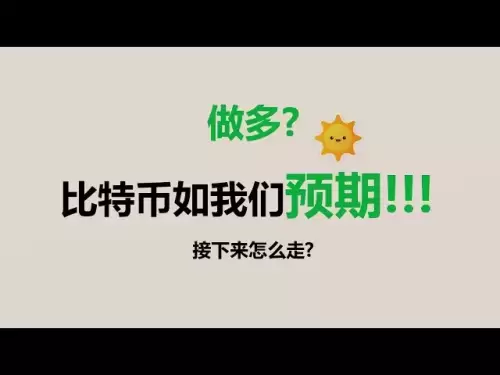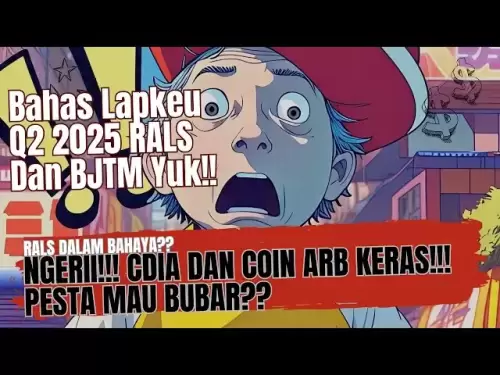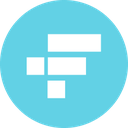-
 Bitcoin
Bitcoin $117700
-0.03% -
 Ethereum
Ethereum $3805
0.49% -
 XRP
XRP $3.098
-1.00% -
 Tether USDt
Tether USDt $1.000
0.03% -
 BNB
BNB $792.8
-1.72% -
 Solana
Solana $177.9
-1.95% -
 USDC
USDC $1.000
0.02% -
 Dogecoin
Dogecoin $0.2202
-1.55% -
 TRON
TRON $0.3278
-2.92% -
 Cardano
Cardano $0.7641
-2.43% -
 Hyperliquid
Hyperliquid $42.21
-2.68% -
 Sui
Sui $3.758
-1.58% -
 Stellar
Stellar $0.4080
-3.21% -
 Chainlink
Chainlink $17.75
-0.33% -
 Bitcoin Cash
Bitcoin Cash $591.8
4.96% -
 Hedera
Hedera $0.2561
-3.09% -
 Avalanche
Avalanche $23.34
-4.24% -
 Litecoin
Litecoin $110.7
1.96% -
 UNUS SED LEO
UNUS SED LEO $8.956
-0.01% -
 Toncoin
Toncoin $3.410
0.79% -
 Ethena USDe
Ethena USDe $1.001
0.03% -
 Shiba Inu
Shiba Inu $0.00001288
-1.82% -
 Uniswap
Uniswap $10.07
-2.06% -
 Polkadot
Polkadot $3.807
-2.27% -
 Monero
Monero $308.2
-2.15% -
 Dai
Dai $1.000
0.03% -
 Bitget Token
Bitget Token $4.521
-0.30% -
 Pepe
Pepe $0.00001134
-1.52% -
 Cronos
Cronos $0.1457
0.65% -
 Aave
Aave $274.9
-2.47%
What should I do if Coinbase identity verification fails? How can I resubmit?
If your Coinbase identity verification fails, check for blurry images, expired documents, or mismatched details, then resubmit clear photos and accurate info.
Jun 13, 2025 at 12:29 am
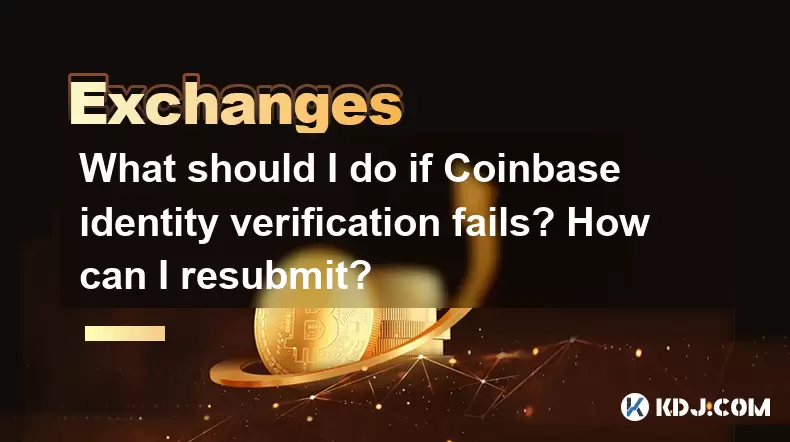
Understanding Coinbase Identity Verification Failure
When using Coinbase, identity verification is a critical step to comply with regulatory requirements and ensure the platform's security. If your identity verification fails, it can be frustrating, but there are clear steps you can take to resolve the issue. The first thing to understand is why the failure occurred. Common reasons include blurred or low-quality images, expired documents, mismatched personal information, or technical issues during submission.
Blurred or low-quality images are one of the most frequent causes of rejection. Ensure that all uploaded photos are clear, well-lit, and fully visible without any obstructions.
Reviewing Your Submission for Errors
Before resubmitting, carefully review the details you provided. Check if your full name, date of birth, and address match exactly what’s on your identification document. Even minor discrepancies like extra spaces or incorrect capitalization can cause verification to fail.
- Ensure your government-issued ID is valid and not expired
- Verify that your selfie matches your ID photo in terms of facial expression and background
- Double-check that all text on your ID is clearly visible and not covered by fingers or glare
If you used a mobile device, make sure the camera was steady and focused when capturing the image.
How to Resubmit Identity Verification on Coinbase
Resubmitting is a straightforward process once you’ve corrected the errors. Follow these steps:
- Log into your Coinbase account
- Go to the "Settings" section from the main menu
- Select "Identity Verification"
- Click on the option to re-upload your documents
- Follow the prompts to submit new photos of your ID and a fresh selfie
Make sure to use a stable internet connection and high-resolution images. Avoid using screenshots or previously saved images of your ID — always capture new photos directly through the app or browser interface.
Contacting Coinbase Support for Assistance
If your resubmission continues to fail despite following all guidelines, consider reaching out to Coinbase customer support. You can access support through the help center within your account dashboard. When contacting support:
- Provide specific details about the issue
- Attach copies of your previous submissions and new attempts
- Explain what troubleshooting steps you've already taken
Support may ask for additional documentation such as utility bills or bank statements to confirm your identity.
Alternative Verification Methods on Coinbase
In some cases, Coinbase offers alternative verification methods. For example, users may be able to verify via video call with a representative. This feature isn't available in all regions, so check your local options under the identity verification settings.
- Look for a "Live Verification" option
- Schedule a time for a video session if available
- Prepare your ID and have it ready during the call
This method can sometimes bypass automated system errors and offer faster approval.
Frequently Asked Questions
Q: How long does it take for Coinbase to review a resubmitted identity verification?
A: Most resubmissions are reviewed within minutes to 24 hours. However, during peak times or if manual review is required, it could take up to 48 hours.
Q: Can I use a passport for identity verification on Coinbase?
A: Yes, a valid passport is an accepted form of ID on Coinbase. Make sure it’s legible and shows your full name, photo, and expiration date.
Q: Why did my identity verification fail even though I submitted correct documents?
A: Sometimes failures occur due to technical glitches or poor lighting in the selfie image. Try resubmitting under better lighting conditions and ensure your face is fully visible.
Q: Is there a limit on how many times I can resubmit identity verification?
A: No, there is no set limit. However, repeated failed attempts may trigger additional security checks or require manual review by Coinbase support.
Disclaimer:info@kdj.com
The information provided is not trading advice. kdj.com does not assume any responsibility for any investments made based on the information provided in this article. Cryptocurrencies are highly volatile and it is highly recommended that you invest with caution after thorough research!
If you believe that the content used on this website infringes your copyright, please contact us immediately (info@kdj.com) and we will delete it promptly.
- Retail, Crypto, Visibility: Decoding the Signals in Today's Market
- 2025-07-31 12:31:08
- Bitcoin, Altcoin Selloff, and the FOMC Decision: A Crypto Market Rollercoaster
- 2025-07-31 12:35:33
- Cold Wallet vs. MetaMask: A Crypto Wallet Revolution?
- 2025-07-31 10:30:57
- Bitcoin Casinos in 2025: Instant Payouts and Welcome Bonuses
- 2025-07-31 10:50:33
- Meme Coins in 2025: Token Burns and the Quest for Moonshots
- 2025-07-31 10:50:33
- Unlocking Value: A Deep Dive into Random Year 1 oz Krugerrand Gold Coins
- 2025-07-31 10:57:21
Related knowledge

KuCoin mobile app vs desktop
Jul 19,2025 at 08:35am
Overview of KuCoin Mobile App and Desktop PlatformThe KuCoin ecosystem offers both a mobile app and a desktop platform, each designed to cater to diff...

Is KuCoin a decentralized exchange?
Jul 18,2025 at 03:15pm
Understanding Decentralized Exchanges (DEXs)To determine whether KuCoin is a decentralized exchange, it's essential to first understand what defines a...

How to trade options on KuCoin?
Jul 19,2025 at 03:42am
Understanding Options Trading on KuCoinOptions trading on KuCoin allows users to speculate on the future price movements of cryptocurrencies without o...

What are KuCoin trading password rules?
Jul 20,2025 at 07:56am
Understanding the Purpose of a Trading Password on KuCoinOn KuCoin, a trading password serves as an additional layer of security beyond the standard l...

Does KuCoin report to the IRS?
Jul 27,2025 at 05:01am
Understanding the Reporting Obligations of KuCoinCryptocurrency exchanges are increasingly under scrutiny from global tax authorities, and KuCoin is n...

Who is the CEO of KuCoin?
Jul 20,2025 at 09:35am
Background of KuCoinKuCoin is one of the largest cryptocurrency exchanges globally, known for its diverse range of trading pairs and user-friendly int...

KuCoin mobile app vs desktop
Jul 19,2025 at 08:35am
Overview of KuCoin Mobile App and Desktop PlatformThe KuCoin ecosystem offers both a mobile app and a desktop platform, each designed to cater to diff...

Is KuCoin a decentralized exchange?
Jul 18,2025 at 03:15pm
Understanding Decentralized Exchanges (DEXs)To determine whether KuCoin is a decentralized exchange, it's essential to first understand what defines a...

How to trade options on KuCoin?
Jul 19,2025 at 03:42am
Understanding Options Trading on KuCoinOptions trading on KuCoin allows users to speculate on the future price movements of cryptocurrencies without o...

What are KuCoin trading password rules?
Jul 20,2025 at 07:56am
Understanding the Purpose of a Trading Password on KuCoinOn KuCoin, a trading password serves as an additional layer of security beyond the standard l...

Does KuCoin report to the IRS?
Jul 27,2025 at 05:01am
Understanding the Reporting Obligations of KuCoinCryptocurrency exchanges are increasingly under scrutiny from global tax authorities, and KuCoin is n...

Who is the CEO of KuCoin?
Jul 20,2025 at 09:35am
Background of KuCoinKuCoin is one of the largest cryptocurrency exchanges globally, known for its diverse range of trading pairs and user-friendly int...
See all articles