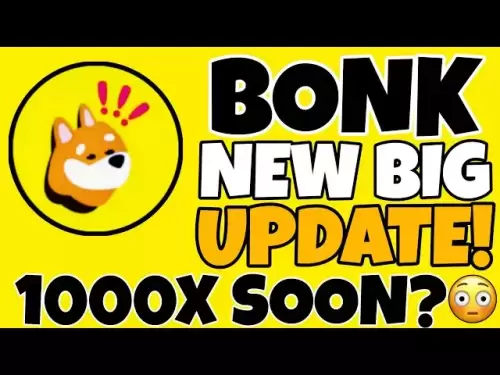-
 Bitcoin
Bitcoin $118400
0.39% -
 Ethereum
Ethereum $3814
2.17% -
 XRP
XRP $3.547
1.34% -
 Tether USDt
Tether USDt $1.000
0.00% -
 BNB
BNB $769.5
2.95% -
 Solana
Solana $191.7
6.36% -
 USDC
USDC $0.9999
0.01% -
 Dogecoin
Dogecoin $0.2722
7.75% -
 Cardano
Cardano $0.8995
5.59% -
 TRON
TRON $0.3158
-0.78% -
 Hyperliquid
Hyperliquid $47.37
4.46% -
 Stellar
Stellar $0.4848
3.54% -
 Sui
Sui $4.031
1.72% -
 Chainlink
Chainlink $20.11
3.94% -
 Hedera
Hedera $0.2832
3.16% -
 Avalanche
Avalanche $26.20
4.27% -
 Bitcoin Cash
Bitcoin Cash $530.5
0.67% -
 Shiba Inu
Shiba Inu $0.00001568
3.59% -
 Litecoin
Litecoin $118.4
1.42% -
 UNUS SED LEO
UNUS SED LEO $8.976
-0.23% -
 Toncoin
Toncoin $3.349
2.54% -
 Polkadot
Polkadot $4.590
2.54% -
 Uniswap
Uniswap $10.56
-0.59% -
 Ethena USDe
Ethena USDe $1.001
0.00% -
 Monero
Monero $327.7
0.39% -
 Pepe
Pepe $0.00001422
2.62% -
 Bitget Token
Bitget Token $4.973
-1.22% -
 Dai
Dai $1.000
0.02% -
 Aave
Aave $331.9
1.59% -
 Bittensor
Bittensor $429.6
-0.56%
What are KuCoin trading password rules?
KuCoin requires a separate trading password for sensitive actions like withdrawals, adding an extra layer of security beyond the login password.
Jul 20, 2025 at 07:56 am

Understanding the Purpose of a Trading Password on KuCoin
On KuCoin, a trading password serves as an additional layer of security beyond the standard login credentials. Unlike the login password, which grants access to your account, the trading password is specifically required when performing sensitive actions such as withdrawing funds, enabling API access, or modifying certain account settings. This dual-password system enhances account security by separating authentication for access and authentication for critical actions.
KuCoin introduced this feature to prevent unauthorized transactions in the event that a user's login information is compromised. It's crucial to understand that while the login password is used frequently, the trading password is only prompted during specific high-risk operations, making it less exposed to potential phishing or brute-force attacks.
KuCoin Trading Password Requirements
KuCoin has set clear rules and requirements for creating a trading password to ensure it is strong and secure. These rules are designed to prevent weak passwords that could be easily guessed or cracked. When setting up or changing your trading password, the following criteria must be met:
- The password must be at least six characters long.
- It must include both letters and numbers.
- It cannot be the same as your login password.
- It should not contain personal information such as your name, email, or phone number.
- Avoid using commonly used passwords like “123456” or “qwerty”.
These password rules are enforced at the time of creation, and users are prompted to adjust their input if they do not meet these standards. The system does not allow special characters in trading passwords, which is different from many other platforms.
How to Set Up or Change Your Trading Password
Setting up or modifying your trading password on KuCoin involves a straightforward but secure process. Below are the detailed steps:
- Log in to your KuCoin account.
- Navigate to the [Security Settings] section under your account dashboard.
- Locate the Trading Password option and click on [Edit].
- If you are setting it up for the first time, enter your desired password that meets the KuCoin trading password rules.
- If you already have a trading password, you will need to enter the current password before entering the new one.
- Confirm the changes via email or SMS verification, depending on your two-factor authentication (2FA) settings.
- Once verified, your new trading password will be active.
It's important to note that if you have Google Authenticator or another 2FA method enabled, you may also need to enter a verification code during this process. This ensures that only the account owner can make changes to sensitive settings like the trading password.
What to Do If You Forget Your Trading Password
Forgetting your trading password can be a frustrating experience, but KuCoin provides a recovery process to help you regain access. However, the process is intentionally secure and may take some time to complete. Here’s how to recover your trading password:
- Visit the KuCoin official website and log in to your account.
- Go to the Security Settings section.
- Click on Trading Password and select Forgot Password.
- You will be prompted to verify your identity through email or SMS.
- After verification, you’ll be asked to provide additional information such as your registered phone number, last login time, or recent transaction details.
- Submit the request and wait for KuCoin support to review your case.
- Upon approval, you will receive a link or instructions to reset your trading password.
It's important to keep in mind that this recovery process can take up to 24–48 hours, depending on the verification steps required. Therefore, it's advisable to store your trading password securely, perhaps using a trusted password manager.
Best Practices for Managing Your Trading Password
Managing your trading password effectively is essential for maintaining the security of your KuCoin account. Here are some best practices to follow:
- Use a unique password that is not used for any other service.
- Avoid sharing your trading password with anyone, including friends or customer support.
- Enable two-factor authentication (2FA) to add another layer of protection.
- Regularly update your trading password, especially if you suspect any compromise.
- Use a reputable password manager to store and manage your credentials securely.
- Do not store your trading password in plain text files or unsecured locations.
By following these security best practices, you can significantly reduce the risk of unauthorized access to your KuCoin account and protect your digital assets.
Frequently Asked Questions (FAQs)
Q: Can I disable the trading password on KuCoin?
A: No, KuCoin does not allow users to disable the trading password once it has been set. It is a mandatory security feature for performing sensitive actions such as fund withdrawals.
Q: Is the trading password required for every trade on KuCoin?
A: No, the trading password is not needed for placing or canceling trades. It is only required for actions like fund withdrawals, API key creation, or changing account settings.
Q: Can I use the same password for login and trading on KuCoin?
A: No, KuCoin enforces a rule that the trading password must be different from the login password to enhance account security.
Q: What happens if I enter the wrong trading password multiple times?
A: If you enter the incorrect trading password multiple times, your account may be temporarily locked for security reasons. You will need to go through the password recovery process or contact KuCoin support for assistance.
Disclaimer:info@kdj.com
The information provided is not trading advice. kdj.com does not assume any responsibility for any investments made based on the information provided in this article. Cryptocurrencies are highly volatile and it is highly recommended that you invest with caution after thorough research!
If you believe that the content used on this website infringes your copyright, please contact us immediately (info@kdj.com) and we will delete it promptly.
- Binance, PEPE, and BONK: Meme Coins Mature, Shed 'Seed Tag' Amid Market Shifts
- 2025-07-21 22:30:13
- Toshi.bet: Leading the Crypto Casino Revolution in Poland 2025
- 2025-07-21 20:30:12
- Tether Gold (XAU₮) Expands: Mobee Indonesia & Tokenized Gold's Rising Tide
- 2025-07-21 20:50:12
- BlockDAG's Launch Access: No Vesting, Maximum Opportunity!
- 2025-07-21 21:30:12
- Altcoin Season Heats Up: Cardano Outperforms After Bitcoin Stabilizes
- 2025-07-21 20:50:12
- BlockchainFX: The 1000X Potential Crypto SHIB and DOGE Holders Are Eyeing
- 2025-07-21 21:30:12
Related knowledge

KuCoin mobile app vs desktop
Jul 19,2025 at 08:35am
Overview of KuCoin Mobile App and Desktop PlatformThe KuCoin ecosystem offers both a mobile app and a desktop platform, each designed to cater to diff...

Is KuCoin a decentralized exchange?
Jul 18,2025 at 03:15pm
Understanding Decentralized Exchanges (DEXs)To determine whether KuCoin is a decentralized exchange, it's essential to first understand what defines a...

How to trade options on KuCoin?
Jul 19,2025 at 03:42am
Understanding Options Trading on KuCoinOptions trading on KuCoin allows users to speculate on the future price movements of cryptocurrencies without o...

What are KuCoin trading password rules?
Jul 20,2025 at 07:56am
Understanding the Purpose of a Trading Password on KuCoinOn KuCoin, a trading password serves as an additional layer of security beyond the standard l...

Who is the CEO of KuCoin?
Jul 20,2025 at 09:35am
Background of KuCoinKuCoin is one of the largest cryptocurrency exchanges globally, known for its diverse range of trading pairs and user-friendly int...

Lost Google Authenticator for KuCoin
Jul 19,2025 at 02:35am
Understanding the Importance of Google Authenticator in KuCoin SecurityGoogle Authenticator is a critical tool used by KuCoin users to enable two-fact...

KuCoin mobile app vs desktop
Jul 19,2025 at 08:35am
Overview of KuCoin Mobile App and Desktop PlatformThe KuCoin ecosystem offers both a mobile app and a desktop platform, each designed to cater to diff...

Is KuCoin a decentralized exchange?
Jul 18,2025 at 03:15pm
Understanding Decentralized Exchanges (DEXs)To determine whether KuCoin is a decentralized exchange, it's essential to first understand what defines a...

How to trade options on KuCoin?
Jul 19,2025 at 03:42am
Understanding Options Trading on KuCoinOptions trading on KuCoin allows users to speculate on the future price movements of cryptocurrencies without o...

What are KuCoin trading password rules?
Jul 20,2025 at 07:56am
Understanding the Purpose of a Trading Password on KuCoinOn KuCoin, a trading password serves as an additional layer of security beyond the standard l...

Who is the CEO of KuCoin?
Jul 20,2025 at 09:35am
Background of KuCoinKuCoin is one of the largest cryptocurrency exchanges globally, known for its diverse range of trading pairs and user-friendly int...

Lost Google Authenticator for KuCoin
Jul 19,2025 at 02:35am
Understanding the Importance of Google Authenticator in KuCoin SecurityGoogle Authenticator is a critical tool used by KuCoin users to enable two-fact...
See all articles