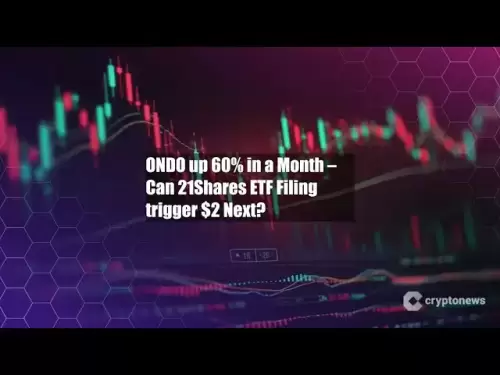-
 Bitcoin
Bitcoin $115100
-2.99% -
 Ethereum
Ethereum $3642
-1.38% -
 XRP
XRP $3.027
-5.51% -
 Tether USDt
Tether USDt $1.000
-0.05% -
 BNB
BNB $763.4
-1.32% -
 Solana
Solana $177.2
-5.42% -
 USDC
USDC $0.9999
-0.02% -
 Dogecoin
Dogecoin $0.2247
-6.47% -
 TRON
TRON $0.3135
0.23% -
 Cardano
Cardano $0.7824
-4.46% -
 Hyperliquid
Hyperliquid $42.53
-0.97% -
 Stellar
Stellar $0.4096
-6.09% -
 Sui
Sui $3.662
-2.61% -
 Chainlink
Chainlink $17.63
-3.57% -
 Bitcoin Cash
Bitcoin Cash $536.3
2.94% -
 Hedera
Hedera $0.2450
0.34% -
 Avalanche
Avalanche $23.23
-3.15% -
 Litecoin
Litecoin $112.2
-1.23% -
 UNUS SED LEO
UNUS SED LEO $8.976
-0.30% -
 Shiba Inu
Shiba Inu $0.00001341
-2.72% -
 Toncoin
Toncoin $3.101
-2.44% -
 Ethena USDe
Ethena USDe $1.001
-0.05% -
 Uniswap
Uniswap $10.08
-1.97% -
 Polkadot
Polkadot $3.938
-2.77% -
 Monero
Monero $323.9
0.87% -
 Dai
Dai $0.9999
-0.02% -
 Bitget Token
Bitget Token $4.481
-1.69% -
 Pepe
Pepe $0.00001199
-5.94% -
 Aave
Aave $288.2
-0.68% -
 Cronos
Cronos $0.1279
0.36%
How to trade options on KuCoin?
KuCoin Options allows traders to speculate on crypto price movements using European-style call and put options without owning the underlying asset.
Jul 19, 2025 at 03:42 am

Understanding Options Trading on KuCoin
Options trading on KuCoin allows users to speculate on the future price movements of cryptocurrencies without owning the underlying asset. KuCoin Options is a platform within KuCoin that offers European-style options contracts, which can only be exercised at expiration. Traders can buy or sell call and put options depending on their market outlook. A call option gives the right to buy the asset at a set price, while a put option gives the right to sell it. Understanding these basic mechanics is essential before proceeding to the trading interface.
Setting Up Your KuCoin Account for Options Trading
Before you can trade options, you must have a verified KuCoin account. Ensure your account has completed KYC (Know Your Customer) verification, as this is required for options trading. Once verified, you need to deposit funds into your Futures Wallet, as options trading is part of the derivatives section on KuCoin. Navigate to the [Wallet] section, select [Futures], and transfer the desired amount from your Spot Wallet to the Futures Wallet. Make sure you understand the risks associated with leveraged trading, as options can result in significant losses.
Navigating the KuCoin Options Interface
To access the options trading platform, log into your KuCoin account, hover over the [Trade] tab at the top of the screen, and click on [Options Trading]. This will redirect you to the options dashboard. Here, you will see a list of available underlying assets such as BTC, ETH, and other supported cryptocurrencies. Each asset has multiple strike prices and expiration dates. Select the asset you wish to trade, and then choose the expiration date and strike price that aligns with your trading strategy. The interface displays the current premium (price) of the option, the time remaining until expiration, and the profit/loss potential.
Placing an Options Trade on KuCoin
Once you've selected your desired contract, you can proceed to place a trade. To do this, click on either [Call] or [Put] based on your market prediction. A call option is chosen when you expect the price of the asset to rise above the strike price before expiration, while a put option is selected when you expect the price to fall below the strike price. Enter the amount of contracts you wish to purchase, keeping in mind that each contract represents a specific quantity of the underlying asset. Review the total cost and potential payout, then click [Buy Call] or [Buy Put] to execute the trade. Confirm the transaction in the pop-up window, and your position will be displayed under the [Positions] tab.
Monitoring and Managing Your Options Positions
After placing a trade, it's crucial to monitor your position. You can view your active options contracts in the [Positions] section of the options dashboard. Here, you will see the current value of your position, unrealized profit/loss, and time remaining until expiration. If you wish to close your position before expiration, click [Sell] next to the contract. This allows you to lock in profits or cut losses depending on market conditions. Additionally, you can set stop-loss or take-profit orders if available, although options trading on KuCoin currently does not support automated conditional orders. Always keep track of expiration times, as options that expire out of the money will result in a loss of the entire premium paid.
Withdrawing and Settling Options Profits
If your option expires in the money, the profit will be automatically settled in your Futures Wallet. Settlement occurs in USDT or the base currency depending on the contract type. You can check your Futures Wallet balance under the [Wallet] section. If you wish to withdraw your earnings, navigate to [Wallet] > [Withdrawals] > [Futures Withdrawal] and follow the prompts. Ensure that you have completed all verification steps and that your withdrawal address is correct. Note that withdrawals from the Futures Wallet may be subject to network fees, and the processing time depends on the blockchain network congestion.
Frequently Asked Questions
What is the minimum investment required to trade options on KuCoin?
The minimum investment depends on the price of the option contract, which varies based on volatility, time to expiration, and the distance between the current price and the strike price. Some contracts can be purchased for as low as $1, making options trading accessible to a wide range of users.
Can I trade options on KuCoin without using leverage?
Yes, options trading on KuCoin does not involve leverage in the traditional sense. The maximum risk is limited to the premium paid for the option, and there is no liquidation risk as with futures contracts.
Are KuCoin options available for all cryptocurrencies?
No, options are only available for select cryptocurrencies such as BTC, ETH, BNB, and a few others. KuCoin regularly updates its offerings, so check the options dashboard for the latest list of supported assets.
How are options settled on KuCoin?
Options on KuCoin are settled in cash, meaning you do not receive or deliver the underlying cryptocurrency. Settlement occurs automatically at expiration, and profits are credited to your Futures Wallet in USDT or the base currency.
Disclaimer:info@kdj.com
The information provided is not trading advice. kdj.com does not assume any responsibility for any investments made based on the information provided in this article. Cryptocurrencies are highly volatile and it is highly recommended that you invest with caution after thorough research!
If you believe that the content used on this website infringes your copyright, please contact us immediately (info@kdj.com) and we will delete it promptly.
- Crypto ETFs: Analyzing the 2025 Boom and Beyond
- 2025-07-26 00:30:12
- Bitcoin Swift (BTC3): Last Call for Presale Stage 1!
- 2025-07-25 23:10:12
- Altcoins of the Decade: Unearthing the Top 3 Crypto Titans
- 2025-07-25 23:50:11
- Bitcoin, Presales, and Crypto Buys: What's Hot in the NYC Crypto Scene?
- 2025-07-25 23:50:11
- BlockDAG, LINK, and Uniswap: Navigating the Crypto Landscape with Real-World Utility
- 2025-07-25 23:55:12
- Tyre Legalities and the 20p Coin Test: What Motoring Experts Want You to Know
- 2025-07-25 23:55:12
Related knowledge

KuCoin mobile app vs desktop
Jul 19,2025 at 08:35am
Overview of KuCoin Mobile App and Desktop PlatformThe KuCoin ecosystem offers both a mobile app and a desktop platform, each designed to cater to diff...

Is KuCoin a decentralized exchange?
Jul 18,2025 at 03:15pm
Understanding Decentralized Exchanges (DEXs)To determine whether KuCoin is a decentralized exchange, it's essential to first understand what defines a...

How to trade options on KuCoin?
Jul 19,2025 at 03:42am
Understanding Options Trading on KuCoinOptions trading on KuCoin allows users to speculate on the future price movements of cryptocurrencies without o...

What are KuCoin trading password rules?
Jul 20,2025 at 07:56am
Understanding the Purpose of a Trading Password on KuCoinOn KuCoin, a trading password serves as an additional layer of security beyond the standard l...

Who is the CEO of KuCoin?
Jul 20,2025 at 09:35am
Background of KuCoinKuCoin is one of the largest cryptocurrency exchanges globally, known for its diverse range of trading pairs and user-friendly int...

Where is KuCoin based?
Jul 22,2025 at 10:35pm
Understanding KuCoin's Global PresenceKuCoin is one of the most recognized names in the cryptocurrency exchange market, serving millions of users glob...

KuCoin mobile app vs desktop
Jul 19,2025 at 08:35am
Overview of KuCoin Mobile App and Desktop PlatformThe KuCoin ecosystem offers both a mobile app and a desktop platform, each designed to cater to diff...

Is KuCoin a decentralized exchange?
Jul 18,2025 at 03:15pm
Understanding Decentralized Exchanges (DEXs)To determine whether KuCoin is a decentralized exchange, it's essential to first understand what defines a...

How to trade options on KuCoin?
Jul 19,2025 at 03:42am
Understanding Options Trading on KuCoinOptions trading on KuCoin allows users to speculate on the future price movements of cryptocurrencies without o...

What are KuCoin trading password rules?
Jul 20,2025 at 07:56am
Understanding the Purpose of a Trading Password on KuCoinOn KuCoin, a trading password serves as an additional layer of security beyond the standard l...

Who is the CEO of KuCoin?
Jul 20,2025 at 09:35am
Background of KuCoinKuCoin is one of the largest cryptocurrency exchanges globally, known for its diverse range of trading pairs and user-friendly int...

Where is KuCoin based?
Jul 22,2025 at 10:35pm
Understanding KuCoin's Global PresenceKuCoin is one of the most recognized names in the cryptocurrency exchange market, serving millions of users glob...
See all articles