-
 Bitcoin
Bitcoin $116700
0.24% -
 Ethereum
Ethereum $3973
4.34% -
 XRP
XRP $3.283
7.68% -
 Tether USDt
Tether USDt $1.000
0.01% -
 BNB
BNB $789.8
2.27% -
 Solana
Solana $176.2
3.31% -
 USDC
USDC $0.9999
0.00% -
 Dogecoin
Dogecoin $0.2238
5.14% -
 TRON
TRON $0.3389
-0.51% -
 Cardano
Cardano $0.7907
4.03% -
 Stellar
Stellar $0.4527
10.02% -
 Hyperliquid
Hyperliquid $41.07
4.27% -
 Sui
Sui $3.794
1.77% -
 Chainlink
Chainlink $19.49
10.40% -
 Bitcoin Cash
Bitcoin Cash $580.9
0.74% -
 Hedera
Hedera $0.2617
4.32% -
 Avalanche
Avalanche $23.41
3.67% -
 Ethena USDe
Ethena USDe $1.001
-0.03% -
 Litecoin
Litecoin $122.4
1.38% -
 Toncoin
Toncoin $3.364
1.49% -
 UNUS SED LEO
UNUS SED LEO $8.988
0.37% -
 Shiba Inu
Shiba Inu $0.00001295
2.82% -
 Uniswap
Uniswap $10.62
5.75% -
 Polkadot
Polkadot $3.922
4.46% -
 Dai
Dai $1.000
0.01% -
 Bitget Token
Bitget Token $4.494
2.15% -
 Monero
Monero $268.0
-1.30% -
 Cronos
Cronos $0.1523
3.68% -
 Pepe
Pepe $0.00001127
4.43% -
 Aave
Aave $285.4
4.85%
How to cancel a pending transaction on Crypto.com
A pending transaction on Crypto.com cannot be canceled or altered once sent, as it’s controlled by the blockchain, not the platform.
Aug 08, 2025 at 08:42 pm
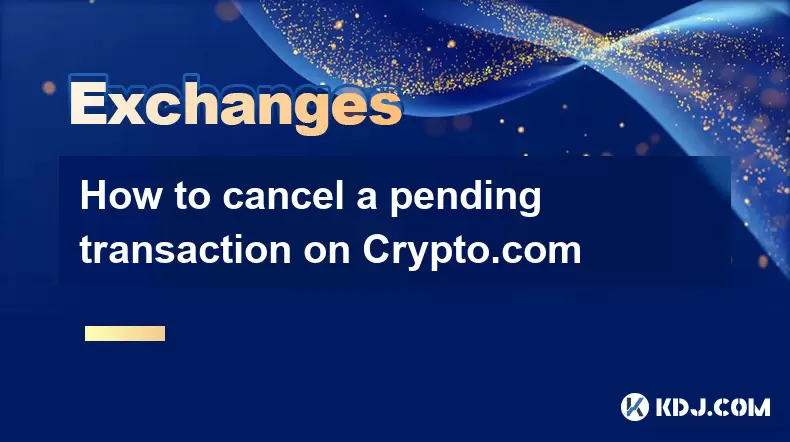
Understanding Pending Transactions on Crypto.com
When using Crypto.com, a pending transaction refers to a transfer of cryptocurrency that has been initiated but has not yet been confirmed on the blockchain. This status can occur for several reasons, including network congestion, low transaction fees, or temporary delays in blockchain validation. It's important to recognize that once a transaction is broadcast to the blockchain, it cannot be altered or canceled by Crypto.com or any third party. The decentralized nature of blockchain technology means that transactions are immutable once submitted. Users often mistake the "pending" status as a window of opportunity to cancel, but this is not the case. The only way a pending transaction resolves is by either being confirmed or dropping from the mempool due to inactivity.
Why You Cannot Cancel a Pending Transaction
The inability to cancel a pending transaction stems from how blockchain networks operate. When you send crypto through Crypto.com, the app broadcasts a signed transaction to the relevant blockchain network (e.g., Bitcoin, Ethereum). At that point, control shifts from the exchange to the decentralized network. Key points to understand include:
- Transactions are irreversible once broadcasted.
- Crypto.com does not have admin privileges over blockchain networks.
- The transaction waits in a pool of unconfirmed transactions (mempool) until miners or validators include it in a block.
- If the transaction fee is too low, it may take hours or even days to confirm—or be dropped entirely.
Therefore, no user or platform can “cancel” a transaction after it leaves the wallet. The only exception is if the transaction remains unconfirmed for an extended period and the network eventually discards it.
Strategies to Handle Unconfirmed Transactions
Although direct cancellation is impossible, certain blockchain protocols offer mechanisms to replace or accelerate pending transactions. These depend on the specific cryptocurrency involved. For example, on the Ethereum network, you can replace a pending transaction by sending a new one with the same nonce but a higher gas fee. Here’s how to do it manually:
- Open a blockchain explorer like Etherscan and locate your pending transaction using your wallet address.
- Identify the nonce value of the stuck transaction.
- Use a wallet that supports manual nonce and gas configuration (e.g., MetaMask).
- Create a new transaction to yourself (same wallet) with the same nonce.
- Set a significantly higher gas fee to incentivize miners.
- Broadcast the new transaction. Once confirmed, it invalidates the original.
For Bitcoin, a similar approach exists via Replace-by-Fee (RBF), but only if the original transaction was flagged as RBF-enabled. Crypto.com’s custodial wallet system typically does not expose these advanced settings, limiting user control.
Using Crypto.com App Features to Monitor Transactions
While you cannot cancel a transaction within the Crypto.com app, you can monitor its status and gather necessary details for external resolution. Follow these steps:
- Launch the Crypto.com mobile app and log into your account.
- Navigate to the "History" tab located at the bottom of the screen.
- Locate the pending transaction in your list. Tap on it to view details.
- Note the transaction hash (TXID), network used, amount, and timestamp.
- Use the "View on Blockchain" option to open the transaction in a block explorer.
This information is critical if you need to use third-party tools or wallets to manage the transaction. The app itself does not offer cancellation or fee adjustment features, so external intervention may be required for certain blockchains.
What to Do If the Transaction Remains Pending
If your transaction stays pending for an extended period, consider the following actions:
- Wait for network confirmation. High congestion on networks like Ethereum or Bitcoin can delay confirmations.
- Check the transaction fee using a block explorer. If it’s below the current average, confirmation will take longer.
- For Ethereum-based tokens, you can attempt to speed up the transaction using a compatible wallet.
- Contact Crypto.com Support only to verify that the transaction was properly initiated from their end. They cannot cancel it but can confirm its status.
- If the transaction eventually drops from the mempool, the funds will return to your wallet automatically. This can take up to 72 hours, depending on the network.
Never resend the transaction unless you’re certain the original one has failed or been dropped. Doing so may result in double spending or unexpected balances.
Frequently Asked Questions
Can I contact Crypto.com support to cancel my pending transaction?
Crypto.com support cannot cancel a transaction once it has been broadcast to the blockchain. They can only provide details about the transaction status from their system. The blockchain itself governs confirmation and finality, and no entity can reverse or delete a pending transaction.
Will my funds be lost if a transaction stays pending?
No, your funds are not lost. If a transaction remains unconfirmed and is eventually dropped by the network, the amount will return to your Crypto.com wallet automatically. This process is handled by the blockchain and requires no action from you.
Is there a way to speed up a pending transaction from the Crypto.com app?
The Crypto.com app does not support transaction acceleration or fee bumping. To speed up an Ethereum transaction, you must use an external wallet like MetaMask to rebroadcast with a higher gas fee using the same nonce.
How long does a transaction stay pending before it fails?
There is no fixed timeframe. On Ethereum, transactions may remain in the mempool for 24 to 72 hours before being dropped. Bitcoin transactions can linger longer, especially if fees are extremely low. Network conditions determine how long a pending transaction remains active.
Disclaimer:info@kdj.com
The information provided is not trading advice. kdj.com does not assume any responsibility for any investments made based on the information provided in this article. Cryptocurrencies are highly volatile and it is highly recommended that you invest with caution after thorough research!
If you believe that the content used on this website infringes your copyright, please contact us immediately (info@kdj.com) and we will delete it promptly.
- Mutuum Finance, Bitcoin Whales, and Binance: Decoding the Crypto Currents
- 2025-08-08 22:30:11
- Bitcoin, Great Depression, and Financial Crisis: Are We on the Brink?
- 2025-08-08 22:30:11
- PENDLE Price Pumping: Is This Cryptocurrency's Momentum Sustainable?
- 2025-08-08 20:50:11
- BlockchainFX (BFX): The Crypto Presale Shaking Up the Scene in 2025
- 2025-08-08 21:10:15
- GMO Miner, Bitcoin, and XRP Mining: A New Era of Passive Income?
- 2025-08-08 21:10:15
- Web3 Antivirus, Token Validation, Wallets & Exchanges: Staying Safe in DeFi
- 2025-08-08 21:16:08
Related knowledge

How to use margin trading on Poloniex
Aug 08,2025 at 09:50am
Understanding Margin Trading on Poloniex

How to use advanced trading on Gemini
Aug 08,2025 at 04:07am
Understanding Advanced Trading on GeminiAdvanced trading on Gemini refers to a suite of tools and order types designed for experienced traders who wan...

How to use advanced trading on Gemini
Aug 08,2025 at 10:56pm
Understanding Advanced Trading on GeminiAdvanced trading on Gemini refers to the suite of tools and order types available on the Gemini ActiveTrader p...

How to get my API keys from KuCoin
Aug 08,2025 at 06:50pm
Understanding API Keys on KuCoinAPI keys are essential tools for users who want to interact with KuCoin's trading platform programmatically. These key...

How to deposit USD on Bitstamp
Aug 07,2025 at 05:18pm
Understanding Bitstamp and USD DepositsBitstamp is one of the longest-standing cryptocurrency exchanges in the industry, offering users the ability to...

How to use the Kraken Pro interface
Aug 08,2025 at 09:57am
Understanding the Kraken Pro Interface LayoutThe Kraken Pro interface is designed for both novice and experienced traders seeking a streamlined experi...

How to use margin trading on Poloniex
Aug 08,2025 at 09:50am
Understanding Margin Trading on Poloniex

How to use advanced trading on Gemini
Aug 08,2025 at 04:07am
Understanding Advanced Trading on GeminiAdvanced trading on Gemini refers to a suite of tools and order types designed for experienced traders who wan...

How to use advanced trading on Gemini
Aug 08,2025 at 10:56pm
Understanding Advanced Trading on GeminiAdvanced trading on Gemini refers to the suite of tools and order types available on the Gemini ActiveTrader p...

How to get my API keys from KuCoin
Aug 08,2025 at 06:50pm
Understanding API Keys on KuCoinAPI keys are essential tools for users who want to interact with KuCoin's trading platform programmatically. These key...

How to deposit USD on Bitstamp
Aug 07,2025 at 05:18pm
Understanding Bitstamp and USD DepositsBitstamp is one of the longest-standing cryptocurrency exchanges in the industry, offering users the ability to...

How to use the Kraken Pro interface
Aug 08,2025 at 09:57am
Understanding the Kraken Pro Interface LayoutThe Kraken Pro interface is designed for both novice and experienced traders seeking a streamlined experi...
See all articles

























































































