-
 Bitcoin
Bitcoin $113600
0.08% -
 Ethereum
Ethereum $3464
-0.62% -
 XRP
XRP $2.859
-3.36% -
 Tether USDt
Tether USDt $0.9999
0.03% -
 BNB
BNB $746.7
-0.69% -
 Solana
Solana $161.1
-1.47% -
 USDC
USDC $0.0000
0.03% -
 TRON
TRON $0.3264
0.03% -
 Dogecoin
Dogecoin $0.1965
-1.08% -
 Cardano
Cardano $0.7232
1.37% -
 Hyperliquid
Hyperliquid $38.56
0.67% -
 Sui
Sui $3.428
-0.53% -
 Stellar
Stellar $0.3804
-0.38% -
 Chainlink
Chainlink $16.05
0.99% -
 Bitcoin Cash
Bitcoin Cash $538.9
0.92% -
 Hedera
Hedera $0.2391
1.17% -
 Ethena USDe
Ethena USDe $1.001
0.03% -
 Avalanche
Avalanche $21.22
-0.76% -
 Toncoin
Toncoin $3.668
2.69% -
 Litecoin
Litecoin $109.8
2.60% -
 UNUS SED LEO
UNUS SED LEO $8.967
0.06% -
 Shiba Inu
Shiba Inu $0.00001210
0.19% -
 Polkadot
Polkadot $3.582
1.35% -
 Uniswap
Uniswap $9.048
1.27% -
 Monero
Monero $300.1
1.23% -
 Dai
Dai $0.0000
0.01% -
 Bitget Token
Bitget Token $4.301
0.18% -
 Pepe
Pepe $0.00001036
-0.51% -
 Cronos
Cronos $0.1305
-0.82% -
 Aave
Aave $256.6
1.47%
How to check the status of your Kraken verification
Check your Kraken verification level in Settings or Security; upload ID, proof of address, and follow prompts to unlock higher trading limits.
Aug 03, 2025 at 03:16 pm
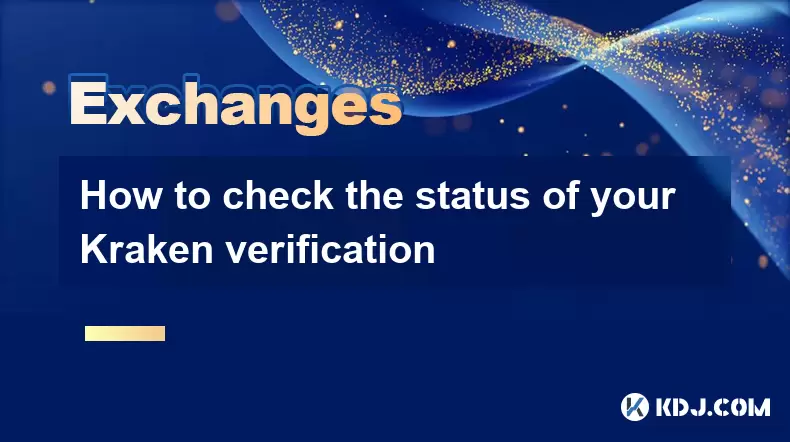
Understanding Kraken Verification Levels
Kraken offers multiple verification levels that determine the features and limits available to users. These levels include Starter, Intermediate, and Pro, each requiring progressively more documentation and identity verification. The level you achieve depends on the information and documents submitted during registration. Your verification status directly affects your ability to deposit, trade, and withdraw funds. For example, Starter accounts have lower trading limits and restricted access to certain fiat currency options, while Intermediate and Pro accounts unlock higher limits and additional trading pairs.
To begin checking your verification status, log in to your Kraken account. Once logged in, navigate to the Settings section by clicking your profile icon in the top-right corner. From there, select Account or Identity Verification depending on the interface layout. This section will display your current verification tier and any pending requirements.
Locating Your Verification Status in the Dashboard
After logging in, the Kraken dashboard provides a quick overview of your account’s verification status. Look for a banner or notification near the top of the screen indicating your level. If your account is not fully verified, Kraken typically displays a message such as “Complete verification to unlock higher limits”. Clicking this message redirects you to the verification center.
Alternatively, access the Security tab from the main menu. Here, you’ll find a section labeled Verification Status, which clearly states whether you are at the Starter, Intermediate, or Pro level. If any documents are pending review, this area will list them explicitly. Pending documents may include government-issued ID, proof of address, or tax forms. The system updates in real time, so refreshing the page after submitting documents can reveal immediate status changes.
Uploading Documents for Verification
If your verification is incomplete, Kraken guides you through the document submission process. Click on the Upload Documents button within the verification section. You will be prompted to select the type of document needed. Common requirements include:
- A clear photo or scan of a government-issued ID such as a passport, driver’s license, or national ID card
- A recent proof of address document, such as a utility bill, bank statement, or government letter dated within the last three months
- For higher tiers, a selfie holding your ID with your face clearly visible
Ensure all documents are in JPEG, PNG, or PDF format and do not exceed 10MB in size. Avoid glare, shadows, or cropped edges. After uploading, wait for the system to process your submission. Processing times vary, but most reviews take 24 to 48 hours.
Monitoring Verification Progress via Email and Notifications
Kraken sends automated email updates whenever there is a change in your verification status. Check your registered email inbox, including the spam or junk folder, for messages from no-reply@support.kraken.com. These emails will confirm receipt of your documents, notify you of approval, or inform you if additional information is required.
In addition to email, Kraken displays real-time notifications within your account dashboard. A red or yellow alert icon may appear next to your profile if action is needed. Clicking the icon opens a detailed message explaining the next steps. If your documents are rejected, the notification will specify the reason—common issues include expired IDs, mismatched names, or blurry images.
Resolving Verification Delays and Issues
Delays in verification can occur due to high submission volumes, unclear documents, or discrepancies in personal information. If your status remains unchanged for more than 72 hours, verify that:
- The name on your ID matches the name used during registration exactly
- Your proof of address is recent and includes your full residential address
- No special characters or typos exist in your submitted details
If everything appears correct but verification is still pending, contact Kraken support. Navigate to the Help Center from the bottom of any Kraken page. Use the search bar to type “verification delay” and follow the prompts to submit a support ticket. Include your full name, date of birth, and a brief description of the issue. Support typically responds within 24 hours with specific instructions.
Avoid submitting duplicate documents unless explicitly requested, as this can prolong the review process. If you changed your name legally, provide a marriage certificate or court order along with your ID.
Using the Kraken Mobile App to Check Verification
The Kraken mobile app offers the same verification tracking features as the desktop site. After logging in, tap the Menu icon (three horizontal lines) in the top-left corner. Select Account or Security from the dropdown. Your verification level is displayed under Identity Verification.
To upload documents via the app:
- Tap Verify Identity
- Choose the document type
- Use your phone’s camera to capture a clear image or select one from your gallery
- Confirm submission
The app automatically checks image quality before upload. If a photo is too dark or blurry, it will prompt you to retake it. Mobile submissions are processed with the same priority as desktop uploads.
Frequently Asked Questions
Why does my verification status show “Under Review” for days?
Kraken processes verification requests in the order they are received. High traffic periods can extend review times. Ensure all submitted documents are valid, unexpired, and match your account details exactly. If more than 72 hours have passed, contact support with your case reference number.
Can I trade while my verification is pending?
Yes, Starter-level users can trade with limited fiat deposits and lower withdrawal caps. However, full access to advanced trading features, staking, and higher limits requires Intermediate or Pro verification.
What should I do if my ID is rejected?
Review the rejection reason in your email or dashboard alert. Common fixes include resubmitting a clearer image, ensuring the ID is not expired, or confirming the name matches your Kraken account. Do not alter or edit the document in any way.
Does Kraken verify all users automatically?
No. Verification is user-initiated. You must manually upload required documents to progress beyond the Starter level. Automatic checks only occur for suspicious activity or regulatory compliance.
Disclaimer:info@kdj.com
The information provided is not trading advice. kdj.com does not assume any responsibility for any investments made based on the information provided in this article. Cryptocurrencies are highly volatile and it is highly recommended that you invest with caution after thorough research!
If you believe that the content used on this website infringes your copyright, please contact us immediately (info@kdj.com) and we will delete it promptly.
- SOLF Token vs. BONK: Predicting a $300 Solana in 2025?
- 2025-08-03 16:30:16
- Sei, Injective, and Bitcoin Dominance: Navigating the Crypto Landscape
- 2025-08-03 16:50:15
- UK Lifts Ban on Crypto ETNs: Bitcoin Set for Retail Boom?
- 2025-08-03 16:30:16
- Coin Master Free Spins: Maximize Your Game with Daily Links (August 2025)
- 2025-08-03 16:50:15
- Litecoin's Rocky Road: ETF Uncertainty and Post-Halving Hopes
- 2025-08-03 17:10:16
- Cardano, SpacePay, and the Altcoin Landscape: Navigating Crypto in 2025
- 2025-08-03 17:15:16
Related knowledge

How to set and manage alerts on the Gemini app?
Aug 03,2025 at 11:00am
Understanding the Gemini App Alert SystemThe Gemini app offers users a powerful way to stay informed about their cryptocurrency holdings, price moveme...

How to manage your portfolio on Gemini?
Aug 03,2025 at 10:36am
Accessing Your Gemini Portfolio DashboardTo begin managing your portfolio on Gemini, you must first log in to your account through the official websit...

How to understand the Gemini order book?
Aug 02,2025 at 03:35pm
What Is the Gemini Order Book?The Gemini order book is a real-time ledger that displays all open buy and sell orders for a specific cryptocurrency tra...

Is Gemini a safe and secure cryptocurrency exchange?
Aug 02,2025 at 10:42pm
Understanding Gemini’s Regulatory ComplianceGemini is a New York State-chartered trust company, which places it under the supervision of the New York ...

How to download your Gemini transaction history for taxes?
Aug 03,2025 at 09:15am
Understanding Gemini Transaction History for Tax PurposesWhen preparing your cryptocurrency tax filings, having a complete and accurate record of all ...
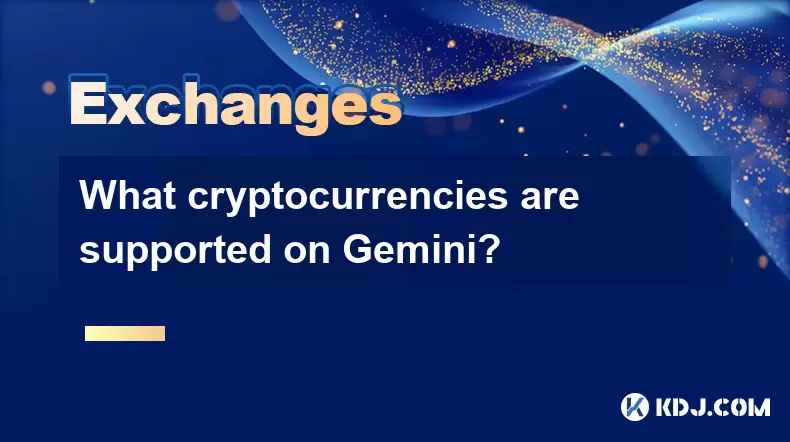
What cryptocurrencies are supported on Gemini?
Aug 03,2025 at 03:50pm
Overview of Gemini’s Supported CryptocurrenciesGemini is a regulated cryptocurrency exchange platform that offers users the ability to buy, sell, and ...

How to set and manage alerts on the Gemini app?
Aug 03,2025 at 11:00am
Understanding the Gemini App Alert SystemThe Gemini app offers users a powerful way to stay informed about their cryptocurrency holdings, price moveme...

How to manage your portfolio on Gemini?
Aug 03,2025 at 10:36am
Accessing Your Gemini Portfolio DashboardTo begin managing your portfolio on Gemini, you must first log in to your account through the official websit...

How to understand the Gemini order book?
Aug 02,2025 at 03:35pm
What Is the Gemini Order Book?The Gemini order book is a real-time ledger that displays all open buy and sell orders for a specific cryptocurrency tra...

Is Gemini a safe and secure cryptocurrency exchange?
Aug 02,2025 at 10:42pm
Understanding Gemini’s Regulatory ComplianceGemini is a New York State-chartered trust company, which places it under the supervision of the New York ...

How to download your Gemini transaction history for taxes?
Aug 03,2025 at 09:15am
Understanding Gemini Transaction History for Tax PurposesWhen preparing your cryptocurrency tax filings, having a complete and accurate record of all ...
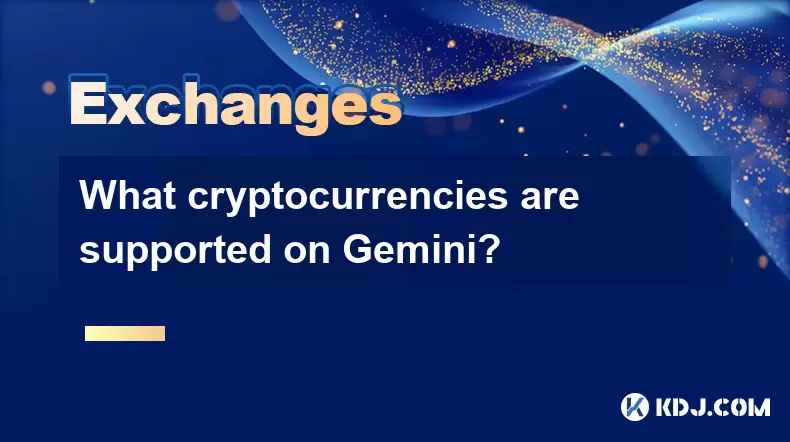
What cryptocurrencies are supported on Gemini?
Aug 03,2025 at 03:50pm
Overview of Gemini’s Supported CryptocurrenciesGemini is a regulated cryptocurrency exchange platform that offers users the ability to buy, sell, and ...
See all articles

























































































