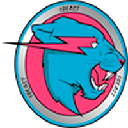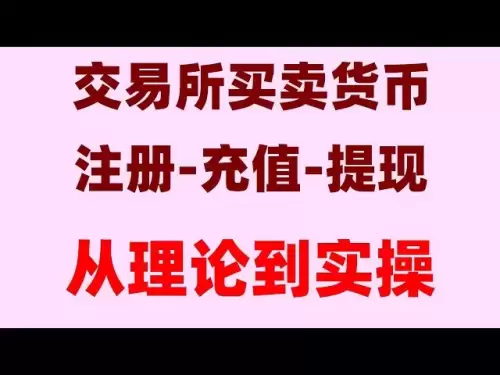-
 Bitcoin
Bitcoin $104,832.3171
-0.65% -
 Ethereum
Ethereum $2,467.7835
-4.30% -
 Tether USDt
Tether USDt $1.0001
-0.02% -
 XRP
XRP $2.3480
-3.62% -
 BNB
BNB $645.4138
-1.28% -
 Solana
Solana $164.2320
-6.67% -
 USDC
USDC $0.9999
0.00% -
 Dogecoin
Dogecoin $0.2212
-6.12% -
 Cardano
Cardano $0.7357
-4.91% -
 TRON
TRON $0.2650
-2.94% -
 Sui
Sui $3.7548
-5.68% -
 Chainlink
Chainlink $15.4601
-5.19% -
 Avalanche
Avalanche $22.0821
-6.99% -
 Stellar
Stellar $0.2823
-4.85% -
 Hyperliquid
Hyperliquid $25.8203
-4.65% -
 Shiba Inu
Shiba Inu $0.0...01437
-5.68% -
 Hedera
Hedera $0.1910
-4.25% -
 UNUS SED LEO
UNUS SED LEO $8.6227
-0.95% -
 Bitcoin Cash
Bitcoin Cash $386.0904
-5.07% -
 Litecoin
Litecoin $97.7246
-3.87% -
 Toncoin
Toncoin $2.9696
-6.36% -
 Polkadot
Polkadot $4.5607
-6.98% -
 Monero
Monero $344.0415
0.01% -
 Bitget Token
Bitget Token $5.1487
-1.86% -
 Pepe
Pepe $0.0...01319
-5.51% -
 Dai
Dai $0.9999
0.01% -
 Pi
Pi $0.7220
-3.75% -
 Ethena USDe
Ethena USDe $1.0004
0.00% -
 Uniswap
Uniswap $5.8506
-7.20% -
 Bittensor
Bittensor $404.6541
-7.52%
What payment methods does Upbit support? Can bank cards be used?
Upbit supports bank transfers and crypto deposits but does not allow bank card transactions due to South Korea's strict crypto regulations.
May 19, 2025 at 11:07 am
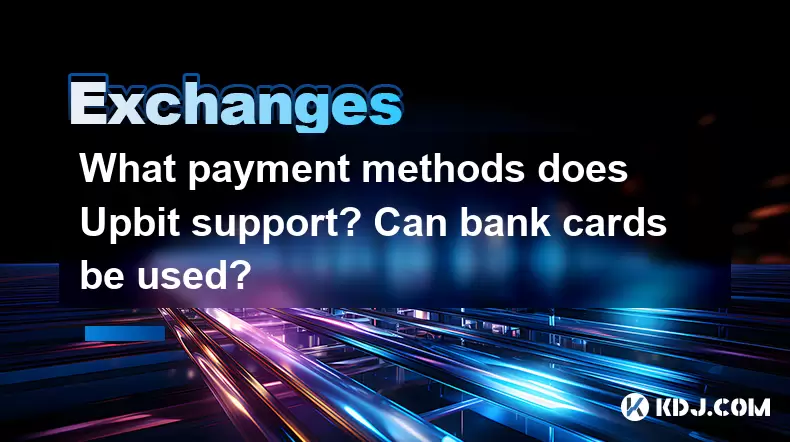
Upbit, one of the leading cryptocurrency exchanges in South Korea, offers a variety of payment methods to cater to its diverse user base. Understanding these options is crucial for anyone looking to trade on the platform. In this article, we will explore the different payment methods supported by Upbit, including whether bank cards can be used for transactions.
Overview of Upbit's Payment Methods
Upbit supports several payment methods to facilitate deposits and withdrawals. These methods are designed to ensure that users can easily fund their accounts and withdraw their earnings. The main payment methods include:
- Bank Transfers: This is the primary method for depositing and withdrawing Korean Won (KRW) on Upbit. Users can link their bank accounts to their Upbit accounts for seamless transactions.
- Cryptocurrency Deposits: Users can deposit various cryptocurrencies directly into their Upbit wallets. This method is popular among those who already hold digital assets.
- Third-Party Payment Services: Upbit also supports certain third-party payment services, which can be used for depositing funds, although these are less common than bank transfers.
Using Bank Cards on Upbit
A common question among potential Upbit users is whether they can use bank cards for transactions. Unfortunately, Upbit does not support bank card deposits or withdrawals directly. This means that users cannot use their credit or debit cards to fund their Upbit accounts. The primary reason for this limitation is the regulatory environment in South Korea, which has strict rules regarding cryptocurrency transactions.
How to Deposit Funds via Bank Transfer
If you are looking to deposit funds into your Upbit account, the most straightforward method is through a bank transfer. Here is a detailed guide on how to do this:
- Log into Your Upbit Account: Navigate to the Upbit website and log in using your credentials.
- Navigate to the Deposit Section: Once logged in, go to the "Wallet" section and select "Deposit."
- Select Bank Transfer: Choose "Bank Transfer" as your deposit method. You will be prompted to select your bank from a list of supported banks.
- Enter the Deposit Amount: Input the amount you wish to deposit into your Upbit account.
- Initiate the Transfer: Follow the on-screen instructions to complete the bank transfer. You will need to log into your bank's online banking portal to authorize the transfer.
- Wait for Confirmation: Once the transfer is complete, you will need to wait for Upbit to confirm the deposit. This usually takes a few hours, but can vary depending on the bank.
How to Withdraw Funds via Bank Transfer
Withdrawing funds from Upbit is just as straightforward as depositing. Here is a step-by-step guide:
- Log into Your Upbit Account: Access the Upbit platform and log in.
- Navigate to the Withdrawal Section: Go to the "Wallet" section and select "Withdrawal."
- Select Bank Transfer: Choose "Bank Transfer" as your withdrawal method. Ensure that your bank account is already linked to your Upbit account.
- Enter the Withdrawal Amount: Specify the amount of Korean Won you wish to withdraw.
- Initiate the Withdrawal: Follow the on-screen prompts to complete the withdrawal request. You may need to verify your identity or confirm the transaction via a two-factor authentication method.
- Wait for the Funds to Arrive: The funds should arrive in your bank account within a few business days, depending on your bank's processing times.
Depositing and Withdrawing Cryptocurrencies
Upbit also allows users to deposit and withdraw various cryptocurrencies. Here’s how you can do it:
- Log into Your Upbit Account: Sign in to your Upbit account.
- Navigate to the Wallet Section: Go to the "Wallet" section and select either "Deposit" or "Withdrawal," depending on your needs.
- Select the Cryptocurrency: Choose the cryptocurrency you wish to deposit or withdraw from the list provided.
- Generate an Address (for Deposits): If you are depositing, Upbit will generate a unique address for you to send the cryptocurrency to. Copy this address and use it to send the funds from your external wallet.
- Enter the Withdrawal Address (for Withdrawals): If you are withdrawing, enter the address of the external wallet where you want to send the cryptocurrency. Ensure that you double-check the address to avoid any errors.
- Confirm the Transaction: Follow the on-screen instructions to confirm the transaction. You may need to enter a two-factor authentication code to proceed.
- Wait for the Transaction to Complete: Cryptocurrency transactions can take varying amounts of time to confirm, depending on the blockchain network.
Using Third-Party Payment Services
While not as common as bank transfers, Upbit does support certain third-party payment services for depositing funds. These services can be useful for users who prefer not to use traditional banking methods. Here’s how to use them:
- Log into Your Upbit Account: Access the Upbit platform and log in.
- Navigate to the Deposit Section: Go to the "Wallet" section and select "Deposit."
- Select Third-Party Payment Service: Choose the third-party payment service you wish to use from the list provided. Note that the availability of these services may vary based on your location.
- Follow the Service’s Instructions: Each third-party service will have its own set of instructions for completing the deposit. Follow these carefully to ensure the funds are credited to your Upbit account.
- Wait for Confirmation: Once the transaction is complete, you will need to wait for Upbit to confirm the deposit. The time it takes can vary based on the service used.
Frequently Asked Questions
Q1: Can I use a foreign bank account to deposit funds into Upbit?
A1: Upbit primarily supports Korean bank accounts for deposits and withdrawals. Using a foreign bank account may not be possible due to regulatory restrictions and the platform’s policies. It is recommended to check with Upbit’s customer support for the most current information.
Q2: Are there any fees associated with depositing and withdrawing funds on Upbit?
A2: Yes, Upbit charges fees for both deposits and withdrawals. The fee structure can vary based on the method used and the amount transacted. For the most accurate and up-to-date information, refer to Upbit’s fee schedule on their website.
Q3: Is there a minimum deposit amount required on Upbit?
A3: Yes, Upbit has minimum deposit requirements that vary depending on the payment method. For bank transfers, the minimum deposit amount is typically set by the bank, while for cryptocurrencies, it depends on the specific coin’s network fees and Upbit’s policies.
Q4: Can I deposit and withdraw cryptocurrencies other than Bitcoin and Ethereum on Upbit?
A4: Yes, Upbit supports a wide range of cryptocurrencies for both deposits and withdrawals. The exact list of supported cryptocurrencies can change, so it’s advisable to check Upbit’s website for the most current list.
Disclaimer:info@kdj.com
The information provided is not trading advice. kdj.com does not assume any responsibility for any investments made based on the information provided in this article. Cryptocurrencies are highly volatile and it is highly recommended that you invest with caution after thorough research!
If you believe that the content used on this website infringes your copyright, please contact us immediately (info@kdj.com) and we will delete it promptly.
- JD Vance, the vice-president of the United States, met with Pope Leo XIV yesterday (18 May)
- 2025-05-19 23:35:13
- Controversial crypto billionaire Justin Sun is apparently back in the USA and preparing to sit down for dinner with President Donald Trump
- 2025-05-19 23:35:13
- XpFinance Presale Rapidly Fills 20% of Its 100000 XRP Softcap
- 2025-05-19 23:30:13
- How to Multiply Your Pi Mining Rate by 26x Using Smart, Simple Community Tools.
- 2025-05-19 23:30:13
- BTC retail traders flocked to on-chain analyst Burak Kesmeci's article
- 2025-05-19 23:25:13
- As Cryptocurrency Integrates Into the Global Finance Sector, New and Better-Paying Methods of
- 2025-05-19 23:25:13
Related knowledge

How long does it take for Binance to export orders? Is the data accurate?
May 19,2025 at 01:50pm
When it comes to exporting orders from Binance, many users are curious about the duration of the process and the accuracy of the data provided. Binance, one of the leading cryptocurrency exchanges, offers users the ability to export their trading history, which can be crucial for tax purposes, analysis, or simply keeping track of transactions. In this a...

How to export Binance contract orders? Is it the same as spot?
May 19,2025 at 03:35pm
Exporting contract orders from Binance is a crucial task for traders who need to analyze their trading history, manage their taxes, or simply keep a record of their activities. While the process is similar to exporting spot orders, there are some key differences that users should be aware of. In this article, we will guide you through the steps to expor...
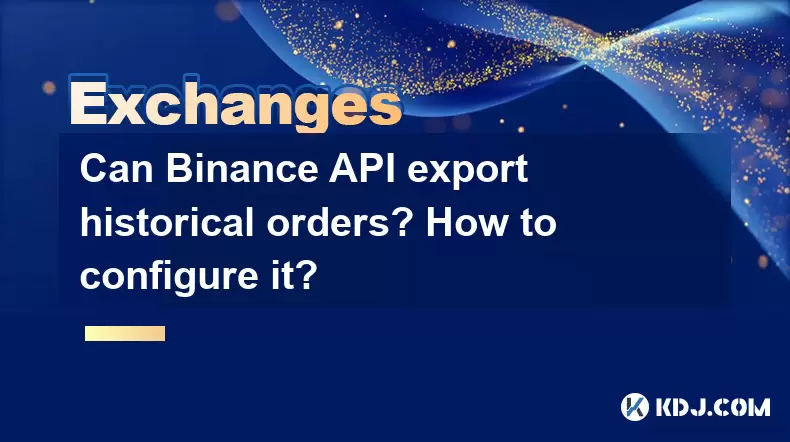
Can Binance API export historical orders? How to configure it?
May 19,2025 at 03:43pm
Can Binance API Export Historical Orders? How to Configure It?When dealing with cryptocurrency trading, one of the essential aspects is the ability to track and analyze historical orders. Binance, being one of the largest cryptocurrency exchanges, provides a robust API that allows users to export historical order data. In this article, we will explore w...
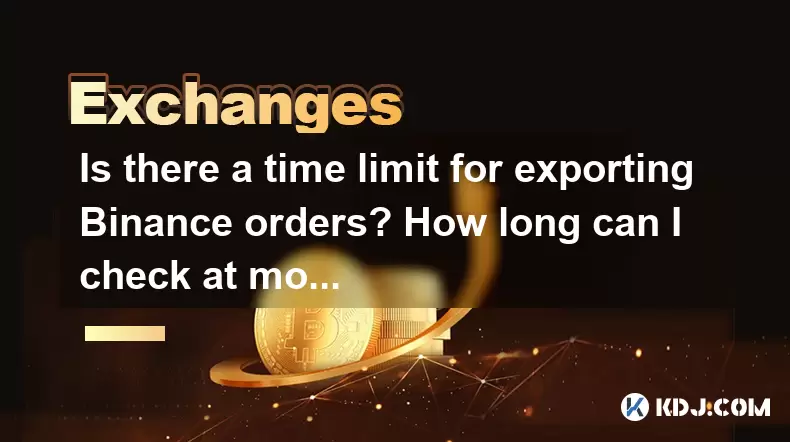
Is there a time limit for exporting Binance orders? How long can I check at most?
May 19,2025 at 03:15pm
Understanding Binance Order Export Time LimitsWhen it comes to managing your cryptocurrency transactions on Binance, one of the critical aspects to consider is the time limit for exporting orders. Understanding the time limits for accessing your historical trading data is essential for effective portfolio management and auditing. This article will delve...
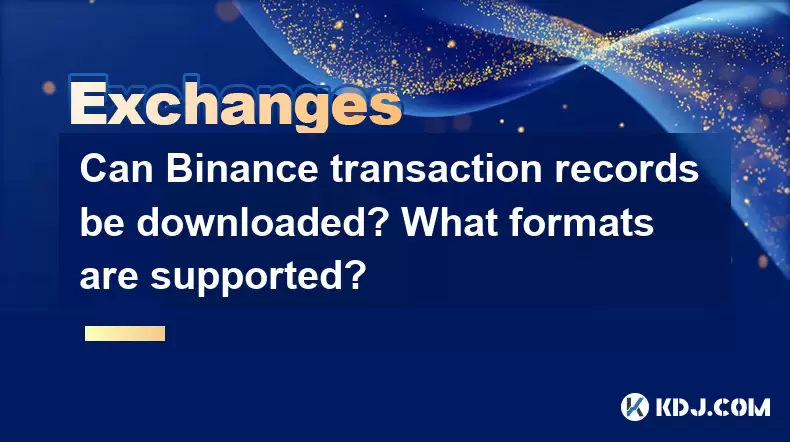
Can Binance transaction records be downloaded? What formats are supported?
May 19,2025 at 03:50pm
Can Binance Transaction Records Be Downloaded? What Formats Are Supported?When it comes to managing your cryptocurrency investments, keeping track of your transactions is crucial. Binance, one of the world's leading cryptocurrency exchanges, offers users the ability to download their transaction records. This feature is essential for maintaining accurat...

How to review Binance spot trading? Can historical orders be exported?
May 19,2025 at 12:28pm
Introduction to Binance Spot TradingBinance is one of the leading cryptocurrency exchanges in the world, offering a wide range of trading options including spot trading. Spot trading on Binance allows users to buy and sell cryptocurrencies at the current market price. Understanding how to review your spot trading activities and whether you can export hi...

How long does it take for Binance to export orders? Is the data accurate?
May 19,2025 at 01:50pm
When it comes to exporting orders from Binance, many users are curious about the duration of the process and the accuracy of the data provided. Binance, one of the leading cryptocurrency exchanges, offers users the ability to export their trading history, which can be crucial for tax purposes, analysis, or simply keeping track of transactions. In this a...

How to export Binance contract orders? Is it the same as spot?
May 19,2025 at 03:35pm
Exporting contract orders from Binance is a crucial task for traders who need to analyze their trading history, manage their taxes, or simply keep a record of their activities. While the process is similar to exporting spot orders, there are some key differences that users should be aware of. In this article, we will guide you through the steps to expor...
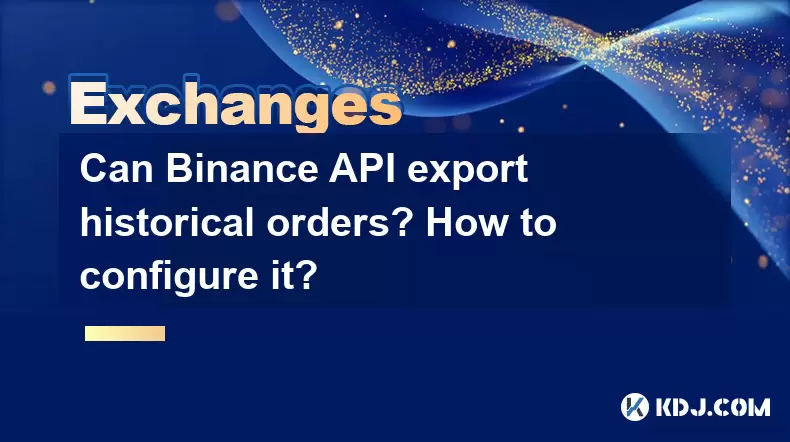
Can Binance API export historical orders? How to configure it?
May 19,2025 at 03:43pm
Can Binance API Export Historical Orders? How to Configure It?When dealing with cryptocurrency trading, one of the essential aspects is the ability to track and analyze historical orders. Binance, being one of the largest cryptocurrency exchanges, provides a robust API that allows users to export historical order data. In this article, we will explore w...
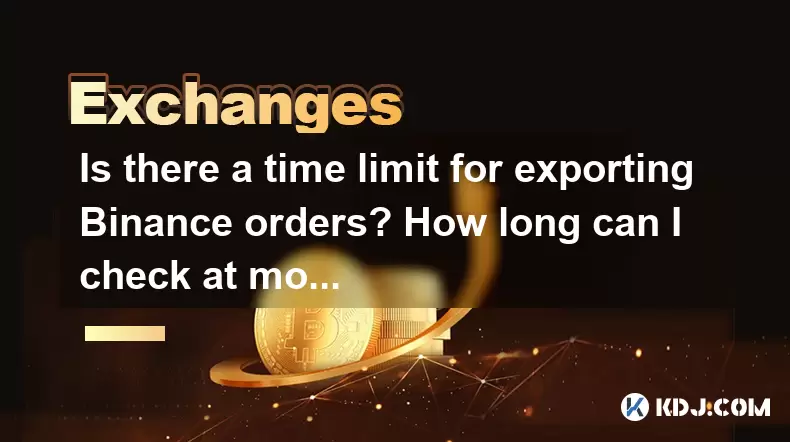
Is there a time limit for exporting Binance orders? How long can I check at most?
May 19,2025 at 03:15pm
Understanding Binance Order Export Time LimitsWhen it comes to managing your cryptocurrency transactions on Binance, one of the critical aspects to consider is the time limit for exporting orders. Understanding the time limits for accessing your historical trading data is essential for effective portfolio management and auditing. This article will delve...
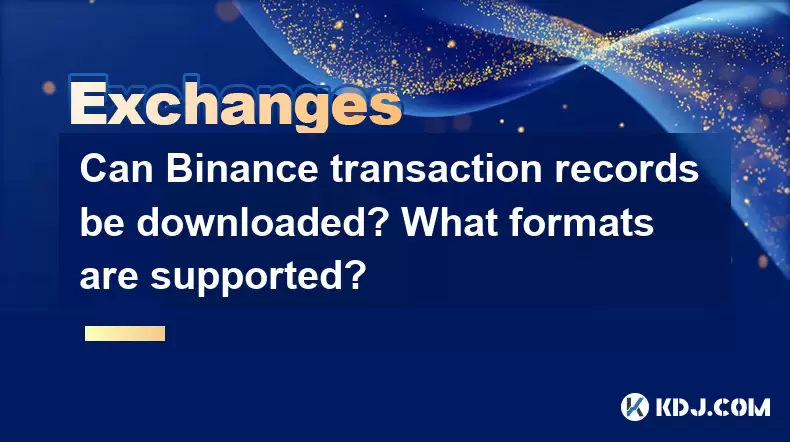
Can Binance transaction records be downloaded? What formats are supported?
May 19,2025 at 03:50pm
Can Binance Transaction Records Be Downloaded? What Formats Are Supported?When it comes to managing your cryptocurrency investments, keeping track of your transactions is crucial. Binance, one of the world's leading cryptocurrency exchanges, offers users the ability to download their transaction records. This feature is essential for maintaining accurat...

How to review Binance spot trading? Can historical orders be exported?
May 19,2025 at 12:28pm
Introduction to Binance Spot TradingBinance is one of the leading cryptocurrency exchanges in the world, offering a wide range of trading options including spot trading. Spot trading on Binance allows users to buy and sell cryptocurrencies at the current market price. Understanding how to review your spot trading activities and whether you can export hi...
See all articles