-
 Bitcoin
Bitcoin $112400
-1.07% -
 Ethereum
Ethereum $3409
-3.27% -
 XRP
XRP $2.784
-6.60% -
 Tether USDt
Tether USDt $0.9997
-0.03% -
 BNB
BNB $739.3
-2.09% -
 Solana
Solana $158.0
-2.90% -
 USDC
USDC $0.9998
-0.02% -
 TRON
TRON $0.3213
-0.94% -
 Dogecoin
Dogecoin $0.1929
-5.01% -
 Cardano
Cardano $0.6974
-2.82% -
 Hyperliquid
Hyperliquid $36.69
-2.31% -
 Sui
Sui $3.327
-4.80% -
 Stellar
Stellar $0.3672
-5.18% -
 Chainlink
Chainlink $15.65
-3.07% -
 Bitcoin Cash
Bitcoin Cash $525.0
-1.68% -
 Hedera
Hedera $0.2291
-6.00% -
 Avalanche
Avalanche $20.91
-2.96% -
 Ethena USDe
Ethena USDe $1.000
0.00% -
 Toncoin
Toncoin $3.520
-1.12% -
 UNUS SED LEO
UNUS SED LEO $8.968
0.14% -
 Litecoin
Litecoin $105.7
0.26% -
 Shiba Inu
Shiba Inu $0.00001181
-1.79% -
 Polkadot
Polkadot $3.492
-2.08% -
 Uniswap
Uniswap $8.800
-3.10% -
 Dai
Dai $0.9999
-0.01% -
 Monero
Monero $289.9
-3.17% -
 Bitget Token
Bitget Token $4.243
-1.27% -
 Pepe
Pepe $0.00001006
-3.67% -
 Cronos
Cronos $0.1248
-5.68% -
 Aave
Aave $249.7
-2.50%
Is there a time limit for exporting Binance orders? How long can I check at most?
Binance allows exporting orders for up to 3 months, aiding in recent performance analysis and aligning with financial reporting periods.
May 19, 2025 at 03:15 pm
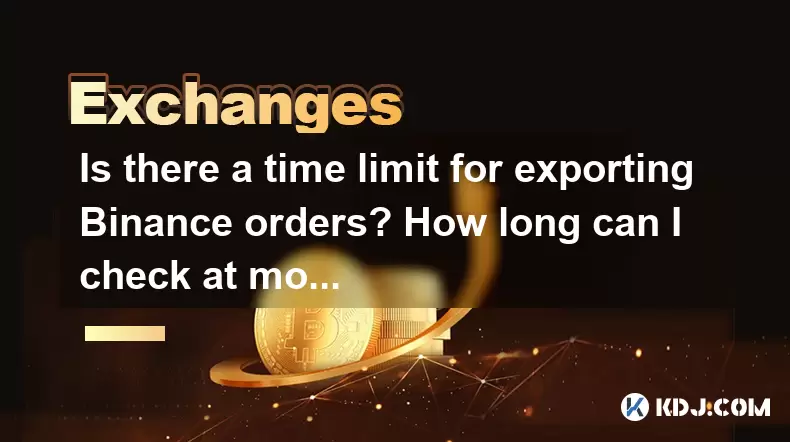
Understanding Binance Order Export Time Limits
When it comes to managing your cryptocurrency transactions on Binance, one of the critical aspects to consider is the time limit for exporting orders. Understanding the time limits for accessing your historical trading data is essential for effective portfolio management and auditing. This article will delve into the specifics of how long you can check your Binance orders and the relevant procedures.
Exporting Binance Orders: What You Need to Know
Binance offers users the ability to export their order history, which includes details such as trade times, amounts, and prices. The platform allows you to export orders for a maximum period of 3 months. This means that you can retrieve and analyze your trading data up to 90 days from the current date. This feature is particularly useful for traders who need to review their performance over a recent period.
Steps to Export Binance Orders
Exporting your orders from Binance involves a straightforward process. Here's how you can do it:
- Log into your Binance account: Ensure you have access to your account with the necessary security measures in place.
- Navigate to the Orders section: This can be found under the 'Trade' or 'Orders' tab on the Binance website or app.
- Select the time range: You can choose the start and end dates for the period you wish to export, up to a maximum of 3 months.
- Choose the export format: Binance allows you to export data in various formats such as CSV or Excel.
- Download the file: Once you've selected your parameters, click on the export button to download your order history.
Why a 3-Month Limit?
The 3-month limit for exporting orders on Binance is set to balance user needs with system performance. This duration allows users to access recent data for analysis and auditing purposes without overwhelming the platform's resources. It also aligns with common financial reporting periods, making it easier for users to integrate their trading data with other financial records.
Accessing Older Data: Alternatives and Limitations
If you need to access data older than 3 months, Binance does not provide a direct export option. However, there are alternative methods you can consider:
- API Access: Binance offers an API that allows developers to pull historical data. This requires some technical knowledge but can be used to retrieve data beyond the 3-month limit.
- Manual Record Keeping: Keeping your own records of trades can be beneficial. By regularly exporting your data within the 3-month window, you can compile a longer-term history.
- Customer Support: In some cases, you might be able to request specific data from Binance's customer support, though this is not guaranteed and may take time.
Practical Applications of Order Export
Exporting your Binance orders can serve several practical purposes. For instance, it can help you analyze your trading patterns to identify strengths and weaknesses in your strategy. It's also crucial for tax reporting, as many jurisdictions require detailed records of cryptocurrency transactions. Additionally, exporting orders can aid in dispute resolution if there are issues with specific trades.
Ensuring Data Security When Exporting Orders
When exporting your order history, it's vital to prioritize data security. Ensure that you download the file to a secure device and consider encrypting the data if it contains sensitive information. Avoid sharing your exported data with unauthorized parties, and be cautious of phishing attempts that might target your trading information.
Frequently Asked Questions
Q: Can I export my Binance orders more frequently than every 3 months?
A: Yes, you can export your orders as often as you need within the 3-month window. There is no restriction on the frequency of exports, allowing you to keep up-to-date records regularly.
Q: Is there a way to automate the export of my Binance orders?
A: Yes, by using Binance's API, you can automate the process of exporting your order data. This requires some programming knowledge but can be set up to run at regular intervals.
Q: What should I do if I need data older than 3 months for tax purposes?
A: For tax purposes, if you need data older than 3 months, consider using the Binance API to retrieve historical data or keep your own records by regularly exporting within the 3-month window. In some cases, you might also contact Binance customer support for specific data requests.
Q: Can I export orders from multiple Binance accounts at once?
A: No, you need to export orders from each Binance account separately. The export process is account-specific, and you must log into each account individually to retrieve the data.
Disclaimer:info@kdj.com
The information provided is not trading advice. kdj.com does not assume any responsibility for any investments made based on the information provided in this article. Cryptocurrencies are highly volatile and it is highly recommended that you invest with caution after thorough research!
If you believe that the content used on this website infringes your copyright, please contact us immediately (info@kdj.com) and we will delete it promptly.
- Ruvi AI: The AI Token on Cardano Set to Dominate After CMC Listing
- 2025-08-03 04:50:12
- Altcoins in the Spotlight: Cardano, Shiba Inu, and the Quest for Crypto Supremacy
- 2025-08-03 05:30:12
- Litecoin, USDC, and Mining in 2025: A New Yorker's Take
- 2025-08-03 05:50:12
- Bitcoin, MicroStrategy, and Institutional Confidence: A Bullish Trifecta?
- 2025-08-03 04:30:12
- Ruvi AI Token: Price Hike Imminent After Presale Milestone?
- 2025-08-03 04:30:12
- Ruvi AI: The Millionaire Maker with a Price Spike on the Horizon?
- 2025-08-03 02:50:12
Related knowledge

How to understand the Gemini order book?
Aug 02,2025 at 03:35pm
What Is the Gemini Order Book?The Gemini order book is a real-time ledger that displays all open buy and sell orders for a specific cryptocurrency tra...

Is Gemini a safe and secure cryptocurrency exchange?
Aug 02,2025 at 10:42pm
Understanding Gemini’s Regulatory ComplianceGemini is a New York State-chartered trust company, which places it under the supervision of the New York ...

How to transfer crypto from another exchange to Gemini?
Aug 02,2025 at 07:28pm
Understanding the Basics of Crypto Transfers to GeminiTransferring cryptocurrency from another exchange to Gemini involves moving digital assets from ...

How to sell cryptocurrency on Gemini?
Aug 02,2025 at 05:07pm
Understanding the Gemini Platform and Account SetupBefore selling cryptocurrency on Gemini, it’s essential to ensure you have a fully verified account...

How to fix a failed cryptocurrency deposit to Kraken
Aug 02,2025 at 03:22pm
Understanding Why a Cryptocurrency Deposit Fails on KrakenWhen a cryptocurrency deposit fails on Kraken, the issue typically stems from one of several...

How to place a take-profit order on Kraken
Aug 02,2025 at 02:28pm
Understanding the Role of Private Keys in Cryptocurrency SecurityIn the world of cryptocurrency, private keys are the most critical component of digit...

How to understand the Gemini order book?
Aug 02,2025 at 03:35pm
What Is the Gemini Order Book?The Gemini order book is a real-time ledger that displays all open buy and sell orders for a specific cryptocurrency tra...

Is Gemini a safe and secure cryptocurrency exchange?
Aug 02,2025 at 10:42pm
Understanding Gemini’s Regulatory ComplianceGemini is a New York State-chartered trust company, which places it under the supervision of the New York ...

How to transfer crypto from another exchange to Gemini?
Aug 02,2025 at 07:28pm
Understanding the Basics of Crypto Transfers to GeminiTransferring cryptocurrency from another exchange to Gemini involves moving digital assets from ...

How to sell cryptocurrency on Gemini?
Aug 02,2025 at 05:07pm
Understanding the Gemini Platform and Account SetupBefore selling cryptocurrency on Gemini, it’s essential to ensure you have a fully verified account...

How to fix a failed cryptocurrency deposit to Kraken
Aug 02,2025 at 03:22pm
Understanding Why a Cryptocurrency Deposit Fails on KrakenWhen a cryptocurrency deposit fails on Kraken, the issue typically stems from one of several...

How to place a take-profit order on Kraken
Aug 02,2025 at 02:28pm
Understanding the Role of Private Keys in Cryptocurrency SecurityIn the world of cryptocurrency, private keys are the most critical component of digit...
See all articles

























































































