-
 bitcoin
bitcoin $87959.907984 USD
1.34% -
 ethereum
ethereum $2920.497338 USD
3.04% -
 tether
tether $0.999775 USD
0.00% -
 xrp
xrp $2.237324 USD
8.12% -
 bnb
bnb $860.243768 USD
0.90% -
 solana
solana $138.089498 USD
5.43% -
 usd-coin
usd-coin $0.999807 USD
0.01% -
 tron
tron $0.272801 USD
-1.53% -
 dogecoin
dogecoin $0.150904 USD
2.96% -
 cardano
cardano $0.421635 USD
1.97% -
 hyperliquid
hyperliquid $32.152445 USD
2.23% -
 bitcoin-cash
bitcoin-cash $533.301069 USD
-1.94% -
 chainlink
chainlink $12.953417 USD
2.68% -
 unus-sed-leo
unus-sed-leo $9.535951 USD
0.73% -
 zcash
zcash $521.483386 USD
-2.87%
Can Binance API export historical orders? How to configure it?
Binance API allows exporting historical orders via the GET /api/v3/allOrders endpoint, useful for backtesting and performance analysis. Configure with API keys and Python.
May 19, 2025 at 03:43 pm
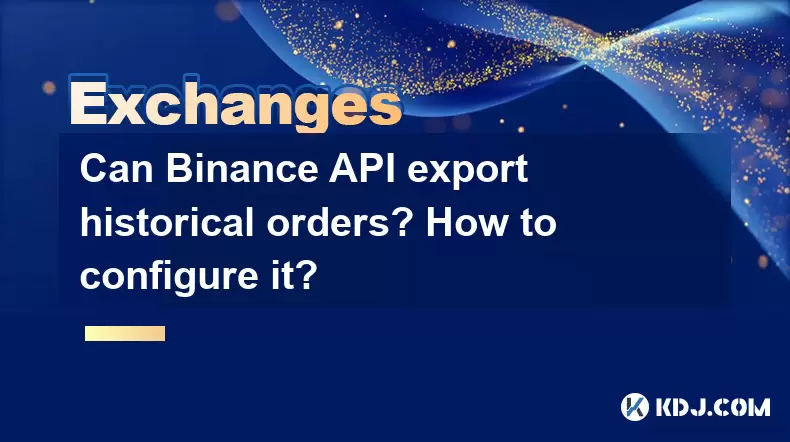
Can Binance API Export Historical Orders? How to Configure It?
When dealing with cryptocurrency trading, one of the essential aspects is the ability to track and analyze historical orders. Binance, being one of the largest cryptocurrency exchanges, provides a robust API that allows users to export historical order data. In this article, we will explore whether the Binance API can export historical orders and provide a detailed guide on how to configure it.
Understanding the Binance API
The Binance API is a powerful tool designed for developers and traders to interact with the Binance platform programmatically. It allows users to access various functionalities, including trading, account management, and data retrieval. One of the key features of the Binance API is the ability to retrieve historical order data, which can be crucial for backtesting trading strategies, analyzing performance, and generating reports.
Exporting Historical Orders with Binance API
Yes, the Binance API can indeed export historical orders. This feature is particularly useful for traders who need to review their past transactions to optimize their trading strategies. To export historical orders, you will need to use the GET /api/v3/allOrders endpoint. This endpoint allows you to retrieve all orders for a specific symbol, which includes both executed and canceled orders.
Configuring the Binance API for Historical Orders
To configure the Binance API to export historical orders, you need to follow a series of steps. Below is a detailed guide on how to set up and use the API for this purpose.
Step 1: Obtain API Keys
- Register for a Binance account if you haven't already.
- Navigate to the API Management section in your Binance account.
- Create a new API key and secret key. Make sure to keep these keys secure, as they grant access to your account.
Step 2: Set Up the API Environment
- Choose a programming language and development environment. Popular choices include Python, JavaScript, and Java.
- Install the necessary libraries. For Python, you can use the
python-binancelibrary, which can be installed via pip:pip install python-binance
Step 3: Authenticate with the API
Use your API key and secret key to authenticate your requests. Here is an example in Python:
from binance.client import Clientapi_key = 'your_api_key'api_secret = 'your_api_secret'
client = Client(api_key, api_secret)
Step 4: Retrieve Historical Orders
Use the
get_all_ordersmethod to retrieve historical orders. You can specify parameters such assymbolandlimitto filter the results:orders = client.get_all_orders(symbol='BTCUSDT', limit=1000)The
ordersvariable will now contain a list of dictionaries, each representing an order. You can iterate through this list to access and process the order data.
Step 5: Export the Data
Once you have retrieved the historical orders, you can export them to a file format of your choice, such as CSV or JSON. Here is an example of exporting to CSV in Python:
import csvwith open('historical_orders.csv', 'w', newline='') as csvfile:
fieldnames = ['orderId', 'symbol', 'side', 'type', 'price', 'executedQty', 'status', 'time'] writer = csv.DictWriter(csvfile, fieldnames=fieldnames) writer.writeheader() for order in orders: writer.writerow({ 'orderId': order['orderId'], 'symbol': order['symbol'], 'side': order['side'], 'type': order['type'], 'price': order['price'], 'executedQty': order['executedQty'], 'status': order['status'], 'time': order['time'] })
Handling Large Amounts of Data
When dealing with a large number of historical orders, it's important to manage the data efficiently. The Binance API has a limit on the number of orders you can retrieve in a single request. If you need to export a large amount of data, you may need to implement pagination.
Use the
startTimeandendTimeparameters to filter orders by a specific time range:orders = client.get_all_orders(symbol='BTCUSDT', startTime=1609459200000, endTime=1612137600000)Implement a loop to fetch orders in batches, ensuring you do not exceed the API rate limits.
Ensuring Data Accuracy and Security
When exporting historical orders, it's crucial to ensure the accuracy and security of the data. Here are some tips to keep in mind:
- Verify the Data: After exporting the orders, double-check the data to ensure it matches what you see on the Binance platform.
- Secure Your API Keys: Never share your API keys and consider using environment variables or a secure storage solution to keep them safe.
- Rate Limiting: Be mindful of the API rate limits to avoid being blocked. Implement proper error handling and retry mechanisms in your code.
Common Issues and Troubleshooting
While configuring the Binance API to export historical orders, you may encounter some common issues. Here are a few troubleshooting tips:
- API Key Errors: If you receive an error related to your API key, ensure that the key is active and properly formatted in your code.
- Rate Limit Exceeded: If you hit the rate limit, implement a delay between API requests or use the
recvWindowparameter to extend the validity of your requests. - Data Inconsistency: If the exported data does not match what you see on the platform, ensure you are using the correct parameters and check for any recent changes to the API.
Frequently Asked Questions
Q: Can I export historical orders for multiple symbols at once using the Binance API?A: No, the Binance API requires you to specify a single symbol when using the get_all_orders endpoint. You would need to make separate requests for each symbol you are interested in.
A: The Binance API allows you to retrieve orders going back up to 6 months. For older data, you would need to contact Binance support or use third-party services.
Q: Can I use the Binance API to export historical orders on a mobile device?A: Yes, you can use the Binance API on a mobile device if you have a suitable development environment set up. However, it is generally more convenient to use a desktop or laptop for such tasks due to better processing power and screen real estate.
Q: Are there any costs associated with using the Binance API to export historical orders?A: No, using the Binance API to export historical orders is free. However, you should be aware of the API rate limits to avoid being blocked.
Disclaimer:info@kdj.com
The information provided is not trading advice. kdj.com does not assume any responsibility for any investments made based on the information provided in this article. Cryptocurrencies are highly volatile and it is highly recommended that you invest with caution after thorough research!
If you believe that the content used on this website infringes your copyright, please contact us immediately (info@kdj.com) and we will delete it promptly.
- Binance Wallet Buzzes as Pi Coin Prepares for Breakout Moment
- 2025-12-28 12:50:01
- BNTYUSD's Rollercoaster Ride: Unpacking Fluctuations and Igniting Traders' Interest
- 2025-12-28 12:45:02
- XRP Price Buzz: GPT Predictions and Crypto Market Dynamics
- 2025-12-28 09:40:01
- Bitcoin, Galaxy Digital, Price Targets: Navigating the 'Chaotic' Crypto Horizon of 2026
- 2025-12-28 09:40:01
- Coinbase Data Breach Culminates in India Arrest, Highlighting Insider Threat
- 2025-12-28 12:45:02
- Wall Street's $86 Trillion Crypto Derivatives Frenzy: Why Savvy Investors Are Crashing Presales Ahead of the Institutional Wave
- 2025-12-28 09:35:01
Related knowledge

How to find your Bybit deposit address?
Dec 26,2025 at 02:39pm
Accessing Your Bybit Deposit Interface1. Log in to your Bybit account using your registered credentials or biometric authentication if enabled. 2. Nav...

What are the benefits of being a VIP on Bybit?
Dec 27,2025 at 11:40am
VIP Tier Structure and Eligibility1. Bybit assigns VIP status based on a user’s 30-day average net asset value, calculated from the sum of assets held...

How to trade altcoins on the Bybit spot market?
Dec 25,2025 at 05:39am
Accessing the Bybit Spot Market Interface1. Log in to your Bybit account using verified credentials and two-factor authentication. 2. Navigate to the ...

Bybit "Order submission failed" error: How to fix it?
Dec 26,2025 at 08:20pm
Troubleshooting the Order Submission Failed Error1. The error message “Order submission failed” on Bybit commonly appears when a user attempts to plac...

What are perpetual contracts on Bybit? An easy explanation.
Dec 27,2025 at 11:39pm
What Are Perpetual Contracts?1. Perpetual contracts are derivative instruments that track the price of an underlying asset—such as Bitcoin or Ethereum...

A guide to using charting tools on Bybit.
Dec 27,2025 at 06:39pm
Understanding Bybit's Charting Interface1. The charting interface on Bybit is built on TradingView technology, offering real-time price data across al...

How to find your Bybit deposit address?
Dec 26,2025 at 02:39pm
Accessing Your Bybit Deposit Interface1. Log in to your Bybit account using your registered credentials or biometric authentication if enabled. 2. Nav...

What are the benefits of being a VIP on Bybit?
Dec 27,2025 at 11:40am
VIP Tier Structure and Eligibility1. Bybit assigns VIP status based on a user’s 30-day average net asset value, calculated from the sum of assets held...

How to trade altcoins on the Bybit spot market?
Dec 25,2025 at 05:39am
Accessing the Bybit Spot Market Interface1. Log in to your Bybit account using verified credentials and two-factor authentication. 2. Navigate to the ...

Bybit "Order submission failed" error: How to fix it?
Dec 26,2025 at 08:20pm
Troubleshooting the Order Submission Failed Error1. The error message “Order submission failed” on Bybit commonly appears when a user attempts to plac...

What are perpetual contracts on Bybit? An easy explanation.
Dec 27,2025 at 11:39pm
What Are Perpetual Contracts?1. Perpetual contracts are derivative instruments that track the price of an underlying asset—such as Bitcoin or Ethereum...

A guide to using charting tools on Bybit.
Dec 27,2025 at 06:39pm
Understanding Bybit's Charting Interface1. The charting interface on Bybit is built on TradingView technology, offering real-time price data across al...
See all articles










































































