-
 Bitcoin
Bitcoin $113900
-1.39% -
 Ethereum
Ethereum $3517
-4.15% -
 XRP
XRP $3.009
1.59% -
 Tether USDt
Tether USDt $0.9997
-0.04% -
 BNB
BNB $766.8
-1.41% -
 Solana
Solana $164.6
-2.38% -
 USDC
USDC $0.9998
-0.02% -
 TRON
TRON $0.3277
0.65% -
 Dogecoin
Dogecoin $0.2023
-1.67% -
 Cardano
Cardano $0.7246
0.05% -
 Hyperliquid
Hyperliquid $38.27
-4.77% -
 Sui
Sui $3.528
-0.52% -
 Stellar
Stellar $0.3890
-0.73% -
 Chainlink
Chainlink $16.16
-2.69% -
 Bitcoin Cash
Bitcoin Cash $539.9
-4.38% -
 Hedera
Hedera $0.2425
-2.00% -
 Avalanche
Avalanche $21.71
-0.97% -
 Toncoin
Toncoin $3.662
5.73% -
 Ethena USDe
Ethena USDe $1.000
-0.02% -
 UNUS SED LEO
UNUS SED LEO $8.964
0.35% -
 Litecoin
Litecoin $107.7
2.33% -
 Shiba Inu
Shiba Inu $0.00001223
-0.40% -
 Polkadot
Polkadot $3.617
-0.97% -
 Uniswap
Uniswap $9.052
-2.49% -
 Monero
Monero $295.1
-3.79% -
 Dai
Dai $0.9999
0.00% -
 Bitget Token
Bitget Token $4.315
-1.85% -
 Pepe
Pepe $0.00001060
0.11% -
 Cronos
Cronos $0.1342
-2.72% -
 Aave
Aave $256.0
-0.87%
Can Binance transaction records be downloaded? What formats are supported?
Binance allows users to download transaction records in CSV, XLSX, and PDF formats, essential for tax reporting, trading analysis, and record keeping.
May 19, 2025 at 03:50 pm
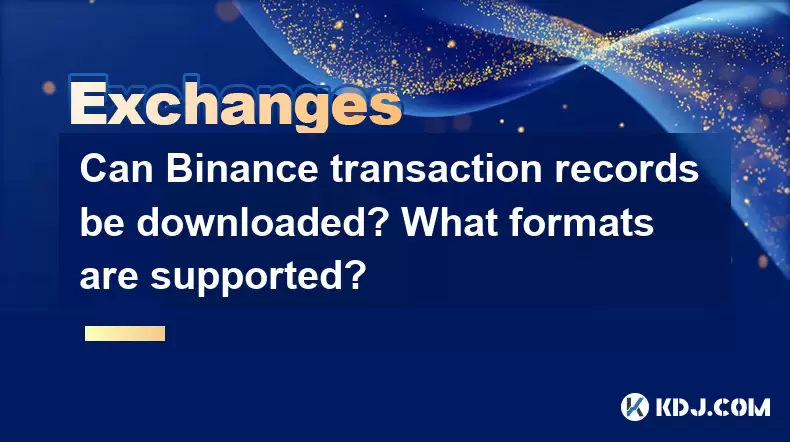
Can Binance Transaction Records Be Downloaded? What Formats Are Supported?
When it comes to managing your cryptocurrency investments, keeping track of your transactions is crucial. Binance, one of the world's leading cryptocurrency exchanges, offers users the ability to download their transaction records. This feature is essential for maintaining accurate records, preparing for tax purposes, and reviewing trading history. In this article, we will explore how to download transaction records from Binance and the various formats supported.
Accessing the Download Feature on Binance
To begin the process of downloading your transaction records, you must first log into your Binance account. Once logged in, navigate to the Wallet section. Within the Wallet, you will find the Transaction History tab. This is where you can view all your past transactions. To download these records, click on the Export button located on the right side of the transaction history page.
Selecting the Type of Transaction Records
Binance allows you to download different types of transaction records, depending on your needs. You can choose from the following options:
- Spot Trading History: This includes all your spot trading activities.
- Futures Trading History: This includes all your futures trading activities.
- P2P Trading History: This includes all your peer-to-peer trading activities.
- Deposit and Withdrawal History: This includes all your deposit and withdrawal transactions.
To select the type of transaction records you wish to download, click on the corresponding tab within the Transaction History section.
Choosing the Date Range and Format
After selecting the type of transaction records, you will be prompted to choose a date range for the records you want to download. This is important because it allows you to filter your transactions based on a specific period, which can be particularly useful for tax purposes or for reviewing your trading performance over time.
Next, you will need to select the file format for your downloaded records. Binance supports the following formats:
- CSV (Comma-Separated Values): This format is widely used and can be easily opened with spreadsheet software like Microsoft Excel or Google Sheets.
- XLSX (Excel Workbook): This format is specific to Microsoft Excel and is also widely used for data analysis and record-keeping.
- PDF (Portable Document Format): This format is ideal for creating a non-editable record of your transactions, which can be useful for official documentation or archiving.
Choose the format that best suits your needs and click on the Download button to initiate the download process.
Downloading and Verifying the Transaction Records
Once you have initiated the download, the file will be prepared and made available for download. Depending on the size of your transaction history and the chosen date range, this process may take a few moments. Once the file is ready, you will receive a notification, and you can download it to your device.
After downloading the file, it's a good practice to verify the contents to ensure that all your transactions are accurately recorded. Open the file with the appropriate software based on the format you chose:
- For CSV and XLSX files, use spreadsheet software like Microsoft Excel or Google Sheets.
- For PDF files, use a PDF reader like Adobe Acrobat Reader.
Review the data to confirm that it matches your transaction history on the Binance platform. If you find any discrepancies, you may need to contact Binance support for assistance.
Using the Downloaded Transaction Records
Once you have verified the accuracy of your downloaded transaction records, you can use them for various purposes. Here are some common uses:
- Tax Reporting: Many countries require cryptocurrency investors to report their transactions for tax purposes. The downloaded records can help you accurately calculate your gains and losses.
- Trading Analysis: By analyzing your transaction history, you can gain insights into your trading performance and make more informed decisions in the future.
- Record Keeping: Keeping a detailed record of your transactions is essential for maintaining a clear overview of your cryptocurrency investments.
Frequently Asked Questions
Q: Can I download transaction records for multiple cryptocurrencies at once?
A: Yes, when you download your transaction records from Binance, you can include transactions for multiple cryptocurrencies within the selected date range. The downloaded file will contain all the relevant transactions for the chosen period.
Q: Is there a limit to the number of transactions I can download at once?
A: Binance does not impose a strict limit on the number of transactions you can download at once. However, the size of the file may affect the download time, especially if you are downloading a large number of transactions over an extended period.
Q: Can I automate the process of downloading transaction records from Binance?
A: Currently, Binance does not offer a built-in feature to automate the download of transaction records. However, you can manually download your records at regular intervals to keep your data up to date.
Q: Are the downloaded transaction records secure?
A: Binance takes security seriously, and the downloaded transaction records are encrypted during transmission. However, it's essential to store these files securely on your device and avoid sharing them with unauthorized parties.
Disclaimer:info@kdj.com
The information provided is not trading advice. kdj.com does not assume any responsibility for any investments made based on the information provided in this article. Cryptocurrencies are highly volatile and it is highly recommended that you invest with caution after thorough research!
If you believe that the content used on this website infringes your copyright, please contact us immediately (info@kdj.com) and we will delete it promptly.
- DeFi Token Summer Gains: Is Mutuum Finance the Real Deal?
- 2025-08-02 18:30:12
- Bitcoin, Realized Price, and the Top: Are We There Yet?
- 2025-08-02 18:30:12
- Dogwifhat (WIF) Rally: Will the Meme Coin Bite Back?
- 2025-08-02 19:10:12
- PayFi Heats Up: Tron's AMA Recap & TRX's Bullish Nasdaq Debut
- 2025-08-02 19:10:12
- ARK Invest, Coinbase, and BitMine: Decoding the Crypto Investment Shuffle
- 2025-08-02 19:15:23
- JasmyCoin Under Pressure: Bears Grip Tight, Testing Lower Support
- 2025-08-02 19:15:23
Related knowledge

How to understand the Gemini order book?
Aug 02,2025 at 03:35pm
What Is the Gemini Order Book?The Gemini order book is a real-time ledger that displays all open buy and sell orders for a specific cryptocurrency tra...

How to transfer crypto from another exchange to Gemini?
Aug 02,2025 at 07:28pm
Understanding the Basics of Crypto Transfers to GeminiTransferring cryptocurrency from another exchange to Gemini involves moving digital assets from ...

How to sell cryptocurrency on Gemini?
Aug 02,2025 at 05:07pm
Understanding the Gemini Platform and Account SetupBefore selling cryptocurrency on Gemini, it’s essential to ensure you have a fully verified account...

How to fix a failed cryptocurrency deposit to Kraken
Aug 02,2025 at 03:22pm
Understanding Why a Cryptocurrency Deposit Fails on KrakenWhen a cryptocurrency deposit fails on Kraken, the issue typically stems from one of several...

How to place a take-profit order on Kraken
Aug 02,2025 at 02:28pm
Understanding the Role of Private Keys in Cryptocurrency SecurityIn the world of cryptocurrency, private keys are the most critical component of digit...

How to authenticate with the Kraken API
Aug 02,2025 at 01:49pm
Understanding Kraken API Authentication RequirementsTo interact securely with the Kraken API, authentication is required for any private endpoints suc...

How to understand the Gemini order book?
Aug 02,2025 at 03:35pm
What Is the Gemini Order Book?The Gemini order book is a real-time ledger that displays all open buy and sell orders for a specific cryptocurrency tra...

How to transfer crypto from another exchange to Gemini?
Aug 02,2025 at 07:28pm
Understanding the Basics of Crypto Transfers to GeminiTransferring cryptocurrency from another exchange to Gemini involves moving digital assets from ...

How to sell cryptocurrency on Gemini?
Aug 02,2025 at 05:07pm
Understanding the Gemini Platform and Account SetupBefore selling cryptocurrency on Gemini, it’s essential to ensure you have a fully verified account...

How to fix a failed cryptocurrency deposit to Kraken
Aug 02,2025 at 03:22pm
Understanding Why a Cryptocurrency Deposit Fails on KrakenWhen a cryptocurrency deposit fails on Kraken, the issue typically stems from one of several...

How to place a take-profit order on Kraken
Aug 02,2025 at 02:28pm
Understanding the Role of Private Keys in Cryptocurrency SecurityIn the world of cryptocurrency, private keys are the most critical component of digit...

How to authenticate with the Kraken API
Aug 02,2025 at 01:49pm
Understanding Kraken API Authentication RequirementsTo interact securely with the Kraken API, authentication is required for any private endpoints suc...
See all articles

























































































