-
 Bitcoin
Bitcoin $113600
-0.05% -
 Ethereum
Ethereum $3457
-1.05% -
 XRP
XRP $2.860
-4.17% -
 Tether USDt
Tether USDt $0.9998
-0.02% -
 BNB
BNB $747.3
-1.03% -
 Solana
Solana $161.0
-1.78% -
 USDC
USDC $0.9998
-0.03% -
 TRON
TRON $0.3259
-0.19% -
 Dogecoin
Dogecoin $0.1959
-1.69% -
 Cardano
Cardano $0.7227
0.85% -
 Hyperliquid
Hyperliquid $38.34
-0.83% -
 Sui
Sui $3.435
-0.88% -
 Stellar
Stellar $0.3796
-1.29% -
 Chainlink
Chainlink $16.02
0.16% -
 Bitcoin Cash
Bitcoin Cash $540.5
0.48% -
 Hedera
Hedera $0.2406
1.01% -
 Ethena USDe
Ethena USDe $1.001
0.03% -
 Avalanche
Avalanche $21.19
-1.37% -
 Toncoin
Toncoin $3.625
0.71% -
 UNUS SED LEO
UNUS SED LEO $8.962
0.03% -
 Litecoin
Litecoin $108.1
0.88% -
 Shiba Inu
Shiba Inu $0.00001207
-0.48% -
 Polkadot
Polkadot $3.576
0.66% -
 Uniswap
Uniswap $9.049
0.64% -
 Monero
Monero $298.9
0.81% -
 Dai
Dai $0.0000
0.00% -
 Bitget Token
Bitget Token $4.285
-0.11% -
 Pepe
Pepe $0.00001034
-1.16% -
 Cronos
Cronos $0.1302
-1.26% -
 Aave
Aave $257.5
1.46%
How to review Binance spot trading? Can historical orders be exported?
Binance users can review spot trading history, analyze performance metrics like P&L and trade frequency, and export orders for detailed analysis to enhance trading strategies.
May 19, 2025 at 12:28 pm

Introduction to Binance Spot Trading
Binance is one of the leading cryptocurrency exchanges in the world, offering a wide range of trading options including spot trading. Spot trading on Binance allows users to buy and sell cryptocurrencies at the current market price. Understanding how to review your spot trading activities and whether you can export historical orders can significantly enhance your trading experience and help you make informed decisions.
Accessing the Binance Spot Trading Interface
To start reviewing your spot trading activities on Binance, you first need to access the spot trading interface. Here's how you can do it:
- Log into your Binance account. If you don't have an account, you'll need to create one.
- Navigate to the 'Trade' section at the top of the page.
- Select 'Spot' from the dropdown menu. This will take you to the spot trading dashboard where you can view the trading pairs and their current prices.
Reviewing Your Spot Trading History
Once you are on the spot trading dashboard, you can review your trading history to analyze your past trades. Follow these steps:
- Click on the 'Orders' tab located at the top of the spot trading interface. This will open a dropdown menu.
- Select 'Order History' from the dropdown menu. Here, you will see a list of all your executed and canceled orders.
- Use the filters at the top of the 'Order History' page to narrow down your search. You can filter by date, trading pair, and order status to find specific trades.
Analyzing Your Spot Trading Performance
Reviewing your trading history is crucial for analyzing your performance. Here are some key metrics you should focus on:
- Profit and Loss (P&L): Calculate the difference between the buying and selling prices of your trades to determine your profit or loss.
- Trade Frequency: Look at how often you are trading to understand your trading habits.
- Average Holding Time: Determine how long you hold onto your assets before selling them.
- Success Rate: Calculate the percentage of your trades that were profitable.
Exporting Historical Orders
Binance offers the ability to export your historical orders, which can be useful for detailed analysis or record-keeping. Here's how you can export your historical orders:
- Go to the 'Order History' page as described earlier.
- Click on the 'Export' button located at the top right corner of the 'Order History' page.
- Select the date range for which you want to export the data. You can choose from predefined ranges or set a custom range.
- Choose the file format you prefer, such as CSV or Excel.
- Click 'Export' to download the file to your computer. The file will contain detailed information about your orders, including order ID, trading pair, order time, price, amount, and status.
Using Exported Data for Further Analysis
Once you have exported your historical orders, you can use the data for further analysis. Here are some ways to utilize the exported data:
- Import the data into a spreadsheet software like Microsoft Excel or Google Sheets. This allows you to perform advanced calculations and create custom charts.
- Use data analysis tools like Python or R to perform statistical analysis and identify patterns in your trading behavior.
- Create a trading journal where you can document your trades, strategies, and lessons learned. This can help you improve your trading skills over time.
Reviewing Your Spot Trading Strategy
After analyzing your trading performance and exporting your historical orders, it's important to review your spot trading strategy. Consider the following:
- Evaluate your entry and exit points. Are you entering and exiting trades at the right times?
- Assess your risk management. Are you using stop-loss orders and taking profits at appropriate levels?
- Reflect on your trading psychology. Are emotions influencing your trading decisions?
- Adjust your strategy based on your findings to improve your future trading performance.
FAQs
Q: Can I review my spot trading history on the Binance mobile app?
A: Yes, you can review your spot trading history on the Binance mobile app. Simply open the app, navigate to the 'Trade' section, select 'Spot', and then go to the 'Orders' tab to access your order history.
Q: Is there a limit to the number of historical orders I can export from Binance?
A: Binance allows you to export up to 10,000 orders at a time. If you need to export more orders, you can do so in batches by adjusting the date range.
Q: Can I automate the process of exporting my historical orders on Binance?
A: Currently, Binance does not offer a built-in feature to automate the export of historical orders. However, you can manually export the data at regular intervals and use external tools to automate the analysis process.
Q: How often should I review my spot trading performance on Binance?
A: It's recommended to review your spot trading performance at least weekly. This allows you to stay on top of your trading activities and make timely adjustments to your strategy.
Disclaimer:info@kdj.com
The information provided is not trading advice. kdj.com does not assume any responsibility for any investments made based on the information provided in this article. Cryptocurrencies are highly volatile and it is highly recommended that you invest with caution after thorough research!
If you believe that the content used on this website infringes your copyright, please contact us immediately (info@kdj.com) and we will delete it promptly.
- SOLF Token vs. BONK: Predicting a $300 Solana in 2025?
- 2025-08-03 16:30:16
- Sei, Injective, and Bitcoin Dominance: Navigating the Crypto Landscape
- 2025-08-03 16:50:15
- UK Lifts Ban on Crypto ETNs: Bitcoin Set for Retail Boom?
- 2025-08-03 16:30:16
- Coin Master Free Spins: Maximize Your Game with Daily Links (August 2025)
- 2025-08-03 16:50:15
- Bitcoin Liquidity, Osmosis Zone, and Investor Interest: A Deep Dive
- 2025-08-03 15:16:44
- Web3, Sports, and Computing Power: A New Ballgame
- 2025-08-03 15:16:44
Related knowledge

How to set and manage alerts on the Gemini app?
Aug 03,2025 at 11:00am
Understanding the Gemini App Alert SystemThe Gemini app offers users a powerful way to stay informed about their cryptocurrency holdings, price moveme...

How to manage your portfolio on Gemini?
Aug 03,2025 at 10:36am
Accessing Your Gemini Portfolio DashboardTo begin managing your portfolio on Gemini, you must first log in to your account through the official websit...

How to understand the Gemini order book?
Aug 02,2025 at 03:35pm
What Is the Gemini Order Book?The Gemini order book is a real-time ledger that displays all open buy and sell orders for a specific cryptocurrency tra...

Is Gemini a safe and secure cryptocurrency exchange?
Aug 02,2025 at 10:42pm
Understanding Gemini’s Regulatory ComplianceGemini is a New York State-chartered trust company, which places it under the supervision of the New York ...

How to download your Gemini transaction history for taxes?
Aug 03,2025 at 09:15am
Understanding Gemini Transaction History for Tax PurposesWhen preparing your cryptocurrency tax filings, having a complete and accurate record of all ...
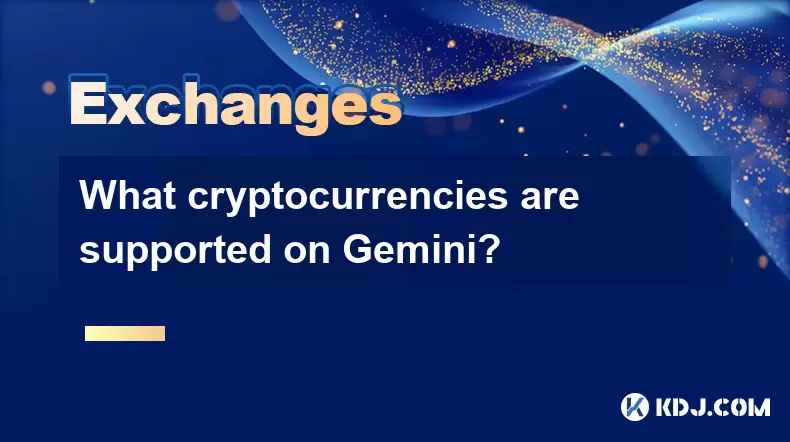
What cryptocurrencies are supported on Gemini?
Aug 03,2025 at 03:50pm
Overview of Gemini’s Supported CryptocurrenciesGemini is a regulated cryptocurrency exchange platform that offers users the ability to buy, sell, and ...

How to set and manage alerts on the Gemini app?
Aug 03,2025 at 11:00am
Understanding the Gemini App Alert SystemThe Gemini app offers users a powerful way to stay informed about their cryptocurrency holdings, price moveme...

How to manage your portfolio on Gemini?
Aug 03,2025 at 10:36am
Accessing Your Gemini Portfolio DashboardTo begin managing your portfolio on Gemini, you must first log in to your account through the official websit...

How to understand the Gemini order book?
Aug 02,2025 at 03:35pm
What Is the Gemini Order Book?The Gemini order book is a real-time ledger that displays all open buy and sell orders for a specific cryptocurrency tra...

Is Gemini a safe and secure cryptocurrency exchange?
Aug 02,2025 at 10:42pm
Understanding Gemini’s Regulatory ComplianceGemini is a New York State-chartered trust company, which places it under the supervision of the New York ...

How to download your Gemini transaction history for taxes?
Aug 03,2025 at 09:15am
Understanding Gemini Transaction History for Tax PurposesWhen preparing your cryptocurrency tax filings, having a complete and accurate record of all ...
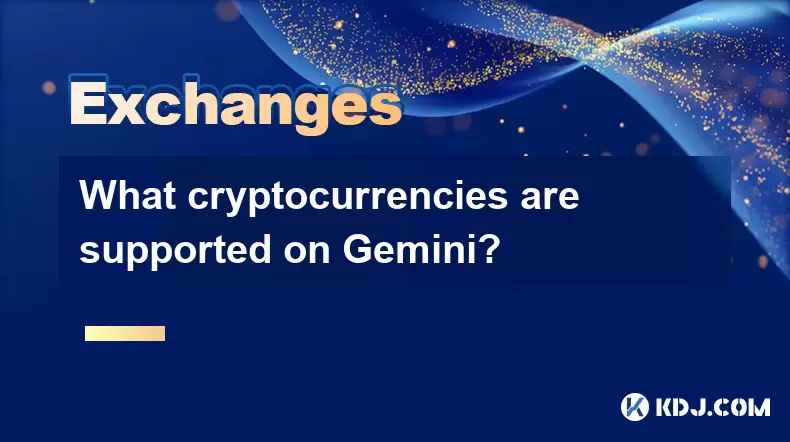
What cryptocurrencies are supported on Gemini?
Aug 03,2025 at 03:50pm
Overview of Gemini’s Supported CryptocurrenciesGemini is a regulated cryptocurrency exchange platform that offers users the ability to buy, sell, and ...
See all articles

























































































