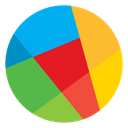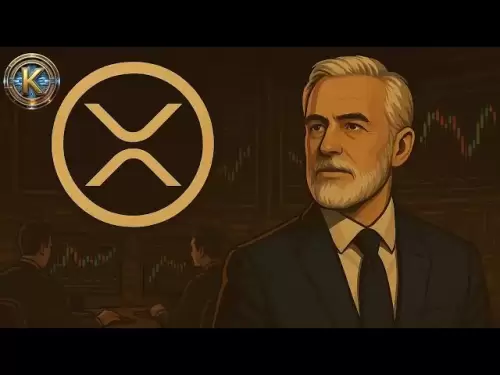-
 Bitcoin
Bitcoin $103,404.9301
-0.55% -
 Ethereum
Ethereum $2,483.6864
-4.18% -
 Tether USDt
Tether USDt $1.0002
0.02% -
 XRP
XRP $2.3680
-2.37% -
 BNB
BNB $642.9538
-2.33% -
 Solana
Solana $167.7710
-3.07% -
 USDC
USDC $0.9998
-0.01% -
 Dogecoin
Dogecoin $0.2170
-4.29% -
 Cardano
Cardano $0.7580
-3.38% -
 TRON
TRON $0.2689
-2.94% -
 Sui
Sui $3.7846
-2.52% -
 Chainlink
Chainlink $15.4199
-5.63% -
 Avalanche
Avalanche $22.7950
-4.85% -
 Hyperliquid
Hyperliquid $27.0992
1.50% -
 Stellar
Stellar $0.2906
-2.15% -
 Shiba Inu
Shiba Inu $0.0...01431
-5.40% -
 UNUS SED LEO
UNUS SED LEO $8.9456
1.10% -
 Hedera
Hedera $0.1931
-3.61% -
 Bitcoin Cash
Bitcoin Cash $398.5940
-0.34% -
 Toncoin
Toncoin $3.0618
-1.54% -
 Litecoin
Litecoin $99.7231
-0.89% -
 Polkadot
Polkadot $4.6932
-3.68% -
 Monero
Monero $338.3317
-0.29% -
 Bitget Token
Bitget Token $4.9547
-1.37% -
 Dai
Dai $1.0000
0.01% -
 Pepe
Pepe $0.0...01239
-8.13% -
 Pi
Pi $0.6996
-18.51% -
 Ethena USDe
Ethena USDe $1.0008
0.05% -
 Uniswap
Uniswap $5.8967
-7.29% -
 Bittensor
Bittensor $416.3327
-5.32%
How do I install new apps on my Ledger device?
Ledger devices, with limited storage, require Ledger Live for app installation and updates, a process involving device and computer confirmations to maintain robust security; install only from reputable sources.
Mar 22, 2025 at 11:29 am

Key Points:
- Ledger devices support a limited number of applications due to storage constraints.
- Installing apps requires using Ledger Live, Ledger's official desktop application.
- The process involves connecting your Ledger device, navigating menus, and confirming actions on both the device and the computer.
- Updating existing apps is similar to the installation process.
- Security is paramount; only install apps from reputable sources.
How Do I Install New Apps on My Ledger Device?
Ledger hardware wallets prioritize security, offering a robust and user-friendly experience, but only within their operational limitations. Unlike smartphones, Ledger devices have limited storage capacity. This means you can't install every cryptocurrency app available. You must carefully select which cryptocurrencies you need to manage before installing their corresponding apps.
Before starting, ensure you have the latest version of Ledger Live installed on your computer. This is the official software for managing your Ledger device and installing apps. Download it only from the official Ledger website to avoid malware. Do not download from unofficial sources.
The process of installing new apps is straightforward, but requires careful attention to detail. Incorrect steps can compromise the security of your device.
Step-by-Step Installation Guide:
- Connect your Ledger device: Plug your Ledger device into your computer using a USB cable. Ensure your computer recognizes the device.
- Open Ledger Live: Launch the Ledger Live application on your computer. It will automatically detect your connected Ledger device.
- Navigate to the Manager: Within Ledger Live, find the "Manager" tab. This is where you'll find all available apps compatible with your device.
- Select the App: Browse the list of available apps and select the one you wish to install. Ensure it's the correct app for the cryptocurrency you intend to manage. Verify the developer's name to avoid scams.
- Install the App: Click the "Install" button next to the selected app. Ledger Live will initiate the installation process.
- Confirm on your Ledger Device: Your Ledger device will display a prompt asking you to confirm the installation. Use the buttons on your device to navigate and confirm. This is a crucial security step.
- Wait for completion: The installation process will take a few minutes, depending on the size of the application and your internet connection. Do not disconnect your Ledger device during this time.
- Verify Installation: Once the installation is complete, Ledger Live will confirm the successful installation of the application. You can now manage your chosen cryptocurrency through the newly installed app.
Updating Existing Apps:
Updating apps is just as vital as initial installation to ensure you have the latest security patches and features. The process is almost identical to installation.
- Connect your Ledger: Connect your Ledger device to your computer.
- Open Ledger Live: Open the Ledger Live application.
- Navigate to Manager: Go to the Manager tab.
- Check for Updates: Ledger Live will automatically check for updates to your installed apps. Any available updates will be indicated.
- Update the App: Select the app requiring an update and click the "Update" button.
- Confirm on your Ledger: Confirm the update on your Ledger device using its buttons.
- Wait for completion: Wait for the update to finish.
Important Security Considerations:
Only install apps from the official Ledger Live Manager. Avoid installing apps from third-party sources, as they may contain malware or compromise your device’s security. Always verify the app’s developer before installing. Be wary of phishing attempts.
Regularly check for updates to your installed apps to benefit from the latest security patches and improvements. Always double-check your actions on your Ledger device before confirming. Never share your Ledger device’s 24-word recovery phrase with anyone.
Frequently Asked Questions:
Q: What if I run out of space on my Ledger device?
A: Ledger devices have limited storage. If you run out of space, you'll need to uninstall some apps to make room for new ones. Prioritize the cryptocurrencies you actively use.
Q: Can I install apps from other sources besides Ledger Live?
A: No. Installing apps from sources other than the official Ledger Live Manager is strongly discouraged and poses a significant security risk.
Q: What happens if I disconnect my Ledger during installation or update?
A: Disconnecting your Ledger device during the installation or update process can corrupt the app or your device. Avoid doing so.
Q: My app isn't working correctly. What should I do?
A: Try updating the app through Ledger Live. If the problem persists, contact Ledger support for assistance.
Q: How often should I update my Ledger device apps?
A: Regularly check for updates. Ledger will release updates to address security vulnerabilities and improve functionality. Aim to update when prompted.
Disclaimer:info@kdj.com
The information provided is not trading advice. kdj.com does not assume any responsibility for any investments made based on the information provided in this article. Cryptocurrencies are highly volatile and it is highly recommended that you invest with caution after thorough research!
If you believe that the content used on this website infringes your copyright, please contact us immediately (info@kdj.com) and we will delete it promptly.
- "How much will you exchange Tether (USDT) for cash...?"
- 2025-05-17 13:30:13
- Shaquille O’Neal Has Agreed to Settle $11M with Investors
- 2025-05-17 13:30:13
- Philly Fed's April Manufacturing Business Outlook Survey Jolts Global Risk Markets and Gives Crypto Assets Their
- 2025-05-17 13:25:13
- XRP price dips 3% to $2.41 as a US District Judge Analisa Torres overrule Ripple $125M settlement fine against Ripple.
- 2025-05-17 13:25:13
- Solv, Avalanche, and a Consortium of DeFi Protocols Have Launched SolvBTC.AVAX
- 2025-05-17 13:20:18
- XRP Could Be Incorporated into US National Reserves Before the End of 2025
- 2025-05-17 13:20:18
Related knowledge

How to update the version of OKX Wallet? New function acquisition and upgrade guide
May 17,2025 at 11:00am
Introduction to OKX Wallet UpdatesUpdating the OKX Wallet is essential for users who want to stay current with the latest features and security enhancements. OKX Wallet regularly releases updates to improve user experience, add new functionalities, and ensure the safety of your assets. This guide will walk you through the process of updating your OKX Wa...

How to add tokens in OKX Wallet? Step-by-step instructions for customizing asset display
May 17,2025 at 02:14am
Adding tokens to your OKX Wallet and customizing the asset display can enhance your overall user experience by allowing you to manage and view your preferred cryptocurrencies more efficiently. This guide will walk you through the detailed steps to add tokens and customize the asset display on the OKX Wallet. Accessing the OKX WalletBefore you can add to...

How to import mnemonics in OKX Wallet? A complete guide to safely recovering your account
May 17,2025 at 04:35am
Importing mnemonics into the OKX Wallet is a crucial process for users who need to recover their accounts or transfer their assets to a new device. This guide will walk you through the steps to safely import your mnemonics, ensuring that your account and assets remain secure throughout the process. Understanding Mnemonics and Their ImportanceMnemonics, ...

How to use Rabby Wallet to redeem tokens? Instructions for built-in redemption function
May 17,2025 at 07:29am
Rabby Wallet is a versatile tool for managing your cryptocurrencies, and one of its handy features is the built-in token redemption function. This guide will walk you through the process of using Rabby Wallet to redeem tokens, ensuring you understand every step involved. Understanding Token RedemptionBefore diving into the redemption process, it's impor...

How to stake tokens in Rabby Wallet? The complete process of participating in staking mining
May 17,2025 at 07:21am
Staking tokens in Rabby Wallet to participate in staking mining is an exciting opportunity for cryptocurrency enthusiasts to earn rewards while supporting the networks they believe in. This guide will walk you through the complete process, from setting up your Rabby Wallet to successfully staking your tokens and managing your staking rewards. Setting Up...

How to sign messages with Rabby Wallet? Tutorial on using the message signing function
May 17,2025 at 12:57pm
Rabby Wallet is a versatile tool for managing cryptocurrencies, and one of its key features is the ability to sign messages. This function is crucial for verifying ownership of a wallet address and ensuring the authenticity of communications. In this tutorial, we will walk you through the process of signing messages with Rabby Wallet, covering every ste...

How to update the version of OKX Wallet? New function acquisition and upgrade guide
May 17,2025 at 11:00am
Introduction to OKX Wallet UpdatesUpdating the OKX Wallet is essential for users who want to stay current with the latest features and security enhancements. OKX Wallet regularly releases updates to improve user experience, add new functionalities, and ensure the safety of your assets. This guide will walk you through the process of updating your OKX Wa...

How to add tokens in OKX Wallet? Step-by-step instructions for customizing asset display
May 17,2025 at 02:14am
Adding tokens to your OKX Wallet and customizing the asset display can enhance your overall user experience by allowing you to manage and view your preferred cryptocurrencies more efficiently. This guide will walk you through the detailed steps to add tokens and customize the asset display on the OKX Wallet. Accessing the OKX WalletBefore you can add to...

How to import mnemonics in OKX Wallet? A complete guide to safely recovering your account
May 17,2025 at 04:35am
Importing mnemonics into the OKX Wallet is a crucial process for users who need to recover their accounts or transfer their assets to a new device. This guide will walk you through the steps to safely import your mnemonics, ensuring that your account and assets remain secure throughout the process. Understanding Mnemonics and Their ImportanceMnemonics, ...

How to use Rabby Wallet to redeem tokens? Instructions for built-in redemption function
May 17,2025 at 07:29am
Rabby Wallet is a versatile tool for managing your cryptocurrencies, and one of its handy features is the built-in token redemption function. This guide will walk you through the process of using Rabby Wallet to redeem tokens, ensuring you understand every step involved. Understanding Token RedemptionBefore diving into the redemption process, it's impor...

How to stake tokens in Rabby Wallet? The complete process of participating in staking mining
May 17,2025 at 07:21am
Staking tokens in Rabby Wallet to participate in staking mining is an exciting opportunity for cryptocurrency enthusiasts to earn rewards while supporting the networks they believe in. This guide will walk you through the complete process, from setting up your Rabby Wallet to successfully staking your tokens and managing your staking rewards. Setting Up...

How to sign messages with Rabby Wallet? Tutorial on using the message signing function
May 17,2025 at 12:57pm
Rabby Wallet is a versatile tool for managing cryptocurrencies, and one of its key features is the ability to sign messages. This function is crucial for verifying ownership of a wallet address and ensuring the authenticity of communications. In this tutorial, we will walk you through the process of signing messages with Rabby Wallet, covering every ste...
See all articles