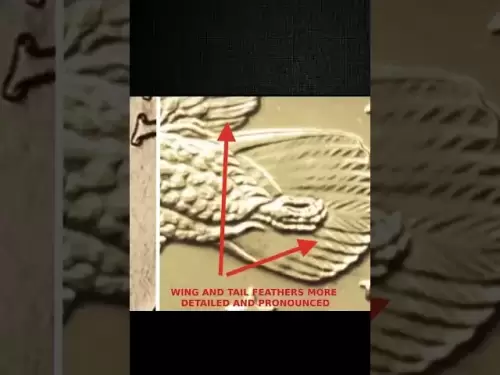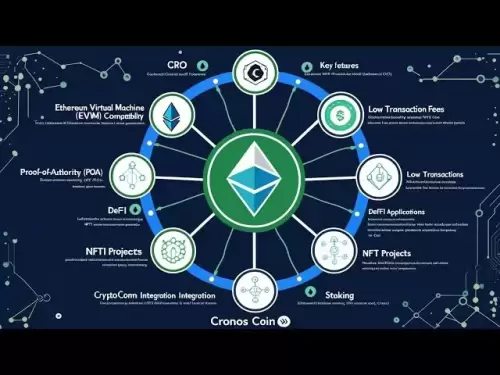-
 Bitcoin
Bitcoin $119300
1.07% -
 Ethereum
Ethereum $3730
3.87% -
 XRP
XRP $3.235
0.29% -
 Tether USDt
Tether USDt $1.000
0.00% -
 BNB
BNB $783.5
1.88% -
 Solana
Solana $188.7
0.25% -
 USDC
USDC $0.0000
-0.01% -
 Dogecoin
Dogecoin $0.2399
-0.44% -
 TRON
TRON $0.3157
2.37% -
 Cardano
Cardano $0.8254
1.94% -
 Hyperliquid
Hyperliquid $42.83
0.14% -
 Stellar
Stellar $0.4372
3.21% -
 Sui
Sui $3.859
4.91% -
 Chainlink
Chainlink $18.53
3.53% -
 Hedera
Hedera $0.2464
0.01% -
 Bitcoin Cash
Bitcoin Cash $519.8
2.46% -
 Avalanche
Avalanche $24.24
2.17% -
 Litecoin
Litecoin $113.7
0.73% -
 UNUS SED LEO
UNUS SED LEO $8.990
0.30% -
 Shiba Inu
Shiba Inu $0.00001390
0.21% -
 Toncoin
Toncoin $3.188
1.49% -
 Ethena USDe
Ethena USDe $1.001
0.02% -
 Polkadot
Polkadot $4.090
-0.91% -
 Uniswap
Uniswap $10.40
4.08% -
 Monero
Monero $326.6
3.12% -
 Bitget Token
Bitget Token $4.627
-0.42% -
 Pepe
Pepe $0.00001281
0.76% -
 Dai
Dai $1.000
0.01% -
 Aave
Aave $291.6
0.98% -
 Cronos
Cronos $0.1269
7.26%
How to import mnemonics in OKX Wallet? A complete guide to safely recovering your account
Importing mnemonics into OKX Wallet is essential for account recovery or asset transfer; follow our guide to ensure a secure process and protect your assets.
May 17, 2025 at 04:35 am

Importing mnemonics into the OKX Wallet is a crucial process for users who need to recover their accounts or transfer their assets to a new device. This guide will walk you through the steps to safely import your mnemonics, ensuring that your account and assets remain secure throughout the process.
Understanding Mnemonics and Their Importance
Mnemonics, also known as seed phrases, are a series of words that serve as a backup to your cryptocurrency wallet. They are essential for recovering your wallet if you lose access to your device or need to transfer your wallet to another device. It is critical to keep your mnemonics safe and private, as anyone with access to them can control your wallet and the assets within it.
Preparing to Import Mnemonics
Before you begin the process of importing mnemonics into the OKX Wallet, ensure that you have the following:
- Your mnemonic phrase written down or stored securely.
- A device with the OKX Wallet app installed.
- A stable internet connection.
It is highly recommended to perform this process in a private and secure environment to minimize the risk of your mnemonics being compromised.
Step-by-Step Guide to Importing Mnemonics
To import your mnemonics into the OKX Wallet, follow these detailed steps:
- Open the OKX Wallet App: Launch the OKX Wallet app on your device.
- Navigate to the Import Option: On the main screen, tap on the "Import Wallet" or "Recover Wallet" option. This may be located under the "Wallet" or "Settings" section, depending on the version of the app.
- Enter Your Mnemonic Phrase: You will be prompted to enter your mnemonic phrase. Carefully type in each word of your mnemonic phrase in the correct order. Ensure that you enter the words exactly as they were provided to you, as any mistake can result in the inability to recover your wallet.
- Select the Derivation Path: Depending on the type of wallet you are recovering, you may need to select the correct derivation path. If you are unsure, you can usually leave this at the default setting.
- Set a New Password: After entering your mnemonic phrase, you will be asked to set a new password for your wallet. Choose a strong and unique password that you will remember but is difficult for others to guess.
- Confirm and Import: Review all the information you have entered to ensure it is correct. Once you are satisfied, confirm the import process. The app will then process your mnemonic phrase and set up your wallet.
Verifying Your Wallet Import
After importing your mnemonics, it is essential to verify that your wallet has been successfully recovered. Here are the steps to do so:
- Check Your Wallet Address: Open your wallet and check the address. Compare it with the address you had before to ensure it matches.
- Review Your Asset Balances: Verify that all your assets are present and the balances are correct. If you notice any discrepancies, do not proceed with any transactions and contact OKX support immediately.
- Test a Small Transaction: To further confirm that your wallet is functioning correctly, you can perform a small transaction to another wallet address. Ensure that the transaction is successful and the balance updates accordingly.
Security Measures Post-Import
Once you have successfully imported your mnemonics and verified your wallet, it is crucial to take additional security measures to protect your assets:
- Enable Two-Factor Authentication (2FA): Go to the settings in the OKX Wallet app and enable 2FA. This adds an extra layer of security to your account.
- Regularly Update Your App: Keep your OKX Wallet app updated to the latest version to benefit from the latest security enhancements.
- Monitor Your Wallet Activity: Regularly check your wallet for any unauthorized transactions or suspicious activity. If you notice anything unusual, take immediate action.
Troubleshooting Common Issues
If you encounter any issues while importing your mnemonics, here are some common problems and their solutions:
- Incorrect Mnemonic Phrase: If you receive an error message stating that the mnemonic phrase is incorrect, double-check each word and its order. A single mistake can prevent the import from being successful.
- Wallet Not Recognized: If the wallet is not recognized after importing, ensure that you have selected the correct derivation path. If the issue persists, contact OKX support for assistance.
- App Crashes or Freezes: If the app crashes or freezes during the import process, restart the app and try again. If the problem continues, consider reinstalling the app or using a different device.
Frequently Asked Questions
Q: Can I import mnemonics from another wallet into OKX Wallet?
A: Yes, you can import mnemonics from other wallets into the OKX Wallet as long as the mnemonic phrase is compatible with the OKX Wallet's supported standards.
Q: What should I do if I lose my mnemonic phrase after importing it into OKX Wallet?
A: If you lose your mnemonic phrase after importing it, you will not be able to recover your wallet if you lose access to your current device. It is crucial to keep a secure backup of your mnemonic phrase.
Q: Is it safe to import mnemonics on a public Wi-Fi network?
A: It is not recommended to import mnemonics on a public Wi-Fi network due to the risk of data interception. Always use a secure and private internet connection for this process.
Q: Can I import multiple mnemonic phrases into one OKX Wallet?
A: The OKX Wallet typically supports importing one mnemonic phrase per wallet. If you need to manage multiple mnemonic phrases, you may need to create separate wallets for each phrase.
Disclaimer:info@kdj.com
The information provided is not trading advice. kdj.com does not assume any responsibility for any investments made based on the information provided in this article. Cryptocurrencies are highly volatile and it is highly recommended that you invest with caution after thorough research!
If you believe that the content used on this website infringes your copyright, please contact us immediately (info@kdj.com) and we will delete it promptly.
- Bitcoin, Jim Cramer, and the US Deficit: A Wall Street Story
- 2025-07-25 10:30:11
- TGEs, Scalability & Privacy Tech: Decoding the Future of Blockchain
- 2025-07-25 10:30:11
- TRON, Crypto Payroll, and Stablecoins: A New York Minute on the Future of Finance
- 2025-07-25 08:30:11
- WazirX, Revote, and Crypto Unlock: A New York Minute on the Latest Developments
- 2025-07-25 06:50:11
- Hong Kong Stablecoin Regulation: Navigating the Hype and Hurdles
- 2025-07-25 08:30:11
- Bitcoin LTHs, CDD Ratio, and Distribution: What's the Deal?
- 2025-07-25 08:50:12
Related knowledge

Can I use Coinbase Wallet without a Coinbase account?
Jul 18,2025 at 04:35am
What is Coinbase Wallet?Coinbase Wallet is a self-custodial wallet that allows users to store, send, and receive various cryptocurrencies directly on ...

Coinbase Wallet "uh oh something went wrong"
Jul 20,2025 at 10:00am
Understanding the Coinbase Wallet Error: 'Uh Oh, Something Went Wrong'If you're a Coinbase Wallet user, encountering the error message 'Uh Oh, Somethi...

How to add Optimism network to Coinbase Wallet
Jul 20,2025 at 05:21am
What is the Optimism Network?The Optimism network is a Layer 2 scaling solution built on top of the Ethereum blockchain. It aims to enhance transactio...

How to add Arbitrum to Coinbase Wallet
Jul 18,2025 at 03:00pm
Understanding Arbitrum and Its Integration with Coinbase WalletArbitrum is a layer-2 scaling solution developed by Offchain Labs to enhance the speed ...

Coinbase Wallet not showing my tokens
Jul 18,2025 at 09:49am
Understanding Coinbase Wallet Token Display IssuesIf you're experiencing issues where Coinbase Wallet not showing my tokens, it can be frustrating, es...

How to get my private key from Coinbase Wallet
Jul 24,2025 at 08:01pm
What Is a Private Key and Why Is It Important?In the world of cryptocurrency, a private key is a unique alphanumeric code that grants you full access ...

Can I use Coinbase Wallet without a Coinbase account?
Jul 18,2025 at 04:35am
What is Coinbase Wallet?Coinbase Wallet is a self-custodial wallet that allows users to store, send, and receive various cryptocurrencies directly on ...

Coinbase Wallet "uh oh something went wrong"
Jul 20,2025 at 10:00am
Understanding the Coinbase Wallet Error: 'Uh Oh, Something Went Wrong'If you're a Coinbase Wallet user, encountering the error message 'Uh Oh, Somethi...

How to add Optimism network to Coinbase Wallet
Jul 20,2025 at 05:21am
What is the Optimism Network?The Optimism network is a Layer 2 scaling solution built on top of the Ethereum blockchain. It aims to enhance transactio...

How to add Arbitrum to Coinbase Wallet
Jul 18,2025 at 03:00pm
Understanding Arbitrum and Its Integration with Coinbase WalletArbitrum is a layer-2 scaling solution developed by Offchain Labs to enhance the speed ...

Coinbase Wallet not showing my tokens
Jul 18,2025 at 09:49am
Understanding Coinbase Wallet Token Display IssuesIf you're experiencing issues where Coinbase Wallet not showing my tokens, it can be frustrating, es...

How to get my private key from Coinbase Wallet
Jul 24,2025 at 08:01pm
What Is a Private Key and Why Is It Important?In the world of cryptocurrency, a private key is a unique alphanumeric code that grants you full access ...
See all articles