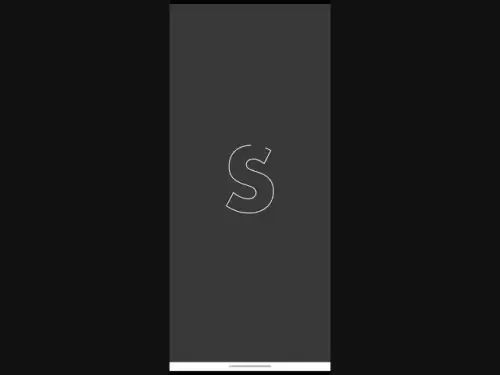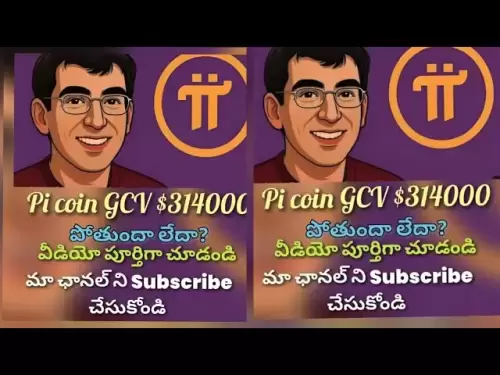-
 Bitcoin
Bitcoin $117900
-1.36% -
 Ethereum
Ethereum $3579
-3.25% -
 XRP
XRP $3.123
-11.35% -
 Tether USDt
Tether USDt $1.000
-0.01% -
 BNB
BNB $765.4
-1.41% -
 Solana
Solana $187.0
-6.55% -
 USDC
USDC $0.9999
0.00% -
 Dogecoin
Dogecoin $0.2376
-9.95% -
 TRON
TRON $0.3064
-2.32% -
 Cardano
Cardano $0.8027
-9.57% -
 Hyperliquid
Hyperliquid $43.20
-3.41% -
 Stellar
Stellar $0.4190
-10.58% -
 Sui
Sui $3.657
-7.55% -
 Chainlink
Chainlink $17.91
-7.84% -
 Hedera
Hedera $0.2438
-9.88% -
 Bitcoin Cash
Bitcoin Cash $505.9
-2.55% -
 Avalanche
Avalanche $23.63
-6.53% -
 Litecoin
Litecoin $110.9
-5.61% -
 UNUS SED LEO
UNUS SED LEO $8.969
-0.03% -
 Shiba Inu
Shiba Inu $0.00001368
-10.13% -
 Toncoin
Toncoin $3.155
-5.74% -
 Ethena USDe
Ethena USDe $1.001
-0.01% -
 Polkadot
Polkadot $4.082
-8.38% -
 Uniswap
Uniswap $9.951
-6.29% -
 Monero
Monero $309.9
-2.47% -
 Bitget Token
Bitget Token $4.656
-3.04% -
 Dai
Dai $0.0000
0.01% -
 Pepe
Pepe $0.00001253
-9.22% -
 Aave
Aave $287.4
-5.98% -
 Bittensor
Bittensor $419.3
-5.34%
How to stake tokens in Rabby Wallet? The complete process of participating in staking mining
Staking tokens in Rabby Wallet offers crypto enthusiasts a chance to earn rewards while supporting networks, with a simple process from wallet setup to managing rewards.
May 17, 2025 at 07:21 am

Staking tokens in Rabby Wallet to participate in staking mining is an exciting opportunity for cryptocurrency enthusiasts to earn rewards while supporting the networks they believe in. This guide will walk you through the complete process, from setting up your Rabby Wallet to successfully staking your tokens and managing your staking rewards.
Setting Up Rabby Wallet
Before you can stake tokens, you need to set up a Rabby Wallet. Here's how you can do it:
- Download and Install Rabby Wallet: Visit the official Rabby Wallet website and download the application suitable for your device. Make sure you are downloading from a trusted source to avoid any security risks.
- Create a New Wallet: Once installed, open the Rabby Wallet app and select the option to create a new wallet. You will be prompted to create a strong password and secure your wallet with a mnemonic phrase. Write down this phrase and store it in a safe place, as it is crucial for recovering your wallet.
- Import Existing Wallet (Optional): If you already have a wallet and want to use it with Rabby, you can import it using your private key or mnemonic phrase. Navigate to the import option, enter your details, and follow the prompts to complete the process.
Adding Tokens to Your Rabby Wallet
To stake tokens, you first need to add them to your Rabby Wallet. Here's how:
- Access the Token Management Section: Open Rabby Wallet and navigate to the section where you can manage your tokens. This is usually found under a tab labeled "Assets" or "Tokens."
- Add New Token: Select the option to add a new token. You will need to enter the token's contract address, which you can find on the token's official website or a blockchain explorer.
- Confirm Addition: After entering the contract address, the wallet will verify the token. Once verified, confirm the addition of the token to your wallet.
Choosing a Staking Pool
Selecting the right staking pool is crucial for maximizing your rewards. Here’s how to choose a staking pool in Rabby Wallet:
- Explore Available Pools: Navigate to the staking section within Rabby Wallet. You will see a list of available staking pools for various tokens. Each pool will have details such as the annual percentage yield (APY), minimum staking amount, and lock-up period.
- Evaluate Pool Details: Consider factors like the APY, the reputation of the pool operator, and the pool's performance history. Higher APYs might be attractive, but they often come with higher risks.
- Select a Pool: Once you have evaluated the options, choose the pool that best fits your staking goals and risk tolerance.
Staking Tokens in Rabby Wallet
Now that you have your wallet set up and have chosen a staking pool, you can proceed with staking your tokens:
- Navigate to the Staking Section: Open Rabby Wallet and go to the staking section. Find the pool you selected earlier.
- Enter Staking Amount: Specify the amount of tokens you want to stake. Make sure you leave enough tokens in your wallet for transaction fees and other potential needs.
- Confirm Staking: Review the staking details carefully, including the amount, the pool, and any associated fees. Once you are satisfied, confirm the staking transaction. You may need to enter your wallet password to proceed.
- Wait for Confirmation: After confirming, the transaction will be sent to the blockchain for processing. This may take a few minutes, depending on network congestion. Once confirmed, your tokens will be staked in the pool.
Managing and Withdrawing Staking Rewards
After staking your tokens, you will start earning rewards. Here's how to manage and withdraw these rewards:
- Monitor Your Rewards: Regularly check the staking section in Rabby Wallet to see the rewards you have earned. The rewards will typically be added to your staked amount or available for withdrawal.
- Withdraw Rewards: When you want to withdraw your rewards, navigate to the staking section and select the option to withdraw. Specify the amount you want to withdraw and confirm the transaction. Remember that withdrawing rewards might affect your staking position and future rewards.
- Reinvest or Transfer: You can choose to reinvest your rewards by staking them again or transfer them to another wallet for other uses. Make your decision based on your investment strategy and financial goals.
Troubleshooting Common Issues
While staking in Rabby Wallet is generally straightforward, you might encounter some issues. Here are some common problems and their solutions:
- Transaction Failures: If a staking transaction fails, check your internet connection and ensure you have enough tokens for transaction fees. If the issue persists, contact Rabby Wallet support for assistance.
- Delayed Rewards: Sometimes, rewards might be delayed due to network congestion or pool operator issues. Check the pool's status and wait for the next reward distribution cycle.
- Wallet Syncing Problems: If your wallet is not syncing properly, try closing and reopening the app, or reinstalling it. Make sure you have your mnemonic phrase handy in case you need to recover your wallet.
Frequently Asked Questions
Q1: Can I stake multiple types of tokens in Rabby Wallet?
Yes, Rabby Wallet supports staking for various types of tokens. You can navigate to the staking section and explore available pools for different tokens. Ensure that you understand the specifics of each pool before staking.
Q2: What happens if I lose access to my Rabby Wallet?
If you lose access to your Rabby Wallet, you can recover it using your mnemonic phrase. Always keep this phrase in a secure location. If you cannot recover your wallet, any staked tokens and rewards will be inaccessible until you regain access.
Q3: Are there any risks associated with staking in Rabby Wallet?
Yes, staking involves risks such as potential loss of staked tokens due to slashing in some networks, fluctuations in reward rates, and the risk of pool operators failing to distribute rewards. Always research and understand the risks before staking.
Q4: How often are staking rewards distributed in Rabby Wallet?
The frequency of staking reward distribution varies by pool and token. Some pools distribute rewards daily, while others might do so weekly or monthly. Check the specific details of the pool you are interested in to understand the reward distribution schedule.
Disclaimer:info@kdj.com
The information provided is not trading advice. kdj.com does not assume any responsibility for any investments made based on the information provided in this article. Cryptocurrencies are highly volatile and it is highly recommended that you invest with caution after thorough research!
If you believe that the content used on this website infringes your copyright, please contact us immediately (info@kdj.com) and we will delete it promptly.
- Dogecoin's Resistance Retest: Parabolic Move on the Horizon?
- 2025-07-24 04:50:13
- WLFI, Vaulta Token, and Holdings: Navigating the Web3 Revolution
- 2025-07-24 05:30:13
- BlockDAG, Dogecoin, and the $350M Presale Frenzy: What's Hot Now?
- 2025-07-24 04:50:13
- Ethereum, Meme Coins, and Presale Funding: What's the Hype?
- 2025-07-24 05:30:13
- Ethereum Meme Coin Presales: Hype or the Future?
- 2025-07-24 05:35:13
- ADA's Rocky Ride: Support Levels and Open Interest Under Scrutiny
- 2025-07-24 05:35:13
Related knowledge

Can I use Coinbase Wallet without a Coinbase account?
Jul 18,2025 at 04:35am
What is Coinbase Wallet?Coinbase Wallet is a self-custodial wallet that allows users to store, send, and receive various cryptocurrencies directly on ...

Coinbase Wallet "uh oh something went wrong"
Jul 20,2025 at 10:00am
Understanding the Coinbase Wallet Error: 'Uh Oh, Something Went Wrong'If you're a Coinbase Wallet user, encountering the error message 'Uh Oh, Somethi...

How to add Optimism network to Coinbase Wallet
Jul 20,2025 at 05:21am
What is the Optimism Network?The Optimism network is a Layer 2 scaling solution built on top of the Ethereum blockchain. It aims to enhance transactio...

How to add Arbitrum to Coinbase Wallet
Jul 18,2025 at 03:00pm
Understanding Arbitrum and Its Integration with Coinbase WalletArbitrum is a layer-2 scaling solution developed by Offchain Labs to enhance the speed ...

Coinbase Wallet not showing my tokens
Jul 18,2025 at 09:49am
Understanding Coinbase Wallet Token Display IssuesIf you're experiencing issues where Coinbase Wallet not showing my tokens, it can be frustrating, es...

How to clear cache in Coinbase Wallet
Jul 21,2025 at 12:00am
Understanding Cache in Coinbase WalletThe cache in Coinbase Wallet refers to temporary data stored by the application to enhance performance and user ...

Can I use Coinbase Wallet without a Coinbase account?
Jul 18,2025 at 04:35am
What is Coinbase Wallet?Coinbase Wallet is a self-custodial wallet that allows users to store, send, and receive various cryptocurrencies directly on ...

Coinbase Wallet "uh oh something went wrong"
Jul 20,2025 at 10:00am
Understanding the Coinbase Wallet Error: 'Uh Oh, Something Went Wrong'If you're a Coinbase Wallet user, encountering the error message 'Uh Oh, Somethi...

How to add Optimism network to Coinbase Wallet
Jul 20,2025 at 05:21am
What is the Optimism Network?The Optimism network is a Layer 2 scaling solution built on top of the Ethereum blockchain. It aims to enhance transactio...

How to add Arbitrum to Coinbase Wallet
Jul 18,2025 at 03:00pm
Understanding Arbitrum and Its Integration with Coinbase WalletArbitrum is a layer-2 scaling solution developed by Offchain Labs to enhance the speed ...

Coinbase Wallet not showing my tokens
Jul 18,2025 at 09:49am
Understanding Coinbase Wallet Token Display IssuesIf you're experiencing issues where Coinbase Wallet not showing my tokens, it can be frustrating, es...

How to clear cache in Coinbase Wallet
Jul 21,2025 at 12:00am
Understanding Cache in Coinbase WalletThe cache in Coinbase Wallet refers to temporary data stored by the application to enhance performance and user ...
See all articles