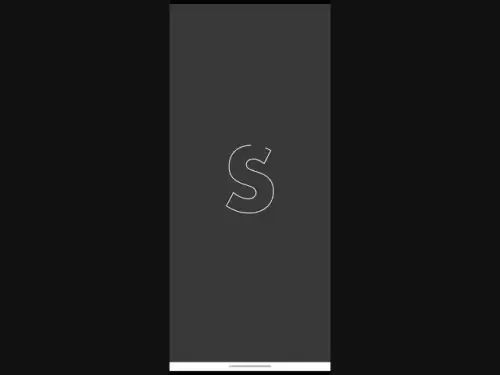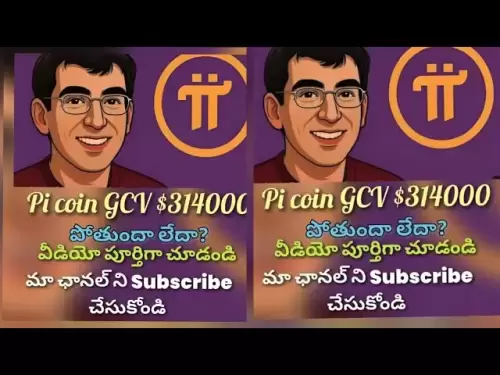-
 Bitcoin
Bitcoin $117900
-1.36% -
 Ethereum
Ethereum $3579
-3.25% -
 XRP
XRP $3.123
-11.35% -
 Tether USDt
Tether USDt $1.000
-0.01% -
 BNB
BNB $765.4
-1.41% -
 Solana
Solana $187.0
-6.55% -
 USDC
USDC $0.9999
0.00% -
 Dogecoin
Dogecoin $0.2376
-9.95% -
 TRON
TRON $0.3064
-2.32% -
 Cardano
Cardano $0.8027
-9.57% -
 Hyperliquid
Hyperliquid $43.20
-3.41% -
 Stellar
Stellar $0.4190
-10.58% -
 Sui
Sui $3.657
-7.55% -
 Chainlink
Chainlink $17.91
-7.84% -
 Hedera
Hedera $0.2438
-9.88% -
 Bitcoin Cash
Bitcoin Cash $505.9
-2.55% -
 Avalanche
Avalanche $23.63
-6.53% -
 Litecoin
Litecoin $110.9
-5.61% -
 UNUS SED LEO
UNUS SED LEO $8.969
-0.03% -
 Shiba Inu
Shiba Inu $0.00001368
-10.13% -
 Toncoin
Toncoin $3.155
-5.74% -
 Ethena USDe
Ethena USDe $1.001
-0.01% -
 Polkadot
Polkadot $4.082
-8.38% -
 Uniswap
Uniswap $9.951
-6.29% -
 Monero
Monero $309.9
-2.47% -
 Bitget Token
Bitget Token $4.656
-3.04% -
 Dai
Dai $0.0000
0.01% -
 Pepe
Pepe $0.00001253
-9.22% -
 Aave
Aave $287.4
-5.98% -
 Bittensor
Bittensor $419.3
-5.34%
How to use Rabby Wallet to redeem tokens? Instructions for built-in redemption function
Rabby Wallet's token redemption feature allows you to convert tokens into another asset, ensuring a straightforward process with detailed steps for successful transactions.
May 17, 2025 at 07:29 am

Rabby Wallet is a versatile tool for managing your cryptocurrencies, and one of its handy features is the built-in token redemption function. This guide will walk you through the process of using Rabby Wallet to redeem tokens, ensuring you understand every step involved.
Understanding Token Redemption
Before diving into the redemption process, it's important to understand what token redemption entails. Token redemption is the process of converting your tokens back into another form of currency or asset, often the native cryptocurrency of the blockchain on which the token was issued. This can be useful for consolidating assets or preparing for withdrawals.
Preparing for Token Redemption
To begin the redemption process, you need to ensure that you have the necessary prerequisites. First, make sure you have Rabby Wallet installed and set up on your device. You will also need to have the tokens you wish to redeem in your Rabby Wallet. Lastly, ensure that the tokens you hold are eligible for redemption; not all tokens support this feature.
Accessing the Redemption Function
Once you are ready, follow these steps to access the redemption function in Rabby Wallet:
- Open Rabby Wallet on your device.
- Navigate to the 'Assets' section where your tokens are listed.
- Select the token you wish to redeem. This will open the detailed view for that token.
- Look for the 'Redeem' option. This might be found under a 'More' or 'Actions' menu, depending on the token and the version of Rabby Wallet you are using.
Initiating the Redemption Process
Once you have located the 'Redeem' option, you can start the redemption process. Follow these steps carefully:
- Click on the 'Redeem' button. A new window or prompt will appear, guiding you through the redemption process.
- Enter the amount of tokens you wish to redeem. Be sure to double-check this amount, as redemption transactions are typically irreversible.
- Review the redemption details, including any fees associated with the transaction. Fees can vary depending on the blockchain and the token being redeemed.
- Confirm the transaction. You may be prompted to enter your wallet password or use biometric authentication to proceed.
Completing the Redemption
After confirming the transaction, the redemption process will be initiated. Here's what happens next:
- The transaction will be broadcast to the blockchain. Depending on the network congestion, it may take some time for the transaction to be processed.
- Once the transaction is confirmed, the redeemed tokens will be converted into the designated asset, which will then appear in your Rabby Wallet under the appropriate asset category.
- Check your wallet balance to ensure the redemption was successful and the new assets are reflected correctly.
Troubleshooting Common Issues
Sometimes, you might encounter issues during the redemption process. Here are some common problems and their solutions:
- Transaction stuck: If your redemption transaction appears to be stuck, check the blockchain explorer for the specific network to see if there are any issues. You might need to wait longer or adjust the transaction fee if possible.
- Incorrect amount redeemed: If you entered the wrong amount, unfortunately, redemption transactions are usually irreversible. However, you can contact the token issuer's support for assistance if necessary.
- Redemption not available: If the 'Redeem' option is not available for your token, it could be because the token does not support redemption or there is a temporary issue with the feature. Check the token's official documentation or support channels for more information.
Frequently Asked Questions
Q: Can I redeem tokens from any blockchain using Rabby Wallet?
A: Rabby Wallet supports multiple blockchains, but not all tokens on every blockchain may be eligible for redemption. Always check the specific token's documentation to see if redemption is supported.
Q: Are there any fees associated with token redemption in Rabby Wallet?
A: Yes, there may be fees associated with token redemption, which can vary depending on the blockchain and the token. These fees are usually displayed before you confirm the transaction.
Q: What should I do if the redeemed tokens do not appear in my wallet?
A: If the redeemed tokens do not appear in your wallet after a reasonable amount of time, check the transaction status on the blockchain explorer. If the transaction is confirmed but the tokens are not reflected, contact Rabby Wallet support for assistance.
Q: Can I cancel a token redemption transaction after it has been initiated?
A: Generally, once a redemption transaction is initiated and broadcast to the blockchain, it cannot be canceled. Always double-check the details before confirming the transaction.
Disclaimer:info@kdj.com
The information provided is not trading advice. kdj.com does not assume any responsibility for any investments made based on the information provided in this article. Cryptocurrencies are highly volatile and it is highly recommended that you invest with caution after thorough research!
If you believe that the content used on this website infringes your copyright, please contact us immediately (info@kdj.com) and we will delete it promptly.
- Dogecoin's Resistance Retest: Parabolic Move on the Horizon?
- 2025-07-24 04:50:13
- WLFI, Vaulta Token, and Holdings: Navigating the Web3 Revolution
- 2025-07-24 05:30:13
- BlockDAG, Dogecoin, and the $350M Presale Frenzy: What's Hot Now?
- 2025-07-24 04:50:13
- Ethereum, Meme Coins, and Presale Funding: What's the Hype?
- 2025-07-24 05:30:13
- Ethereum Meme Coin Presales: Hype or the Future?
- 2025-07-24 05:35:13
- ADA's Rocky Ride: Support Levels and Open Interest Under Scrutiny
- 2025-07-24 05:35:13
Related knowledge

Can I use Coinbase Wallet without a Coinbase account?
Jul 18,2025 at 04:35am
What is Coinbase Wallet?Coinbase Wallet is a self-custodial wallet that allows users to store, send, and receive various cryptocurrencies directly on ...

Coinbase Wallet "uh oh something went wrong"
Jul 20,2025 at 10:00am
Understanding the Coinbase Wallet Error: 'Uh Oh, Something Went Wrong'If you're a Coinbase Wallet user, encountering the error message 'Uh Oh, Somethi...

How to add Optimism network to Coinbase Wallet
Jul 20,2025 at 05:21am
What is the Optimism Network?The Optimism network is a Layer 2 scaling solution built on top of the Ethereum blockchain. It aims to enhance transactio...

How to add Arbitrum to Coinbase Wallet
Jul 18,2025 at 03:00pm
Understanding Arbitrum and Its Integration with Coinbase WalletArbitrum is a layer-2 scaling solution developed by Offchain Labs to enhance the speed ...

Coinbase Wallet not showing my tokens
Jul 18,2025 at 09:49am
Understanding Coinbase Wallet Token Display IssuesIf you're experiencing issues where Coinbase Wallet not showing my tokens, it can be frustrating, es...

How to clear cache in Coinbase Wallet
Jul 21,2025 at 12:00am
Understanding Cache in Coinbase WalletThe cache in Coinbase Wallet refers to temporary data stored by the application to enhance performance and user ...

Can I use Coinbase Wallet without a Coinbase account?
Jul 18,2025 at 04:35am
What is Coinbase Wallet?Coinbase Wallet is a self-custodial wallet that allows users to store, send, and receive various cryptocurrencies directly on ...

Coinbase Wallet "uh oh something went wrong"
Jul 20,2025 at 10:00am
Understanding the Coinbase Wallet Error: 'Uh Oh, Something Went Wrong'If you're a Coinbase Wallet user, encountering the error message 'Uh Oh, Somethi...

How to add Optimism network to Coinbase Wallet
Jul 20,2025 at 05:21am
What is the Optimism Network?The Optimism network is a Layer 2 scaling solution built on top of the Ethereum blockchain. It aims to enhance transactio...

How to add Arbitrum to Coinbase Wallet
Jul 18,2025 at 03:00pm
Understanding Arbitrum and Its Integration with Coinbase WalletArbitrum is a layer-2 scaling solution developed by Offchain Labs to enhance the speed ...

Coinbase Wallet not showing my tokens
Jul 18,2025 at 09:49am
Understanding Coinbase Wallet Token Display IssuesIf you're experiencing issues where Coinbase Wallet not showing my tokens, it can be frustrating, es...

How to clear cache in Coinbase Wallet
Jul 21,2025 at 12:00am
Understanding Cache in Coinbase WalletThe cache in Coinbase Wallet refers to temporary data stored by the application to enhance performance and user ...
See all articles