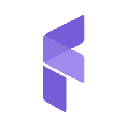-
 bitcoin
bitcoin $87959.907984 USD
1.34% -
 ethereum
ethereum $2920.497338 USD
3.04% -
 tether
tether $0.999775 USD
0.00% -
 xrp
xrp $2.237324 USD
8.12% -
 bnb
bnb $860.243768 USD
0.90% -
 solana
solana $138.089498 USD
5.43% -
 usd-coin
usd-coin $0.999807 USD
0.01% -
 tron
tron $0.272801 USD
-1.53% -
 dogecoin
dogecoin $0.150904 USD
2.96% -
 cardano
cardano $0.421635 USD
1.97% -
 hyperliquid
hyperliquid $32.152445 USD
2.23% -
 bitcoin-cash
bitcoin-cash $533.301069 USD
-1.94% -
 chainlink
chainlink $12.953417 USD
2.68% -
 unus-sed-leo
unus-sed-leo $9.535951 USD
0.73% -
 zcash
zcash $521.483386 USD
-2.87%
How to use Python API on Bitfinex?
The Bitfinex Python API enables programmatic trading and portfolio management, requiring setup of the environment, authentication, and careful handling of requests and errors.
Apr 23, 2025 at 12:36 am

Using the Python API on Bitfinex allows traders and developers to interact with the Bitfinex exchange programmatically. This article will guide you through the process of setting up and using the Bitfinex Python API, covering authentication, making API requests, and some common use cases.
Setting Up the Environment
Before you can start using the Bitfinex API, you need to set up your development environment. This involves installing the necessary Python package and setting up your API keys.
Install the Bitfinex Python client: The first step is to install the Bitfinex Python client. You can do this using pip, Python's package installer. Open your terminal or command prompt and run the following command:
pip install bitfinexObtain API Keys: To interact with the Bitfinex API, you need to have API keys. Log into your Bitfinex account, navigate to the API section, and generate a new API key. Make sure to keep your API key and secret safe and never share them with anyone.
Set up Environment Variables: It's a good practice to store your API keys as environment variables. You can set them up in your operating system or in your Python script. Here's how you can do it in a Python script:
import osos.environ['BITFINEX_API_KEY'] = 'your_api_key'os.environ['BITFINEX_API_SECRET'] = 'your_api_secret'
Authenticating with the API
Once your environment is set up, you need to authenticate with the Bitfinex API. This involves creating a client object using your API key and secret.
Create a Client Object: Use the following code to create a client object:
from bitfinex import ClientV2 as Clientapi_key = os.environ['BITFINEX_API_KEY']api_secret = os.environ['BITFINEX_API_SECRET']
client = Client(api_key, api_secret)
This client object will be used to make authenticated requests to the Bitfinex API.
Making API Requests
With the client object created, you can now make various API requests to interact with the Bitfinex exchange. Here are some common types of requests you might want to make.
Fetch Account Balances: To get your account balances, use the following code:
balances = client.balances()for balance in balances:print(f'Currency: {balance['currency']}, Amount: {balance['amount']}')Place an Order: To place an order, you can use the following code:
order = client.place_order( symbol='tBTCUSD', amount='0.01', price='50000', side='buy', type='exchange limit')print(f'Order ID: {order['id']}')
Fetch Order History: To retrieve your order history, use the following code:
orders = client.orders()for order in orders:print(f'Order ID: {order['id']}, Symbol: {order['symbol']}, Side: {order['side']}')
Handling Responses and Errors
When making API requests, it's important to handle responses and errors properly. The Bitfinex API returns JSON responses, which you can parse and handle in your Python script.
Parsing Responses: Here's how you can parse and handle a response:
try: response = client.balances() for balance in response: print(f'Currency: {balance['currency']}, Amount: {balance['amount']}')except Exception as e:
print(f'An error occurred: {e}')Error Handling: Make sure to handle errors gracefully. The Bitfinex API might return errors for various reasons, such as invalid parameters or authentication issues. Use try-except blocks to handle these errors:
try: order = client.place_order( symbol='tBTCUSD', amount='0.01', price='50000', side='buy', type='exchange limit' ) print(f'Order ID: {order['id']}')except Exception as e:
print(f'Failed to place order: {e}')
Common Use Cases
Here are some common use cases for using the Bitfinex Python API.
Automated Trading: You can use the API to automate your trading strategies. For example, you can implement a simple moving average crossover strategy:
import timedef moving_average_crossover(client, symbol, short_window, long_window):
while True: try: # Fetch the latest candlestick data candles = client.candles(symbol=symbol, timeframe='1m', limit=1000) # Calculate moving averages short_ma = sum([candle[2] for candle in candles[-short_window:]]) / short_window long_ma = sum([candle[2] for candle in candles[-long_window:]]) / long_window if short_ma > long_ma: # Place a buy order client.place_order( symbol=symbol, amount='0.01', price=str(candles[-1][2]), # Current price side='buy', type='exchange market' ) print(f'Bought {symbol} at {candles[-1][2]}') elif short_maExample usage
moving_average_crossover(client, 'tBTCUSD', 50, 200)
Portfolio Management: You can use the API to manage your portfolio by regularly checking your balances and adjusting your positions accordingly:
def manage_portfolio(client):while True: try: balances = client.balances() for balance in balances: if balance['currency'] == 'USD' and float(balance['amount']) > 1000: # If you have more than $1000 in USD, buy more BTC client.place_order( symbol='tBTCUSD', amount=str(float(balance['amount']) / 50000), # Assuming BTC price is $50,000 price='50000', side='buy', type='exchange limit' ) print(f'Bought BTC with {balance['amount']} USD') time.sleep(3600) # Wait for 1 hour before checking again except Exception as e: print(f'An error occurred: {e}') time.sleep(60) # Wait for 1 minute before retryingExample usage
manage_portfolio(client)
FAQs
Q: Can I use the Bitfinex Python API to trade multiple cryptocurrencies at once?A: Yes, you can use the Bitfinex Python API to trade multiple cryptocurrencies. You can loop through different symbols and place orders for each one as needed. Make sure to handle each request separately and manage your API rate limits.
Q: How do I handle rate limiting when using the Bitfinex API?A: Bitfinex has rate limits to prevent abuse. You can handle rate limiting by implementing a delay between API requests or by using the API's rate limit headers to dynamically adjust your request frequency. Always check the API documentation for the latest rate limit information.
Q: Is it safe to store my API keys in environment variables?A: Storing API keys in environment variables is generally considered safer than hardcoding them in your script. However, ensure that your environment variables are properly secured and not accessible to unauthorized users. Consider using a secrets manager for added security.
Q: Can I use the Bitfinex Python API for real-time data streaming?A: Yes, the Bitfinex API supports real-time data streaming through WebSockets. You can use the bitfinex library to set up a WebSocket connection and receive real-time updates on trades, order books, and more.
Disclaimer:info@kdj.com
The information provided is not trading advice. kdj.com does not assume any responsibility for any investments made based on the information provided in this article. Cryptocurrencies are highly volatile and it is highly recommended that you invest with caution after thorough research!
If you believe that the content used on this website infringes your copyright, please contact us immediately (info@kdj.com) and we will delete it promptly.
- Dogecoin's Meme Bubble: Navigating Opportunity at the $0.096 Crossroads
- 2026-03-01 07:10:01
- Dogecoin & Memecoins: A Generational Opportunity or a Digital Mirage?
- 2026-03-01 07:05:02
- Dogecoin Ignites Memecoin Supercycle Hopes Amidst X Payments Buzz
- 2026-03-01 07:05:02
- Aspen Aerogels: The Unsung Hero Powering EV Deals and Fueling the Energy Rally
- 2026-03-01 09:35:01
- XRP Price Tumbles Amidst Iran Strikes; Ripple's FinTech Push Continues
- 2026-03-01 07:00:02
- LDO Price Nears Pivotal Point: Technical Indicators Hint at Potential Reversal Amidst Crucial Support Test
- 2026-03-01 09:40:01
Related knowledge

How to change your 'Language' settings on Kraken? (Interface customization)
Feb 27,2026 at 12:59am
Accessing the Account Settings Menu1. Log in to your Kraken account using verified credentials and two-factor authentication. 2. Click on your profile...

How to use 'Cloud Mining' services on BitFuFu? (Mining without hardware)
Feb 28,2026 at 11:00pm
Understanding Cloud Mining on BitFuFu1. Cloud mining allows users to participate in cryptocurrency mining without purchasing, installing, or maintaini...

How to use 'Cross-Chain Swap' on OKX Web3? (Interoperability)
Mar 01,2026 at 06:59pm
Cross-Chain Swap Overview1. Cross-chain swap on OKX Web3 enables users to exchange tokens across different blockchain networks without relying on cent...

How to bridge assets to the Berachain testnet? (Early ecosystem)
Feb 27,2026 at 08:20pm
Understanding Berachain Testnet Requirements1. Berachain testnet operates on a Proof-of-Liquidity consensus mechanism, requiring validators and users ...

How to set up 'FaceID' for the Binance App? (Biometric security)
Feb 28,2026 at 03:20pm
Enabling Face ID on the Binance App1. Ensure your device runs iOS 12 or later and supports Face ID functionality. Devices such as iPhone X and newer m...

How to claim 'Learn & Earn' rewards on Coinbase? (Free crypto)
Feb 28,2026 at 06:39pm
Understanding the Learn & Earn Program1. Coinbase Learn & Earn is an educational initiative where users watch short videos or read articles about spec...

How to change your 'Language' settings on Kraken? (Interface customization)
Feb 27,2026 at 12:59am
Accessing the Account Settings Menu1. Log in to your Kraken account using verified credentials and two-factor authentication. 2. Click on your profile...

How to use 'Cloud Mining' services on BitFuFu? (Mining without hardware)
Feb 28,2026 at 11:00pm
Understanding Cloud Mining on BitFuFu1. Cloud mining allows users to participate in cryptocurrency mining without purchasing, installing, or maintaini...

How to use 'Cross-Chain Swap' on OKX Web3? (Interoperability)
Mar 01,2026 at 06:59pm
Cross-Chain Swap Overview1. Cross-chain swap on OKX Web3 enables users to exchange tokens across different blockchain networks without relying on cent...

How to bridge assets to the Berachain testnet? (Early ecosystem)
Feb 27,2026 at 08:20pm
Understanding Berachain Testnet Requirements1. Berachain testnet operates on a Proof-of-Liquidity consensus mechanism, requiring validators and users ...

How to set up 'FaceID' for the Binance App? (Biometric security)
Feb 28,2026 at 03:20pm
Enabling Face ID on the Binance App1. Ensure your device runs iOS 12 or later and supports Face ID functionality. Devices such as iPhone X and newer m...

How to claim 'Learn & Earn' rewards on Coinbase? (Free crypto)
Feb 28,2026 at 06:39pm
Understanding the Learn & Earn Program1. Coinbase Learn & Earn is an educational initiative where users watch short videos or read articles about spec...
See all articles