-
 bitcoin
bitcoin $87959.907984 USD
1.34% -
 ethereum
ethereum $2920.497338 USD
3.04% -
 tether
tether $0.999775 USD
0.00% -
 xrp
xrp $2.237324 USD
8.12% -
 bnb
bnb $860.243768 USD
0.90% -
 solana
solana $138.089498 USD
5.43% -
 usd-coin
usd-coin $0.999807 USD
0.01% -
 tron
tron $0.272801 USD
-1.53% -
 dogecoin
dogecoin $0.150904 USD
2.96% -
 cardano
cardano $0.421635 USD
1.97% -
 hyperliquid
hyperliquid $32.152445 USD
2.23% -
 bitcoin-cash
bitcoin-cash $533.301069 USD
-1.94% -
 chainlink
chainlink $12.953417 USD
2.68% -
 unus-sed-leo
unus-sed-leo $9.535951 USD
0.73% -
 zcash
zcash $521.483386 USD
-2.87%
How to fix "Ledger device: UNKNOWN_ERROR (0x6a80)"?
"Ledger's UNKNOWN_ERROR (0x6a80) usually stems from firmware, app corruption, browser conflicts, or USB issues—resolve by updating firmware, reinstalling apps, or resetting the device."
Jul 05, 2025 at 07:16 pm
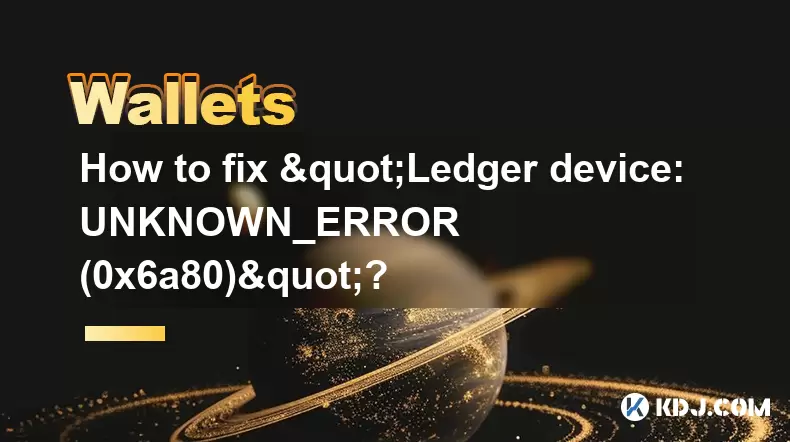
Understanding the 'Ledger Device: UNKNOWN_ERROR (0x6a80)'
When using a Ledger hardware wallet, users may occasionally encounter an error message that reads: 'Ledger device: UNKNOWN_ERROR (0x6a80)'. This error typically appears during interactions with apps like Bitcoin, Ethereum, or other cryptocurrency wallets through Ledger Live or third-party interfaces such as MetaMask, Electrum, or MyEtherWallet. The hexadecimal code (0x6a80) indicates a generic application-level error from the Ledger firmware.
This issue can be caused by several factors, including outdated firmware, corrupted app data, incompatible browser extensions, or misconfigured settings in the connected software.
Common Causes of the UNKNOWN_ERROR (0x6a80)
Several underlying issues can trigger this specific error:
- Outdated Firmware: If your Ledger Nano S or X hasn’t been updated in a while, the installed firmware might not support newer app versions.
- Corrupted App Installation: Cryptocurrency apps on the Ledger device can become corrupted due to sudden disconnections or failed installations.
- Browser Extension Conflicts: Using multiple wallet extensions simultaneously (e.g., both MetaMask and Ledger Live) can cause conflicts.
- Incompatible Software Versions: Mismatches between the Ledger Live version and installed apps can also result in this error.
- USB Connection Issues: An unstable USB connection might interrupt communication between the device and the computer.
Step-by-Step Troubleshooting Guide
To resolve the UNKNOWN_ERROR (0x6a80), follow these detailed steps carefully:
- Ensure your Ledger device is unlocked and the correct app is open.
- Use the original USB cable provided with your Ledger device to eliminate faulty cables as a cause.
- Open Ledger Live and check for any available firmware updates under Settings > Devices.
- If an update is available, proceed with the firmware upgrade following the on-screen instructions.
- Navigate to Manager in Ledger Live and uninstall all installed apps.
- Reinstall only the necessary apps one at a time, ensuring each installation completes fully.
- Disable or remove conflicting browser extensions like MetaMask or Trust Wallet temporarily.
- Try using a different browser—Chrome or Brave are recommended for compatibility with Ledger extensions.
- Restart your computer after making these changes to ensure all updates take effect properly.
Reinstalling the Ledger Chrome Extension Correctly
If you're encountering this error when connecting via a browser, the Ledger Chrome extension might need reinstallation:
- Go to Chrome Web Store and search for “Ledger Live”.
- Click Remove if the extension is already installed.
- Clear your browser cache by going to chrome://settings/clearBrowserData and selecting Cached images and files.
- Reinstall the Ledger Live Chrome extension from the official store.
- After installation, reconnect your Ledger device and allow the extension to access it.
- Open the extension and confirm whether the error persists.
Resetting Your Ledger Device (Last Resort)
If none of the above steps work, resetting your Ledger device might be necessary. Be aware that this will erase all installed apps and private keys stored on the device. However, as long as you have your 24-word recovery phrase, your funds remain safe.
- Hold the button on your Ledger until the logo appears to enter recovery mode.
- Connect the device to your computer and open Ledger Live.
- Follow the prompts to restore or reset the device.
- During setup, choose “Restore from recovery phrase” and input your 24-word seed.
- Once restored, reinstall apps one by one and test connectivity again.
Frequently Asked Questions (FAQs)
Q1: Can antivirus or firewall software interfere with Ledger operations?Yes, certain antivirus or firewall programs can block communication between your Ledger device and Ledger Live. Temporarily disabling such software or adding exceptions for Ledger Live and its components might help resolve the UNKNOWN_ERROR (0x6a80).
Q2: Why does the error occur only with specific apps like Ethereum or Bitcoin?Some apps may require more recent firmware versions than others. If you’re seeing the error only with Ethereum or Bitcoin apps, it likely means those particular apps are incompatible with your current firmware. Updating both the firmware and the app should address this.
Q3: Is there a way to fix the error without updating firmware?In some cases, simply reinstalling the affected app through the Ledger Live Manager without updating firmware can resolve the issue. However, staying updated is strongly advised for security and compatibility reasons.
Q4: Does the UNKNOWN_ERROR (0x6a80) mean my Ledger device is broken?Not necessarily. In most cases, the error is related to software or configuration issues rather than hardware failure. Following the troubleshooting steps above usually resolves the problem without needing to replace the device.
Disclaimer:info@kdj.com
The information provided is not trading advice. kdj.com does not assume any responsibility for any investments made based on the information provided in this article. Cryptocurrencies are highly volatile and it is highly recommended that you invest with caution after thorough research!
If you believe that the content used on this website infringes your copyright, please contact us immediately (info@kdj.com) and we will delete it promptly.
- Bitcoin Price Plummets Amid ETF Outflows and Fed Fears: A Market Reset?
- 2026-02-06 09:40:02
- MSTR Stock Plunges Amidst Bitcoin Losses: Saylor's Strategy Faces Steep Dive
- 2026-02-06 09:50:02
- SEC's Guiding Hand Meets Tokenized Securities' Tsunami: Clarity Amidst Innovation
- 2026-02-06 09:55:01
- Bitcoin Core Resignation Sparks Speculation Over Epstein Funding Links, But Facts Tell a Different Story
- 2026-02-06 06:30:01
- Shiba Inu Coin Price Prediction: Navigating the Hype and Reality
- 2026-02-06 07:20:02
- Epstein's Ghost, Satoshi's Shadow: Bitcoin's Hijacked Narrative Takes Center Stage
- 2026-02-06 07:05:01
Related knowledge

How to generate a new receiving address for Bitcoin privacy?
Jan 28,2026 at 01:00pm
Understanding Bitcoin Address Reuse Risks1. Reusing the same Bitcoin address across multiple transactions exposes transaction history to public blockc...

How to view transaction history on Etherscan via wallet link?
Jan 29,2026 at 02:40am
Accessing Wallet Transaction History1. Navigate to the official Etherscan website using a secure and updated web browser. 2. Locate the search bar pos...

How to restore a Trezor wallet on a new device?
Jan 28,2026 at 06:19am
Understanding the Recovery Process1. Trezor devices rely on a 12- or 24-word recovery seed generated during initial setup. This seed is the sole crypt...

How to delegate Tezos (XTZ) staking in Temple Wallet?
Jan 28,2026 at 11:00am
Accessing the Staking Interface1. Open the Temple Wallet browser extension or mobile application and ensure your wallet is unlocked. 2. Navigate to th...

How to set up a recurring buy on a non-custodial wallet?
Jan 28,2026 at 03:19pm
Understanding Non-Custodial Wallet Limitations1. Non-custodial wallets do not store private keys on centralized servers, meaning users retain full con...

How to protect your wallet from clipboard hijacking malware?
Jan 27,2026 at 10:39pm
Understanding Clipboard Hijacking in Cryptocurrency Wallets1. Clipboard hijacking malware monitors the system clipboard for cryptocurrency wallet addr...

How to generate a new receiving address for Bitcoin privacy?
Jan 28,2026 at 01:00pm
Understanding Bitcoin Address Reuse Risks1. Reusing the same Bitcoin address across multiple transactions exposes transaction history to public blockc...

How to view transaction history on Etherscan via wallet link?
Jan 29,2026 at 02:40am
Accessing Wallet Transaction History1. Navigate to the official Etherscan website using a secure and updated web browser. 2. Locate the search bar pos...

How to restore a Trezor wallet on a new device?
Jan 28,2026 at 06:19am
Understanding the Recovery Process1. Trezor devices rely on a 12- or 24-word recovery seed generated during initial setup. This seed is the sole crypt...

How to delegate Tezos (XTZ) staking in Temple Wallet?
Jan 28,2026 at 11:00am
Accessing the Staking Interface1. Open the Temple Wallet browser extension or mobile application and ensure your wallet is unlocked. 2. Navigate to th...

How to set up a recurring buy on a non-custodial wallet?
Jan 28,2026 at 03:19pm
Understanding Non-Custodial Wallet Limitations1. Non-custodial wallets do not store private keys on centralized servers, meaning users retain full con...

How to protect your wallet from clipboard hijacking malware?
Jan 27,2026 at 10:39pm
Understanding Clipboard Hijacking in Cryptocurrency Wallets1. Clipboard hijacking malware monitors the system clipboard for cryptocurrency wallet addr...
See all articles























![[Geometry Dash - Power Gauntlet] Rush by DHaner (with coin) [Geometry Dash - Power Gauntlet] Rush by DHaner (with coin)](/uploads/2026/02/05/cryptocurrencies-news/videos/origin_6984a77c2dcad_image_500_375.webp)


















































