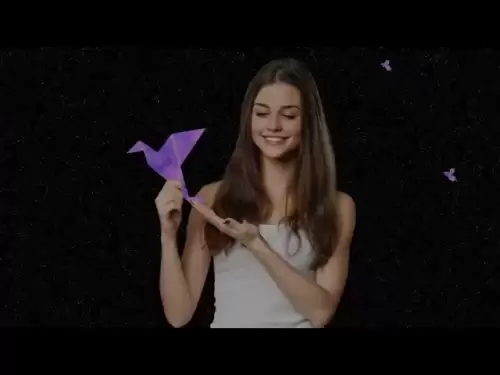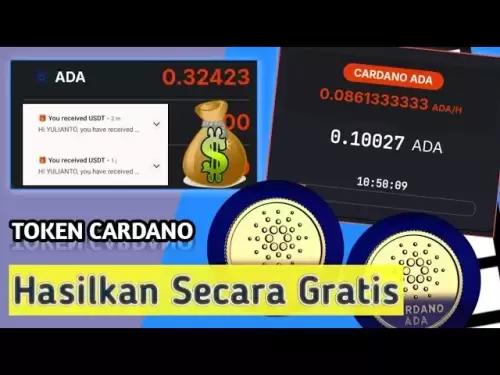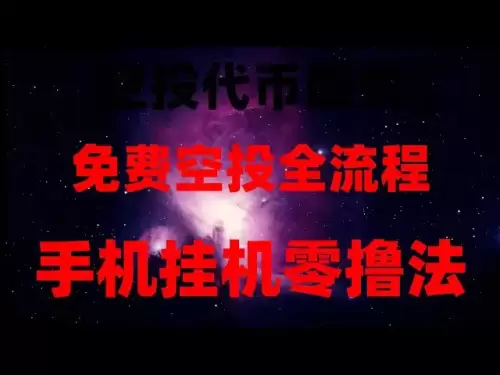-
 Bitcoin
Bitcoin $103,290.7045
1.05% -
 Ethereum
Ethereum $2,567.7834
0.43% -
 Tether USDt
Tether USDt $1.0002
0.01% -
 XRP
XRP $2.3833
-4.30% -
 BNB
BNB $652.8715
0.13% -
 Solana
Solana $169.8058
-1.60% -
 USDC
USDC $0.9999
0.00% -
 Dogecoin
Dogecoin $0.2227
-2.08% -
 Cardano
Cardano $0.7668
-1.77% -
 TRON
TRON $0.2728
0.79% -
 Sui
Sui $3.8386
1.88% -
 Chainlink
Chainlink $16.0789
-2.43% -
 Avalanche
Avalanche $23.3242
-3.24% -
 Stellar
Stellar $0.2944
-1.68% -
 Hyperliquid
Hyperliquid $26.3020
5.62% -
 Shiba Inu
Shiba Inu $0.0...01480
-2.07% -
 Hedera
Hedera $0.1970
-1.87% -
 UNUS SED LEO
UNUS SED LEO $8.8660
-0.14% -
 Bitcoin Cash
Bitcoin Cash $395.8225
0.19% -
 Toncoin
Toncoin $3.0885
-2.29% -
 Polkadot
Polkadot $4.8201
-0.35% -
 Litecoin
Litecoin $98.5255
0.85% -
 Monero
Monero $338.6330
-1.84% -
 Pi
Pi $0.8588
-2.60% -
 Bitget Token
Bitget Token $4.9693
6.21% -
 Pepe
Pepe $0.0...01323
-2.42% -
 Dai
Dai $0.9998
0.00% -
 Ethena USDe
Ethena USDe $1.0006
0.02% -
 Uniswap
Uniswap $6.2460
-3.03% -
 Bittensor
Bittensor $436.2306
2.15%
How to participate in OKEx's Launchpad? What are the subscription rules?
OKEx's Launchpad lets users invest in new crypto projects early by locking OKB or other tokens, with tokens distributed proportionally after the subscription period.
May 16, 2025 at 10:57 am

Participating in OKEx's Launchpad offers users the opportunity to engage with new cryptocurrency projects at an early stage. This guide will detail the steps to participate and the subscription rules that govern the process.
What is OKEx's Launchpad?
OKEx's Launchpad is a platform where users can participate in token sales for new projects. It allows users to subscribe to new tokens using their existing OKB or other specified tokens, providing an opportunity to invest in promising blockchain projects before they hit the broader market.
Eligibility Criteria for OKEx Launchpad
Before participating, users must meet certain eligibility criteria:
- Account Verification: Users must complete the KYC (Know Your Customer) verification process on OKEx.
- Holding Requirements: Users must hold a minimum amount of OKB or other specified tokens in their OKEx account. The specific requirements can vary for each project.
- Trading Activity: Some projects may require users to have a certain level of trading activity on OKEx.
To check your eligibility:
- Log into your OKEx account.
- Navigate to the Launchpad section.
- Review the eligibility criteria for the current project.
How to Participate in OKEx's Launchpad
Participating in a Launchpad event involves several steps:
- Select the Project: Go to the OKEx Launchpad page and choose the project you are interested in.
- Check Requirements: Ensure you meet the eligibility criteria for the project.
- Lock Tokens: If eligible, you will need to lock a certain amount of OKB or other specified tokens in your account. The amount and duration of the lock will be specified for each project.
- Subscribe to the Token Sale: Once the subscription period starts, you can subscribe to the token sale. The number of tokens you can receive is typically proportional to the amount of tokens you have locked.
Here is a detailed step-by-step guide:
- Log into your OKEx account.
- Navigate to the Launchpad section.
- Select the project you wish to participate in.
- Review the project details and subscription rules.
- Ensure you meet the eligibility criteria.
- Lock the required amount of OKB or other specified tokens in your account.
- Wait for the subscription period to start.
- Once the subscription period begins, click on the 'Subscribe' button.
- Enter the amount of tokens you wish to subscribe to.
- Confirm your subscription.
Subscription Rules for OKEx Launchpad
Understanding the subscription rules is crucial for a successful participation:
- Proportional Allocation: Tokens are typically allocated proportionally based on the amount of OKB or other specified tokens locked. For example, if you lock 100 OKB and the total locked OKB across all participants is 1,000,000, you would receive 0.01% of the total tokens available for subscription.
- Lock Period: The tokens you lock will be held for a specified period, which can vary from project to project. You will not be able to use these tokens during the lock period.
- Subscription Limit: There may be a maximum limit on the number of tokens you can subscribe to, which can be based on the total amount of tokens available for the project.
- Distribution: Tokens are usually distributed to participants after the subscription period ends and the project's token sale is completed.
Managing Your Subscription
After subscribing, you can manage your subscription through the OKEx platform:
- Monitor Your Subscription: You can check the status of your subscription in the Launchpad section.
- Unlocking Tokens: Once the lock period ends, your locked tokens will be automatically unlocked and returned to your available balance.
- Receiving Tokens: The new tokens you subscribed to will be credited to your OKEx account after the project's token sale is completed.
To manage your subscription:
- Log into your OKEx account.
- Go to the Launchpad section.
- Select the project you subscribed to.
- Check the status of your subscription.
- Once the lock period ends, your locked tokens will be unlocked.
- After the token sale is completed, the new tokens will be credited to your account.
Tips for Successful Participation
To increase your chances of successful participation:
- Stay Informed: Keep an eye on OKEx's announcements and social media channels for updates on upcoming Launchpad events.
- Plan Your Lock: Calculate the amount of OKB or other specified tokens you are willing to lock and ensure you can afford to have these tokens unavailable for the lock period.
- Diversify: Consider participating in multiple projects to spread your risk.
Frequently Asked Questions
Q: Can I withdraw my locked tokens before the lock period ends?
A: No, once you lock your tokens for a Launchpad event, they cannot be withdrawn until the lock period ends.
Q: What happens if I do not receive any tokens after subscribing?
A: If the total subscription amount exceeds the available tokens, you may not receive any tokens. In such cases, your locked tokens will still be returned to you after the lock period ends.
Q: Can I participate in multiple Launchpad events simultaneously?
A: Yes, you can participate in multiple Launchpad events as long as you meet the eligibility criteria for each project and have enough tokens to lock.
Q: How are the tokens distributed if the subscription exceeds the available tokens?
A: Tokens are distributed proportionally based on the amount of tokens locked by each participant. If the total subscription exceeds the available tokens, each participant will receive a fraction of the tokens they subscribed to, based on the overall subscription amount.
Disclaimer:info@kdj.com
The information provided is not trading advice. kdj.com does not assume any responsibility for any investments made based on the information provided in this article. Cryptocurrencies are highly volatile and it is highly recommended that you invest with caution after thorough research!
If you believe that the content used on this website infringes your copyright, please contact us immediately (info@kdj.com) and we will delete it promptly.
- HashKey Chain integration with KuCoin exchange is now live. Users can directly withdraw $HSK tokens to the HashKey Chain mainnet.
- 2025-05-16 17:00:13
- USD1, the Trump family's stablecoin project, has attracted widespread market attention
- 2025-05-16 17:00:13
- Ukraine is considering setting up a National Bitcoin Reserve
- 2025-05-16 16:55:13
- Sleep Token Have Released Another Cryptic Message This Morning (May 16)
- 2025-05-16 16:55:13
- Institutional Investors Continued to Pour Capital into US-Listed Spot Bitcoin ETFs
- 2025-05-16 16:50:12
- Bitcoin (BTC) Price Today: BTC Explodes Above $104,000, Targeting $109,396 Resistance
- 2025-05-16 16:50:12
Related knowledge
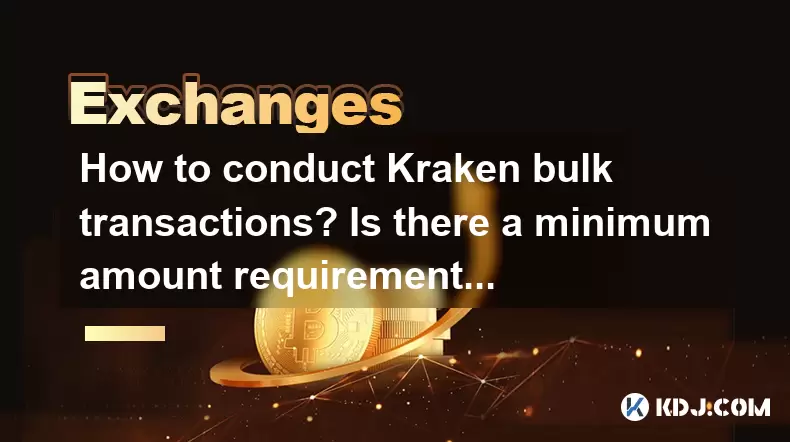
How to conduct Kraken bulk transactions? Is there a minimum amount requirement?
May 16,2025 at 02:50pm
Conducting bulk transactions on Kraken can be a convenient way for users to manage large volumes of cryptocurrency efficiently. Whether you are looking to deposit, withdraw, or trade significant amounts of digital assets, understanding the process and any associated minimum amount requirements is crucial. In this article, we will delve into the specific...
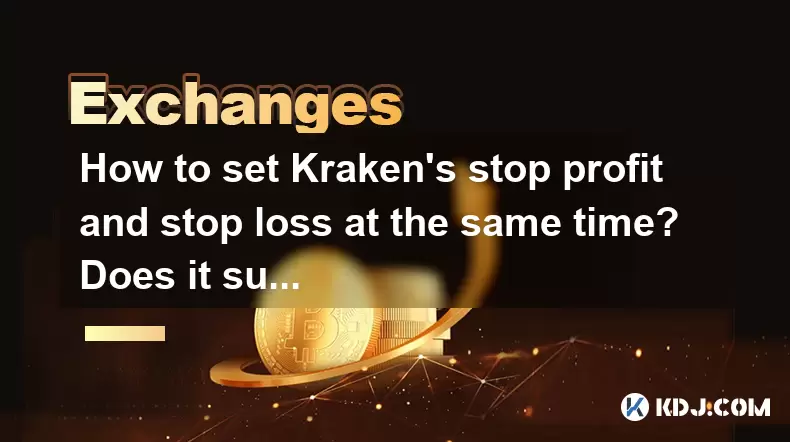
How to set Kraken's stop profit and stop loss at the same time? Does it support moving stop loss?
May 16,2025 at 03:22pm
Introduction to Kraken's Trading ToolsKraken, one of the leading cryptocurrency exchanges, offers a variety of trading tools to help users manage their investments effectively. Among these tools, stop profit and stop loss orders are essential for traders looking to automate their trading strategies and minimize potential losses. This article will guide ...

How to export Kraken historical orders? What are the data formats?
May 16,2025 at 02:21pm
Exporting historical orders from Kraken can be a crucial task for traders and analysts who need to review their trading history or conduct detailed analysis. Kraken provides users with the ability to download their historical order data in various formats. This article will guide you through the process of exporting your historical orders from Kraken an...

How to cancel automatic renewal on Coinbase? How to turn off the subscription service?
May 16,2025 at 04:14pm
If you're looking to cancel the automatic renewal on Coinbase or turn off the subscription service, it's important to understand the steps involved. Coinbase offers various subscription services, such as Coinbase Pro and Coinbase Earn, and managing these subscriptions is crucial for maintaining control over your financial commitments. In this article, w...

How to open Coinbase leverage? How many times of transactions are supported at most?
May 16,2025 at 02:56pm
Opening leverage on Coinbase can be an exciting opportunity for traders looking to amplify their potential returns in the cryptocurrency market. However, it's crucial to understand the mechanics, risks, and maximum leverage available before diving in. In this article, we will guide you through the process of opening leverage on Coinbase, discuss the max...
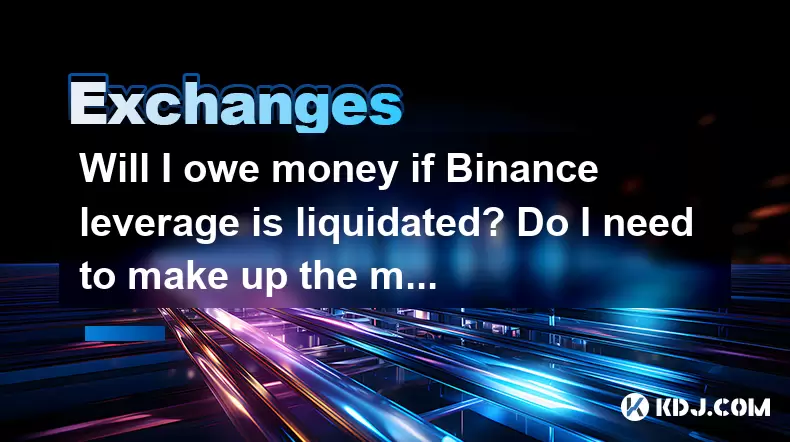
Will I owe money if Binance leverage is liquidated? Do I need to make up the margin?
May 16,2025 at 02:42pm
When trading with leverage on Binance, understanding the risks and consequences of liquidation is crucial. Leverage trading allows you to borrow funds to increase your trading position, but it also comes with the risk of liquidation if the market moves against you. In this article, we will explore what happens if your position on Binance is liquidated a...
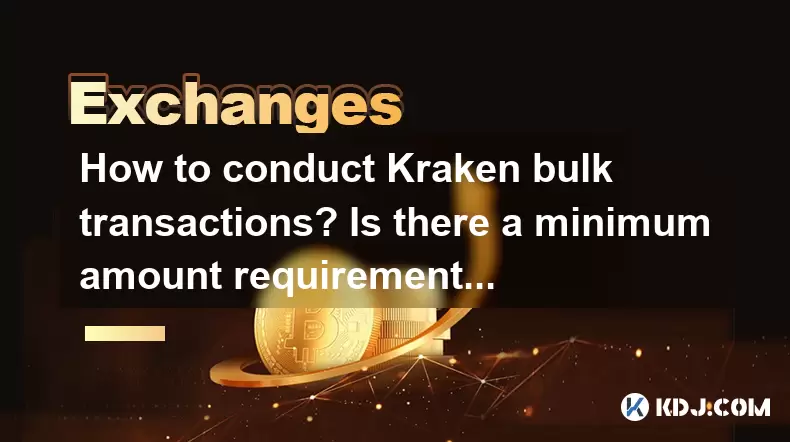
How to conduct Kraken bulk transactions? Is there a minimum amount requirement?
May 16,2025 at 02:50pm
Conducting bulk transactions on Kraken can be a convenient way for users to manage large volumes of cryptocurrency efficiently. Whether you are looking to deposit, withdraw, or trade significant amounts of digital assets, understanding the process and any associated minimum amount requirements is crucial. In this article, we will delve into the specific...
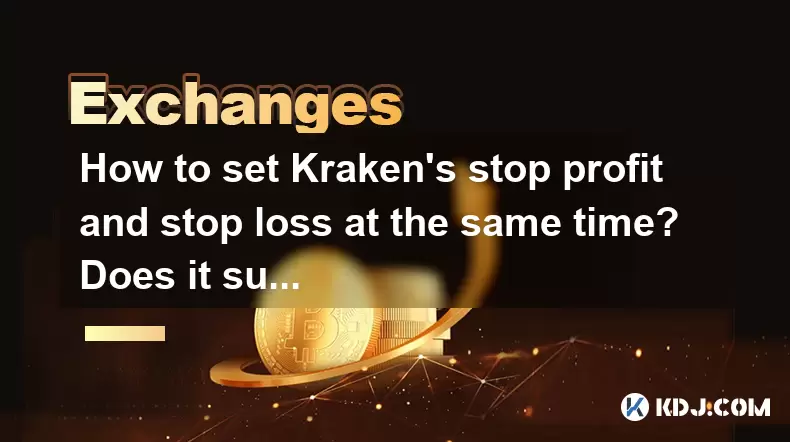
How to set Kraken's stop profit and stop loss at the same time? Does it support moving stop loss?
May 16,2025 at 03:22pm
Introduction to Kraken's Trading ToolsKraken, one of the leading cryptocurrency exchanges, offers a variety of trading tools to help users manage their investments effectively. Among these tools, stop profit and stop loss orders are essential for traders looking to automate their trading strategies and minimize potential losses. This article will guide ...

How to export Kraken historical orders? What are the data formats?
May 16,2025 at 02:21pm
Exporting historical orders from Kraken can be a crucial task for traders and analysts who need to review their trading history or conduct detailed analysis. Kraken provides users with the ability to download their historical order data in various formats. This article will guide you through the process of exporting your historical orders from Kraken an...

How to cancel automatic renewal on Coinbase? How to turn off the subscription service?
May 16,2025 at 04:14pm
If you're looking to cancel the automatic renewal on Coinbase or turn off the subscription service, it's important to understand the steps involved. Coinbase offers various subscription services, such as Coinbase Pro and Coinbase Earn, and managing these subscriptions is crucial for maintaining control over your financial commitments. In this article, w...

How to open Coinbase leverage? How many times of transactions are supported at most?
May 16,2025 at 02:56pm
Opening leverage on Coinbase can be an exciting opportunity for traders looking to amplify their potential returns in the cryptocurrency market. However, it's crucial to understand the mechanics, risks, and maximum leverage available before diving in. In this article, we will guide you through the process of opening leverage on Coinbase, discuss the max...
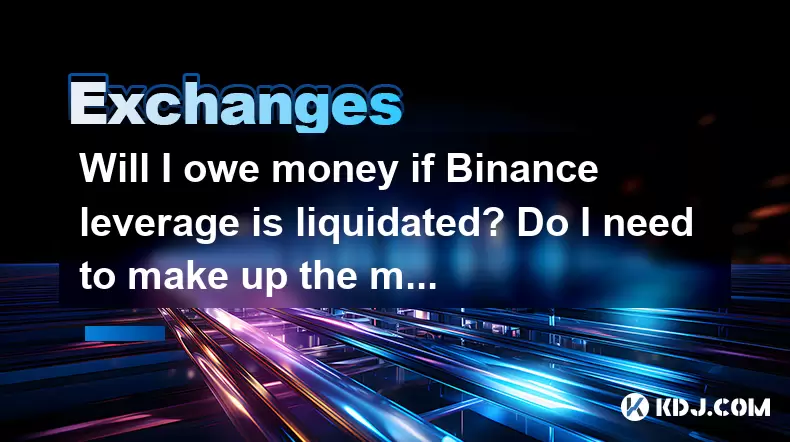
Will I owe money if Binance leverage is liquidated? Do I need to make up the margin?
May 16,2025 at 02:42pm
When trading with leverage on Binance, understanding the risks and consequences of liquidation is crucial. Leverage trading allows you to borrow funds to increase your trading position, but it also comes with the risk of liquidation if the market moves against you. In this article, we will explore what happens if your position on Binance is liquidated a...
See all articles