-
 Bitcoin
Bitcoin $115100
-2.99% -
 Ethereum
Ethereum $3642
-1.38% -
 XRP
XRP $3.027
-5.51% -
 Tether USDt
Tether USDt $1.000
-0.05% -
 BNB
BNB $763.4
-1.32% -
 Solana
Solana $177.2
-5.42% -
 USDC
USDC $0.9999
-0.02% -
 Dogecoin
Dogecoin $0.2247
-6.47% -
 TRON
TRON $0.3135
0.23% -
 Cardano
Cardano $0.7824
-4.46% -
 Hyperliquid
Hyperliquid $42.53
-0.97% -
 Stellar
Stellar $0.4096
-6.09% -
 Sui
Sui $3.662
-2.61% -
 Chainlink
Chainlink $17.63
-3.57% -
 Bitcoin Cash
Bitcoin Cash $536.3
2.94% -
 Hedera
Hedera $0.2450
0.34% -
 Avalanche
Avalanche $23.23
-3.15% -
 Litecoin
Litecoin $112.2
-1.23% -
 UNUS SED LEO
UNUS SED LEO $8.976
-0.30% -
 Shiba Inu
Shiba Inu $0.00001341
-2.72% -
 Toncoin
Toncoin $3.101
-2.44% -
 Ethena USDe
Ethena USDe $1.001
-0.05% -
 Uniswap
Uniswap $10.08
-1.97% -
 Polkadot
Polkadot $3.938
-2.77% -
 Monero
Monero $323.9
0.87% -
 Dai
Dai $0.9999
-0.02% -
 Bitget Token
Bitget Token $4.481
-1.69% -
 Pepe
Pepe $0.00001199
-5.94% -
 Aave
Aave $288.2
-0.68% -
 Cronos
Cronos $0.1279
0.36%
How to conduct Kraken bulk transactions? Is there a minimum amount requirement?
Bulk transactions on Kraken allow efficient management of large crypto volumes; ensure your account is set up correctly and be aware of minimum amount requirements.
May 16, 2025 at 02:50 pm
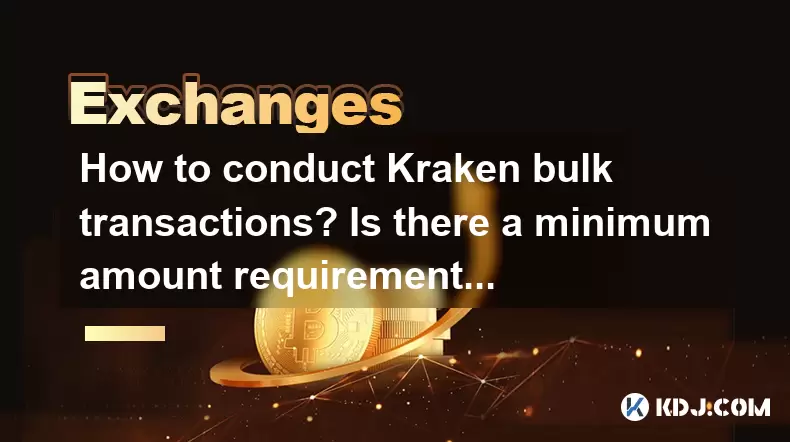
Conducting bulk transactions on Kraken can be a convenient way for users to manage large volumes of cryptocurrency efficiently. Whether you are looking to deposit, withdraw, or trade significant amounts of digital assets, understanding the process and any associated minimum amount requirements is crucial. In this article, we will delve into the specifics of how to execute bulk transactions on Kraken, and explore whether there are any minimum amount thresholds you need to be aware of.
Understanding Bulk Transactions on Kraken
Bulk transactions on Kraken refer to the process of moving large quantities of cryptocurrency either into or out of your Kraken account, or trading substantial amounts within the platform. These transactions can be particularly useful for institutional investors, traders, or anyone dealing with significant volumes of digital assets. Kraken supports bulk transactions through its user-friendly interface, which allows for streamlined management of large-scale operations.
Setting Up for Bulk Transactions
Before you can conduct bulk transactions on Kraken, you need to ensure your account is set up correctly. Here are the steps to prepare:
- Register and Verify Your Account: Start by registering on the Kraken platform. Complete the verification process, which may include providing personal information and documentation to comply with KYC (Know Your Customer) and AML (Anti-Money Laundering) regulations.
- Enable Two-Factor Authentication (2FA): For added security, enable 2FA on your Kraken account. This step is crucial when dealing with large sums of cryptocurrency.
- Fund Your Account: Deposit the necessary funds into your Kraken account. This can be done via bank transfer, cryptocurrency deposit, or other supported methods.
Initiating a Bulk Deposit
To initiate a bulk deposit on Kraken, follow these steps:
- Navigate to the Funding Page: Log into your Kraken account and go to the "Funding" section.
- Select the Asset: Choose the cryptocurrency you wish to deposit in bulk.
- Generate a Deposit Address: Click on "Generate new address" to create a unique deposit address for your bulk transaction.
- Transfer the Funds: Send the bulk amount of cryptocurrency to the generated address from your external wallet. Ensure the transaction amount is within the platform's limits.
Conducting a Bulk Withdrawal
Withdrawing large amounts of cryptocurrency from Kraken involves the following steps:
- Access the Withdrawal Section: Go to the "Funding" tab and select "Withdraw".
- Choose the Asset: Select the cryptocurrency you want to withdraw in bulk.
- Enter the Withdrawal Address: Input the destination address where you want the funds to be sent. Double-check the address to avoid errors.
- Specify the Amount: Enter the bulk amount you wish to withdraw. Make sure it adheres to Kraken's withdrawal limits.
- Confirm the Transaction: Review the details and confirm the withdrawal. You may need to enter your 2FA code to proceed.
Trading in Bulk on Kraken
Kraken also facilitates bulk trading, allowing users to execute large trades efficiently. Here's how to do it:
- Access the Trading Interface: Navigate to the "Trade" section of the Kraken platform.
- Select the Trading Pair: Choose the pair you want to trade, such as BTC/USD or ETH/BTC.
- Enter the Order Details: Specify the type of order (market, limit, etc.), the amount of cryptocurrency you want to trade, and the price if applicable.
- Place the Order: Review your order details and submit it. For bulk trades, ensure you monitor the market closely to manage your positions effectively.
Minimum Amount Requirements for Bulk Transactions
Kraken does have minimum amount requirements for certain transactions, which can vary based on the cryptocurrency and the type of transaction. Here's what you need to know:
- Deposits: The minimum deposit amount can vary by cryptocurrency. For instance, Bitcoin (BTC) might have a different minimum than Ethereum (ETH). You can find these details on Kraken's website under the "Funding" section for each asset.
- Withdrawals: Similar to deposits, withdrawal minimums depend on the specific cryptocurrency. These minimums are designed to cover transaction fees and ensure efficient processing.
- Trading: There are no specific minimum amounts for trading, but you should be aware of the trading fees and ensure your trades are economically viable.
To check the minimum amounts for any given cryptocurrency on Kraken:
- Go to the Kraken Website: Visit the official Kraken website.
- Navigate to the Funding Page: Click on "Funding" and select the cryptocurrency you are interested in.
- Check the Minimums: Look for the minimum deposit and withdrawal amounts listed for that asset.
Additional Considerations for Bulk Transactions
When conducting bulk transactions on Kraken, consider the following:
- Security: Always prioritize security. Use strong passwords, enable 2FA, and be cautious of phishing attempts.
- Fees: Be aware of the fees associated with bulk transactions, including deposit, withdrawal, and trading fees. These can impact the overall cost-effectiveness of your operations.
- Transaction Times: Bulk transactions may take longer to process due to the need for additional verification or network congestion. Plan accordingly to avoid delays.
- Customer Support: If you encounter any issues with bulk transactions, Kraken's customer support team can provide assistance. Ensure you have access to their support channels.
FAQs
Q: Can I automate bulk transactions on Kraken?
A: Kraken does not currently offer automated bulk transaction features directly through its platform. However, you can use third-party tools and APIs to automate transactions, but this requires technical expertise and careful management to ensure security.
Q: Are there any restrictions on bulk transactions during certain times?
A: Kraken may impose temporary restrictions or limits on bulk transactions during periods of high market volatility or maintenance. Always check the platform's status and any announcements before initiating large transactions.
Q: How can I ensure the privacy of my bulk transactions?
A: To maintain privacy, use unique deposit and withdrawal addresses for each transaction, avoid sharing personal information, and consider using privacy-focused cryptocurrencies where applicable. Additionally, ensure your internet connection is secure and consider using a VPN for added protection.
Q: What should I do if a bulk transaction fails?
A: If a bulk transaction fails, first check the transaction status on the blockchain explorer for the relevant cryptocurrency. If the issue persists, contact Kraken's customer support with details of the transaction, including the transaction ID and any error messages you received.
Disclaimer:info@kdj.com
The information provided is not trading advice. kdj.com does not assume any responsibility for any investments made based on the information provided in this article. Cryptocurrencies are highly volatile and it is highly recommended that you invest with caution after thorough research!
If you believe that the content used on this website infringes your copyright, please contact us immediately (info@kdj.com) and we will delete it promptly.
- VIRTUAL Weekly Drop: Recovery Analysis and Privacy Push
- 2025-07-26 08:50:11
- Bitcoin, Cynthia Lummis, and Freedom Money: A New Yorker's Take
- 2025-07-26 08:30:11
- Crypto Gainers, Top 10, Week 30: Altcoins Buck the Trend
- 2025-07-26 08:55:12
- Solana, Altcoins, and Coinbase: What's the Buzz?
- 2025-07-26 06:30:12
- XRP in 2025: Bull Run or Bust?
- 2025-07-26 07:30:12
- Crypto Legislation, Blockchain Hiring, and Coinbase Applications: A New Era?
- 2025-07-26 08:30:11
Related knowledge

KuCoin mobile app vs desktop
Jul 19,2025 at 08:35am
Overview of KuCoin Mobile App and Desktop PlatformThe KuCoin ecosystem offers both a mobile app and a desktop platform, each designed to cater to diff...

Is KuCoin a decentralized exchange?
Jul 18,2025 at 03:15pm
Understanding Decentralized Exchanges (DEXs)To determine whether KuCoin is a decentralized exchange, it's essential to first understand what defines a...

How to trade options on KuCoin?
Jul 19,2025 at 03:42am
Understanding Options Trading on KuCoinOptions trading on KuCoin allows users to speculate on the future price movements of cryptocurrencies without o...

What are KuCoin trading password rules?
Jul 20,2025 at 07:56am
Understanding the Purpose of a Trading Password on KuCoinOn KuCoin, a trading password serves as an additional layer of security beyond the standard l...

Who is the CEO of KuCoin?
Jul 20,2025 at 09:35am
Background of KuCoinKuCoin is one of the largest cryptocurrency exchanges globally, known for its diverse range of trading pairs and user-friendly int...

Where is KuCoin based?
Jul 22,2025 at 10:35pm
Understanding KuCoin's Global PresenceKuCoin is one of the most recognized names in the cryptocurrency exchange market, serving millions of users glob...

KuCoin mobile app vs desktop
Jul 19,2025 at 08:35am
Overview of KuCoin Mobile App and Desktop PlatformThe KuCoin ecosystem offers both a mobile app and a desktop platform, each designed to cater to diff...

Is KuCoin a decentralized exchange?
Jul 18,2025 at 03:15pm
Understanding Decentralized Exchanges (DEXs)To determine whether KuCoin is a decentralized exchange, it's essential to first understand what defines a...

How to trade options on KuCoin?
Jul 19,2025 at 03:42am
Understanding Options Trading on KuCoinOptions trading on KuCoin allows users to speculate on the future price movements of cryptocurrencies without o...

What are KuCoin trading password rules?
Jul 20,2025 at 07:56am
Understanding the Purpose of a Trading Password on KuCoinOn KuCoin, a trading password serves as an additional layer of security beyond the standard l...

Who is the CEO of KuCoin?
Jul 20,2025 at 09:35am
Background of KuCoinKuCoin is one of the largest cryptocurrency exchanges globally, known for its diverse range of trading pairs and user-friendly int...

Where is KuCoin based?
Jul 22,2025 at 10:35pm
Understanding KuCoin's Global PresenceKuCoin is one of the most recognized names in the cryptocurrency exchange market, serving millions of users glob...
See all articles

























































































