-
 Bitcoin
Bitcoin $115100
-2.99% -
 Ethereum
Ethereum $3642
-1.38% -
 XRP
XRP $3.027
-5.51% -
 Tether USDt
Tether USDt $1.000
-0.05% -
 BNB
BNB $763.4
-1.32% -
 Solana
Solana $177.2
-5.42% -
 USDC
USDC $0.9999
-0.02% -
 Dogecoin
Dogecoin $0.2247
-6.47% -
 TRON
TRON $0.3135
0.23% -
 Cardano
Cardano $0.7824
-4.46% -
 Hyperliquid
Hyperliquid $42.53
-0.97% -
 Stellar
Stellar $0.4096
-6.09% -
 Sui
Sui $3.662
-2.61% -
 Chainlink
Chainlink $17.63
-3.57% -
 Bitcoin Cash
Bitcoin Cash $536.3
2.94% -
 Hedera
Hedera $0.2450
0.34% -
 Avalanche
Avalanche $23.23
-3.15% -
 Litecoin
Litecoin $112.2
-1.23% -
 UNUS SED LEO
UNUS SED LEO $8.976
-0.30% -
 Shiba Inu
Shiba Inu $0.00001341
-2.72% -
 Toncoin
Toncoin $3.101
-2.44% -
 Ethena USDe
Ethena USDe $1.001
-0.05% -
 Uniswap
Uniswap $10.08
-1.97% -
 Polkadot
Polkadot $3.938
-2.77% -
 Monero
Monero $323.9
0.87% -
 Dai
Dai $0.9999
-0.02% -
 Bitget Token
Bitget Token $4.481
-1.69% -
 Pepe
Pepe $0.00001199
-5.94% -
 Aave
Aave $288.2
-0.68% -
 Cronos
Cronos $0.1279
0.36%
How to set Kraken's stop profit and stop loss at the same time? Does it support moving stop loss?
Kraken allows setting stop profit and stop loss orders simultaneously, but not moving stop loss orders; manual adjustments can simulate this feature.
May 16, 2025 at 03:22 pm
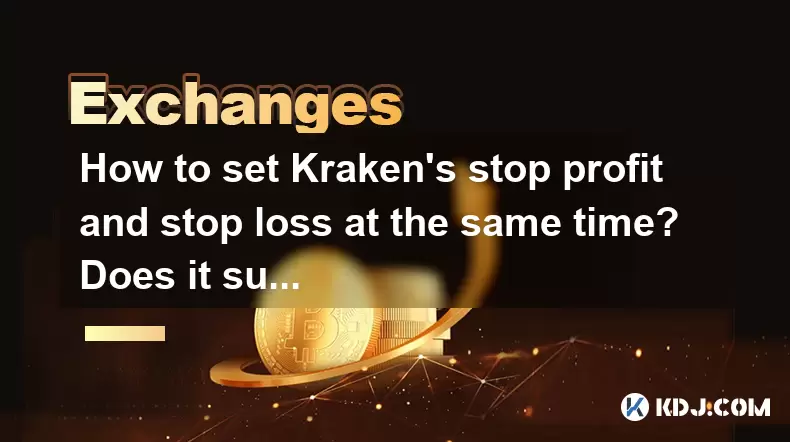
Introduction to Kraken's Trading Tools
Kraken, one of the leading cryptocurrency exchanges, offers a variety of trading tools to help users manage their investments effectively. Among these tools, stop profit and stop loss orders are essential for traders looking to automate their trading strategies and minimize potential losses. This article will guide you through the process of setting up both stop profit and stop loss orders simultaneously on Kraken, and also explore whether Kraken supports moving stop loss orders.
Setting Up Stop Profit and Stop Loss Orders on Kraken
To set up stop profit and stop loss orders on Kraken, follow these detailed steps:
Log into your Kraken account: Ensure you are logged into your Kraken account with sufficient funds in your trading wallet.
Navigate to the trading page: Go to the trading page of the cryptocurrency pair you wish to trade. For example, if you want to trade Bitcoin (BTC) against US Dollar (USD), select the BTC/USD pair.
Open the order form: Click on the "New Order" button to open the order form.
Select the order type: In the order form, you will see various order types. Choose "Stop Order" from the list.
Set the stop price: The stop price is the price at which your order will be triggered. For a stop profit order, set the stop price above the current market price. For a stop loss order, set the stop price below the current market price.
Set the limit price: After setting the stop price, you need to set the limit price, which is the price at which your order will be executed once the stop price is reached. For a stop profit order, set the limit price slightly above the stop price. For a stop loss order, set the limit price slightly below the stop price.
Enter the amount: Specify the amount of cryptocurrency you want to buy or sell.
Submit the order: Review your order details and click "Submit Order" to place your stop profit and stop loss orders.
Setting Both Stop Profit and Stop Loss Orders Simultaneously
Kraken allows you to set both stop profit and stop loss orders at the same time, but you will need to place two separate orders. Here’s how you can do it:
Place the stop profit order: Follow the steps mentioned above to set up a stop profit order with the desired stop and limit prices.
Place the stop loss order: After submitting the stop profit order, open a new order form and follow the same steps to set up a stop loss order with the appropriate stop and limit prices.
By placing these two orders, you can effectively manage your trading positions with both a stop profit and a stop loss order active at the same time.
Does Kraken Support Moving Stop Loss Orders?
Kraken does not currently support moving stop loss orders directly through its trading platform. A moving stop loss, also known as a trailing stop, automatically adjusts the stop price as the market price moves in your favor. While Kraken does not offer this feature, you can manually adjust your stop loss order to simulate a moving stop loss.
How to Manually Adjust Stop Loss Orders on Kraken
To manually adjust your stop loss order on Kraken, follow these steps:
Monitor the market: Keep an eye on the market price of the cryptocurrency you are trading.
Access your open orders: Navigate to the "Open Orders" section on Kraken to view your active stop loss order.
Cancel the existing stop loss order: If the market price moves in your favor, cancel your existing stop loss order.
Place a new stop loss order: Open a new order form and set a new stop loss order with an updated stop price that reflects the current market conditions.
By repeating these steps as the market moves, you can effectively simulate a moving stop loss order on Kraken.
Tips for Using Stop Profit and Stop Loss Orders on Kraken
Here are some tips to help you use stop profit and stop loss orders effectively on Kraken:
Set realistic targets: Ensure your stop profit and stop loss prices are based on thorough market analysis and realistic expectations.
Use appropriate order sizes: Do not risk more than you can afford to lose. Adjust the order size according to your risk tolerance.
Monitor market volatility: Be aware of market conditions and adjust your stop prices accordingly to account for volatility.
Stay informed: Keep up-to-date with news and events that could impact the cryptocurrency market and adjust your orders as necessary.
Frequently Asked Questions
Q: Can I set up a stop profit and stop loss order for the same cryptocurrency pair on Kraken?
A: Yes, you can set up both a stop profit and a stop loss order for the same cryptocurrency pair on Kraken. However, you will need to place two separate orders as described in the article.
Q: What happens if the market price reaches both my stop profit and stop loss orders at the same time?
A: If the market price reaches both your stop profit and stop loss orders simultaneously, the order that gets executed first depends on the order of priority set by Kraken's trading engine. It is advisable to set the stop prices far enough apart to avoid this scenario.
Q: Can I cancel or modify my stop profit and stop loss orders on Kraken?
A: Yes, you can cancel or modify your stop profit and stop loss orders at any time. Navigate to the "Open Orders" section on Kraken, find the order you wish to modify, and either cancel it or adjust the stop and limit prices as needed.
Q: Are there any fees associated with placing stop profit and stop loss orders on Kraken?
A: Kraken charges trading fees based on your trading volume and the type of order you place. Stop profit and stop loss orders are subject to the same fee structure as other order types. Check Kraken's fee schedule for detailed information on trading fees.
Disclaimer:info@kdj.com
The information provided is not trading advice. kdj.com does not assume any responsibility for any investments made based on the information provided in this article. Cryptocurrencies are highly volatile and it is highly recommended that you invest with caution after thorough research!
If you believe that the content used on this website infringes your copyright, please contact us immediately (info@kdj.com) and we will delete it promptly.
- VIRTUAL Weekly Drop: Recovery Analysis and Privacy Push
- 2025-07-26 08:50:11
- Bitcoin, Cynthia Lummis, and Freedom Money: A New Yorker's Take
- 2025-07-26 08:30:11
- Crypto Gainers, Top 10, Week 30: Altcoins Buck the Trend
- 2025-07-26 08:55:12
- Solana, Altcoins, and Coinbase: What's the Buzz?
- 2025-07-26 06:30:12
- XRP in 2025: Bull Run or Bust?
- 2025-07-26 07:30:12
- Crypto Legislation, Blockchain Hiring, and Coinbase Applications: A New Era?
- 2025-07-26 08:30:11
Related knowledge

KuCoin mobile app vs desktop
Jul 19,2025 at 08:35am
Overview of KuCoin Mobile App and Desktop PlatformThe KuCoin ecosystem offers both a mobile app and a desktop platform, each designed to cater to diff...

Is KuCoin a decentralized exchange?
Jul 18,2025 at 03:15pm
Understanding Decentralized Exchanges (DEXs)To determine whether KuCoin is a decentralized exchange, it's essential to first understand what defines a...

How to trade options on KuCoin?
Jul 19,2025 at 03:42am
Understanding Options Trading on KuCoinOptions trading on KuCoin allows users to speculate on the future price movements of cryptocurrencies without o...

What are KuCoin trading password rules?
Jul 20,2025 at 07:56am
Understanding the Purpose of a Trading Password on KuCoinOn KuCoin, a trading password serves as an additional layer of security beyond the standard l...

Who is the CEO of KuCoin?
Jul 20,2025 at 09:35am
Background of KuCoinKuCoin is one of the largest cryptocurrency exchanges globally, known for its diverse range of trading pairs and user-friendly int...

Where is KuCoin based?
Jul 22,2025 at 10:35pm
Understanding KuCoin's Global PresenceKuCoin is one of the most recognized names in the cryptocurrency exchange market, serving millions of users glob...

KuCoin mobile app vs desktop
Jul 19,2025 at 08:35am
Overview of KuCoin Mobile App and Desktop PlatformThe KuCoin ecosystem offers both a mobile app and a desktop platform, each designed to cater to diff...

Is KuCoin a decentralized exchange?
Jul 18,2025 at 03:15pm
Understanding Decentralized Exchanges (DEXs)To determine whether KuCoin is a decentralized exchange, it's essential to first understand what defines a...

How to trade options on KuCoin?
Jul 19,2025 at 03:42am
Understanding Options Trading on KuCoinOptions trading on KuCoin allows users to speculate on the future price movements of cryptocurrencies without o...

What are KuCoin trading password rules?
Jul 20,2025 at 07:56am
Understanding the Purpose of a Trading Password on KuCoinOn KuCoin, a trading password serves as an additional layer of security beyond the standard l...

Who is the CEO of KuCoin?
Jul 20,2025 at 09:35am
Background of KuCoinKuCoin is one of the largest cryptocurrency exchanges globally, known for its diverse range of trading pairs and user-friendly int...

Where is KuCoin based?
Jul 22,2025 at 10:35pm
Understanding KuCoin's Global PresenceKuCoin is one of the most recognized names in the cryptocurrency exchange market, serving millions of users glob...
See all articles

























































































