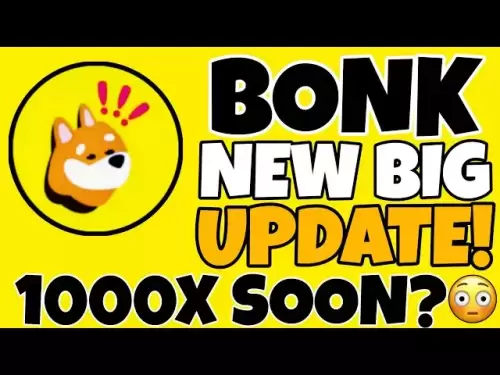-
 Bitcoin
Bitcoin $118400
0.39% -
 Ethereum
Ethereum $3814
2.17% -
 XRP
XRP $3.547
1.34% -
 Tether USDt
Tether USDt $1.000
0.00% -
 BNB
BNB $769.5
2.95% -
 Solana
Solana $191.7
6.36% -
 USDC
USDC $0.9999
0.01% -
 Dogecoin
Dogecoin $0.2722
7.75% -
 Cardano
Cardano $0.8995
5.59% -
 TRON
TRON $0.3158
-0.78% -
 Hyperliquid
Hyperliquid $47.37
4.46% -
 Stellar
Stellar $0.4848
3.54% -
 Sui
Sui $4.031
1.72% -
 Chainlink
Chainlink $20.11
3.94% -
 Hedera
Hedera $0.2832
3.16% -
 Avalanche
Avalanche $26.20
4.27% -
 Bitcoin Cash
Bitcoin Cash $530.5
0.67% -
 Shiba Inu
Shiba Inu $0.00001568
3.59% -
 Litecoin
Litecoin $118.4
1.42% -
 UNUS SED LEO
UNUS SED LEO $8.976
-0.23% -
 Toncoin
Toncoin $3.349
2.54% -
 Polkadot
Polkadot $4.590
2.54% -
 Uniswap
Uniswap $10.56
-0.59% -
 Ethena USDe
Ethena USDe $1.001
0.00% -
 Monero
Monero $327.7
0.39% -
 Pepe
Pepe $0.00001422
2.62% -
 Bitget Token
Bitget Token $4.973
-1.22% -
 Dai
Dai $1.000
0.02% -
 Aave
Aave $331.9
1.59% -
 Bittensor
Bittensor $429.6
-0.56%
Why is my Kraken verification pending?
Kraken verification may take hours to days depending on document quality and system demand; ensure clear submissions and check your account status regularly.
Jul 21, 2025 at 09:10 am
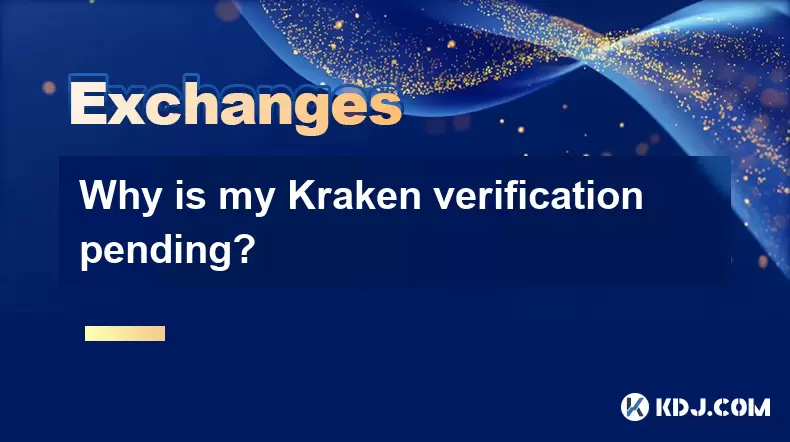
Understanding the Kraken Verification Process
If you're wondering, "Why is my Kraken verification pending?", it's essential to first understand how Kraken's verification system works. Kraken, a popular cryptocurrency exchange platform, requires users to undergo a Know Your Customer (KYC) process before they can access certain features like higher withdrawal limits or fiat trading. This process involves submitting identification documents and sometimes additional information depending on your location and the level of verification you're pursuing. Once submitted, your documents go into a queue for manual review by Kraken's compliance team.
The verification pending status indicates that Kraken has received your documents but has not yet completed the review. This can take anywhere from a few hours to several days depending on the volume of submissions and the accuracy of the provided documents.
Common Reasons for a Pending Verification Status
There are several reasons why your Kraken verification remains pending:
- Incomplete or blurry document uploads: If the images of your ID or proof of address are not clear, Kraken's team may need to request additional information, delaying the process.
- High verification demand: During periods of high traffic, such as when cryptocurrency prices are volatile, verification queues can back up.
- Mismatched or inconsistent information: Discrepancies between your name, date of birth, or address across different documents can trigger a longer review process.
- Manual review requirement: Some accounts may be flagged for additional scrutiny due to unusual activity or risk factors, leading to a more in-depth manual check.
It's crucial to ensure that all documents meet Kraken's requirements before submission to avoid unnecessary delays.
Steps to Expedite Your Verification Process
If you're concerned about the time your verification is taking, there are steps you can take to potentially speed things up:
- Double-check your documents: Ensure that all uploaded files are clear, legible, and not expired. Use a high-resolution camera and avoid glare or shadows on the document.
- Submit only the required documents: Uploading unnecessary files can confuse the verification team and delay the process.
- Use the correct file formats: Kraken typically accepts JPEG, PNG, and PDF formats. Make sure your documents are in one of these formats and under the size limit.
- Avoid resubmitting multiple times: Sending the same documents repeatedly can slow down the process as each submission may be treated as a new request.
By following these best practices, you can help ensure that your verification is processed efficiently.
How to Check the Status of Your Verification
To monitor the progress of your Kraken verification, log into your account and navigate to the verification or account settings section. There, you should see your current verification level and any messages or prompts regarding your pending status.
Additionally:
- Check your email regularly: Kraken may send requests for additional documentation or clarification directly to your inbox.
- Review the support portal: Sometimes, Kraken publishes updates about verification delays or maintenance that could affect processing times.
- Avoid contacting support unnecessarily: While it's tempting to reach out for updates, Kraken advises users to wait at least 24–48 hours before submitting a support ticket, as many pending cases are resolved automatically.
Being proactive in checking your verification status can help you respond quickly if any further action is required.
What to Do If Verification Is Stuck
If your verification remains stuck in a pending state for more than a few days, consider the following actions:
- Log into your account and check for alerts: Sometimes, there are notifications or prompts you may have missed.
- Re-upload your documents: If you suspect the original submission was unclear or incomplete, re-upload them ensuring they meet Kraken's standards.
- Submit a support ticket: If no progress has been made after 72 hours, you can contact Kraken's customer support through the Help Center. Be sure to provide your account details and any relevant screenshots to help expedite the process.
- Follow up politely: If you've already contacted support, a follow-up message can remind them of your case without appearing impatient.
Understanding the support process and knowing how to communicate effectively can significantly impact how quickly your issue is resolved.
Frequently Asked Questions
Q: Can I trade while my verification is pending?
A: Yes, you can often trade with limited features while your verification is pending, but full access to higher limits and fiat withdrawals will only be available after verification is complete.
Q: Does Kraken verify accounts on weekends?
A: Kraken processes verification requests throughout the week, but response times may vary depending on the volume of submissions, especially on weekends when support teams may be smaller.
Q: Will using a referral link affect my verification time?
A: No, using a referral link does not impact the verification timeline or priority. Verification is based solely on the documents submitted and internal compliance checks.
Q: Can I cancel and restart the verification process?
A: While you cannot cancel the verification once submitted, you can re-upload documents if needed. However, doing so may reset the queue time for your request.
Disclaimer:info@kdj.com
The information provided is not trading advice. kdj.com does not assume any responsibility for any investments made based on the information provided in this article. Cryptocurrencies are highly volatile and it is highly recommended that you invest with caution after thorough research!
If you believe that the content used on this website infringes your copyright, please contact us immediately (info@kdj.com) and we will delete it promptly.
- AVAIL, VENOM, Token Release Mania: What You Need to Know, New Yorker Style
- 2025-07-21 23:30:13
- Crypto Purchases: Your No-Stress Guide to Spending Digital Dough
- 2025-07-21 22:50:13
- Chainlink, Litecoin, and BlockDAG: What's Hot in the Crypto Streets?
- 2025-07-21 23:30:13
- Navigating the Crypto Abyss: Death Spirals, Liquidity Exhaustion, and Delta Neutrality in the Wild West of Altcoins
- 2025-07-21 22:55:12
- Binance, PEPE, and BONK: Meme Coins Mature, Shed 'Seed Tag' Amid Market Shifts
- 2025-07-21 22:30:13
- Toshi.bet: Leading the Crypto Casino Revolution in Poland 2025
- 2025-07-21 20:30:12
Related knowledge

KuCoin mobile app vs desktop
Jul 19,2025 at 08:35am
Overview of KuCoin Mobile App and Desktop PlatformThe KuCoin ecosystem offers both a mobile app and a desktop platform, each designed to cater to diff...

Is KuCoin a decentralized exchange?
Jul 18,2025 at 03:15pm
Understanding Decentralized Exchanges (DEXs)To determine whether KuCoin is a decentralized exchange, it's essential to first understand what defines a...

How to trade options on KuCoin?
Jul 19,2025 at 03:42am
Understanding Options Trading on KuCoinOptions trading on KuCoin allows users to speculate on the future price movements of cryptocurrencies without o...

What are KuCoin trading password rules?
Jul 20,2025 at 07:56am
Understanding the Purpose of a Trading Password on KuCoinOn KuCoin, a trading password serves as an additional layer of security beyond the standard l...

Who is the CEO of KuCoin?
Jul 20,2025 at 09:35am
Background of KuCoinKuCoin is one of the largest cryptocurrency exchanges globally, known for its diverse range of trading pairs and user-friendly int...

Lost Google Authenticator for KuCoin
Jul 19,2025 at 02:35am
Understanding the Importance of Google Authenticator in KuCoin SecurityGoogle Authenticator is a critical tool used by KuCoin users to enable two-fact...

KuCoin mobile app vs desktop
Jul 19,2025 at 08:35am
Overview of KuCoin Mobile App and Desktop PlatformThe KuCoin ecosystem offers both a mobile app and a desktop platform, each designed to cater to diff...

Is KuCoin a decentralized exchange?
Jul 18,2025 at 03:15pm
Understanding Decentralized Exchanges (DEXs)To determine whether KuCoin is a decentralized exchange, it's essential to first understand what defines a...

How to trade options on KuCoin?
Jul 19,2025 at 03:42am
Understanding Options Trading on KuCoinOptions trading on KuCoin allows users to speculate on the future price movements of cryptocurrencies without o...

What are KuCoin trading password rules?
Jul 20,2025 at 07:56am
Understanding the Purpose of a Trading Password on KuCoinOn KuCoin, a trading password serves as an additional layer of security beyond the standard l...

Who is the CEO of KuCoin?
Jul 20,2025 at 09:35am
Background of KuCoinKuCoin is one of the largest cryptocurrency exchanges globally, known for its diverse range of trading pairs and user-friendly int...

Lost Google Authenticator for KuCoin
Jul 19,2025 at 02:35am
Understanding the Importance of Google Authenticator in KuCoin SecurityGoogle Authenticator is a critical tool used by KuCoin users to enable two-fact...
See all articles