-
 Bitcoin
Bitcoin $118100
-0.44% -
 Ethereum
Ethereum $3585
5.43% -
 XRP
XRP $3.434
5.65% -
 Tether USDt
Tether USDt $1.000
0.02% -
 BNB
BNB $743.8
3.89% -
 Solana
Solana $178.7
3.84% -
 USDC
USDC $1.000
0.03% -
 Dogecoin
Dogecoin $0.2381
12.81% -
 TRON
TRON $0.3270
3.62% -
 Cardano
Cardano $0.8315
4.93% -
 Hyperliquid
Hyperliquid $44.51
-4.42% -
 Stellar
Stellar $0.4710
1.52% -
 Sui
Sui $3.896
-2.51% -
 Chainlink
Chainlink $18.09
6.98% -
 Hedera
Hedera $0.2681
9.31% -
 Bitcoin Cash
Bitcoin Cash $516.7
4.83% -
 Avalanche
Avalanche $23.95
6.96% -
 Shiba Inu
Shiba Inu $0.00001490
5.67% -
 UNUS SED LEO
UNUS SED LEO $8.966
0.80% -
 Toncoin
Toncoin $3.294
4.39% -
 Litecoin
Litecoin $105.4
4.69% -
 Polkadot
Polkadot $4.356
5.30% -
 Uniswap
Uniswap $10.29
17.25% -
 Monero
Monero $327.9
-3.04% -
 Bitget Token
Bitget Token $4.942
4.33% -
 Ethena USDe
Ethena USDe $1.001
0.08% -
 Pepe
Pepe $0.00001348
2.17% -
 Dai
Dai $1.000
0.02% -
 Aave
Aave $320.8
0.58% -
 Bittensor
Bittensor $411.8
-4.07%
Lost Google Authenticator for KuCoin
If you lose access to Google Authenticator on KuCoin, immediately submit a support ticket with ID and account details to begin recovery.
Jul 19, 2025 at 02:35 am

Understanding the Importance of Google Authenticator in KuCoin Security
Google Authenticator is a critical tool used by KuCoin users to enable two-factor authentication (2FA), significantly enhancing the security of their accounts. By linking the app to a KuCoin account, users are required to enter a time-based one-time password (TOTP) code in addition to their login credentials. This extra layer of protection helps prevent unauthorized access, even if login details are compromised. Losing access to this app can leave your account vulnerable and may prevent you from performing essential actions like withdrawals or changing account settings.
Steps to Regain Access to Your KuCoin Account After Losing Google Authenticator
- Verify your identity through KuCoin’s account recovery process, which typically involves submitting a support ticket and providing required documentation.
- Prepare necessary documents such as a government-issued ID and any additional proof of ownership of the account, including screenshots of your account history or previous transaction records.
- Submit a detailed explanation of the issue, clearly stating that you’ve lost access to your Google Authenticator app and are seeking assistance to regain control of your account.
- Follow the instructions provided by KuCoin support, which may include email verification, phone verification, or other identity confirmation methods.
Alternative Authentication Methods on KuCoin
If you previously set up backup codes or used another 2FA method like SMS verification, you might be able to use those to regain access. KuCoin allows users to download backup codes during the 2FA setup process, which can be used in case of emergency. If you saved those codes securely, they can act as a temporary replacement for the Google Authenticator app. However, if neither backup codes nor alternative 2FA methods are available, contacting KuCoin support becomes the only viable option.
Preparing for Future 2FA Loss: Best Practices
- Download and securely store backup codes in a password manager or physical safe location.
- Consider using a cloud-based 2FA solution like Authy, which allows for encrypted backups and syncing across devices.
- Enable SMS-based 2FA as an additional layer, though it's less secure than app-based 2FA.
- Regularly update your recovery information on KuCoin, including email and phone number, to ensure smooth support interactions in case of emergencies.
What to Avoid When You Lose Your Google Authenticator App
- Do not attempt to bypass the 2FA system using unauthorized third-party tools, as this can lead to permanent account suspension.
- Avoid creating a new KuCoin account just to regain access, since this complicates asset recovery and may violate KuCoin’s terms of service.
- Never share your private keys or account details with anyone claiming to help you recover your account, as this is a common phishing tactic.
FAQ: Frequently Asked Questions
Can I use a different authenticator app instead of Google Authenticator for KuCoin?
Yes, you can use alternative apps like Authy, Microsoft Authenticator, or FreeOTP. These apps support TOTP and can be used interchangeably by scanning the same QR code during setup.
What should I do if I lost my phone and can’t access Google Authenticator?
You should immediately submit a support ticket to KuCoin with your account details and identification. Provide as much information as possible to verify your identity and explain the situation clearly.
Is it possible to disable 2FA without access to Google Authenticator?
Disabling 2FA without the authenticator code is not possible directly. You must contact KuCoin support and go through the account verification process to remove the 2FA requirement.
How long does it take for KuCoin support to help recover access after losing Google Authenticator?
Response times can vary depending on the volume of support requests. Typically, it may take between 24 to 72 hours, but providing complete documentation can expedite the process.
Disclaimer:info@kdj.com
The information provided is not trading advice. kdj.com does not assume any responsibility for any investments made based on the information provided in this article. Cryptocurrencies are highly volatile and it is highly recommended that you invest with caution after thorough research!
If you believe that the content used on this website infringes your copyright, please contact us immediately (info@kdj.com) and we will delete it promptly.
- Penny Altcoins Eyeing $1 in Q3 2025: Cardano, BlockchainFX, and the Hunt for Crypto Gold
- 2025-07-19 05:10:13
- Trump, Stablecoins, and New Laws: A Crypto Revolution?
- 2025-07-19 05:10:13
- Princess Anne's 75th Birthday: A Royal First and a Celebration of Duty
- 2025-07-19 04:50:13
- Flare Crypto: Powering the Decentralized Future with a Robust Data Backbone
- 2025-07-19 04:55:13
- Bitcoin's Record Highs: Navigating Risk Assets in the Crypto Craze
- 2025-07-19 05:00:13
- Passive Income Revolution: Crypto Cloud Mining in 2025
- 2025-07-19 05:05:13
Related knowledge

Is KuCoin a decentralized exchange?
Jul 18,2025 at 03:15pm
Understanding Decentralized Exchanges (DEXs)To determine whether KuCoin is a decentralized exchange, it's essential to first understand what defines a...

How to trade options on KuCoin?
Jul 19,2025 at 03:42am
Understanding Options Trading on KuCoinOptions trading on KuCoin allows users to speculate on the future price movements of cryptocurrencies without o...

Lost Google Authenticator for KuCoin
Jul 19,2025 at 02:35am
Understanding the Importance of Google Authenticator in KuCoin SecurityGoogle Authenticator is a critical tool used by KuCoin users to enable two-fact...

What is the maker-taker fee on KuCoin?
Jul 18,2025 at 12:42pm
Understanding the Maker-Taker Fee ModelThe maker-taker fee model is a pricing structure used by many cryptocurrency exchanges, including KuCoin, to de...

KuCoin account frozen what to do.
Jul 19,2025 at 04:35am
Understanding Why Your KuCoin Account Was FrozenIf you've discovered that your KuCoin account is frozen, the first step is to understand why this has ...
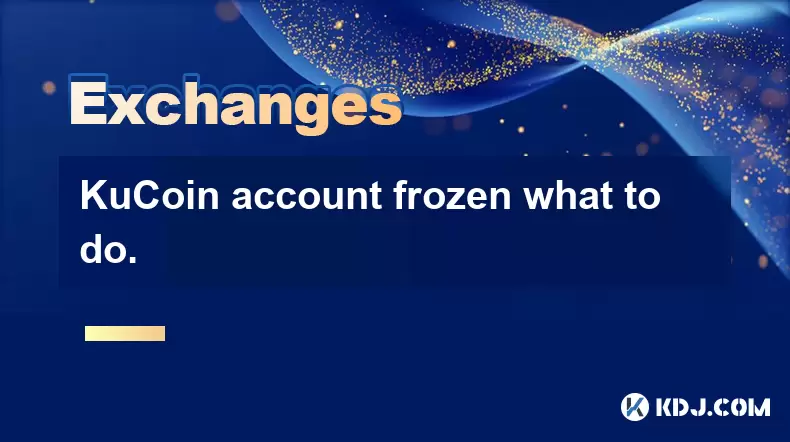
KuCoin account frozen what to do.
Jul 19,2025 at 12:08am
Understanding Why a KuCoin Account Gets FrozenIf your KuCoin account has been frozen, the first step is to understand why this has happened. KuCoin, l...

Is KuCoin a decentralized exchange?
Jul 18,2025 at 03:15pm
Understanding Decentralized Exchanges (DEXs)To determine whether KuCoin is a decentralized exchange, it's essential to first understand what defines a...

How to trade options on KuCoin?
Jul 19,2025 at 03:42am
Understanding Options Trading on KuCoinOptions trading on KuCoin allows users to speculate on the future price movements of cryptocurrencies without o...

Lost Google Authenticator for KuCoin
Jul 19,2025 at 02:35am
Understanding the Importance of Google Authenticator in KuCoin SecurityGoogle Authenticator is a critical tool used by KuCoin users to enable two-fact...

What is the maker-taker fee on KuCoin?
Jul 18,2025 at 12:42pm
Understanding the Maker-Taker Fee ModelThe maker-taker fee model is a pricing structure used by many cryptocurrency exchanges, including KuCoin, to de...

KuCoin account frozen what to do.
Jul 19,2025 at 04:35am
Understanding Why Your KuCoin Account Was FrozenIf you've discovered that your KuCoin account is frozen, the first step is to understand why this has ...
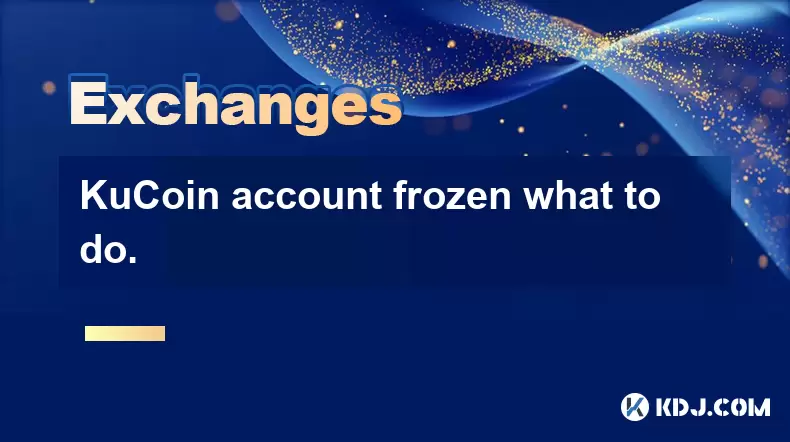
KuCoin account frozen what to do.
Jul 19,2025 at 12:08am
Understanding Why a KuCoin Account Gets FrozenIf your KuCoin account has been frozen, the first step is to understand why this has happened. KuCoin, l...
See all articles

























































































