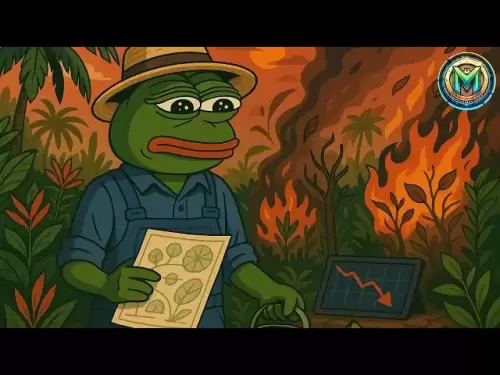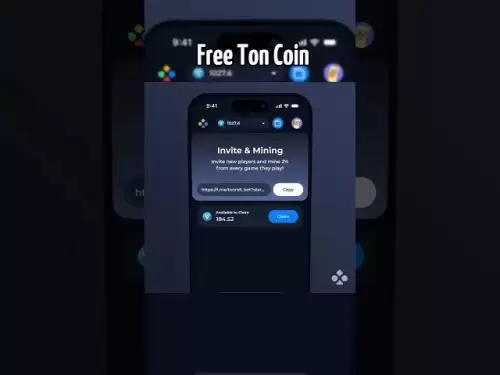-
 Bitcoin
Bitcoin $119100
-0.65% -
 Ethereum
Ethereum $3642
-2.73% -
 XRP
XRP $3.223
-8.59% -
 Tether USDt
Tether USDt $1.000
0.00% -
 BNB
BNB $782.1
-2.51% -
 Solana
Solana $190.7
-6.75% -
 USDC
USDC $0.0000
0.01% -
 Dogecoin
Dogecoin $0.2443
-9.02% -
 TRON
TRON $0.3105
-1.81% -
 Cardano
Cardano $0.8239
-8.01% -
 Hyperliquid
Hyperliquid $44.11
-3.22% -
 Stellar
Stellar $0.4351
-7.09% -
 Sui
Sui $3.780
-5.18% -
 Chainlink
Chainlink $18.36
-6.64% -
 Hedera
Hedera $0.2482
-8.77% -
 Bitcoin Cash
Bitcoin Cash $515.6
-1.64% -
 Avalanche
Avalanche $24.13
-6.38% -
 Litecoin
Litecoin $113.4
-4.68% -
 UNUS SED LEO
UNUS SED LEO $8.968
-0.15% -
 Shiba Inu
Shiba Inu $0.00001398
-8.72% -
 Toncoin
Toncoin $3.219
-3.06% -
 Ethena USDe
Ethena USDe $1.001
0.00% -
 Polkadot
Polkadot $4.161
-7.64% -
 Uniswap
Uniswap $10.25
-4.46% -
 Monero
Monero $316.5
-2.45% -
 Bitget Token
Bitget Token $4.738
-2.23% -
 Pepe
Pepe $0.00001289
-8.33% -
 Dai
Dai $0.0000
0.01% -
 Aave
Aave $292.4
-5.53% -
 Bittensor
Bittensor $430.7
-4.03%
How to change the email address on my Kraken account?
To change your email on Kraken, log in, go to Settings > Security > Email Address, enter your new email, confirm with your password, and verify via the link sent to your new inbox.
Jul 23, 2025 at 08:14 pm
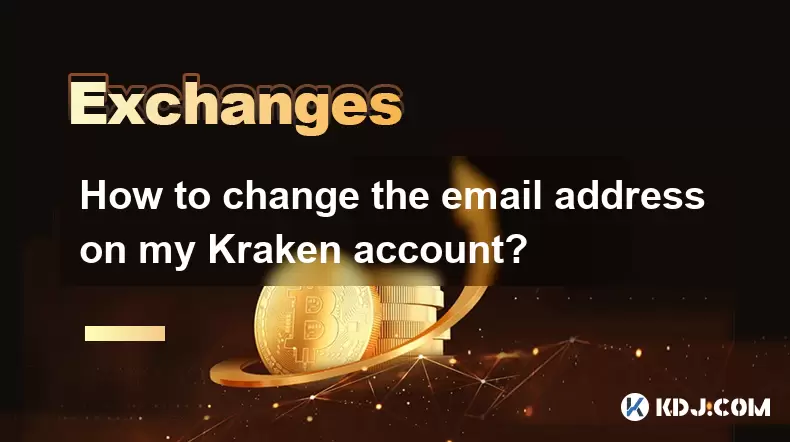
Understanding the Need to Change Your Email Address on Kraken
If you're a Kraken user, you might find yourself needing to change the email address associated with your account. This could be due to personal reasons like switching email providers, security concerns, or simply updating outdated contact information. Kraken, being a regulated cryptocurrency exchange, requires users to verify their identity and maintain accurate contact details. Changing your email address ensures you continue to receive critical notifications, including login alerts, transaction confirmations, and security updates.
Checking Account Requirements Before Changing Email
Before initiating the email change process, it’s important to ensure your account is in good standing. Kraken requires that your account is fully verified, with no pending identity verification or unresolved support tickets. Additionally, you should have access to both your current and new email addresses, as the system will send verification links to both. If you’ve enabled two-factor authentication (2FA), you’ll also need access to your authentication app or backup codes during this process.
Steps to Change Your Email Address on Kraken
To begin the process of changing your email address, log in to your Kraken account using your current credentials. Once logged in, follow these steps:
- Navigate to the Settings section, usually located in the upper-right corner of the dashboard.
- Click on the Security tab from the menu options.
- Look for the Email Address section under your account details.
- Click the Edit button next to your current email address.
- Enter your new email address in the provided field.
- Confirm the change by entering your account password.
- A confirmation link will be sent to your new email address.
- Open the email and click the verification link to complete the change.
- Additionally, check your old email inbox for a confirmation message to ensure you retain access to account-related communications.
Handling Email Verification Issues
Sometimes, users may not receive the verification email from Kraken. If this happens, first check the spam or junk folder of your new email address. You can also try resending the verification link from the Kraken account settings. If the issue persists, consider temporarily disabling any email filters or contacting your email service provider to ensure Kraken emails are not being blocked. In rare cases, if you’re unable to complete the verification due to technical issues, reach out to Kraken Support for assistance.
Updating Other Account Settings After Email Change
After successfully changing your email address, it’s wise to review other account settings for consistency. This includes ensuring your phone number and 2FA settings are up to date. You should also update your recovery email if it was previously set to your old email address. These steps help maintain the security and accessibility of your Kraken account, especially in case of future logins or recovery scenarios.
FAQs
Can I change my email address if I’ve lost access to my old one?
Kraken requires access to your old email address to confirm the change. If you no longer have access, you’ll need to contact Kraken Support and go through an identity verification process to update your email address.
How long does it take to change the email address on Kraken?
The process is typically instant, provided you verify the new email address promptly. However, if there are verification issues or if you need to contact support, it may take longer.
Will changing my email affect my 2FA settings?
Changing your email address does not affect your two-factor authentication (2FA) settings. However, you may need to reconfigure your authenticator app if it uses your email as a reference.
Is there a limit on how many times I can change my email on Kraken?
Kraken does not publicly specify a limit, but frequent changes may trigger additional verification steps for security reasons. It’s best to update your email address only when necessary.
Disclaimer:info@kdj.com
The information provided is not trading advice. kdj.com does not assume any responsibility for any investments made based on the information provided in this article. Cryptocurrencies are highly volatile and it is highly recommended that you invest with caution after thorough research!
If you believe that the content used on this website infringes your copyright, please contact us immediately (info@kdj.com) and we will delete it promptly.
- Bitcoin Cash (BCH) Price Forecast & Trends: What's the Buzz?
- 2025-07-24 08:50:12
- Public Companies and Ethereum: A $3.2 Billion Bet on the Future?
- 2025-07-24 09:10:12
- XRP, Safe Havens, and BTC Miners: Navigating Crypto's Latest Moves
- 2025-07-24 08:30:12
- XRP, SEC, and ETFs: A Crypto Rollercoaster
- 2025-07-24 09:10:12
- XRPChain Presale: Supercharging XRP with USDT Referrals
- 2025-07-24 08:35:12
- Ethena (ENA) Surge: Fee Rewards and the Future of Synthetic Dollars
- 2025-07-24 08:55:12
Related knowledge

KuCoin mobile app vs desktop
Jul 19,2025 at 08:35am
Overview of KuCoin Mobile App and Desktop PlatformThe KuCoin ecosystem offers both a mobile app and a desktop platform, each designed to cater to diff...

Is KuCoin a decentralized exchange?
Jul 18,2025 at 03:15pm
Understanding Decentralized Exchanges (DEXs)To determine whether KuCoin is a decentralized exchange, it's essential to first understand what defines a...

How to trade options on KuCoin?
Jul 19,2025 at 03:42am
Understanding Options Trading on KuCoinOptions trading on KuCoin allows users to speculate on the future price movements of cryptocurrencies without o...

What are KuCoin trading password rules?
Jul 20,2025 at 07:56am
Understanding the Purpose of a Trading Password on KuCoinOn KuCoin, a trading password serves as an additional layer of security beyond the standard l...

Who is the CEO of KuCoin?
Jul 20,2025 at 09:35am
Background of KuCoinKuCoin is one of the largest cryptocurrency exchanges globally, known for its diverse range of trading pairs and user-friendly int...

Where is KuCoin based?
Jul 22,2025 at 10:35pm
Understanding KuCoin's Global PresenceKuCoin is one of the most recognized names in the cryptocurrency exchange market, serving millions of users glob...

KuCoin mobile app vs desktop
Jul 19,2025 at 08:35am
Overview of KuCoin Mobile App and Desktop PlatformThe KuCoin ecosystem offers both a mobile app and a desktop platform, each designed to cater to diff...

Is KuCoin a decentralized exchange?
Jul 18,2025 at 03:15pm
Understanding Decentralized Exchanges (DEXs)To determine whether KuCoin is a decentralized exchange, it's essential to first understand what defines a...

How to trade options on KuCoin?
Jul 19,2025 at 03:42am
Understanding Options Trading on KuCoinOptions trading on KuCoin allows users to speculate on the future price movements of cryptocurrencies without o...

What are KuCoin trading password rules?
Jul 20,2025 at 07:56am
Understanding the Purpose of a Trading Password on KuCoinOn KuCoin, a trading password serves as an additional layer of security beyond the standard l...

Who is the CEO of KuCoin?
Jul 20,2025 at 09:35am
Background of KuCoinKuCoin is one of the largest cryptocurrency exchanges globally, known for its diverse range of trading pairs and user-friendly int...

Where is KuCoin based?
Jul 22,2025 at 10:35pm
Understanding KuCoin's Global PresenceKuCoin is one of the most recognized names in the cryptocurrency exchange market, serving millions of users glob...
See all articles