-
 Bitcoin
Bitcoin $119300
1.07% -
 Ethereum
Ethereum $3730
3.87% -
 XRP
XRP $3.235
0.29% -
 Tether USDt
Tether USDt $1.000
0.00% -
 BNB
BNB $783.5
1.88% -
 Solana
Solana $188.7
0.25% -
 USDC
USDC $0.0000
-0.01% -
 Dogecoin
Dogecoin $0.2399
-0.44% -
 TRON
TRON $0.3157
2.37% -
 Cardano
Cardano $0.8254
1.94% -
 Hyperliquid
Hyperliquid $42.83
0.14% -
 Stellar
Stellar $0.4372
3.21% -
 Sui
Sui $3.859
4.91% -
 Chainlink
Chainlink $18.53
3.53% -
 Hedera
Hedera $0.2464
0.01% -
 Bitcoin Cash
Bitcoin Cash $519.8
2.46% -
 Avalanche
Avalanche $24.24
2.17% -
 Litecoin
Litecoin $113.7
0.73% -
 UNUS SED LEO
UNUS SED LEO $8.990
0.30% -
 Shiba Inu
Shiba Inu $0.00001390
0.21% -
 Toncoin
Toncoin $3.188
1.49% -
 Ethena USDe
Ethena USDe $1.001
0.02% -
 Polkadot
Polkadot $4.090
-0.91% -
 Uniswap
Uniswap $10.40
4.08% -
 Monero
Monero $326.6
3.12% -
 Bitget Token
Bitget Token $4.627
-0.42% -
 Pepe
Pepe $0.00001281
0.76% -
 Dai
Dai $1.000
0.01% -
 Aave
Aave $291.6
0.98% -
 Cronos
Cronos $0.1269
7.26%
lolMiner KAS configuration file example
Set up lolMiner for KAS mining by configuring the correct algorithm (KHEAVYHASH), pool address, wallet, and worker name in a .bat or .sh script for stable, optimized performance.
Jul 25, 2025 at 05:29 am

Understanding lolMiner and KAS Configuration Basics
lolMiner is a popular GPU mining software optimized for AMD and NVIDIA graphics cards, supporting multiple mining algorithms and cryptocurrencies. One of the supported blockchains is Kaspa (KAS), a high-speed, scalable blockchain that uses the BlockDAG structure and the kHeavyHash algorithm. To mine KAS efficiently, users must configure lolMiner with a correct configuration file that specifies pool connection details, wallet addresses, and hardware settings.
A configuration file for lolMiner is typically a .bat file on Windows or a .sh script on Linux. It allows users to predefine all necessary parameters, eliminating the need to manually enter commands every time the miner is launched. The configuration file must include the pool URL, port, wallet address, worker name, and optionally intensity settings and API control options.
Structure of a lolMiner KAS Configuration File
The core structure of a lolMiner configuration file consists of command-line arguments passed to the lolMiner.exe binary. Each parameter is separated by a space and begins with a double dash (--). Below is a breakdown of essential parameters used when mining KAS:
--algo KAWPOW– This is incorrect for KAS; the correct algorithm is --algo KHEAVYHASH.--pool kaspapool.com:4444– Specifies the mining pool domain and port.--user kaspa:qrd37x5x8c8v2fz5g7l9wz0k0q2f7y5x6t3j4h2k5m6n7p8q– Your Kaspa wallet address.--worker worker1– A custom name to identify your mining rig.--tls 0– Disables TLS encryption if the pool doesn't require it.--apiport 42000– Enables local API access for monitoring hashrate and GPU stats.
These parameters are combined into a single executable command within the script file.
Creating a lolMiner KAS .bat Configuration File (Windows)
To create a working configuration file on Windows, follow these steps:
- Open Notepad or any plain text editor.
- Enter the full command line to launch lolMiner with KAS settings.
- Save the file with a
.batextension, such asmine_kas.bat.
Here is an example configuration:
@echo off
cd /d "C:\lolMiner\"
lolMiner.exe --algo KHEAVYHASH --pool kaspapool.com:4444 --user kaspa:qrd37x5x8c8v2fz5g7l9wz0k0q2f7y5x6t3j4h2k5m6n7p8q --worker rig1 --tls 0 --apiport 42000
pauseImportant notes:
- The path
C:\lolMiner\must match the actual folder where lolMiner is installed. - The wallet address must be valid and belong to you.
- The pool address must be accurate; popular KAS pools include
kaspapool.com,k1pool.com, andluckpool.org. - The
pausecommand keeps the window open if an error occurs, aiding in troubleshooting.
Linux Shell Script Configuration for KAS Mining
On Linux systems, the configuration is done using a .sh script. The process is similar but uses bash syntax.
- Open a terminal and navigate to the lolMiner directory.
- Create a new script file:
nano mine_kas.sh. - Insert the following content:
#!/bin/bash
cd "$(dirname "$0")"
./lolMiner --algo KHEAVYHASH --pool k1pool.com:4444 --user kaspa:qrd37x5x8c8v2fz5g7l9wz0k0q2f7y5x6t3j4h2k5m6n7p8q --worker linux_rig --tls 0 --apiport 42000- Save and exit (
Ctrl+O,Enter,Ctrl+X). - Make the script executable:
chmod +x mine_kas.sh. - Run it:
./mine_kas.sh.
Ensure the lolMiner binary has execute permissions and is in the same directory. The cd "$(dirname "$0")" line ensures the script runs from its own directory, preventing path errors.
Optimizing GPU Settings for KAS Mining
While the basic configuration connects to the pool, GPU performance tuning is essential for maximizing hashrate and efficiency. lolMiner supports several advanced parameters:
--maxdualimpact– Adjusts memory clock for AMD cards.--lhrtune– Fine-tunes LHR (Lite Hash Rate) unlocking on NVIDIA cards.--pl– Sets power limit (e.g.,--pl 75for 75% power).--cclockand--mclock– Adjust core and memory clocks.
Example with tuning:
lolMiner.exe --algo KHEAVYHASH --pool kaspapool.com:4444 --user kaspa:qrd37x5x8c8v2fz5g7l9wz0k0q2f7y5x6t3j4h2k5m6n7p8q --worker tuned_rig --tls 0 --apiport 42000 --pl 80 --mclock 1000 --cclock -200These values vary by GPU model. Users should test incrementally and monitor stability using tools like HWiNFO or MSI Afterburner. Overclocking too aggressively may cause crashes or rejected shares.
Troubleshooting Common KAS Mining Issues
Even with a correct configuration, issues may arise. Common problems and solutions include:
- "Invalid username or password" error: Verify the wallet address is correct and starts with
kaspa:. Some pools treat the entire wallet+worker as the username. - Connection refused: Confirm the pool URL and port are up-to-date. Use
ping kaspapool.comto test connectivity. - Low hashrate: Check GPU utilization. If below 90%, consider adjusting
--lhrtuneor memory clocks. - API port in use: Change
--apiportto another number like42001if port 42000 is occupied. - Crashes on launch: Ensure Visual C++ Redistributables are installed on Windows. On Linux, install
libgomp1if missing.
Enable logging by adding --logfile kas_log.txt to capture errors for later review.
Monitoring and Remote Management Setup
lolMiner provides a built-in web interface via the API port. After launching the miner, open a browser and go to http://127.0.0.1:42000/. This dashboard shows:
- Real-time hashrate per GPU.
- Accepted/rejected shares count.
- Uptime and pool latency.
- Temperature and fan speed (if GPU drivers allow).
For remote monitoring, configure your router to allow external access to the API port (not recommended without a firewall). Alternatively, use third-party tools like Minerstat or HiveOS that support lolMiner integration.
Frequently Asked Questions
Q: Can I use the same wallet address for multiple rigs?
Yes, you can use the same kaspa:... wallet address across multiple rigs. Each rig should have a unique --worker name to differentiate them in the pool dashboard. The pool will aggregate all hashrate under one wallet for payout.
Q: What is the best pool for KAS mining with lolMiner?
Popular pools include kaspapool.com, k1pool.com, and luckpool.org. Choose one with low fees, low latency, and good uptime. Test ping times to each pool’s server and review their payout thresholds and methods.
Q: Does lolMiner support auto-donate features for KAS?
No, lolMiner does not have an auto-donate feature for KAS mining. Unlike some other miners, it does not reserve a percentage of hashrate for developer donation when mining KHEAVYHASH.
Q: How do I update lolMiner for KAS compatibility?
Download the latest version from the official GitHub repository: https://github.com/Lolliedieb/lolMiner_Release. Extract the files and replace the old version. Always verify the checksum to avoid malware. Check the release notes for KHEAVYHASH-specific improvements.
Disclaimer:info@kdj.com
The information provided is not trading advice. kdj.com does not assume any responsibility for any investments made based on the information provided in this article. Cryptocurrencies are highly volatile and it is highly recommended that you invest with caution after thorough research!
If you believe that the content used on this website infringes your copyright, please contact us immediately (info@kdj.com) and we will delete it promptly.
- WazirX, Revote, and Crypto Unlock: A New York Minute on the Latest Developments
- 2025-07-25 06:50:11
- Satoshi-Era Bitcoin Whale Awakens: $469 Million in BTC on the Move
- 2025-07-25 06:30:11
- Bored Ape Trademark Tussle: Appeals Court Throws a Wrench in Yuga Labs' Victory
- 2025-07-25 06:30:11
- SAHARA Token Under Bearish Pressure: $4.72B Volume Signals Caution
- 2025-07-25 05:30:11
- Dogecoin, Meme Coins, and 2025: What's the Hype?
- 2025-07-25 05:10:11
- Crypto Council Appoints Ji Hun Kim as CEO: A New Chapter?
- 2025-07-25 05:10:11
Related knowledge

What was the highest APY for IRON mining?
Jul 23,2025 at 05:14am
Understanding IRON Token and Its Mining MechanismThe IRON token is a stablecoin that operates within the Iron Finance ecosystem, primarily on blockcha...

What is impermanent loss in IRON pools?
Jul 23,2025 at 09:00am
Understanding Impermanent Loss in the Context of IRON PoolsImpermanent loss is a phenomenon that affects liquidity providers in decentralized finance ...
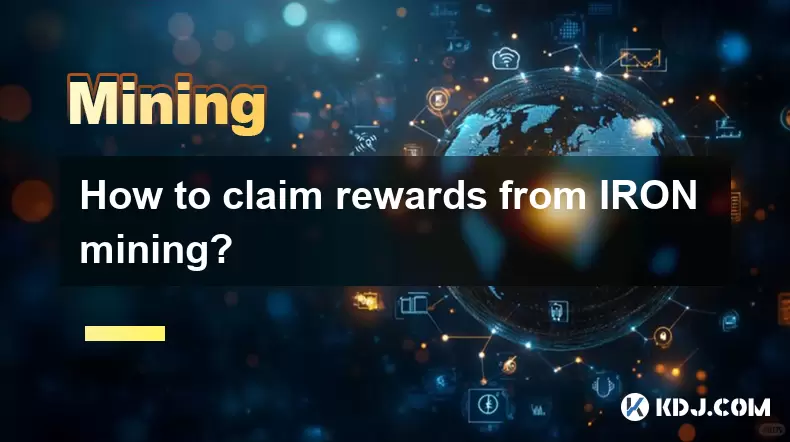
How to claim rewards from IRON mining?
Jul 23,2025 at 02:21pm
Understanding IRON Mining and Reward MechanismsIRON Finance operated as a decentralized finance (DeFi) protocol on the Polygon and Binance Smart Chain...

How to start mining IRON on Polygon?
Jul 23,2025 at 08:00pm
Understanding IRON and Its Role on PolygonIRON is a decentralized, algorithmic stablecoin designed to maintain a 1:1 peg with the US dollar. It operat...
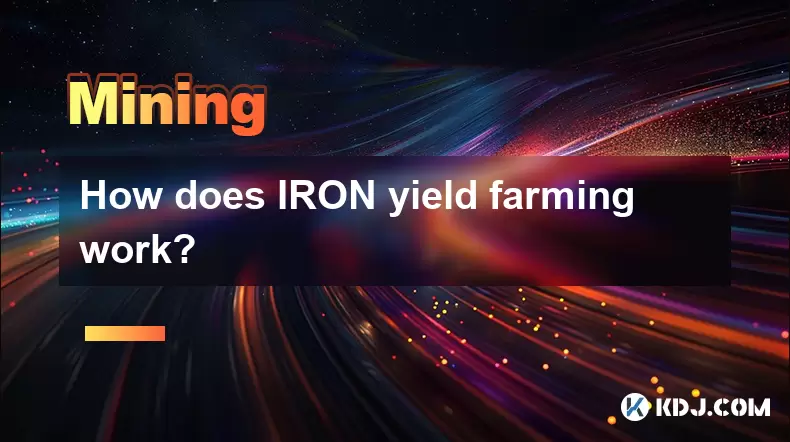
How does IRON yield farming work?
Jul 23,2025 at 10:14pm
Understanding IRON Yield Farming and Its Core MechanismIRON yield farming is a decentralized finance (DeFi) strategy that allows users to earn rewards...

How to mine IRON crypto?
Jul 23,2025 at 07:08pm
Understanding IRON Crypto and Its Mining MechanismIRON crypto is not a standalone blockchain-based cryptocurrency that can be mined using traditional ...

What was the highest APY for IRON mining?
Jul 23,2025 at 05:14am
Understanding IRON Token and Its Mining MechanismThe IRON token is a stablecoin that operates within the Iron Finance ecosystem, primarily on blockcha...

What is impermanent loss in IRON pools?
Jul 23,2025 at 09:00am
Understanding Impermanent Loss in the Context of IRON PoolsImpermanent loss is a phenomenon that affects liquidity providers in decentralized finance ...
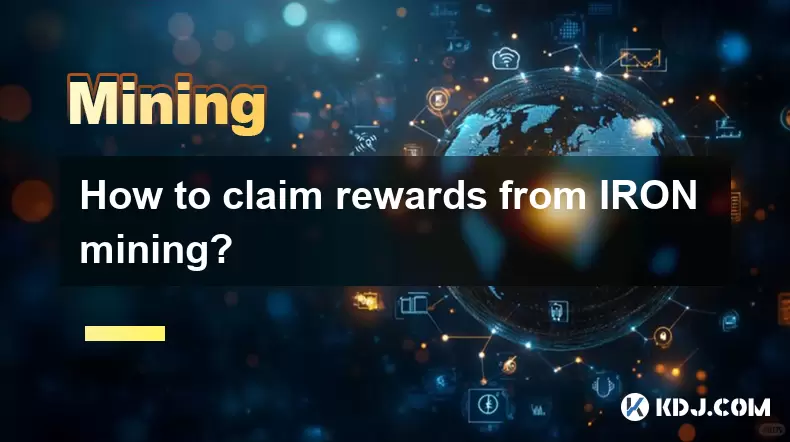
How to claim rewards from IRON mining?
Jul 23,2025 at 02:21pm
Understanding IRON Mining and Reward MechanismsIRON Finance operated as a decentralized finance (DeFi) protocol on the Polygon and Binance Smart Chain...

How to start mining IRON on Polygon?
Jul 23,2025 at 08:00pm
Understanding IRON and Its Role on PolygonIRON is a decentralized, algorithmic stablecoin designed to maintain a 1:1 peg with the US dollar. It operat...
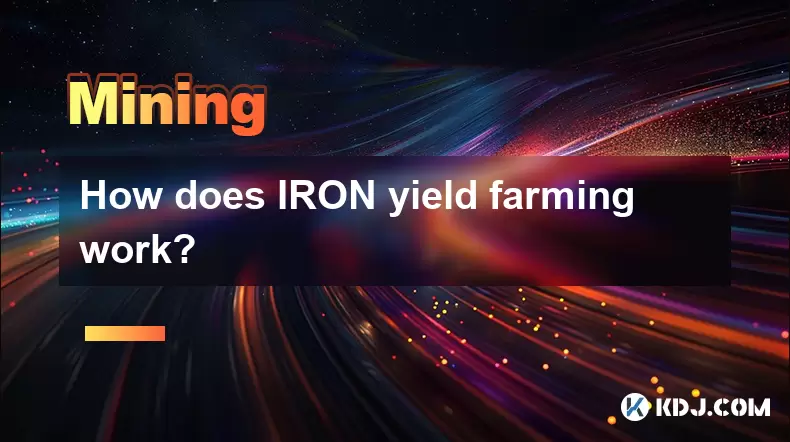
How does IRON yield farming work?
Jul 23,2025 at 10:14pm
Understanding IRON Yield Farming and Its Core MechanismIRON yield farming is a decentralized finance (DeFi) strategy that allows users to earn rewards...

How to mine IRON crypto?
Jul 23,2025 at 07:08pm
Understanding IRON Crypto and Its Mining MechanismIRON crypto is not a standalone blockchain-based cryptocurrency that can be mined using traditional ...
See all articles

























































































