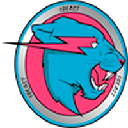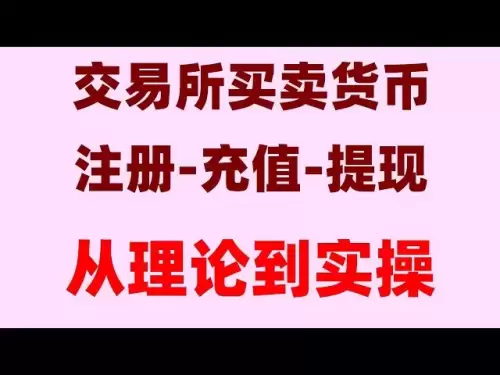-
 Bitcoin
Bitcoin $102,340.5741
-1.54% -
 Ethereum
Ethereum $2,394.1285
-4.52% -
 Tether USDt
Tether USDt $1.0000
0.00% -
 XRP
XRP $2.2966
-3.88% -
 BNB
BNB $636.2543
-1.51% -
 Solana
Solana $160.4619
-6.44% -
 USDC
USDC $0.9997
-0.02% -
 Dogecoin
Dogecoin $0.2146
-4.14% -
 Cardano
Cardano $0.7194
-4.87% -
 TRON
TRON $0.2638
-3.17% -
 Sui
Sui $3.6026
-6.01% -
 Chainlink
Chainlink $15.0483
-4.01% -
 Avalanche
Avalanche $21.4716
-6.73% -
 Stellar
Stellar $0.2785
-3.84% -
 Hyperliquid
Hyperliquid $25.1380
-6.25% -
 Shiba Inu
Shiba Inu $0.0...01393
-5.58% -
 UNUS SED LEO
UNUS SED LEO $8.5958
-1.23% -
 Hedera
Hedera $0.1852
-4.40% -
 Bitcoin Cash
Bitcoin Cash $379.6380
-4.73% -
 Toncoin
Toncoin $2.9081
-6.25% -
 Litecoin
Litecoin $94.7565
-3.75% -
 Polkadot
Polkadot $4.4513
-6.47% -
 Monero
Monero $343.2003
-0.24% -
 Bitget Token
Bitget Token $5.0717
-3.17% -
 Dai
Dai $0.9998
0.00% -
 Pepe
Pepe $0.0...01258
-5.11% -
 Pi
Pi $0.7057
-2.57% -
 Ethena USDe
Ethena USDe $1.0004
-0.01% -
 Uniswap
Uniswap $5.6845
-4.23% -
 Bittensor
Bittensor $389.6420
-7.53%
Binance app download
The Binance App provides a user-friendly platform for managing and trading cryptocurrencies with industry-leading security measures and educational resources.
Jan 15, 2025 at 01:42 pm

Unlocking the Power of Cryptocurrencies with Binance: A Comprehensive Guide to Downloading and Using the Binance App
Key Points:
- Binance is the world's leading cryptocurrency exchange, offering a wide range of digital assets, trading pairs, and advanced trading features.
- The Binance App provides a seamless and user-friendly experience for managing and trading cryptocurrencies on the go.
- Users can easily create an account, deposit funds, trade cryptocurrencies, and keep track of their portfolio and market trends through the app.
- For enhanced security, Binance offers a range of authentication methods, including 2-factor authentication (2FA) and anti-phishing measures.
- Beginners and experienced traders alike can benefit from Binance's educational resources, tutorials, and market analysis tools to enhance their trading knowledge.
Step 1: Downloading the Binance App
- Visit the official Binance website or your device's app store (e.g., Google Play Store for Android or Apple App Store for iOS).
- Search for "Binance" and click on the correct result.
- Check the developer details to ensure it's the official Binance app.
- Initiate the download and installation process.
Step 2: Creating a Binance Account
- Once installed, open the Binance app and tap on "Create Account."
- Enter your email address, create a strong password, and agree to the Terms of Service.
- You may need to verify your email address by clicking on the verification link sent to your inbox.
Step 3: Completing KYC Verification
- To enhance security and compliance with regulations, Binance requires users to complete Know-Your-Customer (KYC) verification.
- This involves providing personal information, such as your full name, address, and identification documents.
- Follow the on-screen instructions to submit the required documents and complete the verification process.
Step 4: Depositing Funds
- To start trading cryptocurrencies, you need to deposit funds into your Binance account.
- Click on the "Deposit" option in the app menu and select your preferred deposit method (e.g., bank transfer, credit/debit card, or cryptocurrency transfer).
- Enter the amount you want to deposit and follow the specific instructions for your chosen method.
Step 5: Trading Cryptocurrencies
- The Binance app offers various trading interfaces catered to beginner and advanced traders.
- Navigate to the "Trade" section and select the trading pair you want to trade (e.g., BTC/USDT).
- Choose your preferred order type (e.g., market order, limit order, or stop-loss order) and enter the amount you want to trade.
- Review the order details and confirm the transaction.
Step 6: Managing Your Portfolio
- Keep track of your crypto assets and trading activities through the "Wallet" section.
- View your balance, transaction history, and open orders in real-time.
- You can also manage your assets by sending, receiving, or converting cryptocurrencies.
Step 7: Staying Informed and Improving Your Knowledge
- Binance provides a wealth of educational resources and market analysis tools to help users make informed trading decisions.
- Explore the "Academy" section for tutorials, articles, and videos on various cryptocurrency topics.
- Utilize the market analysis tools to gain insights into market trends, price charts, and trading volume.
FAQs
Q: Is the Binance app safe to use?
A: Binance employs industry-leading security measures, including 2FA, anti-phishing measures, and advanced encryption protocols, to protect user accounts and assets.
Q: What are the fees for using the Binance app?
A: Binance charges competitive trading fees, which vary depending on your trading volume and the specific trading pair. You can find the fee schedule on the Binance website.
Q: Can I withdraw my cryptocurrencies from the Binance app?
A: Yes, you can withdraw your cryptocurrencies to external wallets or to your bank account, subject to any applicable withdrawal limits or fees.
Q: Is the Binance app available in all countries?
A: Binance operates in most countries worldwide, however, certain regions and jurisdictions may have specific regulatory restrictions or limitations. Check the Binance website for the latest availability information.
Q: Does Binance offer customer support?
A: Binance provides 24/7 customer support through their website, phone, and live chat. You can also access their extensive FAQ section for quick assistance.
Disclaimer:info@kdj.com
The information provided is not trading advice. kdj.com does not assume any responsibility for any investments made based on the information provided in this article. Cryptocurrencies are highly volatile and it is highly recommended that you invest with caution after thorough research!
If you believe that the content used on this website infringes your copyright, please contact us immediately (info@kdj.com) and we will delete it promptly.
- Canary Capital CRO Trust Expands Crypto.com's Institutional Product Suite
- 2025-05-19 20:35:15
- Crypto.com Partners with Canary Capital to Establish the Canary CRO Trust
- 2025-05-19 20:35:15
- Recent Rise in US 10-Year Treasury Yields Has Caused Bitcoin to Jump Above $45,000
- 2025-05-19 20:30:13
- Token Gating: The New Era of Digital Content Access
- 2025-05-19 20:30:13
- As the Web3 gaming hype cycle cools, Virtually Human Studio is trying to steer the space back toward what made early blockchain experiments exciting in the first place
- 2025-05-19 20:25:13
- Punisher Coin: The Rising Star Among Meme Coins
- 2025-05-19 20:25:13
Related knowledge

How long does it take for Binance to export orders? Is the data accurate?
May 19,2025 at 01:50pm
When it comes to exporting orders from Binance, many users are curious about the duration of the process and the accuracy of the data provided. Binance, one of the leading cryptocurrency exchanges, offers users the ability to export their trading history, which can be crucial for tax purposes, analysis, or simply keeping track of transactions. In this a...

How to export Binance contract orders? Is it the same as spot?
May 19,2025 at 03:35pm
Exporting contract orders from Binance is a crucial task for traders who need to analyze their trading history, manage their taxes, or simply keep a record of their activities. While the process is similar to exporting spot orders, there are some key differences that users should be aware of. In this article, we will guide you through the steps to expor...
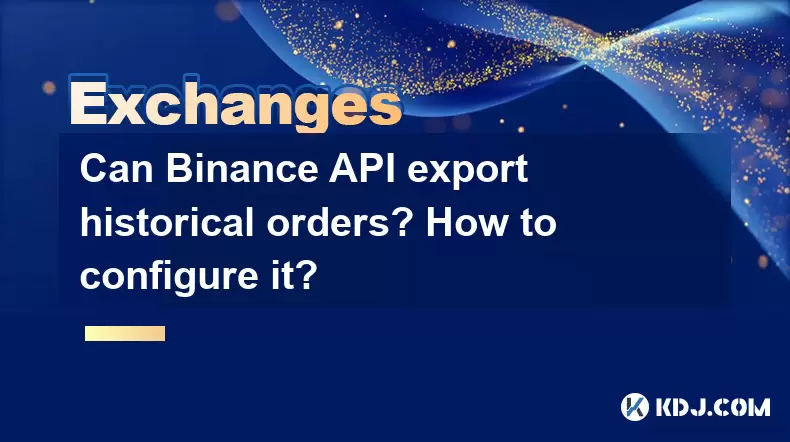
Can Binance API export historical orders? How to configure it?
May 19,2025 at 03:43pm
Can Binance API Export Historical Orders? How to Configure It?When dealing with cryptocurrency trading, one of the essential aspects is the ability to track and analyze historical orders. Binance, being one of the largest cryptocurrency exchanges, provides a robust API that allows users to export historical order data. In this article, we will explore w...
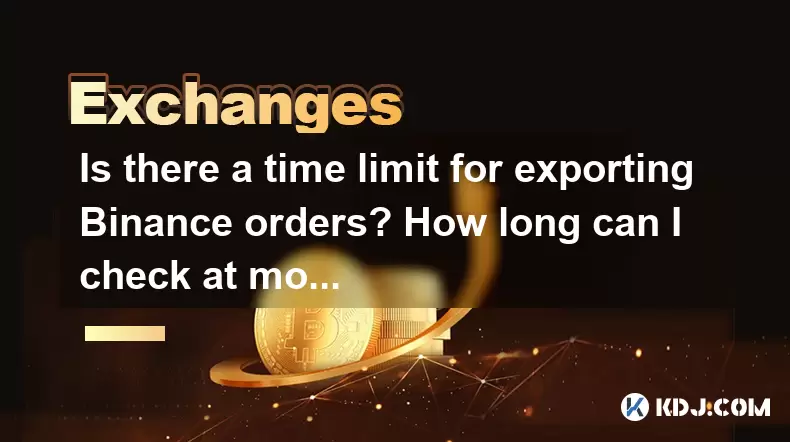
Is there a time limit for exporting Binance orders? How long can I check at most?
May 19,2025 at 03:15pm
Understanding Binance Order Export Time LimitsWhen it comes to managing your cryptocurrency transactions on Binance, one of the critical aspects to consider is the time limit for exporting orders. Understanding the time limits for accessing your historical trading data is essential for effective portfolio management and auditing. This article will delve...
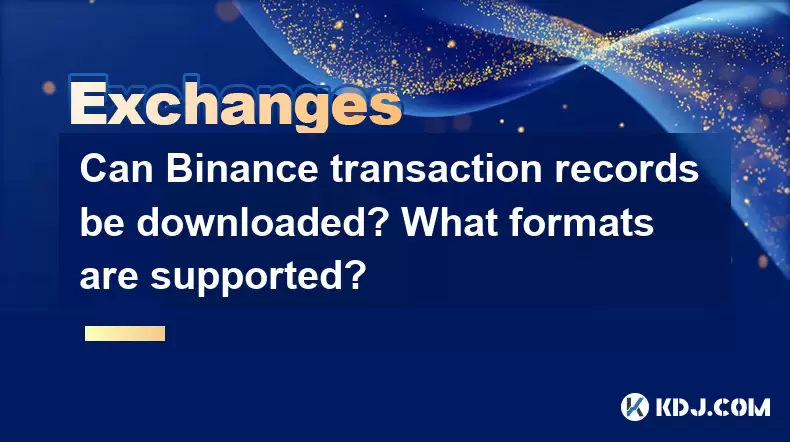
Can Binance transaction records be downloaded? What formats are supported?
May 19,2025 at 03:50pm
Can Binance Transaction Records Be Downloaded? What Formats Are Supported?When it comes to managing your cryptocurrency investments, keeping track of your transactions is crucial. Binance, one of the world's leading cryptocurrency exchanges, offers users the ability to download their transaction records. This feature is essential for maintaining accurat...

How to review Binance spot trading? Can historical orders be exported?
May 19,2025 at 12:28pm
Introduction to Binance Spot TradingBinance is one of the leading cryptocurrency exchanges in the world, offering a wide range of trading options including spot trading. Spot trading on Binance allows users to buy and sell cryptocurrencies at the current market price. Understanding how to review your spot trading activities and whether you can export hi...

How long does it take for Binance to export orders? Is the data accurate?
May 19,2025 at 01:50pm
When it comes to exporting orders from Binance, many users are curious about the duration of the process and the accuracy of the data provided. Binance, one of the leading cryptocurrency exchanges, offers users the ability to export their trading history, which can be crucial for tax purposes, analysis, or simply keeping track of transactions. In this a...

How to export Binance contract orders? Is it the same as spot?
May 19,2025 at 03:35pm
Exporting contract orders from Binance is a crucial task for traders who need to analyze their trading history, manage their taxes, or simply keep a record of their activities. While the process is similar to exporting spot orders, there are some key differences that users should be aware of. In this article, we will guide you through the steps to expor...
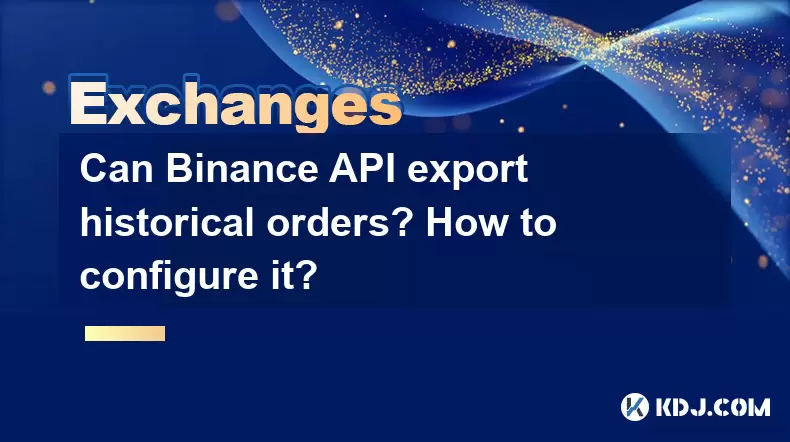
Can Binance API export historical orders? How to configure it?
May 19,2025 at 03:43pm
Can Binance API Export Historical Orders? How to Configure It?When dealing with cryptocurrency trading, one of the essential aspects is the ability to track and analyze historical orders. Binance, being one of the largest cryptocurrency exchanges, provides a robust API that allows users to export historical order data. In this article, we will explore w...
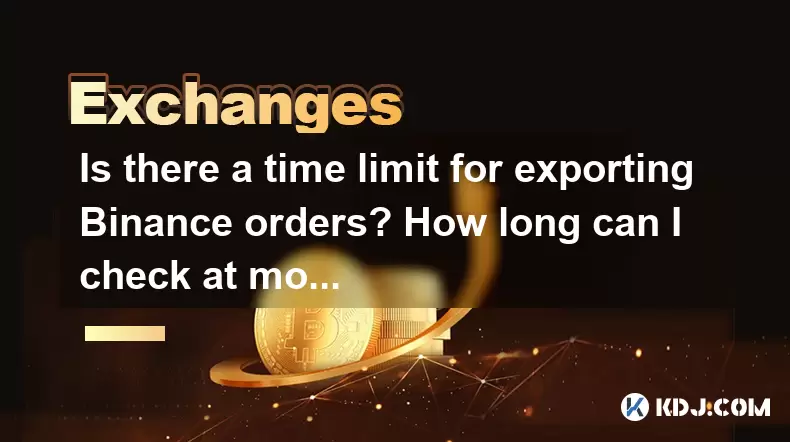
Is there a time limit for exporting Binance orders? How long can I check at most?
May 19,2025 at 03:15pm
Understanding Binance Order Export Time LimitsWhen it comes to managing your cryptocurrency transactions on Binance, one of the critical aspects to consider is the time limit for exporting orders. Understanding the time limits for accessing your historical trading data is essential for effective portfolio management and auditing. This article will delve...
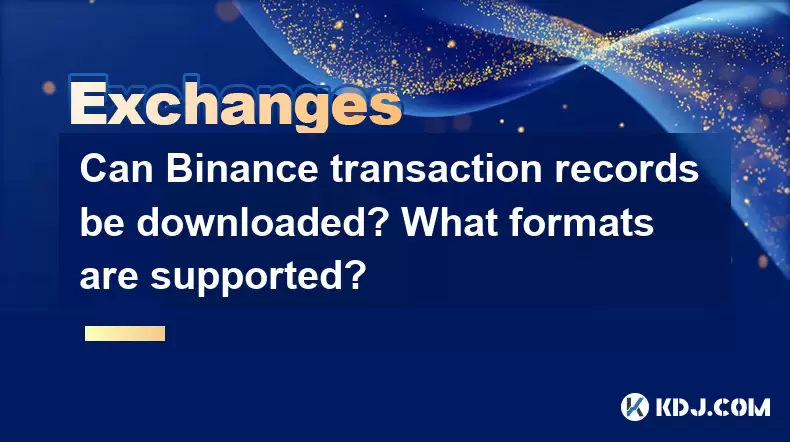
Can Binance transaction records be downloaded? What formats are supported?
May 19,2025 at 03:50pm
Can Binance Transaction Records Be Downloaded? What Formats Are Supported?When it comes to managing your cryptocurrency investments, keeping track of your transactions is crucial. Binance, one of the world's leading cryptocurrency exchanges, offers users the ability to download their transaction records. This feature is essential for maintaining accurat...

How to review Binance spot trading? Can historical orders be exported?
May 19,2025 at 12:28pm
Introduction to Binance Spot TradingBinance is one of the leading cryptocurrency exchanges in the world, offering a wide range of trading options including spot trading. Spot trading on Binance allows users to buy and sell cryptocurrencies at the current market price. Understanding how to review your spot trading activities and whether you can export hi...
See all articles