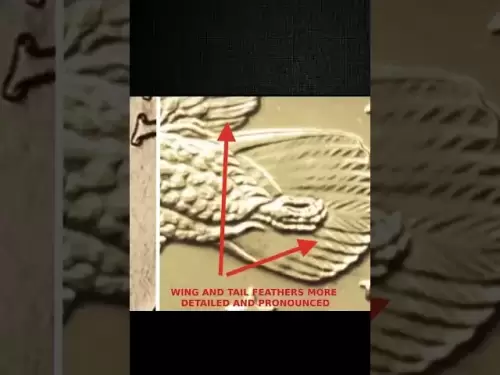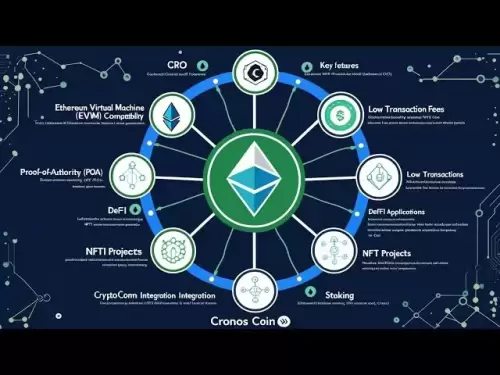-
 Bitcoin
Bitcoin $119300
1.07% -
 Ethereum
Ethereum $3730
3.87% -
 XRP
XRP $3.235
0.29% -
 Tether USDt
Tether USDt $1.000
0.00% -
 BNB
BNB $783.5
1.88% -
 Solana
Solana $188.7
0.25% -
 USDC
USDC $0.0000
-0.01% -
 Dogecoin
Dogecoin $0.2399
-0.44% -
 TRON
TRON $0.3157
2.37% -
 Cardano
Cardano $0.8254
1.94% -
 Hyperliquid
Hyperliquid $42.83
0.14% -
 Stellar
Stellar $0.4372
3.21% -
 Sui
Sui $3.859
4.91% -
 Chainlink
Chainlink $18.53
3.53% -
 Hedera
Hedera $0.2464
0.01% -
 Bitcoin Cash
Bitcoin Cash $519.8
2.46% -
 Avalanche
Avalanche $24.24
2.17% -
 Litecoin
Litecoin $113.7
0.73% -
 UNUS SED LEO
UNUS SED LEO $8.990
0.30% -
 Shiba Inu
Shiba Inu $0.00001390
0.21% -
 Toncoin
Toncoin $3.188
1.49% -
 Ethena USDe
Ethena USDe $1.001
0.02% -
 Polkadot
Polkadot $4.090
-0.91% -
 Uniswap
Uniswap $10.40
4.08% -
 Monero
Monero $326.6
3.12% -
 Bitget Token
Bitget Token $4.627
-0.42% -
 Pepe
Pepe $0.00001281
0.76% -
 Dai
Dai $1.000
0.01% -
 Aave
Aave $291.6
0.98% -
 Cronos
Cronos $0.1269
7.26%
How to calculate profit and loss on Kraken futures?
Kraken futures let traders profit from crypto price moves using leverage, with PnL determined by entry/exit prices, fees, funding rates, and margin mode.
Jul 23, 2025 at 07:50 pm

Understanding Kraken Futures and Position Types
Kraken futures allow traders to speculate on the future price of cryptocurrencies using leveraged contracts. These contracts can be either long positions, where you profit if the price increases, or short positions, where you gain if the price drops. Each trade involves opening a position with an entry price and closing it later at an exit price. The difference between these prices, adjusted for leverage and fees, determines your profit or loss (PnL). Kraken supports both cross margin and isolated margin modes, which affect how much collateral is used and how liquidations are calculated.
When trading futures on Kraken, you're dealing with perpetual swap contracts, meaning there's no expiration date. Funding rates are exchanged periodically between longs and shorts to keep the contract price aligned with the spot market. This impacts your net PnL over time, especially for longer-held positions.
Key Components in Profit and Loss Calculation
To accurately calculate your PnL on Kraken futures, several variables must be considered:
- Entry price: The price at which you opened your position.
- Exit price: The price at which you closed the position.
- Position size: Measured in USD value or number of contracts.
- Leverage: Determines your exposure relative to collateral.
- Trading fees: Kraken charges taker and maker fees, which vary based on your 30-day trading volume.
- Funding payments: Paid or received every 8 hours depending on whether you hold long or short and the prevailing funding rate.
The base formula for realized PnL (when closing a position) is:
PnL = (Exit Price - Entry Price) × Position Size (in USD) / Entry PriceFor short positions, reverse the order: (Entry Price - Exit Price).
This result is in the underlying cryptocurrency (e.g., BTC, ETH), so it must be converted to USD using the settlement price.
Step-by-Step Manual Calculation Example
Let’s walk through a complete example of calculating PnL on Kraken futures.
Assume you open a long position in BTC/USD perpetual futures:
- Entry price: $40,000
- Position size: $10,000
- Leverage: 5x
- Exit price: $42,000
- Taker fee: 0.02% (applies to both entry and exit)
- Funding payments: You paid $15 during the holding period
Now calculate step by step:
- Initial margin = $10,000 / 5 = $2,000
- PnL before fees = ($42,000 - $40,000) × $10,000 / $40,000 = $500
- Fee at entry = $10,000 × 0.0002 = $2
- Fee at exit = $10,000 × 0.0002 = $2
- Total fees = $2 + $2 = $4
- Net PnL = $500 - $4 - $15 (funding) = $481
Your realized profit is $481 after all costs.
For a short position, suppose:
- Entry: $42,000
- Exit: $40,000
- Size: $10,000
Then:
- PnL before fees = ($42,000 - $40,000) × $10,000 / $42,000 ≈ $476.19
- Subtract fees and any funding received or paid accordingly.
Using Kraken’s Interface to Verify PnL
Kraken provides tools to help track your PnL without manual math.
- Log into your Kraken Pro account.
- Navigate to the "Trade" tab and select the futures market.
- Open the "Positions" panel to view active trades, including:
- Unrealized PnL: Estimated profit or loss if closed now.
- Liquidation price: Critical level where margin call occurs.
- Margin used and leverage applied.
After closing a trade:
- Go to "Account History" → "Futures PnL".
- Filter by date or symbol to find your trade.
- Kraken displays:
- Realized PnL in both base and quote currency.
- Fees deducted.
- Funding payments made or received.
You can export this data as CSV for deeper analysis. Cross-checking your manual calculations with Kraken’s reported values ensures accuracy, especially when funding or complex fee tiers apply.
Handling Multi-Leg Trades and Averaging
Traders often open multiple entries or exits at different prices. Kraken calculates PnL using weighted average entry pricing.
Suppose you build a long position in two steps:
- First buy: $5,000 at $40,000
- Second buy: $5,000 at $41,000
Your average entry price is:
(5000 + 5000) / [(5000/40000) + (5000/41000)] ≈ $40,493.83If you close the full $10,000 position at $43,000:
- PnL before fees = ($43,000 - $40,493.83) × $10,000 / $40,493.83 ≈ $618.67
- Deduct round-trip fees and funding for net result.
Kraken automatically computes this average in the positions tab, so individual leg tracking isn’t required unless you’re reconciling external records.
Common Pitfalls and How to Avoid Them
Misinterpreting PnL often stems from overlooking hidden costs.
- Ignoring funding rates: Holding a long during high positive funding means paying shorts regularly. Over weeks, this erodes gains.
- Confusing notional size with margin: A $100,000 position at 10x uses $10,000 margin, but PnL scales with notional, not margin.
- Misreading fee structure: Maker fees are lower (e.g., 0.01%), but taker fees (0.02%) apply if you remove liquidity. Ensure your order type is limit (maker) or market (taker).
- Not converting PnL to stablecoin or USD: Profits in BTC may seem large, but volatility affects real value. Use Kraken’s conversion tools or external calculators.
Always review the trade confirmation popup before executing. It shows estimated fees and margin impact.
Frequently Asked Questions
How does Kraken calculate unrealized PnL?
Kraken computes unrealized PnL using the formula:(Mark Price - Entry Price) × Position Size / Entry Price
This updates in real-time based on the current mark price, which prevents manipulation. The result appears in your position dashboard.
Where can I see funding payment history on Kraken?
Go to "Account History" → "Funding". This log lists every funding interval, showing amount paid or received, direction (long/short), and timestamp. Each entry corresponds to an 8-hour session.
Does leverage affect the final PnL amount?
Leverage amplifies returns per dollar of margin, but the PnL calculation itself depends on position size and price movement. Higher leverage increases risk of liquidation but doesn’t change the core PnL formula. A 2x or 50x position of the same size has identical PnL—only margin and liquidation price differ.
Why is my realized PnL different from what I calculated manually?
Discrepancies usually come from unaccounted funding payments, fee rounding, or using last traded price instead of mark price. Always use Kraken’s settled transaction data and confirm whether fees were maker or taker. Exporting the full PnL report helps identify variances.
Disclaimer:info@kdj.com
The information provided is not trading advice. kdj.com does not assume any responsibility for any investments made based on the information provided in this article. Cryptocurrencies are highly volatile and it is highly recommended that you invest with caution after thorough research!
If you believe that the content used on this website infringes your copyright, please contact us immediately (info@kdj.com) and we will delete it promptly.
- Bitcoin, Jim Cramer, and the US Deficit: A Wall Street Story
- 2025-07-25 10:30:11
- TGEs, Scalability & Privacy Tech: Decoding the Future of Blockchain
- 2025-07-25 10:30:11
- TRON, Crypto Payroll, and Stablecoins: A New York Minute on the Future of Finance
- 2025-07-25 08:30:11
- WazirX, Revote, and Crypto Unlock: A New York Minute on the Latest Developments
- 2025-07-25 06:50:11
- Hong Kong Stablecoin Regulation: Navigating the Hype and Hurdles
- 2025-07-25 08:30:11
- Bitcoin LTHs, CDD Ratio, and Distribution: What's the Deal?
- 2025-07-25 08:50:12
Related knowledge

Why is my Bitstamp futures position being liquidated?
Jul 23,2025 at 11:08am
Understanding Futures Liquidation on BitstampFutures trading on Bitstamp involves borrowing funds to open leveraged positions, which amplifies both po...

Does Bitstamp offer inverse contracts?
Jul 23,2025 at 01:28pm
Understanding Inverse Contracts in Cryptocurrency TradingIn the realm of cryptocurrency derivatives, inverse contracts are a specific type of futures ...

How to find your Bitstamp futures trade history?
Jul 23,2025 at 08:07am
Understanding Bitstamp and Futures Trading AvailabilityAs of the current state of Bitstamp’s service offerings, it is critical to clarify that Bitstam...

Can I use a trailing stop on Bitstamp futures?
Jul 23,2025 at 01:42pm
Understanding Trailing Stops in Cryptocurrency TradingA trailing stop is a dynamic type of stop-loss order that adjusts automatically as the price of ...

Can I use a trailing stop on Bitstamp futures?
Jul 25,2025 at 02:28am
Understanding Trailing Stops in Cryptocurrency Futures TradingA trailing stop is a dynamic type of stop-loss order that adjusts automatically as the m...

What are the trading hours for Bitstamp contracts?
Jul 24,2025 at 11:56am
Understanding Bitstamp and Contract Trading AvailabilityBitstamp is one of the longest-standing cryptocurrency exchanges, established in 2011 and head...

Why is my Bitstamp futures position being liquidated?
Jul 23,2025 at 11:08am
Understanding Futures Liquidation on BitstampFutures trading on Bitstamp involves borrowing funds to open leveraged positions, which amplifies both po...

Does Bitstamp offer inverse contracts?
Jul 23,2025 at 01:28pm
Understanding Inverse Contracts in Cryptocurrency TradingIn the realm of cryptocurrency derivatives, inverse contracts are a specific type of futures ...

How to find your Bitstamp futures trade history?
Jul 23,2025 at 08:07am
Understanding Bitstamp and Futures Trading AvailabilityAs of the current state of Bitstamp’s service offerings, it is critical to clarify that Bitstam...

Can I use a trailing stop on Bitstamp futures?
Jul 23,2025 at 01:42pm
Understanding Trailing Stops in Cryptocurrency TradingA trailing stop is a dynamic type of stop-loss order that adjusts automatically as the price of ...

Can I use a trailing stop on Bitstamp futures?
Jul 25,2025 at 02:28am
Understanding Trailing Stops in Cryptocurrency Futures TradingA trailing stop is a dynamic type of stop-loss order that adjusts automatically as the m...

What are the trading hours for Bitstamp contracts?
Jul 24,2025 at 11:56am
Understanding Bitstamp and Contract Trading AvailabilityBitstamp is one of the longest-standing cryptocurrency exchanges, established in 2011 and head...
See all articles