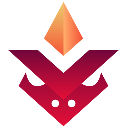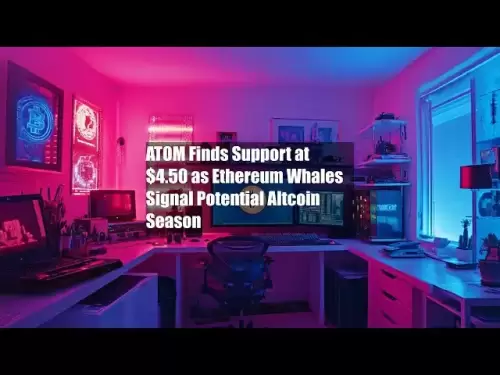-
 Bitcoin
Bitcoin $107,631.9817
-1.73% -
 Ethereum
Ethereum $2,739.1787
-4.61% -
 Tether USDt
Tether USDt $1.0000
-0.01% -
 XRP
XRP $2.2427
-3.30% -
 BNB
BNB $664.0527
-0.73% -
 Solana
Solana $158.0902
-5.38% -
 USDC
USDC $0.9998
-0.01% -
 Dogecoin
Dogecoin $0.1876
-7.78% -
 TRON
TRON $0.2753
-3.21% -
 Cardano
Cardano $0.6820
-5.55% -
 Hyperliquid
Hyperliquid $43.0171
-0.38% -
 Sui
Sui $3.3308
-4.87% -
 Chainlink
Chainlink $14.3431
-7.89% -
 Avalanche
Avalanche $21.0266
-6.48% -
 Bitcoin Cash
Bitcoin Cash $437.7657
-1.56% -
 Stellar
Stellar $0.2746
-2.52% -
 UNUS SED LEO
UNUS SED LEO $8.8665
-1.96% -
 Toncoin
Toncoin $3.1885
-3.37% -
 Shiba Inu
Shiba Inu $0.0...01260
-6.84% -
 Hedera
Hedera $0.1686
-4.93% -
 Litecoin
Litecoin $88.8406
-5.16% -
 Polkadot
Polkadot $4.0542
-6.28% -
 Monero
Monero $322.5806
-4.20% -
 Ethena USDe
Ethena USDe $1.0004
-0.02% -
 Bitget Token
Bitget Token $4.7089
-3.10% -
 Dai
Dai $0.9998
-0.01% -
 Pepe
Pepe $0.0...01206
-9.06% -
 Uniswap
Uniswap $7.8694
-5.20% -
 Pi
Pi $0.6232
-2.68% -
 Aave
Aave $301.3815
-3.83%
How to change password on Gate.io? Gate.io Account Security Setting Steps
To enhance your Gate.io account security, regularly change your password, enable 2FA, set security questions, and review login history and device management.
Jun 08, 2025 at 11:14 pm

Changing your password on Gate.io is a crucial aspect of maintaining the security of your cryptocurrency account. Whether you're doing it for regular security updates or because you suspect your account might have been compromised, understanding how to navigate through Gate.io's security settings is essential. In this detailed guide, we will walk you through the steps required to change your password and enhance your account security on Gate.io.
Accessing the Security Settings
To begin the process of changing your password on Gate.io, you first need to access the security settings of your account. Here’s how you can do it:
- Log in to your Gate.io account. Make sure you are using a secure and private internet connection.
- Navigate to the 'User Center' by clicking on your profile icon located at the top right corner of the homepage.
- Select 'Security' from the dropdown menu. This will take you to the Security Settings page where you can manage various aspects of your account's security.
Changing Your Password
Once you are on the Security Settings page, you can proceed to change your password. Here are the detailed steps:
- Locate the 'Password' section. This section is typically found towards the top of the Security Settings page.
- Click on the 'Change Password' button. A new window or section will open where you can input your new password details.
- Enter your current password in the designated field. This is a security measure to confirm your identity before making changes.
- Create a new password. Ensure that your new password is strong and unique. It should include a mix of uppercase and lowercase letters, numbers, and special characters. A password strength indicator may be available to help you gauge the strength of your new password.
- Confirm your new password by re-entering it in the confirmation field.
- Click 'Confirm' or 'Submit' to finalize the password change. You may be prompted to verify your identity through an email link or a two-factor authentication (2FA) code.
Enabling Two-Factor Authentication (2FA)
While changing your password is important, enabling two-factor authentication adds an additional layer of security to your Gate.io account. Here’s how you can enable 2FA:
- In the Security Settings page, locate the 'Two-Factor Authentication' section.
- Choose your preferred 2FA method. Gate.io supports various methods such as Google Authenticator, Authy, or SMS.
- Follow the on-screen instructions to set up your chosen 2FA method. This usually involves scanning a QR code with your authentication app or entering a code sent to your mobile device.
- Enter the 2FA code generated by your app or received via SMS to complete the setup process.
Managing Security Questions
In addition to changing your password and enabling 2FA, setting up security questions can further protect your account. Here’s how to manage your security questions:
- Navigate to the 'Security Questions' section within the Security Settings page.
- Select 'Set Security Questions' if you haven't already done so.
- Choose and answer three security questions from the list provided. Make sure your answers are memorable but not easily guessed by others.
- Click 'Save' to finalize your security questions.
Reviewing Login History and Device Management
Keeping an eye on your login history and managing the devices that have access to your account can help you detect and prevent unauthorized access. Here’s how to do it:
- Go to the 'Login History' section on the Security Settings page. This will show you a list of all recent logins, including the date, time, and location.
- Review the login history to ensure all entries are legitimate. If you notice any suspicious activity, you should immediately change your password and contact Gate.io support.
- Navigate to the 'Device Management' section. Here, you can see a list of devices that have been used to access your account.
- Remove any unrecognized devices by selecting them and clicking 'Remove' or 'Logout.' This action will log out the device and prevent further access until the device is re-authenticated.
Additional Security Measures
Beyond the steps outlined above, there are additional measures you can take to further secure your Gate.io account:
- Enable withdrawal whitelist. This feature allows you to specify which addresses are permitted to receive withdrawals from your account, adding an extra layer of protection against unauthorized transfers.
- Use a strong, unique email password. Since your email is often linked to your Gate.io account, securing it is crucial. Use a different password from your Gate.io password and enable 2FA on your email account as well.
- Regularly update your security settings. Make it a habit to review and update your security settings periodically to ensure they remain robust.
Frequently Asked Questions
Q1: How often should I change my password on Gate.io?
It is recommended to change your password every three to six months to maintain optimal security. However, if you suspect any unauthorized access or receive any security alerts, you should change it immediately.
Q2: What should I do if I forget my Gate.io password?
If you forget your password, click on the 'Forgot Password' link on the login page. You will be prompted to enter your email address, and a password reset link will be sent to you. Follow the instructions in the email to reset your password. Make sure to enable 2FA to add an extra layer of protection.
Q3: Can I use the same password for my Gate.io account and my email account?
No, it is highly recommended to use different passwords for your Gate.io account and your email account. Using the same password for multiple accounts increases the risk of both accounts being compromised if one is hacked.
Q4: What should I do if I notice unauthorized access to my Gate.io account?
If you notice unauthorized access, immediately change your password and enable or re-enable 2FA. Review your login history and device management to identify and remove any unrecognized devices. Contact Gate.io customer support to report the incident and seek further assistance.
Disclaimer:info@kdj.com
The information provided is not trading advice. kdj.com does not assume any responsibility for any investments made based on the information provided in this article. Cryptocurrencies are highly volatile and it is highly recommended that you invest with caution after thorough research!
If you believe that the content used on this website infringes your copyright, please contact us immediately (info@kdj.com) and we will delete it promptly.
- Expert Predicts When Bitcoin (BTC) Price Could Hit a New All-Time High
- 2025-06-13 02:00:20
- US President Donald Trump Virtually Spoke at the Coinbase State of Crypto Summit
- 2025-06-13 02:00:20
- Arctic Pablo Coin (APC) Explodes Onto the Meme Coin Stage as One of the Top New Meme Coins for Exponential Returns
- 2025-06-13 01:55:12
- Litecoin (LTC) Price Nosedives as Bollinger Bands Signal Lingering Bearish Sentiment
- 2025-06-13 01:55:12
- DeFi Development Corp. (DFDV) Secures $5 Billion Equity Line of Credit from RK Capital Management
- 2025-06-13 01:50:12
- Tether Expands Gold Strategy with Stake in Elemental Altus Royalties
- 2025-06-13 01:50:12
Related knowledge

Gate.io DEX connection tutorial: detailed explanation of decentralized trading operation steps
Jun 12,2025 at 08:04pm
Connecting to Gate.io DEX: Understanding the BasicsBefore diving into the operational steps, it is crucial to understand what Gate.io DEX is and how it differs from centralized exchanges. Unlike traditional platforms where a central authority manages user funds and trades, Gate.io DEX operates on blockchain technology, allowing users to trade directly f...
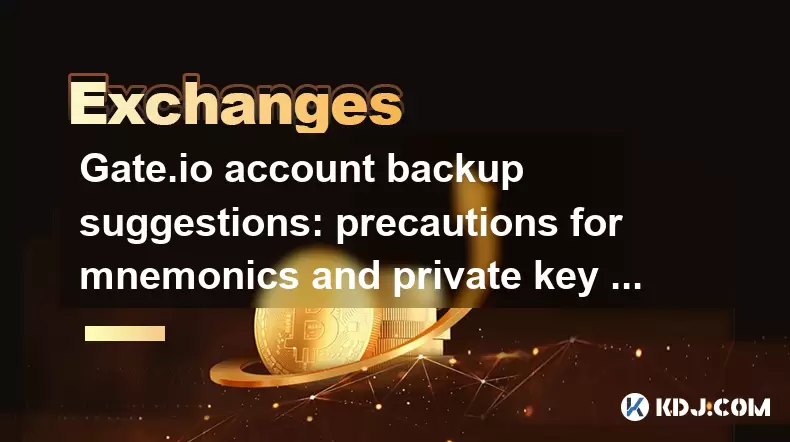
Gate.io account backup suggestions: precautions for mnemonics and private key storage
Jun 12,2025 at 10:56am
Understanding the Importance of Mnemonics and Private KeysIn the world of cryptocurrency, mnemonics and private keys are the core elements that grant users ownership over their digital assets. When using Gate.io or any other crypto exchange, understanding how to securely manage these components is crucial. A mnemonic phrase typically consists of 12 or 2...
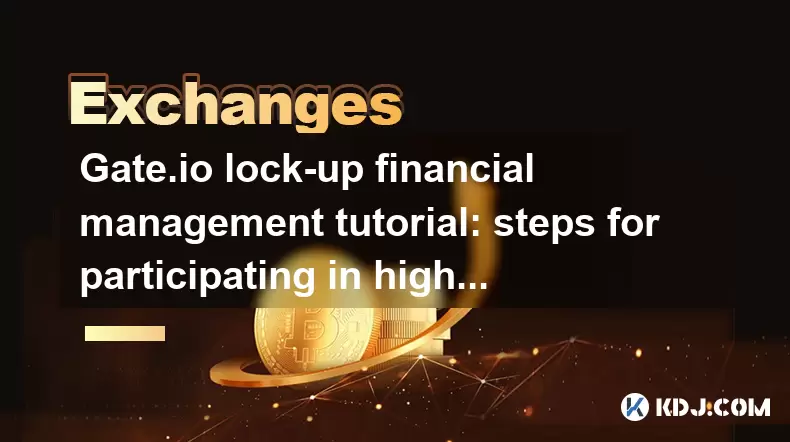
Gate.io lock-up financial management tutorial: steps for participating in high-yield projects and redemption
Jun 13,2025 at 12:43am
What Is Gate.io Lock-Up Financial Management?Gate.io is one of the world’s leading cryptocurrency exchanges, offering users a variety of financial products. Lock-up financial management refers to a type of investment product where users deposit their digital assets for a fixed period in exchange for interest or yield. These products are designed to prov...
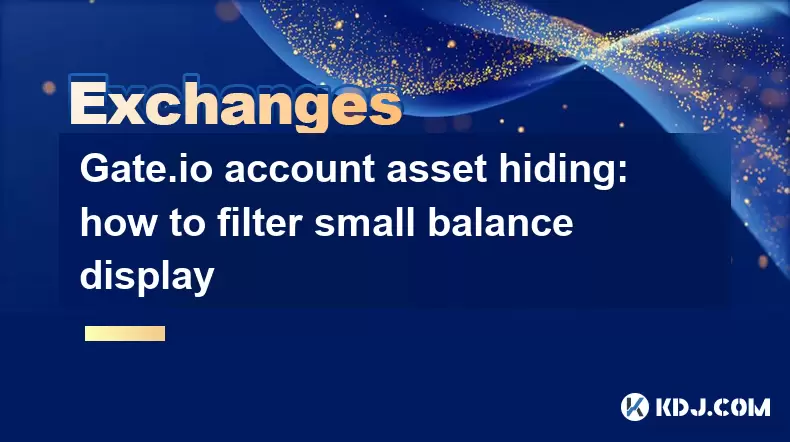
Gate.io account asset hiding: how to filter small balance display
Jun 12,2025 at 04:42pm
What Is Asset Hiding on Gate.io?Gate.io is a popular cryptocurrency exchange platform that offers a wide range of features to enhance user experience, including the asset hiding function. This feature allows users to hide small balances or specific cryptocurrencies from their account dashboard. The main purpose of asset hiding is to declutter the interf...

Gate.io account freezing processing: security risk control and thawing application steps
Jun 12,2025 at 10:21pm
Understanding Gate.io Account Freezing: Causes and ImplicationsGate.io is a well-known global cryptocurrency exchange platform. Account freezing is one of the security measures it employs to protect users' assets from unauthorized access or suspicious activities. When an account gets frozen, the user will be restricted from performing certain operations...

Gate.io copy trading risk control: how to set the maximum loss and ratio adjustment
Jun 10,2025 at 11:21pm
Understanding the Basics of Gate.io Copy TradingGate.io copy trading allows users to automatically mirror the trades of experienced traders. This feature is particularly appealing for those who may lack the time or expertise to actively trade on their own. However, engaging in copy trading comes with its own set of risks that need to be managed effectiv...

Gate.io DEX connection tutorial: detailed explanation of decentralized trading operation steps
Jun 12,2025 at 08:04pm
Connecting to Gate.io DEX: Understanding the BasicsBefore diving into the operational steps, it is crucial to understand what Gate.io DEX is and how it differs from centralized exchanges. Unlike traditional platforms where a central authority manages user funds and trades, Gate.io DEX operates on blockchain technology, allowing users to trade directly f...
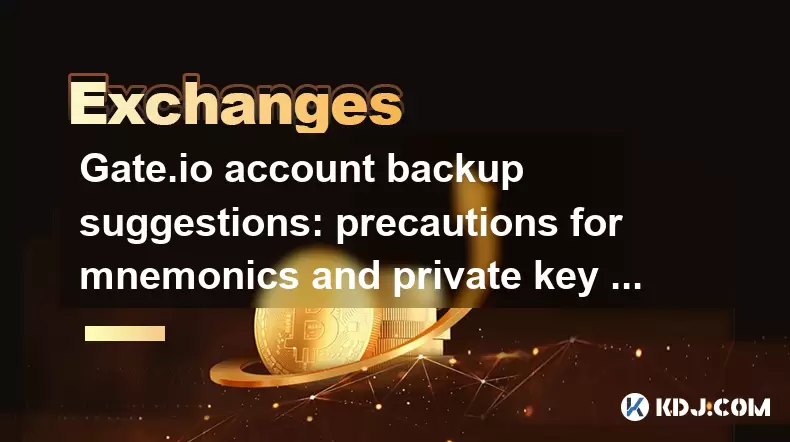
Gate.io account backup suggestions: precautions for mnemonics and private key storage
Jun 12,2025 at 10:56am
Understanding the Importance of Mnemonics and Private KeysIn the world of cryptocurrency, mnemonics and private keys are the core elements that grant users ownership over their digital assets. When using Gate.io or any other crypto exchange, understanding how to securely manage these components is crucial. A mnemonic phrase typically consists of 12 or 2...
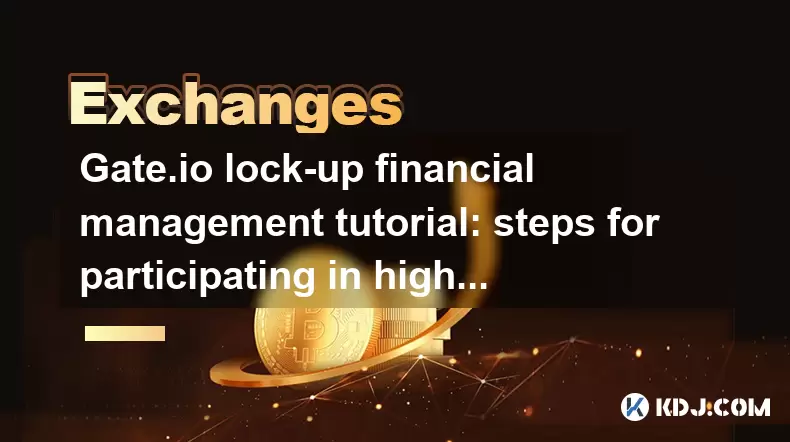
Gate.io lock-up financial management tutorial: steps for participating in high-yield projects and redemption
Jun 13,2025 at 12:43am
What Is Gate.io Lock-Up Financial Management?Gate.io is one of the world’s leading cryptocurrency exchanges, offering users a variety of financial products. Lock-up financial management refers to a type of investment product where users deposit their digital assets for a fixed period in exchange for interest or yield. These products are designed to prov...
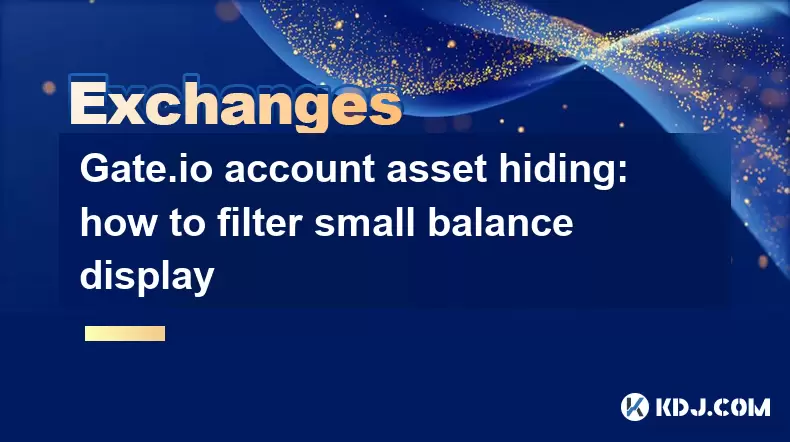
Gate.io account asset hiding: how to filter small balance display
Jun 12,2025 at 04:42pm
What Is Asset Hiding on Gate.io?Gate.io is a popular cryptocurrency exchange platform that offers a wide range of features to enhance user experience, including the asset hiding function. This feature allows users to hide small balances or specific cryptocurrencies from their account dashboard. The main purpose of asset hiding is to declutter the interf...

Gate.io account freezing processing: security risk control and thawing application steps
Jun 12,2025 at 10:21pm
Understanding Gate.io Account Freezing: Causes and ImplicationsGate.io is a well-known global cryptocurrency exchange platform. Account freezing is one of the security measures it employs to protect users' assets from unauthorized access or suspicious activities. When an account gets frozen, the user will be restricted from performing certain operations...

Gate.io copy trading risk control: how to set the maximum loss and ratio adjustment
Jun 10,2025 at 11:21pm
Understanding the Basics of Gate.io Copy TradingGate.io copy trading allows users to automatically mirror the trades of experienced traders. This feature is particularly appealing for those who may lack the time or expertise to actively trade on their own. However, engaging in copy trading comes with its own set of risks that need to be managed effectiv...
See all articles