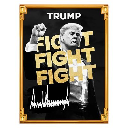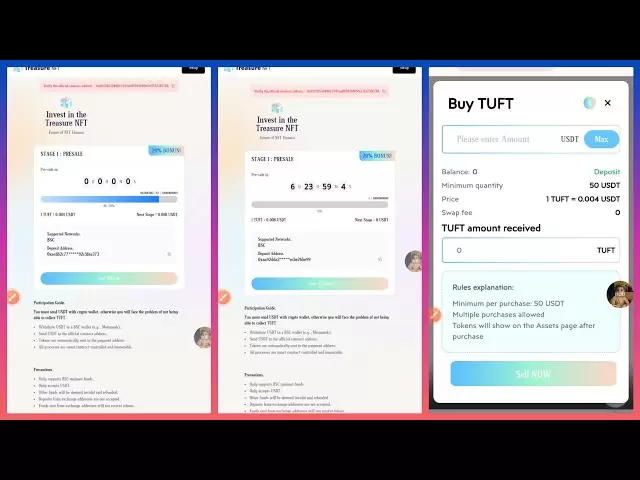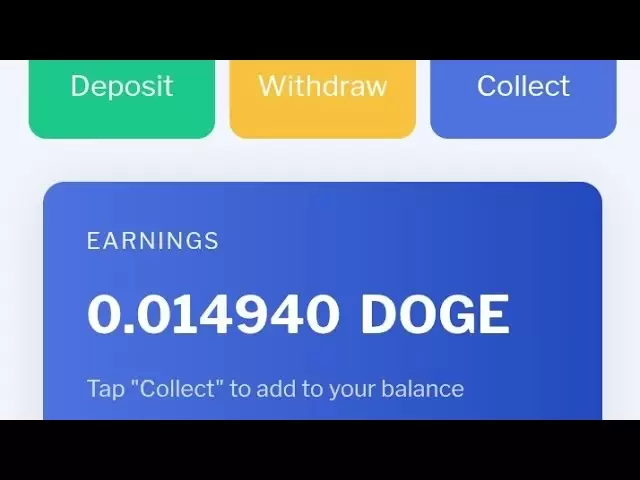-
 Bitcoin
Bitcoin $95,024.6727
0.33% -
 Ethereum
Ethereum $1,811.6020
0.65% -
 Tether USDt
Tether USDt $1.0002
-0.01% -
 XRP
XRP $2.2005
-1.21% -
 BNB
BNB $599.8634
-0.58% -
 Solana
Solana $149.2256
1.81% -
 USDC
USDC $0.9999
-0.01% -
 Dogecoin
Dogecoin $0.1752
0.63% -
 Cardano
Cardano $0.6914
-0.60% -
 TRON
TRON $0.2470
1.26% -
 Sui
Sui $3.5017
-1.87% -
 Chainlink
Chainlink $14.6921
1.10% -
 Avalanche
Avalanche $21.1806
-1.81% -
 Stellar
Stellar $0.2712
-1.96% -
 UNUS SED LEO
UNUS SED LEO $8.9421
-1.14% -
 Toncoin
Toncoin $3.1506
-2.10% -
 Shiba Inu
Shiba Inu $0.0...01329
-0.38% -
 Hedera
Hedera $0.1828
-1.33% -
 Bitcoin Cash
Bitcoin Cash $367.0931
1.12% -
 Hyperliquid
Hyperliquid $19.8041
7.76% -
 Polkadot
Polkadot $4.1120
-0.09% -
 Litecoin
Litecoin $84.8207
-0.05% -
 Dai
Dai $1.0001
0.00% -
 Monero
Monero $278.4455
0.99% -
 Bitget Token
Bitget Token $4.3539
-0.73% -
 Ethena USDe
Ethena USDe $1.0003
0.08% -
 Pi
Pi $0.6137
5.13% -
 Pepe
Pepe $0.0...08890
0.39% -
 Aptos
Aptos $5.3843
-0.26% -
 Uniswap
Uniswap $5.2707
-0.77%
How to place a stop loss order in Kraken contracts? What are the precautions when setting?
A stop loss order on Kraken helps limit losses by automatically exiting positions when prices hit a set level, crucial for managing risk in futures trading.
May 01, 2025 at 09:15 am

Placing a stop loss order in Kraken contracts is an essential risk management tool for traders looking to limit potential losses. This article will guide you through the process of setting up a stop loss order on Kraken and discuss the precautions you should take when doing so.
Understanding Stop Loss Orders
A stop loss order is an order placed with a broker to buy or sell a security when it reaches a certain price. In the context of Kraken contracts, a stop loss order helps you automatically exit a position if the market moves against you, thereby limiting your losses. It's crucial to understand that a stop loss order becomes a market order once the stop price is reached, meaning it will be executed at the next available price, which may differ from the stop price.
Accessing Kraken Contracts
To place a stop loss order, you first need to access the Kraken trading platform. Here's how you can do it:
- Log in to your Kraken account: Enter your username and password on the Kraken website.
- Navigate to the Futures section: Once logged in, click on the "Futures" tab to access Kraken's futures trading platform.
- Select the contract you want to trade: Choose the specific futures contract you are interested in from the list provided.
Placing a Stop Loss Order
Once you have selected your contract, follow these steps to place a stop loss order:
- Open the order form: Click on the "New Order" button to open the order form.
- Choose the order type: Select "Stop Loss" from the order type dropdown menu.
- Set the stop price: Enter the price at which you want the stop loss order to be triggered. This is the price at which your order will turn into a market order.
- Specify the quantity: Input the number of contracts you want the stop loss order to cover.
- Review and submit: Double-check all the details, then click "Submit" to place your stop loss order.
Precautions When Setting Stop Loss Orders
Setting a stop loss order is not without risks, and there are several precautions you should take to ensure it works effectively:
- Choose an appropriate stop price: The stop price should be set at a level that allows for normal market fluctuations but triggers if the market moves significantly against your position. Setting the stop price too close to the current market price can result in the order being triggered by minor price movements, while setting it too far away may not protect you from significant losses.
- Consider market volatility: Highly volatile markets can cause prices to gap, meaning the price could jump from one level to another without trading at prices in between. In such cases, your stop loss order might be executed at a price far worse than your stop price.
- Monitor your orders: Even after placing a stop loss order, it's important to keep an eye on your positions. Market conditions can change rapidly, and you may need to adjust your stop loss order accordingly.
- Understand the risks of slippage: As mentioned earlier, a stop loss order turns into a market order once triggered. This means there's a risk of slippage, where the execution price is different from the stop price. Be prepared for this possibility.
Adjusting and Cancelling Stop Loss Orders
You may need to adjust or cancel your stop loss order based on changing market conditions or your trading strategy. Here's how to do it:
- Adjusting the stop price: Go back to the order form, select your existing stop loss order, and modify the stop price as needed. Click "Submit" to save the changes.
- Cancelling the order: If you decide to cancel your stop loss order, navigate to the "Open Orders" section, find your stop loss order, and click "Cancel."
Using Stop Loss Orders in Different Market Conditions
Stop loss orders can be used effectively in various market conditions, but their effectiveness can vary:
- In trending markets: A stop loss order can help you stay in a profitable trade longer by setting the stop price at a level that allows for minor pullbacks but still protects your gains.
- In ranging markets: You might need to set tighter stop loss orders to protect against sudden breakouts or breakdowns from the range.
- In highly volatile markets: Consider using wider stop loss orders to account for larger price swings, but be aware of the increased risk of larger losses.
FAQs
Q: Can I place a stop loss order on Kraken spot trading?
A: No, stop loss orders are only available for Kraken futures contracts. For spot trading, you would need to manually monitor your positions and place market or limit orders to exit your trades.
Q: What happens if the market gaps through my stop price?
A: If the market gaps through your stop price, your stop loss order will be executed at the next available price, which could be significantly different from your stop price. This is known as slippage and is a risk you need to be aware of when using stop loss orders.
Q: Can I use a stop loss order to lock in profits?
A: Yes, you can use a stop loss order to lock in profits by setting the stop price at a level that is above your entry price for a long position or below your entry price for a short position. This is known as a trailing stop loss, which adjusts the stop price as the market moves in your favor.
Q: How often should I adjust my stop loss order?
A: The frequency of adjusting your stop loss order depends on your trading strategy and market conditions. Some traders adjust their stop loss orders daily or even more frequently, while others may leave them unchanged for longer periods. It's important to monitor the market and adjust your stop loss orders as needed to manage your risk effectively.
Disclaimer:info@kdj.com
The information provided is not trading advice. kdj.com does not assume any responsibility for any investments made based on the information provided in this article. Cryptocurrencies are highly volatile and it is highly recommended that you invest with caution after thorough research!
If you believe that the content used on this website infringes your copyright, please contact us immediately (info@kdj.com) and we will delete it promptly.
- Matt Hougan Convinced a Skeptic to Buy Bitcoin by Asking What Would It Take?
- 2025-05-01 15:25:12
- Arctic Pablo Coin, Turbo, Brett, Fwog, Popcat, Bonk
- 2025-05-01 15:25:12
- Snowflake Square to Skyrocket: Arctic Pablo Coin Forecasted to Hit $0.1—Doginme and Cat in a Dog's World Battle for Spotlight
- 2025-05-01 15:20:12
- Florida's Crypto Renaissance: How Pi Coin Is Leading the Charge
- 2025-05-01 15:20:12
- The first Bitcoin (BTC) decentralized finance (DeFi) company to launch a user-friendly suite of products will “win the entire market”
- 2025-05-01 15:15:11
- Dogecoin (DOGE) Price Completes Bullish Rounded Bottom Pattern, Setting the Stage for a Breakout Rally
- 2025-05-01 15:15:11
Related knowledge
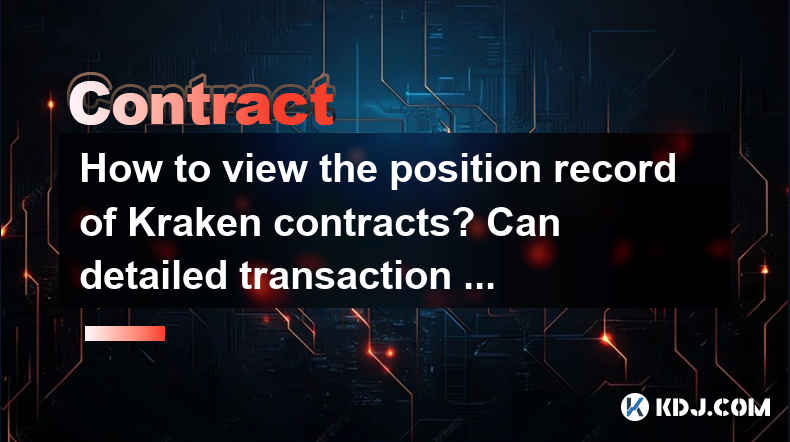
How to view the position record of Kraken contracts? Can detailed transaction history be exported?
May 01,2025 at 08:14am
When trading on Kraken, one of the essential aspects for users is to manage and review their position records and transaction histories effectively. This article will guide you through the process of viewing the position record of Kraken contracts and exporting detailed transaction history, ensuring you have all the necessary information at your fingert...

How to place a stop loss order in Kraken contracts? What are the precautions when setting?
May 01,2025 at 09:15am
Placing a stop loss order in Kraken contracts is an essential risk management tool for traders looking to limit potential losses. This article will guide you through the process of setting up a stop loss order on Kraken and discuss the precautions you should take when doing so. Understanding Stop Loss OrdersA stop loss order is an order placed with a br...

How to recharge funds in Kraken contracts? What cryptocurrencies and fiat channels are supported?
May 01,2025 at 08:14am
Recharging funds into Kraken contracts is a straightforward process that allows users to engage in various trading activities on the platform. Kraken, one of the leading cryptocurrency exchanges, supports a wide range of cryptocurrencies and fiat currencies for depositing funds. In this article, we will explore the detailed steps for recharging funds in...
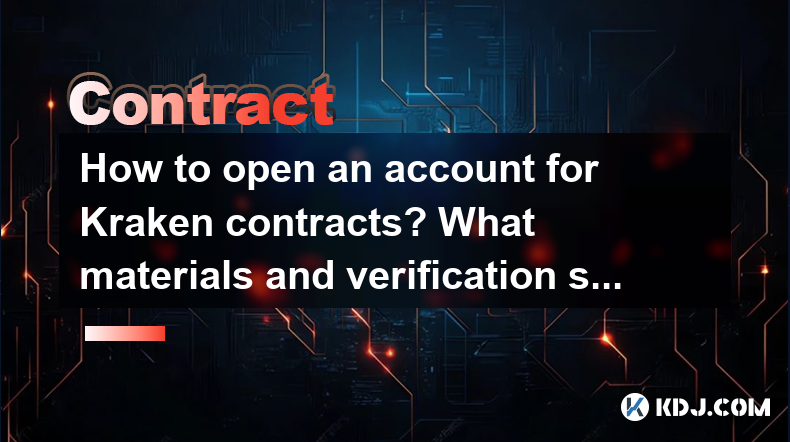
How to open an account for Kraken contracts? What materials and verification steps are required?
May 01,2025 at 02:35pm
Opening an account for Kraken contracts involves a straightforward process, but it requires attention to detail to ensure you meet all the necessary requirements. Kraken, a well-established cryptocurrency exchange, offers a variety of trading options, including futures and options contracts. To start trading these contracts, you must first create an acc...
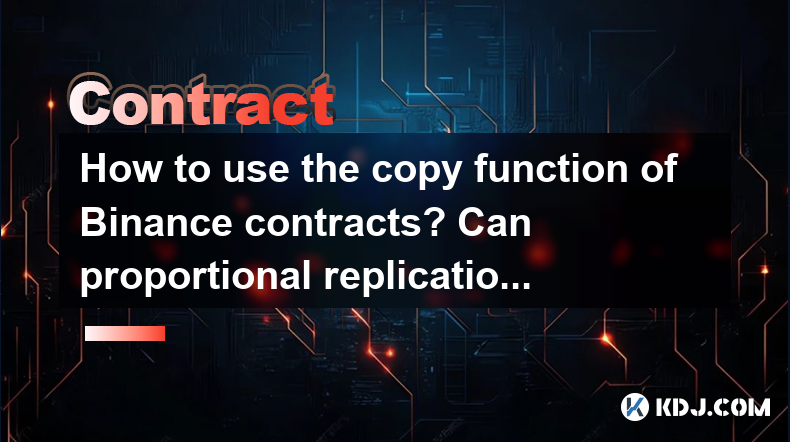
How to use the copy function of Binance contracts? Can proportional replication be set?
May 01,2025 at 08:14am
Using the copy function on Binance contracts allows users to replicate the trading strategies of experienced traders automatically. This feature can be particularly useful for those new to trading or those looking to diversify their trading approach without spending extensive time analyzing the market. In this article, we will explore how to use the cop...
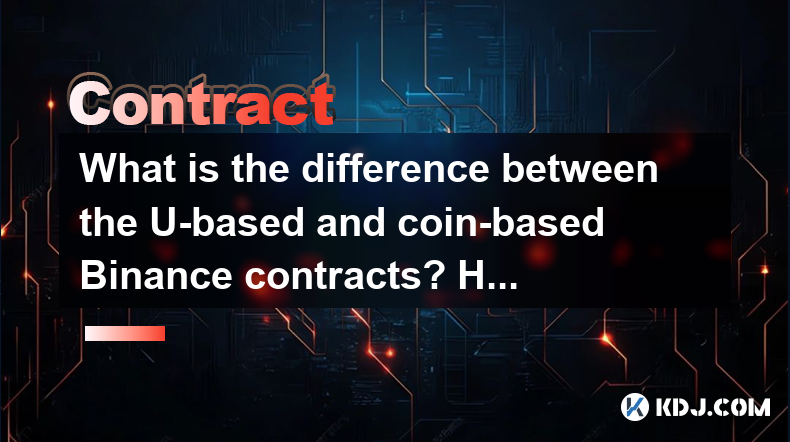
What is the difference between the U-based and coin-based Binance contracts? How to choose?
May 01,2025 at 08:15am
The world of cryptocurrency trading offers various instruments for investors and traders to engage with the market. Among these, Binance, one of the leading cryptocurrency exchanges, provides two types of futures contracts: U-based and coin-based. Understanding the differences between these two contract types is crucial for making informed trading decis...
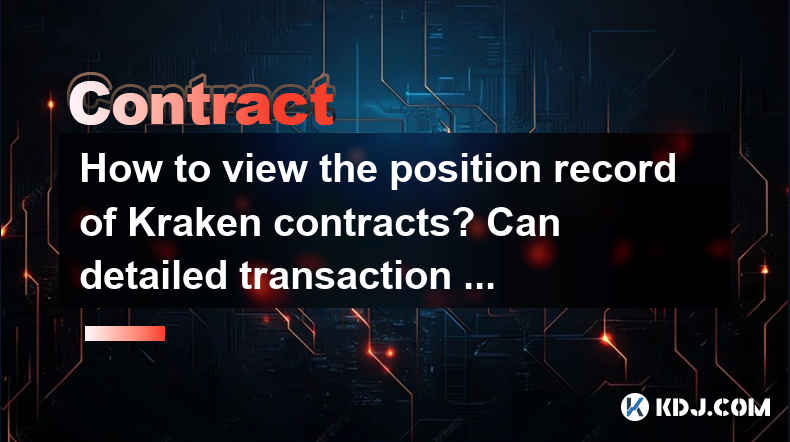
How to view the position record of Kraken contracts? Can detailed transaction history be exported?
May 01,2025 at 08:14am
When trading on Kraken, one of the essential aspects for users is to manage and review their position records and transaction histories effectively. This article will guide you through the process of viewing the position record of Kraken contracts and exporting detailed transaction history, ensuring you have all the necessary information at your fingert...

How to place a stop loss order in Kraken contracts? What are the precautions when setting?
May 01,2025 at 09:15am
Placing a stop loss order in Kraken contracts is an essential risk management tool for traders looking to limit potential losses. This article will guide you through the process of setting up a stop loss order on Kraken and discuss the precautions you should take when doing so. Understanding Stop Loss OrdersA stop loss order is an order placed with a br...

How to recharge funds in Kraken contracts? What cryptocurrencies and fiat channels are supported?
May 01,2025 at 08:14am
Recharging funds into Kraken contracts is a straightforward process that allows users to engage in various trading activities on the platform. Kraken, one of the leading cryptocurrency exchanges, supports a wide range of cryptocurrencies and fiat currencies for depositing funds. In this article, we will explore the detailed steps for recharging funds in...
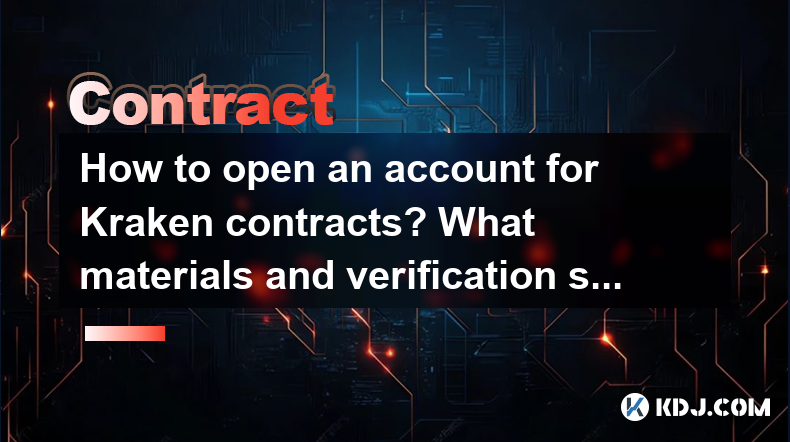
How to open an account for Kraken contracts? What materials and verification steps are required?
May 01,2025 at 02:35pm
Opening an account for Kraken contracts involves a straightforward process, but it requires attention to detail to ensure you meet all the necessary requirements. Kraken, a well-established cryptocurrency exchange, offers a variety of trading options, including futures and options contracts. To start trading these contracts, you must first create an acc...
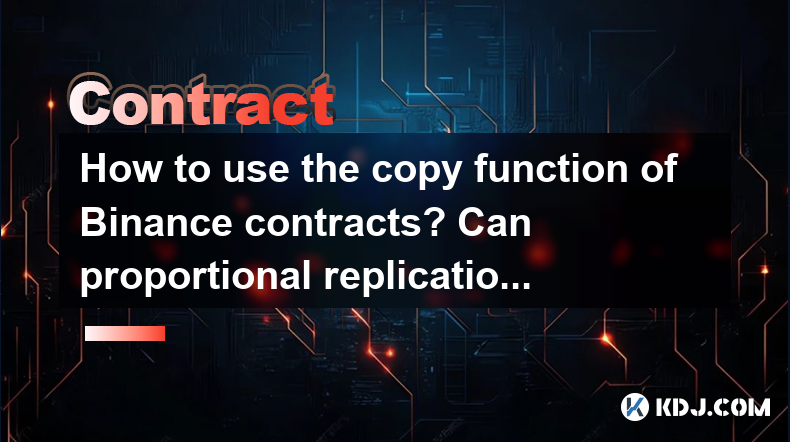
How to use the copy function of Binance contracts? Can proportional replication be set?
May 01,2025 at 08:14am
Using the copy function on Binance contracts allows users to replicate the trading strategies of experienced traders automatically. This feature can be particularly useful for those new to trading or those looking to diversify their trading approach without spending extensive time analyzing the market. In this article, we will explore how to use the cop...
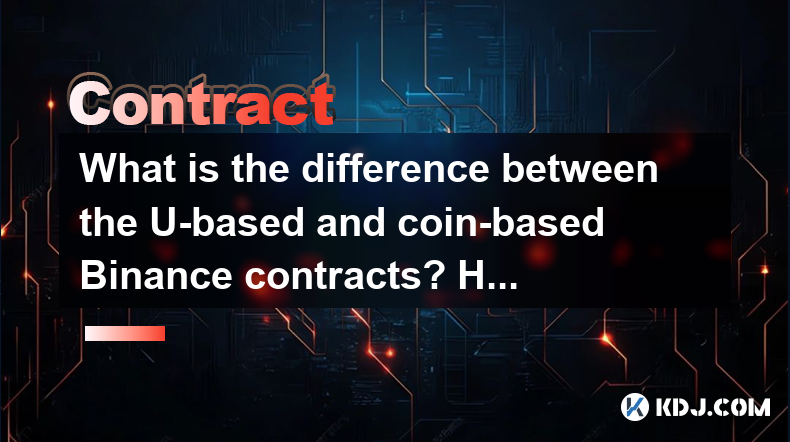
What is the difference between the U-based and coin-based Binance contracts? How to choose?
May 01,2025 at 08:15am
The world of cryptocurrency trading offers various instruments for investors and traders to engage with the market. Among these, Binance, one of the leading cryptocurrency exchanges, provides two types of futures contracts: U-based and coin-based. Understanding the differences between these two contract types is crucial for making informed trading decis...
See all articles