-
 Bitcoin
Bitcoin $115000
1.10% -
 Ethereum
Ethereum $3719
2.93% -
 XRP
XRP $2.997
2.56% -
 Tether USDt
Tether USDt $1.000
0.02% -
 BNB
BNB $766.7
0.98% -
 Solana
Solana $169.6
3.97% -
 USDC
USDC $0.9999
0.00% -
 TRON
TRON $0.3391
1.82% -
 Dogecoin
Dogecoin $0.2060
3.53% -
 Cardano
Cardano $0.7429
2.91% -
 Hyperliquid
Hyperliquid $38.02
1.70% -
 Stellar
Stellar $0.4021
3.23% -
 Sui
Sui $3.515
3.31% -
 Bitcoin Cash
Bitcoin Cash $574.2
2.68% -
 Chainlink
Chainlink $16.85
3.10% -
 Hedera
Hedera $0.2461
1.54% -
 Ethena USDe
Ethena USDe $1.001
0.02% -
 Avalanche
Avalanche $22.28
1.26% -
 Litecoin
Litecoin $118.3
1.25% -
 UNUS SED LEO
UNUS SED LEO $8.923
-0.75% -
 Toncoin
Toncoin $3.255
2.35% -
 Shiba Inu
Shiba Inu $0.00001239
2.42% -
 Uniswap
Uniswap $9.834
3.77% -
 Polkadot
Polkadot $3.690
2.48% -
 Dai
Dai $1.000
0.02% -
 Monero
Monero $282.9
-3.30% -
 Bitget Token
Bitget Token $4.367
0.70% -
 Cronos
Cronos $0.1454
5.37% -
 Pepe
Pepe $0.00001055
3.60% -
 Ethena
Ethena $0.6156
8.72%
How to open an account for Kraken contracts? What materials and verification steps are required?
To trade Kraken contracts, register on Kraken, complete Intermediate verification, enable 2FA, deposit funds, and access the futures or options trading platform.
May 01, 2025 at 02:35 pm
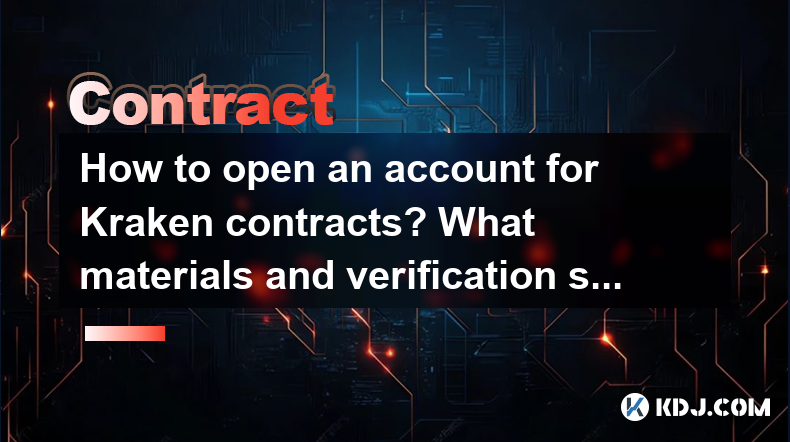
Opening an account for Kraken contracts involves a straightforward process, but it requires attention to detail to ensure you meet all the necessary requirements. Kraken, a well-established cryptocurrency exchange, offers a variety of trading options, including futures and options contracts. To start trading these contracts, you must first create an account and go through a verification process. In this article, we will guide you through the steps to open an account for Kraken contracts, detailing the materials and verification steps required.
Registering on Kraken
The first step to opening an account for Kraken contracts is to register on the Kraken platform. Here's how you can do it:
- Visit the Kraken website and click on the "Create Account" button.
- Fill in your personal details, including your full name, email address, and a strong password. Make sure to use a secure password that combines letters, numbers, and special characters.
- After filling out the form, you will receive a confirmation email. Click on the link in the email to verify your email address.
- Once your email is verified, you can log in to your Kraken account.
Completing the Verification Process
To trade Kraken contracts, you need to complete the verification process. Kraken offers different levels of verification, but for futures and options trading, you will need to complete the Intermediate verification level. Here's what you need to do:
- Log in to your Kraken account and go to the "Get Verified" section.
- Select the Intermediate verification level. This level is required for trading futures and options contracts.
- You will need to provide the following documents:
- A valid government-issued ID: This can be a passport, driver's license, or national ID card. Make sure the document is not expired and clearly shows your full name, date of birth, and a clear photo of your face.
- Proof of address: This can be a utility bill, bank statement, or any official document that shows your full name and current address. The document must be dated within the last three months.
- Upload the required documents and wait for Kraken to review them. The verification process can take anywhere from a few hours to a few days, depending on the volume of applications.
Enabling Two-Factor Authentication (2FA)
For added security, Kraken requires you to enable Two-Factor Authentication (2FA) before you can trade futures and options contracts. Here's how to set it up:
- Go to the "Security" section of your Kraken account.
- Click on "Enable 2FA" and follow the instructions to set up 2FA using an authenticator app like Google Authenticator or Authy.
- Once 2FA is enabled, you will need to enter a code from your authenticator app every time you log in or perform certain actions on your account.
Depositing Funds
Before you can start trading Kraken contracts, you need to deposit funds into your account. Here's how to do it:
- Go to the "Funding" section of your Kraken account.
- Select the cryptocurrency or fiat currency you want to deposit.
- Follow the instructions to deposit funds. For cryptocurrencies, you will need to send the funds to the provided wallet address. For fiat currencies, you may need to use a bank transfer or other payment methods supported by Kraken.
- Wait for the funds to be credited to your account. This can take a few minutes for cryptocurrencies and up to a few days for fiat currencies, depending on the method used.
Accessing Kraken Contracts
Once your account is verified, 2FA is enabled, and you have deposited funds, you can start trading Kraken contracts. Here's how to access them:
- Go to the "Trade" section of your Kraken account.
- Click on "Futures" or "Options" to access the Kraken contracts trading platform.
- You can now place orders for futures and options contracts. Make sure to familiarize yourself with the trading interface and the different types of orders available.
Frequently Asked Questions
Q: Can I trade Kraken contracts without completing the Intermediate verification level?
A: No, you must complete the Intermediate verification level to trade futures and options contracts on Kraken. This level of verification is required to comply with regulatory standards and to ensure the security of your account.
Q: How long does it take to get verified on Kraken?
A: The verification process can take anywhere from a few hours to a few days, depending on the volume of applications. Make sure to submit clear and valid documents to speed up the process.
Q: What happens if I lose access to my 2FA device?
A: If you lose access to your 2FA device, you can use the backup codes provided when you set up 2FA to regain access to your account. It's important to keep these backup codes in a safe place.
Q: Can I deposit funds using a credit card on Kraken?
A: Kraken does not currently support credit card deposits. You can deposit funds using cryptocurrencies, bank transfers, or other supported fiat currency methods.
Disclaimer:info@kdj.com
The information provided is not trading advice. kdj.com does not assume any responsibility for any investments made based on the information provided in this article. Cryptocurrencies are highly volatile and it is highly recommended that you invest with caution after thorough research!
If you believe that the content used on this website infringes your copyright, please contact us immediately (info@kdj.com) and we will delete it promptly.
- IREN Overtakes: A New King in the Bitcoin Miner Hashrate Race?
- 2025-08-07 16:31:29
- Memecoins Mania: Whales Eye Pepe Dollar (PEPD) as Bonk Cools Off, While MoonBull Hogs the Spotlight!
- 2025-08-07 16:51:17
- Unilabs, PEPE, and Investment Risk: Navigating the Crypto Hype
- 2025-08-07 16:31:29
- Meme Coin Mania: Rug Pulls, CZ-Inspired Tokens, and the Wild West of Crypto
- 2025-08-07 16:57:14
- HashFlare Founders Face the Music: Jail Time Looms?
- 2025-08-07 14:30:12
- Pepeto's Pounce: Meme Coin Mania Meets Blockchain Infrastructure
- 2025-08-07 15:10:12
Related knowledge

Why is my Bitstamp futures position being liquidated?
Jul 23,2025 at 11:08am
Understanding Futures Liquidation on BitstampFutures trading on Bitstamp involves borrowing funds to open leveraged positions, which amplifies both po...

How to report Bitstamp futures for taxes?
Jul 30,2025 at 08:35am
Understanding Bitstamp Futures and Taxable EventsWhen trading Bitstamp futures, it’s essential to recognize that these financial instruments are treat...

Does Bitstamp offer inverse contracts?
Jul 23,2025 at 01:28pm
Understanding Inverse Contracts in Cryptocurrency TradingIn the realm of cryptocurrency derivatives, inverse contracts are a specific type of futures ...

What is the difference between futures and perpetuals on Bitstamp?
Jul 27,2025 at 05:08am
Understanding Futures Contracts on BitstampFutures contracts on Bitstamp are financial derivatives that allow traders to speculate on the future price...

How to find your Bitstamp futures trade history?
Jul 23,2025 at 08:07am
Understanding Bitstamp and Futures Trading AvailabilityAs of the current state of Bitstamp’s service offerings, it is critical to clarify that Bitstam...

Can I use a trailing stop on Bitstamp futures?
Jul 23,2025 at 01:42pm
Understanding Trailing Stops in Cryptocurrency TradingA trailing stop is a dynamic type of stop-loss order that adjusts automatically as the price of ...

Why is my Bitstamp futures position being liquidated?
Jul 23,2025 at 11:08am
Understanding Futures Liquidation on BitstampFutures trading on Bitstamp involves borrowing funds to open leveraged positions, which amplifies both po...

How to report Bitstamp futures for taxes?
Jul 30,2025 at 08:35am
Understanding Bitstamp Futures and Taxable EventsWhen trading Bitstamp futures, it’s essential to recognize that these financial instruments are treat...

Does Bitstamp offer inverse contracts?
Jul 23,2025 at 01:28pm
Understanding Inverse Contracts in Cryptocurrency TradingIn the realm of cryptocurrency derivatives, inverse contracts are a specific type of futures ...

What is the difference between futures and perpetuals on Bitstamp?
Jul 27,2025 at 05:08am
Understanding Futures Contracts on BitstampFutures contracts on Bitstamp are financial derivatives that allow traders to speculate on the future price...

How to find your Bitstamp futures trade history?
Jul 23,2025 at 08:07am
Understanding Bitstamp and Futures Trading AvailabilityAs of the current state of Bitstamp’s service offerings, it is critical to clarify that Bitstam...

Can I use a trailing stop on Bitstamp futures?
Jul 23,2025 at 01:42pm
Understanding Trailing Stops in Cryptocurrency TradingA trailing stop is a dynamic type of stop-loss order that adjusts automatically as the price of ...
See all articles

























































































