-
 Bitcoin
Bitcoin $115100
1.27% -
 Ethereum
Ethereum $3675
2.71% -
 XRP
XRP $2.995
1.45% -
 Tether USDt
Tether USDt $1.000
0.02% -
 BNB
BNB $769.8
2.64% -
 Solana
Solana $168.0
3.25% -
 USDC
USDC $0.9999
-0.01% -
 TRON
TRON $0.3371
1.48% -
 Dogecoin
Dogecoin $0.2051
3.36% -
 Cardano
Cardano $0.7394
2.30% -
 Hyperliquid
Hyperliquid $38.15
0.42% -
 Stellar
Stellar $0.3966
-0.36% -
 Sui
Sui $3.486
2.93% -
 Chainlink
Chainlink $16.72
2.52% -
 Bitcoin Cash
Bitcoin Cash $568.0
4.36% -
 Hedera
Hedera $0.2440
2.59% -
 Ethena USDe
Ethena USDe $1.001
0.04% -
 Avalanche
Avalanche $22.16
2.06% -
 Litecoin
Litecoin $119.1
-0.73% -
 UNUS SED LEO
UNUS SED LEO $8.991
0.04% -
 Toncoin
Toncoin $3.232
-0.39% -
 Shiba Inu
Shiba Inu $0.00001233
2.82% -
 Uniswap
Uniswap $9.717
2.53% -
 Polkadot
Polkadot $3.664
1.85% -
 Dai
Dai $1.000
0.01% -
 Monero
Monero $281.2
-3.89% -
 Bitget Token
Bitget Token $4.350
1.55% -
 Cronos
Cronos $0.1428
5.07% -
 Pepe
Pepe $0.00001050
3.68% -
 Aave
Aave $262.3
3.54%
How to use the copy function of Binance contracts? Can proportional replication be set?
To use Binance's copy trading, log in, go to Futures, select Copy Trading, choose a trader, set allocation and replication ratio, then activate to automatically follow their trades.
May 01, 2025 at 08:14 am
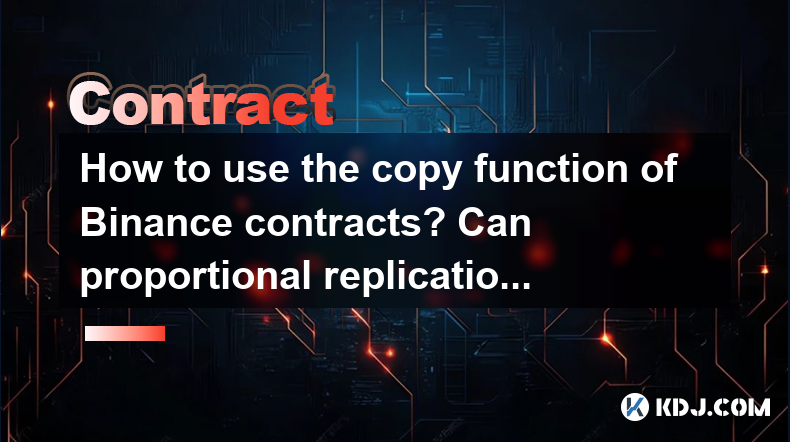
Using the copy function on Binance contracts allows users to replicate the trading strategies of experienced traders automatically. This feature can be particularly useful for those new to trading or those looking to diversify their trading approach without spending extensive time analyzing the market. In this article, we will explore how to use the copy function on Binance contracts and discuss whether proportional replication can be set.
Accessing the Copy Trading Feature
To start using the copy function, you first need to access the copy trading feature on Binance. Log in to your Binance account and navigate to the Futures section. From there, select Copy Trading from the menu. This will take you to the copy trading dashboard where you can browse available traders and their performance statistics.
Selecting a Trader to Copy
Once you are on the copy trading dashboard, you will see a list of traders available for copying. Each trader's profile will display key information such as their performance metrics, risk level, and trading history. To select a trader, click on their profile to view more detailed information. Consider factors such as their win rate, average return, and the types of assets they trade. When you find a trader whose strategy aligns with your trading goals, click the Follow button on their profile.
Setting Up the Copy Trading Parameters
After selecting a trader, you will need to set up the copy trading parameters. Navigate to the copy trading settings by clicking on the trader's profile and then selecting Set Up. Here, you will see options to configure your copy trading settings. One of the key parameters is the allocation amount, which determines how much of your funds will be used to copy the trader's positions. You can set this amount based on your risk tolerance and investment strategy.
Understanding Proportional Replication
Proportional replication is a feature that allows you to copy a trader's positions in proportion to your allocated funds. On Binance, you can set proportional replication by adjusting the allocation ratio in the copy trading settings. This ratio determines what percentage of the trader's position size you will replicate. For example, if a trader opens a position of $100 and your allocation ratio is set to 50%, you will open a position of $50. This feature helps manage risk by ensuring that your copied positions are scaled according to your investment size.
Activating the Copy Trading
Once you have set up your copy trading parameters, you can activate the copy function. Review your settings carefully to ensure they align with your trading strategy. When you are ready, click the Activate button to start copying the selected trader's positions. Your account will automatically open and close positions based on the trader's actions, reflecting the settings you have chosen.
Monitoring and Adjusting Your Copy Trading
After activating the copy trading function, it is important to monitor your positions regularly. You can view your copied positions in the Copy Trading section of the Futures dashboard. Here, you will see real-time updates on the trader's performance and the status of your copied positions. If you need to make adjustments, you can modify your allocation amount or allocation ratio at any time by going back to the trader's profile and updating your settings.
Managing Risks with Copy Trading
While copy trading can be an effective way to leverage the expertise of experienced traders, it is crucial to manage risks appropriately. Set stop-loss orders for your copied positions to limit potential losses. Additionally, diversify your copy trading by following multiple traders with different strategies to spread risk. Regularly review the performance of the traders you are following and be prepared to stop copying a trader if their performance deteriorates.
Frequently Asked Questions
Q: Can I copy multiple traders at the same time on Binance?
A: Yes, you can copy multiple traders simultaneously on Binance. This allows you to diversify your trading strategy by following different traders with varying approaches.
Q: Is there a fee for using the copy trading function on Binance?
A: Yes, Binance charges a copy trading fee, which is a percentage of the profits generated from the copied trades. The exact fee structure can be found on the Binance website.
Q: Can I manually close positions that were opened through copy trading?
A: Yes, you have the ability to manually close positions opened through copy trading. You can do this by going to your positions in the Futures dashboard and selecting the position you wish to close.
Q: How often should I review the performance of the traders I am copying?
A: It is recommended to review the performance of the traders you are copying at least weekly. This allows you to stay informed about their trading performance and make adjustments to your copy trading settings as needed.
Disclaimer:info@kdj.com
The information provided is not trading advice. kdj.com does not assume any responsibility for any investments made based on the information provided in this article. Cryptocurrencies are highly volatile and it is highly recommended that you invest with caution after thorough research!
If you believe that the content used on this website infringes your copyright, please contact us immediately (info@kdj.com) and we will delete it promptly.
- BlockDAG, Litecoin, and Cardano: Charting the Course in Crypto's Dynamic Waters
- 2025-08-07 09:09:06
- Fireverse Token: Igniting a Musical Revolution in Web3
- 2025-08-07 08:27:45
- Ethereum, L2 Withdrawals, and Decentralization: A New Yorker's Take
- 2025-08-07 08:32:33
- Avalanche vs. Ruvi AI: Daily Sales Tell a Story of Crypto Disruption
- 2025-08-07 06:29:35
- DeSoc: The Crypto to Buy Now for a Decentralized Future (and Maybe 43x Gains!)
- 2025-08-07 06:50:16
- Arctic Pablo Coin: Riding the Meme Coin Wave with a Deflationary Twist
- 2025-08-07 07:18:13
Related knowledge

Why is my Bitstamp futures position being liquidated?
Jul 23,2025 at 11:08am
Understanding Futures Liquidation on BitstampFutures trading on Bitstamp involves borrowing funds to open leveraged positions, which amplifies both po...

How to report Bitstamp futures for taxes?
Jul 30,2025 at 08:35am
Understanding Bitstamp Futures and Taxable EventsWhen trading Bitstamp futures, it’s essential to recognize that these financial instruments are treat...

Does Bitstamp offer inverse contracts?
Jul 23,2025 at 01:28pm
Understanding Inverse Contracts in Cryptocurrency TradingIn the realm of cryptocurrency derivatives, inverse contracts are a specific type of futures ...

What is the difference between futures and perpetuals on Bitstamp?
Jul 27,2025 at 05:08am
Understanding Futures Contracts on BitstampFutures contracts on Bitstamp are financial derivatives that allow traders to speculate on the future price...

How to find your Bitstamp futures trade history?
Jul 23,2025 at 08:07am
Understanding Bitstamp and Futures Trading AvailabilityAs of the current state of Bitstamp’s service offerings, it is critical to clarify that Bitstam...

Can I use a trailing stop on Bitstamp futures?
Jul 23,2025 at 01:42pm
Understanding Trailing Stops in Cryptocurrency TradingA trailing stop is a dynamic type of stop-loss order that adjusts automatically as the price of ...

Why is my Bitstamp futures position being liquidated?
Jul 23,2025 at 11:08am
Understanding Futures Liquidation on BitstampFutures trading on Bitstamp involves borrowing funds to open leveraged positions, which amplifies both po...

How to report Bitstamp futures for taxes?
Jul 30,2025 at 08:35am
Understanding Bitstamp Futures and Taxable EventsWhen trading Bitstamp futures, it’s essential to recognize that these financial instruments are treat...

Does Bitstamp offer inverse contracts?
Jul 23,2025 at 01:28pm
Understanding Inverse Contracts in Cryptocurrency TradingIn the realm of cryptocurrency derivatives, inverse contracts are a specific type of futures ...

What is the difference between futures and perpetuals on Bitstamp?
Jul 27,2025 at 05:08am
Understanding Futures Contracts on BitstampFutures contracts on Bitstamp are financial derivatives that allow traders to speculate on the future price...

How to find your Bitstamp futures trade history?
Jul 23,2025 at 08:07am
Understanding Bitstamp and Futures Trading AvailabilityAs of the current state of Bitstamp’s service offerings, it is critical to clarify that Bitstam...

Can I use a trailing stop on Bitstamp futures?
Jul 23,2025 at 01:42pm
Understanding Trailing Stops in Cryptocurrency TradingA trailing stop is a dynamic type of stop-loss order that adjusts automatically as the price of ...
See all articles

























































































