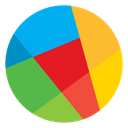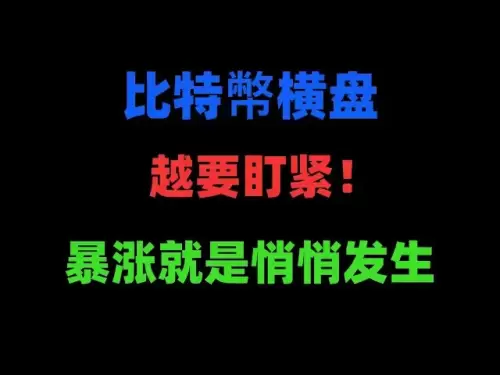-
 Bitcoin
Bitcoin $105,382.0177
2.16% -
 Ethereum
Ethereum $2,563.9246
3.23% -
 Tether USDt
Tether USDt $1.0001
0.00% -
 XRP
XRP $2.4356
3.60% -
 BNB
BNB $651.8158
1.44% -
 Solana
Solana $174.5294
3.88% -
 USDC
USDC $0.9999
0.02% -
 Dogecoin
Dogecoin $0.2305
6.49% -
 Cardano
Cardano $0.7724
1.98% -
 TRON
TRON $0.2740
1.09% -
 Sui
Sui $3.9808
4.84% -
 Chainlink
Chainlink $16.1843
5.06% -
 Avalanche
Avalanche $23.6386
4.11% -
 Stellar
Stellar $0.2953
2.79% -
 Hyperliquid
Hyperliquid $27.2568
3.22% -
 Shiba Inu
Shiba Inu $0.0...01510
5.82% -
 Hedera
Hedera $0.1983
3.53% -
 Bitcoin Cash
Bitcoin Cash $404.7075
3.07% -
 UNUS SED LEO
UNUS SED LEO $8.7053
-2.98% -
 Toncoin
Toncoin $3.1463
2.26% -
 Polkadot
Polkadot $4.8552
3.43% -
 Litecoin
Litecoin $99.9962
1.76% -
 Monero
Monero $342.9063
2.07% -
 Bitget Token
Bitget Token $5.2941
7.03% -
 Pepe
Pepe $0.0...01384
10.43% -
 Dai
Dai $0.9998
-0.01% -
 Pi
Pi $0.7420
6.12% -
 Ethena USDe
Ethena USDe $1.0006
-0.01% -
 Uniswap
Uniswap $6.2092
5.91% -
 Bittensor
Bittensor $434.3144
2.60%
How to set up stop-profit and stop-loss in Kucoin? What are the order placement techniques?
Use Kucoin's stop-profit and stop-loss orders to manage crypto trades effectively; set them up to automatically close positions at desired profit or loss levels.
May 18, 2025 at 10:50 am
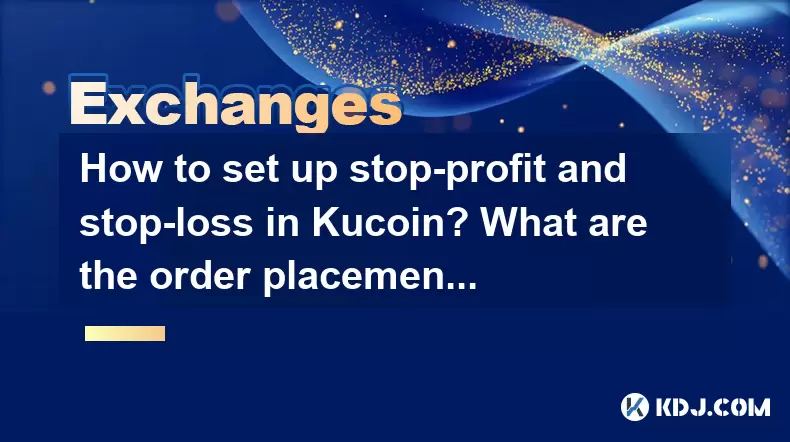
Setting up stop-profit and stop-loss orders on Kucoin can be an essential strategy for managing your cryptocurrency trades effectively. These orders help you to automatically close positions at predetermined price levels to either lock in profits or limit losses. In this article, we will guide you through the process of setting up these orders on Kucoin and discuss various order placement techniques that can enhance your trading strategy.
Understanding Stop-Profit and Stop-Loss Orders
Stop-profit orders, also known as take-profit orders, are designed to sell your assets when they reach a certain profit level. For instance, if you buy Bitcoin at $30,000 and want to sell it when it reaches $35,000, you can set a stop-profit order at $35,000. This ensures that you lock in your gains automatically without needing to monitor the market constantly.
Stop-loss orders, on the other hand, are used to limit your potential losses. If you buy Bitcoin at $30,000 and want to minimize losses, you might set a stop-loss order at $28,000. If the price drops to this level, your position will be automatically sold, preventing further loss.
Setting Up Stop-Profit Orders on Kucoin
To set up a stop-profit order on Kucoin, follow these detailed steps:
- Navigate to the Trading Page: Open the Kucoin website or app and go to the trading section. Select the cryptocurrency pair you wish to trade, such as BTC/USDT.
- Select the Order Type: On the trading interface, locate the order entry section. Click on the "Trigger Order" tab.
- Choose the Trigger Type: Select "Take Profit" from the trigger order options.
- Set the Trigger Price: Enter the price at which you want your order to be triggered. For example, if you want to sell Bitcoin at $35,000, enter $35,000 as the trigger price.
- Set the Execution Price: This is the price at which your order will be executed once triggered. You can set this to be the same as the trigger price or slightly lower to ensure the order is filled.
- Enter the Quantity: Specify the amount of cryptocurrency you want to sell when the trigger price is reached.
- Review and Submit: Double-check all the details, including the trigger price, execution price, and quantity. Once satisfied, click "Submit" to place your stop-profit order.
Setting Up Stop-Loss Orders on Kucoin
To set up a stop-loss order on Kucoin, follow these detailed steps:
- Navigate to the Trading Page: Open the Kucoin website or app and go to the trading section. Select the cryptocurrency pair you wish to trade, such as BTC/USDT.
- Select the Order Type: On the trading interface, locate the order entry section. Click on the "Trigger Order" tab.
- Choose the Trigger Type: Select "Stop Loss" from the trigger order options.
- Set the Trigger Price: Enter the price at which you want your order to be triggered. For example, if you want to sell Bitcoin at $28,000, enter $28,000 as the trigger price.
- Set the Execution Price: This is the price at which your order will be executed once triggered. You can set this to be the same as the trigger price or slightly lower to ensure the order is filled.
- Enter the Quantity: Specify the amount of cryptocurrency you want to sell when the trigger price is reached.
- Review and Submit: Double-check all the details, including the trigger price, execution price, and quantity. Once satisfied, click "Submit" to place your stop-loss order.
Order Placement Techniques on Kucoin
Effective order placement can significantly impact your trading success. Here are some techniques you can use on Kucoin:
Limit Orders
Limit orders allow you to buy or sell a cryptocurrency at a specific price or better. They are useful for ensuring you get a favorable price but may not be executed if the market does not reach your specified price.
- Buying with a Limit Order: If you want to buy Bitcoin at $30,000 or lower, you can set a limit order at $30,000. Your order will be executed if the market price drops to this level or lower.
- Selling with a Limit Order: If you want to sell Bitcoin at $35,000 or higher, you can set a limit order at $35,000. Your order will be executed if the market price rises to this level or higher.
Market Orders
Market orders are executed immediately at the best available price. They are useful when you want to enter or exit a position quickly but may result in less favorable prices due to market volatility.
- Buying with a Market Order: If you want to buy Bitcoin immediately, you can place a market order. The order will be executed at the current market price.
- Selling with a Market Order: If you want to sell Bitcoin immediately, you can place a market order. The order will be executed at the current market price.
Stop Orders
Stop orders are used to enter or exit a position once the market reaches a specified price. They are similar to stop-profit and stop-loss orders but can be used for both buying and selling.
- Buying with a Stop Order: If you want to buy Bitcoin once it reaches $30,000, you can set a stop order at $30,000. Once the price hits this level, your order will be converted to a market order and executed.
- Selling with a Stop Order: If you want to sell Bitcoin once it reaches $35,000, you can set a stop order at $35,000. Once the price hits this level, your order will be converted to a market order and executed.
Trailing Stop Orders
Trailing stop orders are a type of stop order that adjusts the stop price at a fixed percent or dollar amount below the market price as it moves. They are useful for locking in profits while allowing the position to continue benefiting from favorable market movements.
- Setting a Trailing Stop Order: On Kucoin, you can set a trailing stop order by selecting the "Trailing Stop" option in the trigger order tab. Specify the trailing amount or percentage, and the order will adjust accordingly as the market price moves.
Managing and Monitoring Your Orders
Once your orders are placed, it's important to monitor them to ensure they are executed as intended. Kucoin provides various tools to help you manage your orders effectively:
- Order History: Access your order history to review all your placed orders, including those that have been executed, canceled, or are still pending.
- Open Orders: Check the open orders section to see all your active orders, including stop-profit, stop-loss, limit, and market orders.
- Alerts: Set up price alerts to notify you when the market reaches certain levels, helping you to stay informed about potential order executions.
Frequently Asked Questions
Q: Can I modify or cancel my stop-profit and stop-loss orders on Kucoin after they are placed?
A: Yes, you can modify or cancel your stop-profit and stop-loss orders at any time before they are triggered. Navigate to the "Open Orders" section, find the order you wish to modify or cancel, and select the appropriate action.
Q: What happens if the market price gaps through my stop-profit or stop-loss trigger price?
A: If the market price gaps through your trigger price, your order will be executed at the next available price. This might result in a less favorable execution price than your specified trigger price, especially in highly volatile markets.
Q: Are there any fees associated with placing stop-profit and stop-loss orders on Kucoin?
A: Kucoin charges trading fees based on your trading volume and account tier. These fees apply to the execution of stop-profit and stop-loss orders once they are triggered and executed as market or limit orders.
Q: Can I use stop-profit and stop-loss orders for all cryptocurrencies available on Kucoin?
A: Stop-profit and stop-loss orders are available for most trading pairs on Kucoin. However, it's important to check the specific trading pair you are interested in, as some less liquid or newer pairs might not support these order types.
Disclaimer:info@kdj.com
The information provided is not trading advice. kdj.com does not assume any responsibility for any investments made based on the information provided in this article. Cryptocurrencies are highly volatile and it is highly recommended that you invest with caution after thorough research!
If you believe that the content used on this website infringes your copyright, please contact us immediately (info@kdj.com) and we will delete it promptly.
- Dogecoin (DOGE) Is Looking to Revive Its Fortunes Amidst a Sudden Surge in On-Chain Activity
- 2025-05-18 23:30:12
- Bitcoin (BTC) Could Reach $500,000 by 2030
- 2025-05-18 23:30:12
- FLOKI Price Is Breaking Out Right Now – But Can It Smash Through These Walls?
- 2025-05-18 23:25:13
- The Next Wave of Tokenomics: 7 Big Changes in the System Behind Crypto Assets
- 2025-05-18 23:25:13
- BNB Price Movement Remains Neutral Despite Spot Market Buying
- 2025-05-18 23:20:13
- Bitcoin (BTC) Price Action May Be Setting the Stage for Significant Moves
- 2025-05-18 23:20:13
Related knowledge
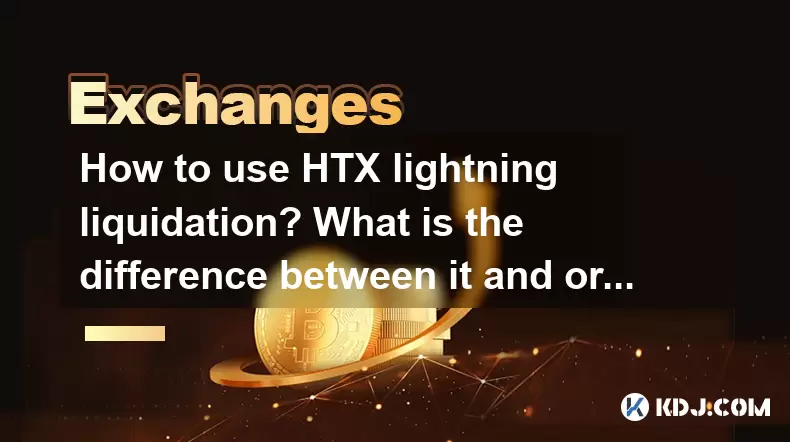
How to use HTX lightning liquidation? What is the difference between it and ordinary liquidation?
May 18,2025 at 01:07pm
Introduction to HTX Lightning LiquidationHTX, formerly known as Huobi, offers a feature known as Lightning Liquidation designed to help traders manage their positions more effectively. This feature is particularly useful in volatile markets where quick action is required to minimize losses. In this article, we will explore how to use HTX Lightning Liqui...
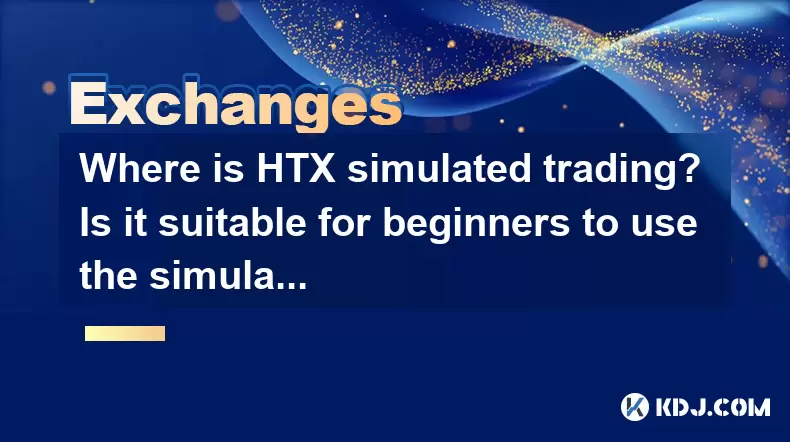
Where is HTX simulated trading? Is it suitable for beginners to use the simulated trading first?
May 18,2025 at 09:21pm
Introduction to HTX Simulated TradingHTX, formerly known as Huobi, is a well-established cryptocurrency exchange that offers a variety of trading services to its users. One of the features that HTX provides is simulated trading, which allows users to practice trading without risking real money. This tool is particularly useful for beginners who are look...
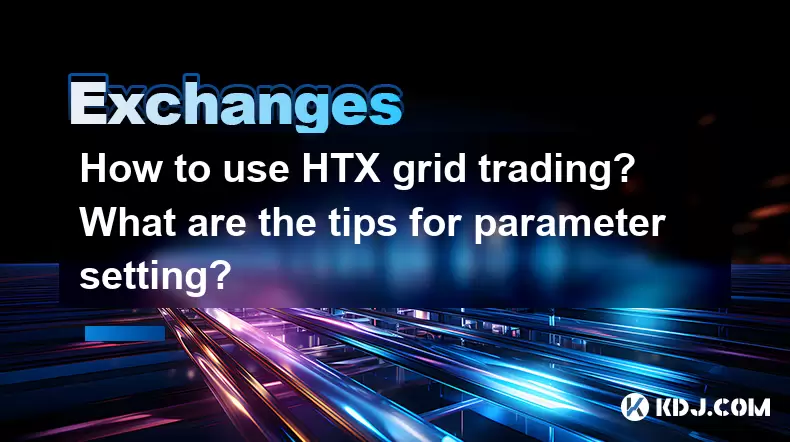
How to use HTX grid trading? What are the tips for parameter setting?
May 18,2025 at 06:56am
Introduction to HTX Grid TradingHTX, formerly known as Huobi, offers a variety of trading tools to its users, one of which is grid trading. Grid trading is an automated trading strategy that involves setting up a series of buy and sell orders at predetermined price levels within a specified range. This method allows traders to profit from market volatil...
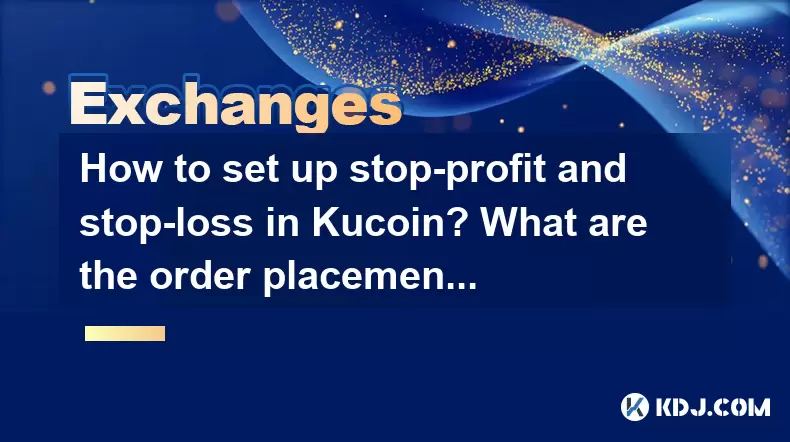
How to set up stop-profit and stop-loss in Kucoin? What are the order placement techniques?
May 18,2025 at 10:50am
Setting up stop-profit and stop-loss orders on Kucoin can be an essential strategy for managing your cryptocurrency trades effectively. These orders help you to automatically close positions at predetermined price levels to either lock in profits or limit losses. In this article, we will guide you through the process of setting up these orders on Kucoin...
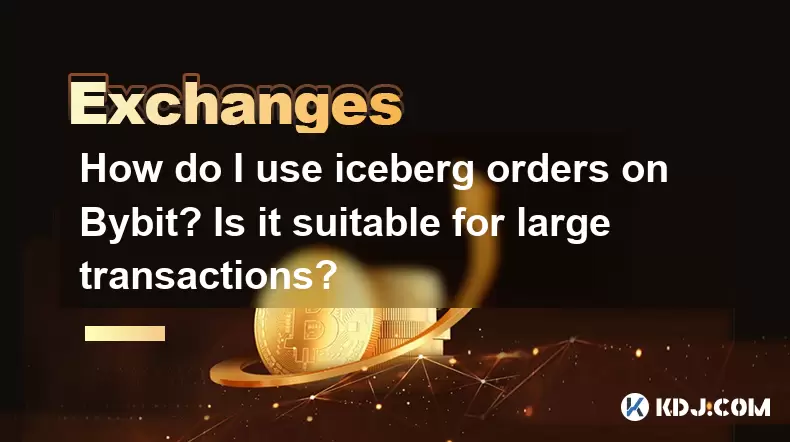
How do I use iceberg orders on Bybit? Is it suitable for large transactions?
May 17,2025 at 06:28am
Introduction to Iceberg Orders on BybitIceberg orders are a strategic tool used by traders to execute large orders without significantly impacting the market price. Bybit, a popular cryptocurrency exchange, offers this feature to its users. This article will guide you through the process of using iceberg orders on Bybit and discuss their suitability for...
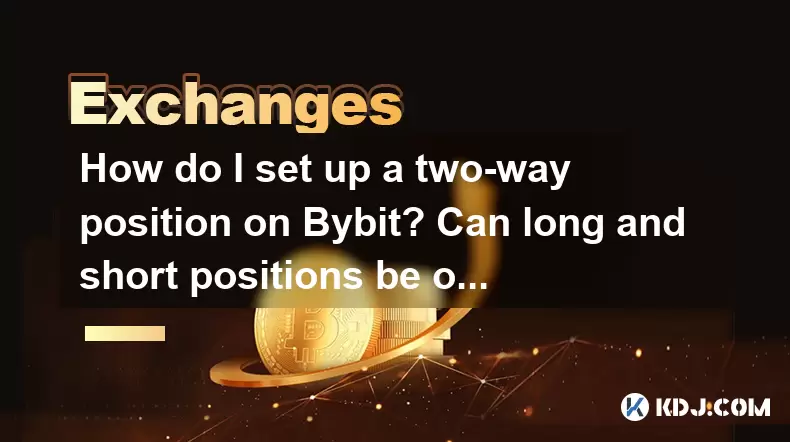
How do I set up a two-way position on Bybit? Can long and short positions be opened at the same time?
May 16,2025 at 05:42pm
Setting up a two-way position on Bybit involves opening both long and short positions simultaneously on the same cryptocurrency. This strategy is often used by traders to hedge their bets or to take advantage of market volatility. In this article, we'll walk you through the detailed steps of setting up a two-way position on Bybit, and answer the questio...
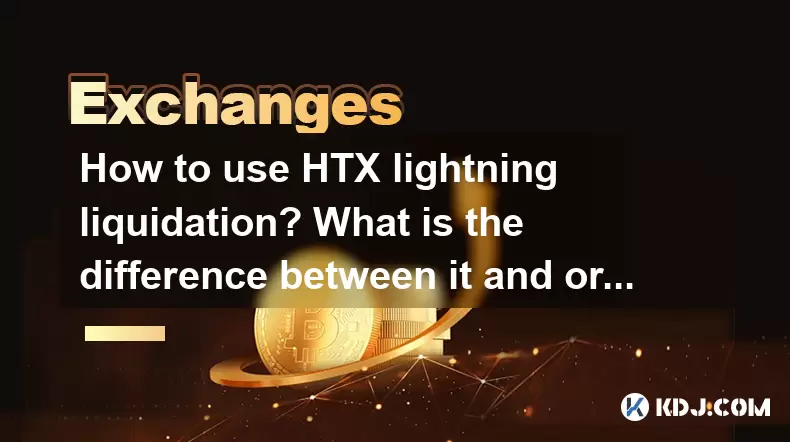
How to use HTX lightning liquidation? What is the difference between it and ordinary liquidation?
May 18,2025 at 01:07pm
Introduction to HTX Lightning LiquidationHTX, formerly known as Huobi, offers a feature known as Lightning Liquidation designed to help traders manage their positions more effectively. This feature is particularly useful in volatile markets where quick action is required to minimize losses. In this article, we will explore how to use HTX Lightning Liqui...
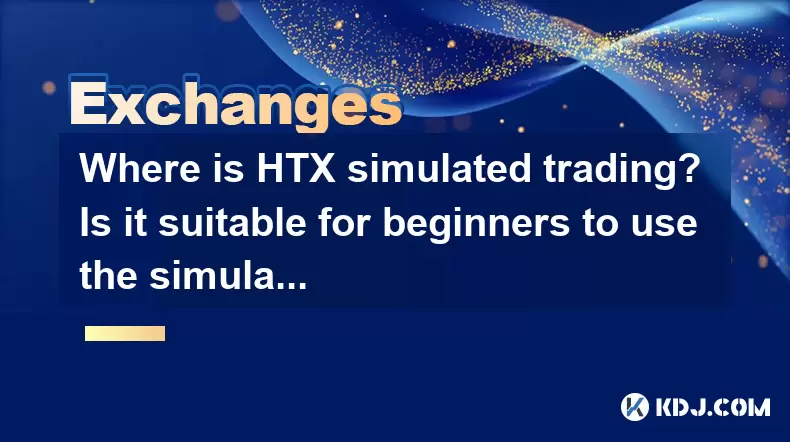
Where is HTX simulated trading? Is it suitable for beginners to use the simulated trading first?
May 18,2025 at 09:21pm
Introduction to HTX Simulated TradingHTX, formerly known as Huobi, is a well-established cryptocurrency exchange that offers a variety of trading services to its users. One of the features that HTX provides is simulated trading, which allows users to practice trading without risking real money. This tool is particularly useful for beginners who are look...
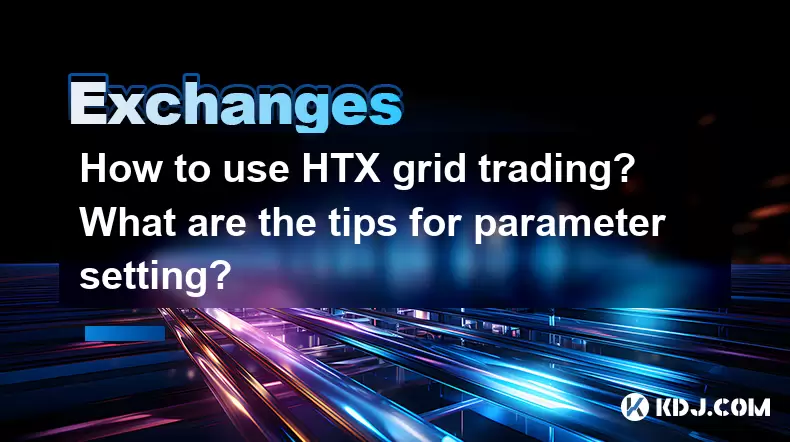
How to use HTX grid trading? What are the tips for parameter setting?
May 18,2025 at 06:56am
Introduction to HTX Grid TradingHTX, formerly known as Huobi, offers a variety of trading tools to its users, one of which is grid trading. Grid trading is an automated trading strategy that involves setting up a series of buy and sell orders at predetermined price levels within a specified range. This method allows traders to profit from market volatil...
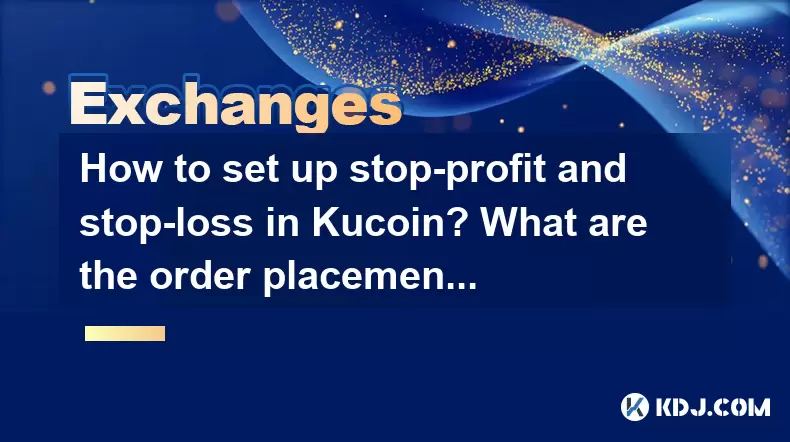
How to set up stop-profit and stop-loss in Kucoin? What are the order placement techniques?
May 18,2025 at 10:50am
Setting up stop-profit and stop-loss orders on Kucoin can be an essential strategy for managing your cryptocurrency trades effectively. These orders help you to automatically close positions at predetermined price levels to either lock in profits or limit losses. In this article, we will guide you through the process of setting up these orders on Kucoin...
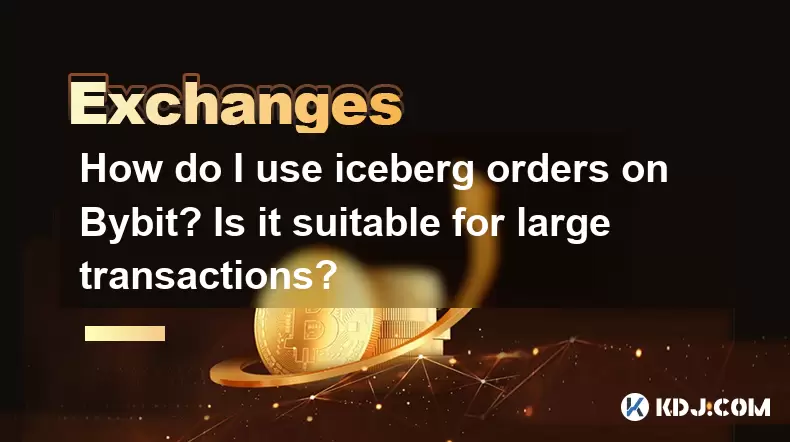
How do I use iceberg orders on Bybit? Is it suitable for large transactions?
May 17,2025 at 06:28am
Introduction to Iceberg Orders on BybitIceberg orders are a strategic tool used by traders to execute large orders without significantly impacting the market price. Bybit, a popular cryptocurrency exchange, offers this feature to its users. This article will guide you through the process of using iceberg orders on Bybit and discuss their suitability for...
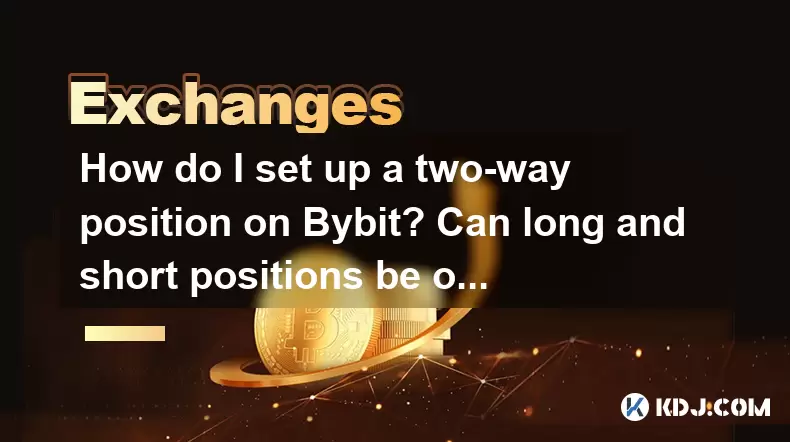
How do I set up a two-way position on Bybit? Can long and short positions be opened at the same time?
May 16,2025 at 05:42pm
Setting up a two-way position on Bybit involves opening both long and short positions simultaneously on the same cryptocurrency. This strategy is often used by traders to hedge their bets or to take advantage of market volatility. In this article, we'll walk you through the detailed steps of setting up a two-way position on Bybit, and answer the questio...
See all articles