-
 bitcoin
bitcoin $87959.907984 USD
1.34% -
 ethereum
ethereum $2920.497338 USD
3.04% -
 tether
tether $0.999775 USD
0.00% -
 xrp
xrp $2.237324 USD
8.12% -
 bnb
bnb $860.243768 USD
0.90% -
 solana
solana $138.089498 USD
5.43% -
 usd-coin
usd-coin $0.999807 USD
0.01% -
 tron
tron $0.272801 USD
-1.53% -
 dogecoin
dogecoin $0.150904 USD
2.96% -
 cardano
cardano $0.421635 USD
1.97% -
 hyperliquid
hyperliquid $32.152445 USD
2.23% -
 bitcoin-cash
bitcoin-cash $533.301069 USD
-1.94% -
 chainlink
chainlink $12.953417 USD
2.68% -
 unus-sed-leo
unus-sed-leo $9.535951 USD
0.73% -
 zcash
zcash $521.483386 USD
-2.87%
How to use HTX grid trading? What are the tips for parameter setting?
HTX's grid trading automates buying and selling within set price ranges, ideal for profiting from market volatility without constant monitoring.
May 18, 2025 at 06:56 am
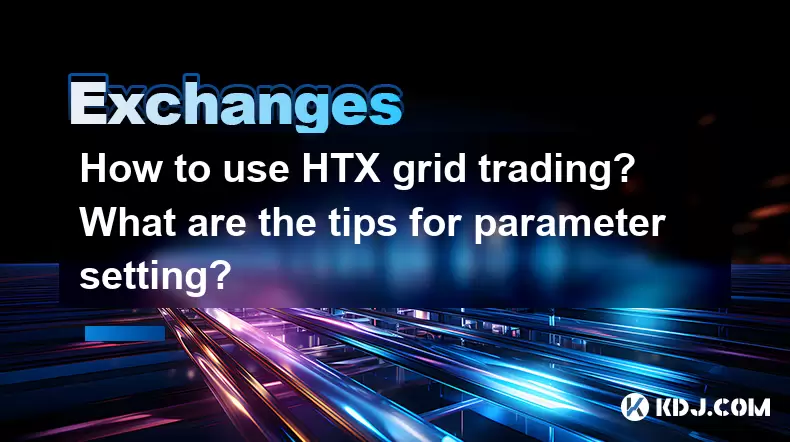
Introduction to HTX Grid Trading
HTX, formerly known as Huobi, offers a variety of trading tools to its users, one of which is grid trading. Grid trading is an automated trading strategy that involves setting up a series of buy and sell orders at predetermined price levels within a specified range. This method allows traders to profit from market volatility without having to constantly monitor the market. In this article, we will delve into how to use HTX grid trading and provide tips for setting the parameters effectively.
Setting Up a Grid Trading Bot on HTX
To begin using grid trading on HTX, follow these steps:
- Log into your HTX account: Ensure that you have a verified account on HTX and enough funds in your trading account to cover the trading range you plan to set.
- Navigate to the Grid Trading Section: On the HTX platform, go to the trading section and find the 'Grid Trading' tab. This is usually located under the 'Advanced Trading' options.
- Select the Trading Pair: Choose the cryptocurrency pair you wish to trade. For example, if you want to trade Bitcoin against USDT, select the BTC/USDT pair.
- Configure the Grid Parameters: This is where you set up the specifics of your grid. You will need to input several parameters, which we will discuss in detail in the next section.
Key Parameters for HTX Grid Trading
Understanding and setting the correct parameters is crucial for the success of your grid trading strategy. Here are the main parameters you need to consider:
- Upper and Lower Price Limits: These define the range within which your grid will operate. The upper limit is the highest price at which you are willing to sell, and the lower limit is the lowest price at which you are willing to buy.
- Number of Grids: This determines how many buy and sell orders will be placed within your specified range. A higher number of grids means more frequent trades but also higher transaction fees.
- Profit per Grid: This is the amount of profit you aim to make on each grid. It is usually set as a percentage of the asset's price.
- Investment Amount: This is the total amount of cryptocurrency or fiat you are willing to invest in the grid. Ensure that this amount covers the entire trading range.
Tips for Setting Grid Trading Parameters
Setting the parameters effectively can significantly impact your trading outcomes. Here are some tips to help you optimize your grid trading strategy:
- Analyze Market Volatility: Before setting your upper and lower price limits, study the recent volatility of the trading pair. A more volatile market might require a wider grid range to capture more price movements.
- Balance the Number of Grids and Profit per Grid: If you set a high number of grids with a low profit per grid, you might generate more trades but with smaller profits. Conversely, fewer grids with higher profit per grid might result in fewer trades but higher profits per trade.
- Consider Transaction Fees: Each trade incurs a transaction fee, which can eat into your profits. Factor these fees into your calculations when setting the number of grids and profit per grid.
- Start with a Smaller Investment: If you are new to grid trading, start with a smaller investment to understand how the strategy works and to minimize potential losses.
Monitoring and Adjusting Your Grid Trading Strategy
Once your grid trading bot is set up and running, it's important to monitor its performance and make adjustments as necessary. Here are some steps to follow:
- Regularly Check the Grid's Performance: Keep an eye on how your grid is performing. Look at the number of trades executed, the profits made, and any losses incurred.
- Adjust Parameters as Needed: Based on your performance review, you might need to adjust your grid parameters. For example, if the market becomes more volatile, you might need to widen your price range or increase the number of grids.
- Stop and Restart the Grid: If the market moves significantly outside your set range, you might need to stop your grid and restart it with new parameters to capture the new market conditions.
Common Pitfalls to Avoid in Grid Trading
While grid trading can be a profitable strategy, there are several pitfalls that traders should be aware of:
- Over-Optimizing Parameters: Trying to fine-tune your grid too much can lead to over-optimization, where your strategy works well in backtests but fails in live trading.
- Ignoring Market Trends: Grid trading works best in a sideways market. If the market is trending strongly in one direction, your grid might not perform well.
- Neglecting Risk Management: Always ensure that you have a risk management strategy in place. This includes setting stop-loss orders and not investing more than you can afford to lose.
Frequently Asked Questions
Q: Can I use grid trading for any cryptocurrency pair on HTX?A: Yes, you can use grid trading for any cryptocurrency pair available on HTX, as long as the pair supports grid trading. Always check the platform's list of supported pairs before setting up your grid.
Q: How do I know if my grid trading strategy is working?A: You can monitor the performance of your grid trading strategy by looking at the number of trades executed, the profits made, and any losses incurred. HTX provides detailed reports and analytics to help you track your strategy's performance.
Q: Is grid trading suitable for beginners?A: Grid trading can be suitable for beginners, but it's important to start with a smaller investment and thoroughly understand the parameters and market conditions before diving in. It's also advisable to practice with a demo account if available.
Q: Can I run multiple grid trading bots simultaneously on HTX?A: Yes, HTX allows you to run multiple grid trading bots at the same time, provided you have sufficient funds in your account to cover the investments for each bot. Just ensure that you manage and monitor each bot effectively.
Disclaimer:info@kdj.com
The information provided is not trading advice. kdj.com does not assume any responsibility for any investments made based on the information provided in this article. Cryptocurrencies are highly volatile and it is highly recommended that you invest with caution after thorough research!
If you believe that the content used on this website infringes your copyright, please contact us immediately (info@kdj.com) and we will delete it promptly.
- BERA, BTC, Jasmy: Altcoins Sparkle as Bitcoin Navigates Critical Crossroads
- 2026-02-12 15:45:01
- Pi Network Gears Up for Mainnet Node Upgrade with February 2026 Deadline, Emphasizing Stability and Decentralization
- 2026-02-12 15:35:01
- The Art Market Gets Smart: AI-Driven Growth and Efficiency Reshape a Global Landscape
- 2026-02-12 16:20:02
- Cardano's Big Apple Move: LayerZero Integration Ignites Cross-Chain Future and Institutional Ambition
- 2026-02-12 16:15:01
- APEMARS Ignites Meme Coin Frenzy with Explosive Presale Amid Market Volatility
- 2026-02-12 16:15:01
- Ethereum Navigates Volatility: A Liquidity Trap or Mega Cycle Prelude?
- 2026-02-12 16:00:01
Related knowledge

How to use Bybit VIP program to reduce trading fees?
Feb 11,2026 at 07:19am
Understanding Bybit VIP Program Structure1. The Bybit VIP program categorizes users into tiers based on their 30-day average net asset value and tradi...

How to buy JasmyCoin (JASMY) on Bybit?
Feb 09,2026 at 03:40am
Creating a Bybit Account1. Navigate to the official Bybit website and click the 'Sign Up' button located in the top-right corner. 2. Enter a valid ema...

How to contact Bybit customer support for urgent help?
Feb 05,2026 at 11:40pm
Accessing Bybit Support via Live Chat1. Log in to your Bybit account using the official website or mobile application. 2. Navigate to the Help Center ...

How to buy Injective (INJ) on Bybit in 2026?
Feb 09,2026 at 05:39pm
Account Registration and Verification Process1. Navigate to the official Bybit website and click the “Sign Up” button located in the top-right corner....

How to use Bybit Dual Asset investment for high yield?
Feb 06,2026 at 12:20am
Understanding Bybit Dual Asset Investment Mechanics1. Dual Asset Investment is a structured product offered by Bybit that combines a stablecoin deposi...

How to buy Celestia (TIA) on Bybit exchange?
Feb 10,2026 at 09:39pm
Creating a Bybit Account1. Visit the official Bybit website and click the “Sign Up” button located at the top right corner of the homepage. Enter a va...

How to use Bybit VIP program to reduce trading fees?
Feb 11,2026 at 07:19am
Understanding Bybit VIP Program Structure1. The Bybit VIP program categorizes users into tiers based on their 30-day average net asset value and tradi...

How to buy JasmyCoin (JASMY) on Bybit?
Feb 09,2026 at 03:40am
Creating a Bybit Account1. Navigate to the official Bybit website and click the 'Sign Up' button located in the top-right corner. 2. Enter a valid ema...

How to contact Bybit customer support for urgent help?
Feb 05,2026 at 11:40pm
Accessing Bybit Support via Live Chat1. Log in to your Bybit account using the official website or mobile application. 2. Navigate to the Help Center ...

How to buy Injective (INJ) on Bybit in 2026?
Feb 09,2026 at 05:39pm
Account Registration and Verification Process1. Navigate to the official Bybit website and click the “Sign Up” button located in the top-right corner....

How to use Bybit Dual Asset investment for high yield?
Feb 06,2026 at 12:20am
Understanding Bybit Dual Asset Investment Mechanics1. Dual Asset Investment is a structured product offered by Bybit that combines a stablecoin deposi...

How to buy Celestia (TIA) on Bybit exchange?
Feb 10,2026 at 09:39pm
Creating a Bybit Account1. Visit the official Bybit website and click the “Sign Up” button located at the top right corner of the homepage. Enter a va...
See all articles










































































