-
 Bitcoin
Bitcoin $113900
-1.39% -
 Ethereum
Ethereum $3517
-4.15% -
 XRP
XRP $3.009
1.59% -
 Tether USDt
Tether USDt $0.9997
-0.04% -
 BNB
BNB $766.8
-1.41% -
 Solana
Solana $164.6
-2.38% -
 USDC
USDC $0.9998
-0.02% -
 TRON
TRON $0.3277
0.65% -
 Dogecoin
Dogecoin $0.2023
-1.67% -
 Cardano
Cardano $0.7246
0.05% -
 Hyperliquid
Hyperliquid $38.27
-4.77% -
 Sui
Sui $3.528
-0.52% -
 Stellar
Stellar $0.3890
-0.73% -
 Chainlink
Chainlink $16.16
-2.69% -
 Bitcoin Cash
Bitcoin Cash $539.9
-4.38% -
 Hedera
Hedera $0.2425
-2.00% -
 Avalanche
Avalanche $21.71
-0.97% -
 Toncoin
Toncoin $3.662
5.73% -
 Ethena USDe
Ethena USDe $1.000
-0.02% -
 UNUS SED LEO
UNUS SED LEO $8.964
0.35% -
 Litecoin
Litecoin $107.7
2.33% -
 Shiba Inu
Shiba Inu $0.00001223
-0.40% -
 Polkadot
Polkadot $3.617
-0.97% -
 Uniswap
Uniswap $9.052
-2.49% -
 Monero
Monero $295.1
-3.79% -
 Dai
Dai $0.9999
0.00% -
 Bitget Token
Bitget Token $4.315
-1.85% -
 Pepe
Pepe $0.00001060
0.11% -
 Cronos
Cronos $0.1342
-2.72% -
 Aave
Aave $256.0
-0.87%
Where is HTX simulated trading? Is it suitable for beginners to use the simulated trading first?
HTX's simulated trading, found under the "Trade" tab, offers beginners a risk-free way to practice with real-time data and full trading functionality.
May 18, 2025 at 09:21 pm
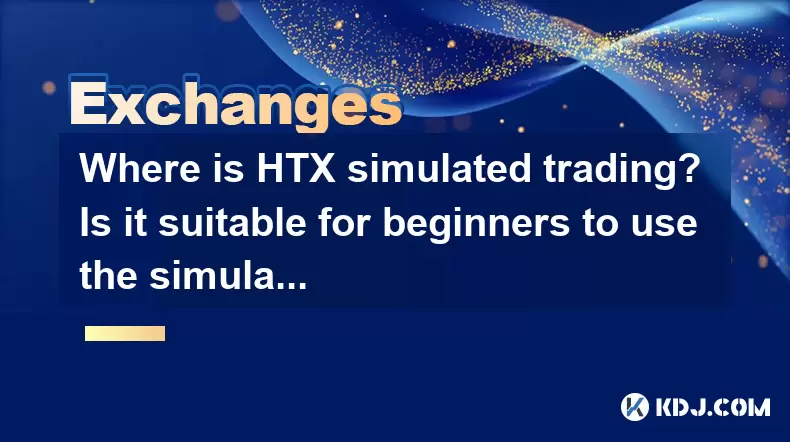
Introduction to HTX Simulated Trading
HTX, formerly known as Huobi, is a well-established cryptocurrency exchange that offers a variety of trading services to its users. One of the features that HTX provides is simulated trading, which allows users to practice trading without risking real money. This tool is particularly useful for beginners who are looking to gain experience in the cryptocurrency market before committing their funds. In this article, we will explore where to find HTX's simulated trading feature and discuss its suitability for beginners.
Locating HTX Simulated Trading
To access HTX's simulated trading feature, follow these detailed steps:
- Open the HTX Website: Navigate to the official HTX website using your preferred web browser.
- Log In or Register: If you are a new user, you will need to register for an account. If you already have an account, log in using your credentials.
- Navigate to the Trading Section: Once logged in, click on the "Trade" tab located at the top of the page.
- Select Simulated Trading: Within the trading section, look for an option labeled "Simulated Trading" or "Demo Trading". This might be found under a dropdown menu or as a separate tab.
- Start Trading: After selecting the simulated trading option, you will be directed to a trading interface that mimics the real trading environment but uses virtual funds.
Features of HTX Simulated Trading
HTX's simulated trading feature is designed to provide a realistic trading experience. Some of the key features include:
- Virtual Funds: Users are provided with a set amount of virtual funds to trade with, allowing them to practice without financial risk.
- Real-Time Market Data: The simulated trading platform uses real-time market data, ensuring that users get an accurate representation of market conditions.
- Full Trading Functionality: Users can access all the trading tools and options available on the real trading platform, including limit orders, market orders, and stop-loss orders.
- Performance Tracking: The platform keeps track of your simulated trades, allowing you to review your performance and learn from your mistakes.
Is HTX Simulated Trading Suitable for Beginners?
HTX's simulated trading feature is highly suitable for beginners for several reasons:
- Risk-Free Learning: Beginners can learn how to trade cryptocurrencies without the fear of losing real money. This environment allows them to make mistakes and learn from them without financial consequences.
- Understanding Market Dynamics: By using real-time market data, beginners can gain a better understanding of how the cryptocurrency market operates, including price movements and trading volumes.
- Familiarization with Trading Tools: The simulated trading platform provides access to all the tools and features available on the real trading platform, helping beginners become familiar with the interface and functionality.
- Building Confidence: As beginners gain experience and see improvements in their trading strategies, they can build the confidence needed to transition to real trading.
How to Maximize the Benefits of HTX Simulated Trading
To get the most out of HTX's simulated trading feature, consider the following tips:
- Set Clear Goals: Before you start trading, define what you want to achieve. Whether it's learning how to use specific trading tools or understanding market trends, having clear goals will help you focus your practice.
- Experiment with Different Strategies: Use the simulated environment to test various trading strategies. This will help you identify which strategies work best for you and under what market conditions.
- Keep a Trading Journal: Record your trades and the reasoning behind them. Reviewing your journal can help you identify patterns in your decision-making and areas for improvement.
- Regularly Review Performance: Take advantage of the performance tracking feature to regularly assess your trading performance. Analyze your wins and losses to refine your strategies.
Common Mistakes to Avoid in Simulated Trading
While simulated trading is a valuable tool, there are some common pitfalls that beginners should be aware of:
- Overconfidence: Success in simulated trading can lead to overconfidence. Remember that trading with real money introduces emotional and psychological factors that are not present in a simulated environment.
- Ignoring Fees: In real trading, fees can significantly impact your profitability. While simulated trading may not account for fees, it's important to consider them when planning your strategies.
- Neglecting Risk Management: It's easy to overlook risk management in a simulated environment, but it's crucial for real trading. Practice setting stop-loss orders and managing your position sizes.
- Not Adapting to Market Changes: Markets are dynamic, and strategies that work in one period may not work in another. Continuously adapt your strategies based on changing market conditions.
Frequently Asked Questions
Q: Can I use HTX's simulated trading on mobile devices?
A: Yes, HTX offers a mobile app that includes access to the simulated trading feature. You can download the app from the App Store or Google Play Store and follow the same steps to access simulated trading as you would on the website.
Q: Is there a time limit for using HTX's simulated trading?
A: HTX does not impose a specific time limit on the use of its simulated trading feature. However, the availability of virtual funds may reset periodically, so it's a good idea to check the platform's terms for any updates.
Q: Can I convert my simulated trading profits into real money?
A: No, profits made in simulated trading cannot be converted into real money. Simulated trading uses virtual funds, and the purpose is to provide a risk-free environment for learning and practice.
Q: Are there any educational resources available alongside HTX's simulated trading?
A: Yes, HTX provides a range of educational resources, including tutorials, guides, and webinars, which can be accessed through their website. These resources can complement your simulated trading practice and help you improve your trading skills.
Disclaimer:info@kdj.com
The information provided is not trading advice. kdj.com does not assume any responsibility for any investments made based on the information provided in this article. Cryptocurrencies are highly volatile and it is highly recommended that you invest with caution after thorough research!
If you believe that the content used on this website infringes your copyright, please contact us immediately (info@kdj.com) and we will delete it promptly.
- DeFi Token Summer Gains: Is Mutuum Finance the Real Deal?
- 2025-08-02 18:30:12
- Bitcoin, Realized Price, and the Top: Are We There Yet?
- 2025-08-02 18:30:12
- Phishing, Wallets, and Stolen Funds: Staying Safe in the Wild West of Crypto
- 2025-08-02 16:30:12
- Rare Coin Alert: Is That 50p in Your Pocket Worth £10,000?
- 2025-08-02 16:30:12
- Arbitrum (ARB) Price Prediction: Oversold Signal or Breakout Imminent?
- 2025-08-02 16:55:36
- Arbitrum (ARB): Navigating Price Dips, PayPal Perks, and the Road Ahead
- 2025-08-02 17:00:12
Related knowledge

How to understand the Gemini order book?
Aug 02,2025 at 03:35pm
What Is the Gemini Order Book?The Gemini order book is a real-time ledger that displays all open buy and sell orders for a specific cryptocurrency tra...

How to sell cryptocurrency on Gemini?
Aug 02,2025 at 05:07pm
Understanding the Gemini Platform and Account SetupBefore selling cryptocurrency on Gemini, it’s essential to ensure you have a fully verified account...

How to fix a failed cryptocurrency deposit to Kraken
Aug 02,2025 at 03:22pm
Understanding Why a Cryptocurrency Deposit Fails on KrakenWhen a cryptocurrency deposit fails on Kraken, the issue typically stems from one of several...

How to place a take-profit order on Kraken
Aug 02,2025 at 02:28pm
Understanding the Role of Private Keys in Cryptocurrency SecurityIn the world of cryptocurrency, private keys are the most critical component of digit...

How to authenticate with the Kraken API
Aug 02,2025 at 01:49pm
Understanding Kraken API Authentication RequirementsTo interact securely with the Kraken API, authentication is required for any private endpoints suc...

Why is my Kraken verification taking so long
Aug 02,2025 at 04:07pm
Understanding Kraken Account Verification ProcessKraken, one of the leading cryptocurrency exchanges, implements a multi-tiered verification system to...

How to understand the Gemini order book?
Aug 02,2025 at 03:35pm
What Is the Gemini Order Book?The Gemini order book is a real-time ledger that displays all open buy and sell orders for a specific cryptocurrency tra...

How to sell cryptocurrency on Gemini?
Aug 02,2025 at 05:07pm
Understanding the Gemini Platform and Account SetupBefore selling cryptocurrency on Gemini, it’s essential to ensure you have a fully verified account...

How to fix a failed cryptocurrency deposit to Kraken
Aug 02,2025 at 03:22pm
Understanding Why a Cryptocurrency Deposit Fails on KrakenWhen a cryptocurrency deposit fails on Kraken, the issue typically stems from one of several...

How to place a take-profit order on Kraken
Aug 02,2025 at 02:28pm
Understanding the Role of Private Keys in Cryptocurrency SecurityIn the world of cryptocurrency, private keys are the most critical component of digit...

How to authenticate with the Kraken API
Aug 02,2025 at 01:49pm
Understanding Kraken API Authentication RequirementsTo interact securely with the Kraken API, authentication is required for any private endpoints suc...

Why is my Kraken verification taking so long
Aug 02,2025 at 04:07pm
Understanding Kraken Account Verification ProcessKraken, one of the leading cryptocurrency exchanges, implements a multi-tiered verification system to...
See all articles

























































































