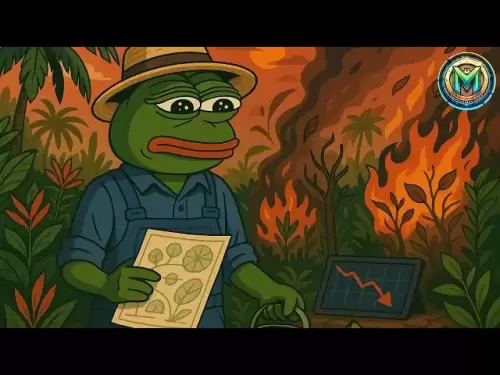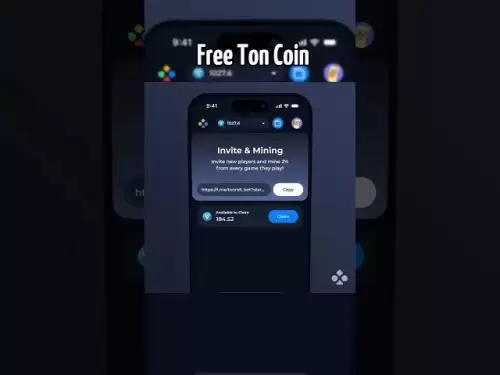-
 Bitcoin
Bitcoin $119000
0.17% -
 Ethereum
Ethereum $3664
-2.12% -
 XRP
XRP $3.229
-7.77% -
 Tether USDt
Tether USDt $1.001
0.02% -
 BNB
BNB $783.2
-1.48% -
 Solana
Solana $191.3
-5.26% -
 USDC
USDC $1.000
0.03% -
 Dogecoin
Dogecoin $0.2450
-7.74% -
 TRON
TRON $0.3115
-1.61% -
 Cardano
Cardano $0.8229
-6.80% -
 Hyperliquid
Hyperliquid $44.17
-2.93% -
 Stellar
Stellar $0.4343
-7.23% -
 Sui
Sui $3.792
-4.09% -
 Chainlink
Chainlink $18.38
-5.73% -
 Hedera
Hedera $0.2491
-7.79% -
 Bitcoin Cash
Bitcoin Cash $518.1
-1.51% -
 Avalanche
Avalanche $24.13
-5.84% -
 Litecoin
Litecoin $113.9
-5.41% -
 UNUS SED LEO
UNUS SED LEO $8.974
-0.21% -
 Shiba Inu
Shiba Inu $0.00001400
-7.98% -
 Toncoin
Toncoin $3.215
-2.09% -
 Ethena USDe
Ethena USDe $1.001
0.03% -
 Polkadot
Polkadot $4.178
-6.84% -
 Uniswap
Uniswap $10.38
-3.05% -
 Monero
Monero $317.8
-1.85% -
 Bitget Token
Bitget Token $4.733
-1.94% -
 Pepe
Pepe $0.00001293
-8.20% -
 Dai
Dai $1.000
0.02% -
 Aave
Aave $292.8
-4.74% -
 Bittensor
Bittensor $430.1
-3.67%
How do I use iceberg orders on Bybit? Is it suitable for large transactions?
Iceberg orders on Bybit allow traders to execute large orders discreetly, minimizing market impact and achieving better prices by showing only a small portion of the total order.
May 17, 2025 at 06:28 am
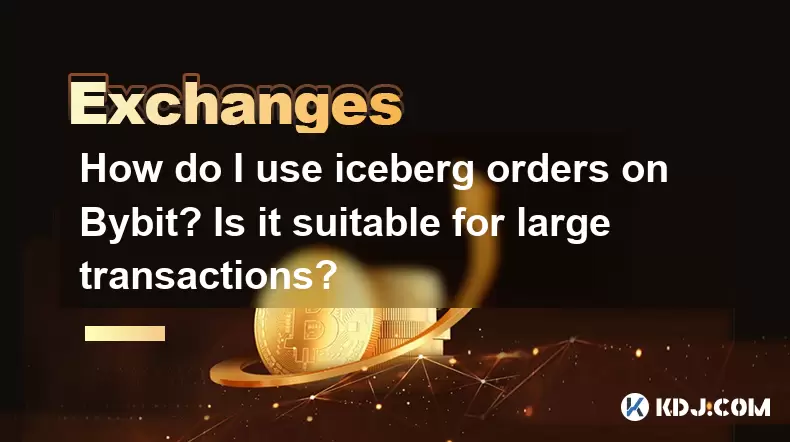
Introduction to Iceberg Orders on Bybit
Iceberg orders are a strategic tool used by traders to execute large orders without significantly impacting the market price. Bybit, a popular cryptocurrency exchange, offers this feature to its users. This article will guide you through the process of using iceberg orders on Bybit and discuss their suitability for large transactions.
What Are Iceberg Orders?
Iceberg orders allow traders to place large orders while only displaying a small portion of the total order size to the market. The visible part of the order is called the "peak," while the hidden part is known as the "iceberg." This strategy helps traders avoid slippage and maintain market stability by not revealing the full extent of their trading intentions.
Setting Up an Iceberg Order on Bybit
To use an iceberg order on Bybit, follow these detailed steps:
- Log in to your Bybit account: Ensure you are logged into your Bybit account with sufficient funds in your trading wallet.
- Navigate to the trading page: Go to the trading section of Bybit and select the cryptocurrency pair you wish to trade.
- Select the order type: Click on the "Order" button and choose "Iceberg" from the list of order types.
- Enter order details: Fill in the required fields, including the total order size, the peak size (the visible part of the order), and the price at which you want to execute the order.
- Review and submit: Double-check all the entered details and submit the order.
Bybit's interface will display the peak size of your iceberg order on the order book, while the rest of the order remains hidden from other traders.
Benefits of Using Iceberg Orders for Large Transactions
Iceberg orders are particularly suitable for large transactions due to several key benefits:
- Reduced Market Impact: By only showing a small portion of the total order, iceberg orders minimize the impact on the market price, reducing the likelihood of slippage.
- Increased Anonymity: Large traders can execute their orders without revealing their full trading strategy to the market, maintaining a competitive edge.
- Better Execution Prices: Since the market is less likely to react to the full size of the order, traders can often achieve better execution prices compared to placing a single large order.
Risks and Considerations
While iceberg orders offer significant advantages, there are also some risks and considerations to keep in mind:
- Partial Fills: If the market moves away from your specified price, only the visible peak of your order may be filled, leaving the rest of the order unexecuted.
- Complexity: Managing iceberg orders requires a good understanding of market dynamics and order management, which can be challenging for inexperienced traders.
- Fees: Bybit may charge additional fees for using advanced order types like iceberg orders, so it's important to review the fee structure before placing such orders.
Practical Example of Using Iceberg Orders
Let's consider a practical example to illustrate how iceberg orders work on Bybit:
Suppose you want to buy 100 BTC at a price of $30,000 per BTC. Instead of placing a single order for 100 BTC, which could significantly move the market, you decide to use an iceberg order. You set the peak size to 10 BTC, meaning only 10 BTC of your order will be visible to the market at any given time.
- First 10 BTC are filled: The market sees and fills the first 10 BTC at $30,000.
- Next 10 BTC are displayed: Once the first peak is filled, another 10 BTC become visible, and the process repeats until the entire 100 BTC order is executed.
This strategy allows you to buy the 100 BTC without causing a significant spike in the market price.
Monitoring and Managing Iceberg Orders
Effective monitoring and management of iceberg orders are crucial for successful trading. Here are some tips:
- Use Bybit's trading tools: Bybit offers various tools and charts that can help you monitor the progress of your iceberg orders in real-time.
- Set alerts: Configure price alerts to notify you when the market reaches your desired price levels, allowing you to adjust your orders accordingly.
- Review order status: Regularly check the status of your iceberg orders to ensure they are being filled as expected and make adjustments if necessary.
Frequently Asked Questions
Q: Can I cancel an iceberg order on Bybit before it is fully executed?
A: Yes, you can cancel an iceberg order on Bybit at any time before it is fully executed. To do so, navigate to the "Open Orders" section, find your iceberg order, and click on the "Cancel" button. Note that any portion of the order that has already been filled cannot be reversed.
Q: Are there any limitations on the size of iceberg orders on Bybit?
A: Bybit may impose certain limitations on the size of iceberg orders based on the liquidity of the trading pair and the user's account status. It's important to check Bybit's specific guidelines and trading rules before placing large iceberg orders.
Q: Can I use iceberg orders for both buying and selling on Bybit?
A: Yes, iceberg orders can be used for both buying and selling on Bybit. The process of setting up an iceberg order for selling is similar to that for buying, with the main difference being the direction of the trade.
Q: How does Bybit handle the visibility of iceberg orders on its platform?
A: Bybit ensures that only the peak size of an iceberg order is visible on the order book. The rest of the order remains hidden from other traders, maintaining the confidentiality of the trader's full order size.
Disclaimer:info@kdj.com
The information provided is not trading advice. kdj.com does not assume any responsibility for any investments made based on the information provided in this article. Cryptocurrencies are highly volatile and it is highly recommended that you invest with caution after thorough research!
If you believe that the content used on this website infringes your copyright, please contact us immediately (info@kdj.com) and we will delete it promptly.
- XRP, Solana, and Institutional Adoption: A New Era for Crypto?
- 2025-07-24 11:10:12
- Dogecoin, Remittix, and Crypto Protocols: The Evolution of Digital Finance
- 2025-07-24 10:50:12
- BlockDAG, Hedera, and Stellar: Charting the Course for Crypto's Future
- 2025-07-24 10:50:12
- BlockDAG's No-Vesting Edge: Can It Outpace Cardano's Price?
- 2025-07-24 11:10:12
- South Korea's Credit Card Industry Embraces Stablecoin Regulations: A New Era?
- 2025-07-24 10:30:12
- Bitcoin, SHIB, and Institutional Momentum: Decoding Crypto's 2025 Trajectory
- 2025-07-24 11:15:12
Related knowledge

KuCoin mobile app vs desktop
Jul 19,2025 at 08:35am
Overview of KuCoin Mobile App and Desktop PlatformThe KuCoin ecosystem offers both a mobile app and a desktop platform, each designed to cater to diff...

Is KuCoin a decentralized exchange?
Jul 18,2025 at 03:15pm
Understanding Decentralized Exchanges (DEXs)To determine whether KuCoin is a decentralized exchange, it's essential to first understand what defines a...

How to trade options on KuCoin?
Jul 19,2025 at 03:42am
Understanding Options Trading on KuCoinOptions trading on KuCoin allows users to speculate on the future price movements of cryptocurrencies without o...

What are KuCoin trading password rules?
Jul 20,2025 at 07:56am
Understanding the Purpose of a Trading Password on KuCoinOn KuCoin, a trading password serves as an additional layer of security beyond the standard l...

Who is the CEO of KuCoin?
Jul 20,2025 at 09:35am
Background of KuCoinKuCoin is one of the largest cryptocurrency exchanges globally, known for its diverse range of trading pairs and user-friendly int...

Where is KuCoin based?
Jul 22,2025 at 10:35pm
Understanding KuCoin's Global PresenceKuCoin is one of the most recognized names in the cryptocurrency exchange market, serving millions of users glob...

KuCoin mobile app vs desktop
Jul 19,2025 at 08:35am
Overview of KuCoin Mobile App and Desktop PlatformThe KuCoin ecosystem offers both a mobile app and a desktop platform, each designed to cater to diff...

Is KuCoin a decentralized exchange?
Jul 18,2025 at 03:15pm
Understanding Decentralized Exchanges (DEXs)To determine whether KuCoin is a decentralized exchange, it's essential to first understand what defines a...

How to trade options on KuCoin?
Jul 19,2025 at 03:42am
Understanding Options Trading on KuCoinOptions trading on KuCoin allows users to speculate on the future price movements of cryptocurrencies without o...

What are KuCoin trading password rules?
Jul 20,2025 at 07:56am
Understanding the Purpose of a Trading Password on KuCoinOn KuCoin, a trading password serves as an additional layer of security beyond the standard l...

Who is the CEO of KuCoin?
Jul 20,2025 at 09:35am
Background of KuCoinKuCoin is one of the largest cryptocurrency exchanges globally, known for its diverse range of trading pairs and user-friendly int...

Where is KuCoin based?
Jul 22,2025 at 10:35pm
Understanding KuCoin's Global PresenceKuCoin is one of the most recognized names in the cryptocurrency exchange market, serving millions of users glob...
See all articles