-
 Bitcoin
Bitcoin $118900
0.42% -
 Ethereum
Ethereum $3710
-2.88% -
 XRP
XRP $3.513
-2.96% -
 Tether USDt
Tether USDt $1.000
-0.01% -
 Solana
Solana $203.0
3.65% -
 BNB
BNB $765.5
-1.29% -
 USDC
USDC $0.9998
0.00% -
 Dogecoin
Dogecoin $0.2671
-4.18% -
 Cardano
Cardano $0.8817
-3.63% -
 TRON
TRON $0.3139
-0.64% -
 Hyperliquid
Hyperliquid $44.34
-5.45% -
 Stellar
Stellar $0.4637
-4.08% -
 Sui
Sui $3.908
-2.59% -
 Chainlink
Chainlink $19.34
-2.62% -
 Hedera
Hedera $0.2712
-3.77% -
 Avalanche
Avalanche $24.97
-4.13% -
 Bitcoin Cash
Bitcoin Cash $519.8
-1.48% -
 Shiba Inu
Shiba Inu $0.00001518
-3.74% -
 Litecoin
Litecoin $115.6
-2.21% -
 Toncoin
Toncoin $3.460
3.68% -
 UNUS SED LEO
UNUS SED LEO $8.977
-0.07% -
 Polkadot
Polkadot $4.460
-2.96% -
 Uniswap
Uniswap $10.53
-5.43% -
 Ethena USDe
Ethena USDe $1.001
0.01% -
 Monero
Monero $323.6
-0.36% -
 Pepe
Pepe $0.00001379
-2.60% -
 Bitget Token
Bitget Token $4.772
-3.90% -
 Dai
Dai $0.9999
0.00% -
 Aave
Aave $307.5
-6.66% -
 Bittensor
Bittensor $441.8
0.84%
How do I withdraw SOL to my own wallet?
Withdrawing SOL to your own wallet involves careful preparation, including having a compatible wallet and understanding fees, to ensure a secure and efficient transfer.
Apr 20, 2025 at 04:21 pm
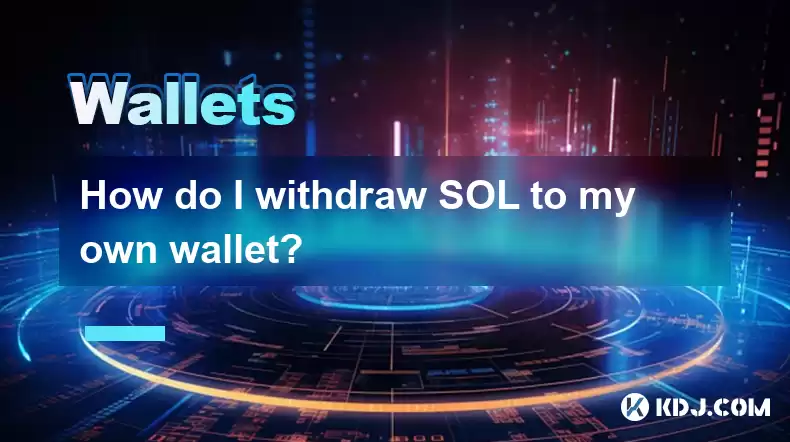
Introduction to Withdrawing SOL to Your Own Wallet
Withdrawing Solana (SOL) to your own wallet is a straightforward process, but it requires careful attention to detail to ensure that your funds are transferred safely and efficiently. SOL is the native cryptocurrency of the Solana blockchain, known for its high throughput and low transaction fees. Whether you're moving your SOL from an exchange to a personal wallet for security reasons or for personal use, understanding the steps involved is crucial.
Preparing to Withdraw SOL
Before you initiate the withdrawal process, it's essential to prepare adequately. First, ensure that you have a Solana-compatible wallet ready. Popular options include Phantom, Solflare, and Ledger. Make sure your wallet is set up and that you have the correct receiving address. Second, confirm that you have sufficient SOL in your exchange account to cover the withdrawal amount and any potential fees. Lastly, familiarize yourself with the exchange's withdrawal policies and fees, as these can vary and impact the amount of SOL you ultimately receive.
Initiating the Withdrawal Process
To begin the withdrawal process, follow these steps:
- Log into your exchange account: Access your account on the exchange where your SOL is currently held.
- Navigate to the withdrawal section: Look for a tab or section labeled "Withdraw" or "Send."
- Select SOL as the cryptocurrency: Ensure you are withdrawing SOL and not another asset.
- Enter the withdrawal amount: Input the amount of SOL you wish to withdraw. Be mindful of the minimum withdrawal amounts and fees.
- Enter the receiving address: Carefully enter the Solana address of your personal wallet. Double-check this address for accuracy, as sending SOL to the wrong address can result in permanent loss.
- Review and confirm the transaction: Most exchanges will show you a summary of the transaction. Review this carefully, ensuring all details are correct.
- Authorize the withdrawal: Depending on the exchange, you may need to enter a two-factor authentication (2FA) code or use a withdrawal password to authorize the transaction.
Understanding Withdrawal Fees and Times
Withdrawal fees can vary between exchanges and may be charged as a fixed amount or a percentage of the withdrawal amount. It's important to understand these fees before initiating a withdrawal, as they will affect the final amount of SOL you receive in your wallet. Transaction times for SOL withdrawals are typically fast, often completing within minutes, but this can depend on network congestion and the specific policies of the exchange.
Security Measures and Best Practices
When withdrawing SOL, security should be your top priority. Here are some best practices to follow:
- Use strong, unique passwords for both your exchange and wallet accounts.
- Enable two-factor authentication (2FA) wherever possible to add an extra layer of security.
- Verify the receiving address multiple times before confirming the transaction. A single mistake can lead to irreversible loss.
- Keep your wallet software up to date to protect against vulnerabilities.
- Consider using a hardware wallet for storing large amounts of SOL, as these offer enhanced security features compared to software wallets.
Troubleshooting Common Issues
Even with careful preparation, you may encounter issues during the withdrawal process. Here are some common problems and their solutions:
- Delayed transaction: If your withdrawal is taking longer than expected, check the Solana blockchain explorer to see if the transaction is pending. If it's stuck, contact the exchange's support team.
- Incorrect receiving address: If you accidentally enter the wrong address, the transaction cannot be reversed. Always double-check the address before confirming.
- Insufficient funds: Ensure you have enough SOL to cover the withdrawal amount and any associated fees. If you're short, you'll need to deposit more funds or adjust the withdrawal amount.
Frequently Asked Questions
Q: Can I withdraw SOL to any cryptocurrency wallet?
A: No, you can only withdraw SOL to a wallet that supports the Solana blockchain. Make sure your wallet is compatible before initiating a withdrawal.
Q: What happens if I enter the wrong receiving address?
A: If you enter the wrong address, the SOL will be sent to that address, and it cannot be recovered. Always double-check the address before confirming the transaction.
Q: How long does it take for a SOL withdrawal to be processed?
A: SOL withdrawals are typically processed within minutes, but the exact time can vary based on network congestion and the exchange's policies.
Q: Are there any limits on how much SOL I can withdraw at once?
A: Yes, exchanges often have withdrawal limits that can vary based on your account verification level. Check your exchange's policy for specific details.
Disclaimer:info@kdj.com
The information provided is not trading advice. kdj.com does not assume any responsibility for any investments made based on the information provided in this article. Cryptocurrencies are highly volatile and it is highly recommended that you invest with caution after thorough research!
If you believe that the content used on this website infringes your copyright, please contact us immediately (info@kdj.com) and we will delete it promptly.
- PNC Bank & Coinbase: Banking on Crypto's Future, NYC Style
- 2025-07-23 06:30:12
- Ruvi AI: The Next Avalanche Riding the AI and Blockchain Wave?
- 2025-07-23 06:30:12
- Bullish Cryptos: BlockDAG Leads the Charge, Aptos Integrates WBTC, and More!
- 2025-07-23 07:10:14
- Crypto Coins Under $1 to Watch: BlockDAG, Stellar, Cronos, and Sei
- 2025-07-23 07:10:14
- Ruvi AI: Is This Token Primed for Avalanche-Sized Gains?
- 2025-07-23 06:50:12
- Cloud Mining: Low Threshold, High Income? Decoding the Trend
- 2025-07-23 06:50:12
Related knowledge

Can I use Coinbase Wallet without a Coinbase account?
Jul 18,2025 at 04:35am
What is Coinbase Wallet?Coinbase Wallet is a self-custodial wallet that allows users to store, send, and receive various cryptocurrencies directly on ...

Coinbase Wallet "uh oh something went wrong"
Jul 20,2025 at 10:00am
Understanding the Coinbase Wallet Error: 'Uh Oh, Something Went Wrong'If you're a Coinbase Wallet user, encountering the error message 'Uh Oh, Somethi...

How to add Optimism network to Coinbase Wallet
Jul 20,2025 at 05:21am
What is the Optimism Network?The Optimism network is a Layer 2 scaling solution built on top of the Ethereum blockchain. It aims to enhance transactio...

How to add Arbitrum to Coinbase Wallet
Jul 18,2025 at 03:00pm
Understanding Arbitrum and Its Integration with Coinbase WalletArbitrum is a layer-2 scaling solution developed by Offchain Labs to enhance the speed ...

Coinbase Wallet not showing my tokens
Jul 18,2025 at 09:49am
Understanding Coinbase Wallet Token Display IssuesIf you're experiencing issues where Coinbase Wallet not showing my tokens, it can be frustrating, es...

How to clear cache in Coinbase Wallet
Jul 21,2025 at 12:00am
Understanding Cache in Coinbase WalletThe cache in Coinbase Wallet refers to temporary data stored by the application to enhance performance and user ...

Can I use Coinbase Wallet without a Coinbase account?
Jul 18,2025 at 04:35am
What is Coinbase Wallet?Coinbase Wallet is a self-custodial wallet that allows users to store, send, and receive various cryptocurrencies directly on ...

Coinbase Wallet "uh oh something went wrong"
Jul 20,2025 at 10:00am
Understanding the Coinbase Wallet Error: 'Uh Oh, Something Went Wrong'If you're a Coinbase Wallet user, encountering the error message 'Uh Oh, Somethi...

How to add Optimism network to Coinbase Wallet
Jul 20,2025 at 05:21am
What is the Optimism Network?The Optimism network is a Layer 2 scaling solution built on top of the Ethereum blockchain. It aims to enhance transactio...

How to add Arbitrum to Coinbase Wallet
Jul 18,2025 at 03:00pm
Understanding Arbitrum and Its Integration with Coinbase WalletArbitrum is a layer-2 scaling solution developed by Offchain Labs to enhance the speed ...

Coinbase Wallet not showing my tokens
Jul 18,2025 at 09:49am
Understanding Coinbase Wallet Token Display IssuesIf you're experiencing issues where Coinbase Wallet not showing my tokens, it can be frustrating, es...

How to clear cache in Coinbase Wallet
Jul 21,2025 at 12:00am
Understanding Cache in Coinbase WalletThe cache in Coinbase Wallet refers to temporary data stored by the application to enhance performance and user ...
See all articles

























































































