-
 Bitcoin
Bitcoin $103,660.7284
0.19% -
 Ethereum
Ethereum $2,584.5385
1.73% -
 Tether USDt
Tether USDt $1.0000
-0.01% -
 XRP
XRP $2.5628
1.03% -
 Solana
Solana $178.4098
2.27% -
 BNB
BNB $652.7554
-0.33% -
 USDC
USDC $1.0000
0.00% -
 Dogecoin
Dogecoin $0.2335
2.32% -
 Cardano
Cardano $0.8132
1.28% -
 TRON
TRON $0.2752
3.49% -
 Sui
Sui $3.8916
-2.66% -
 Chainlink
Chainlink $16.9358
1.25% -
 Avalanche
Avalanche $25.5165
2.97% -
 Stellar
Stellar $0.3080
0.11% -
 Shiba Inu
Shiba Inu $0.0...01576
0.47% -
 Hedera
Hedera $0.2077
-1.32% -
 Pi
Pi $1.2055
7.64% -
 Hyperliquid
Hyperliquid $25.2205
-0.28% -
 Toncoin
Toncoin $3.3000
0.27% -
 UNUS SED LEO
UNUS SED LEO $8.8096
2.20% -
 Bitcoin Cash
Bitcoin Cash $404.5152
0.39% -
 Polkadot
Polkadot $5.0221
-0.25% -
 Litecoin
Litecoin $100.5977
-0.86% -
 Monero
Monero $339.3812
-0.99% -
 Pepe
Pepe $0.0...01376
-2.05% -
 Bitget Token
Bitget Token $4.7317
-0.68% -
 Dai
Dai $0.9999
-0.01% -
 Ethena USDe
Ethena USDe $1.0005
0.00% -
 Uniswap
Uniswap $6.6588
-2.09% -
 Bittensor
Bittensor $450.4053
-1.24%
Top 10 Most Popular Cryptocurrency Wallets
The article reviews ten popular cryptocurrency wallets, categorizing them by type (hardware, desktop, mobile, multi-platform, and Ethereum-specific), highlighting features like security, supported cryptocurrencies, and user-friendliness.
Mar 12, 2025 at 03:46 pm

Hardware wallet: Security first
Trezor
Ledger Nano
Desktop wallet: both convenient and functional
Exodus
MyEtherWallet
Mobile wallet: manage assets anytime, anywhere
Trust Wallet
Coinbase Wallet
Multi-platform wallet: meets diverse needs
Atomic Wallet
Jaxx Liberty
Ethereum exclusive wallet: deep integration into the Ethereum ecosystem
MetaMask
Coinomi
Disclaimer:info@kdj.com
The information provided is not trading advice. kdj.com does not assume any responsibility for any investments made based on the information provided in this article. Cryptocurrencies are highly volatile and it is highly recommended that you invest with caution after thorough research!
If you believe that the content used on this website infringes your copyright, please contact us immediately (info@kdj.com) and we will delete it promptly.
- Web3 ai ($WAI), 1,747% Projected ROI for Early Backers
- 2025-05-14 22:25:12
- The global market crosses $3 trillion again as investors offload their stablecoins for the next generation of altcoins.
- 2025-05-14 22:25:12
- Ethereum (ETH) Remains a Top Pick, But Mutuum Finance (MUTM) Is Quickly Gaining Momentum
- 2025-05-14 22:20:14
- Short-Term Bitcoin Holders Exit the Scene — What This Says About Market Sentiment
- 2025-05-14 22:20:14
- AptosLaunch Introduces Novel Dual-Token System Spanning Aptos and Solana Chains
- 2025-05-14 22:15:12
- U.S. duties on most Chinese goods will drop from 145% to 30%, while China will reduce levies on U.S. products from 125% to 10%
- 2025-05-14 22:15:12
Related knowledge

MetaMask token transfer selected the wrong chain: Can assets be retrieved across chains?
May 14,2025 at 08:42pm
When using MetaMask to transfer tokens, selecting the wrong chain can be a stressful mistake. Many users wonder if their assets can be retrieved across chains after such an error. In this article, we will delve into the intricacies of cross-chain asset retrieval, the steps you can take if you find yourself in this situation, and the potential outcomes. ...

MetaMask mobile version cannot scan the code: Is the camera permission enabled?
May 14,2025 at 07:00pm
Title: MetaMask Mobile Version Cannot Scan the Code: Is the Camera Permission Enabled? When using the MetaMask mobile application, one of the common issues users encounter is the inability to scan QR codes. This problem often stems from camera permission issues on the mobile device. This article delves into the reasons behind this issue, how to check if...

MetaMask transaction hash cannot be found: Is the blockchain browser faulty?
May 14,2025 at 07:42pm
When users encounter the issue where a MetaMask transaction hash cannot be found, it often leads to confusion and frustration. This problem can arise due to various reasons, and it's essential to understand that it's not always a fault of the blockchain browser. In this article, we will delve into the possible reasons behind this issue, how to troublesh...

What should I do if the MetaMask fee is too high? How to optimize the Gas settings?
May 14,2025 at 07:21pm
If you find that the MetaMask fee is too high, there are several strategies you can use to optimize your Gas settings and reduce costs. Understanding how Gas works and how to adjust your settings can help you save money on transaction fees. Let's dive into the details of how you can manage and optimize your Gas settings effectively. Understanding Gas an...

MetaMask failed to add a network: How to manually configure RPC?
May 14,2025 at 06:43pm
Introduction to MetaMask and RPC ConfigurationMetaMask is a popular cryptocurrency wallet that allows users to interact with the Ethereum blockchain and other compatible networks. One of the essential features of MetaMask is the ability to add custom networks, which can be done through the use of Remote Procedure Call (RPC). However, users sometimes enc...
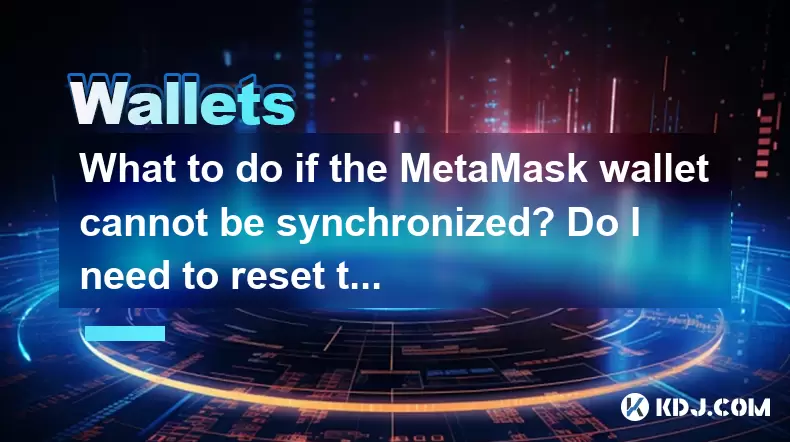
What to do if the MetaMask wallet cannot be synchronized? Do I need to reset the account?
May 14,2025 at 08:28pm
If you're experiencing issues with your MetaMask wallet not synchronizing, it can be frustrating and concerning. However, before considering drastic measures like resetting your account, there are several troubleshooting steps you can take to resolve the issue. This article will guide you through the process of diagnosing and fixing synchronization prob...

MetaMask token transfer selected the wrong chain: Can assets be retrieved across chains?
May 14,2025 at 08:42pm
When using MetaMask to transfer tokens, selecting the wrong chain can be a stressful mistake. Many users wonder if their assets can be retrieved across chains after such an error. In this article, we will delve into the intricacies of cross-chain asset retrieval, the steps you can take if you find yourself in this situation, and the potential outcomes. ...

MetaMask mobile version cannot scan the code: Is the camera permission enabled?
May 14,2025 at 07:00pm
Title: MetaMask Mobile Version Cannot Scan the Code: Is the Camera Permission Enabled? When using the MetaMask mobile application, one of the common issues users encounter is the inability to scan QR codes. This problem often stems from camera permission issues on the mobile device. This article delves into the reasons behind this issue, how to check if...

MetaMask transaction hash cannot be found: Is the blockchain browser faulty?
May 14,2025 at 07:42pm
When users encounter the issue where a MetaMask transaction hash cannot be found, it often leads to confusion and frustration. This problem can arise due to various reasons, and it's essential to understand that it's not always a fault of the blockchain browser. In this article, we will delve into the possible reasons behind this issue, how to troublesh...

What should I do if the MetaMask fee is too high? How to optimize the Gas settings?
May 14,2025 at 07:21pm
If you find that the MetaMask fee is too high, there are several strategies you can use to optimize your Gas settings and reduce costs. Understanding how Gas works and how to adjust your settings can help you save money on transaction fees. Let's dive into the details of how you can manage and optimize your Gas settings effectively. Understanding Gas an...

MetaMask failed to add a network: How to manually configure RPC?
May 14,2025 at 06:43pm
Introduction to MetaMask and RPC ConfigurationMetaMask is a popular cryptocurrency wallet that allows users to interact with the Ethereum blockchain and other compatible networks. One of the essential features of MetaMask is the ability to add custom networks, which can be done through the use of Remote Procedure Call (RPC). However, users sometimes enc...
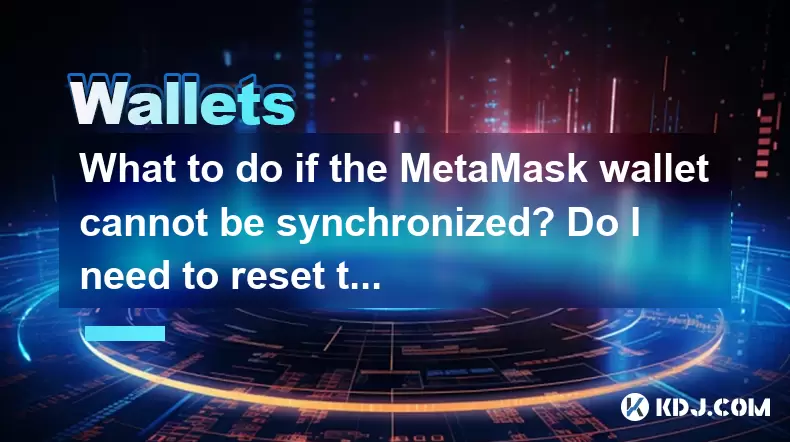
What to do if the MetaMask wallet cannot be synchronized? Do I need to reset the account?
May 14,2025 at 08:28pm
If you're experiencing issues with your MetaMask wallet not synchronizing, it can be frustrating and concerning. However, before considering drastic measures like resetting your account, there are several troubleshooting steps you can take to resolve the issue. This article will guide you through the process of diagnosing and fixing synchronization prob...
See all articles





















![[Market 5.13] BTC continues to play music and dance? #btc #ETH #sol #doge [Market 5.13] BTC continues to play music and dance? #btc #ETH #sol #doge](/uploads/2025/05/14/cryptocurrencies-news/videos/market-btc-continues-play-music-dance-btc-eth-sol-doge/image_500_375.webp)




![[Ronnie Trading Guide]-2025.5.14-Notice: Bitcoin will test the previous high soon~ wait and see~ [Ronnie Trading Guide]-2025.5.14-Notice: Bitcoin will test the previous high soon~ wait and see~](/uploads/2025/05/14/cryptocurrencies-news/videos/ronnie-trading-guidenotice-bitcoin-test-previous-wait/image_500_375.webp)





























































