-
 Bitcoin
Bitcoin $118800
-2.24% -
 Ethereum
Ethereum $4638
-1.08% -
 XRP
XRP $3.117
-5.42% -
 Tether USDt
Tether USDt $1.000
0.03% -
 BNB
BNB $842.6
-1.25% -
 Solana
Solana $195.3
-3.90% -
 USDC
USDC $0.9999
0.02% -
 Dogecoin
Dogecoin $0.2273
-7.27% -
 TRON
TRON $0.3606
0.62% -
 Cardano
Cardano $0.9319
5.60% -
 Chainlink
Chainlink $22.88
-3.66% -
 Hyperliquid
Hyperliquid $45.85
-1.58% -
 Sui
Sui $3.822
-5.16% -
 Stellar
Stellar $0.4276
-6.12% -
 Bitcoin Cash
Bitcoin Cash $594.2
-4.71% -
 Ethena USDe
Ethena USDe $1.000
-0.04% -
 Hedera
Hedera $0.2535
-4.61% -
 Avalanche
Avalanche $24.00
-4.86% -
 Litecoin
Litecoin $123.3
-6.62% -
 Toncoin
Toncoin $3.418
-1.73% -
 UNUS SED LEO
UNUS SED LEO $9.269
0.33% -
 Shiba Inu
Shiba Inu $0.00001307
-5.48% -
 Uniswap
Uniswap $11.04
-9.22% -
 Polkadot
Polkadot $4.047
-5.38% -
 OKB
OKB $101.3
-4.42% -
 Dai
Dai $0.9999
0.01% -
 Bitget Token
Bitget Token $4.612
-4.26% -
 Cronos
Cronos $0.1543
-8.52% -
 Aave
Aave $317.3
-3.42% -
 Ethena
Ethena $0.7275
-8.03%
What to do if the MetaMask wallet cannot be synchronized? Do I need to reset the account?
To fix MetaMask sync issues, check your internet, update MetaMask, clear cache, verify network settings, and consider reinstalling; reset only as a last resort.
May 14, 2025 at 08:28 pm
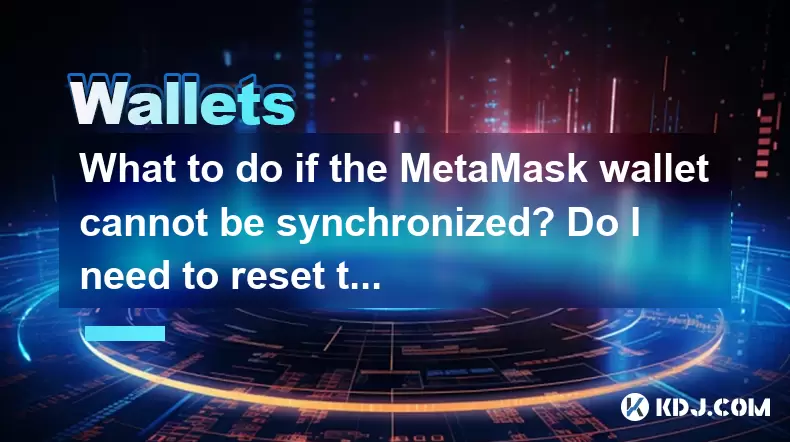
If you're experiencing issues with your MetaMask wallet not synchronizing, it can be frustrating and concerning. However, before considering drastic measures like resetting your account, there are several troubleshooting steps you can take to resolve the issue. This article will guide you through the process of diagnosing and fixing synchronization problems with your MetaMask wallet.
Understanding MetaMask Synchronization Issues
MetaMask is a popular cryptocurrency wallet that allows users to interact with the Ethereum blockchain. Synchronization issues can occur for various reasons, including network problems, software glitches, or issues with your internet connection. Before taking any action, it's important to understand that resetting your account should be a last resort, as it can lead to the loss of important data or funds.
Checking Your Internet Connection
The first step in troubleshooting synchronization issues is to ensure that your internet connection is stable. A poor or unstable connection can prevent MetaMask from syncing properly with the Ethereum network.
- Check your Wi-Fi or Ethernet connection to ensure it is working correctly.
- Restart your router if necessary to refresh your connection.
- Try connecting to a different network to see if the issue persists.
Updating MetaMask
Outdated software can also cause synchronization problems. Ensuring that you are using the latest version of MetaMask can resolve many common issues.
- Open MetaMask and click on the three dots in the top right corner.
- Select "Settings" from the dropdown menu.
- Navigate to the "General" tab and click on "Check for Updates."
- If an update is available, follow the prompts to install it.
Clearing Cache and Cookies
Sometimes, clearing your browser's cache and cookies can help resolve synchronization issues by removing any corrupted data that might be causing problems.
- Open your browser settings and navigate to the "Privacy & Security" section.
- Select "Clear browsing data" and choose the time range for which you want to clear data.
- Ensure that "Cookies and other site data" and "Cached images and files" are selected.
- Click "Clear data" to proceed.
Checking Network Settings
Incorrect network settings can also prevent MetaMask from syncing properly. Ensure that you are connected to the correct Ethereum network.
- Open MetaMask and click on the network dropdown menu at the top of the wallet.
- Ensure that you are connected to the "Ethereum Mainnet" or the appropriate testnet if you are using one.
- If you are using a custom RPC, verify that the settings are correct.
Reinstalling MetaMask
If the above steps do not resolve the issue, you may need to consider reinstalling MetaMask. This can help eliminate any software-related problems.
- Backup your seed phrase before proceeding, as you will need it to restore your wallet.
- Uninstall MetaMask from your browser.
- Download and install the latest version of MetaMask from the official website.
- Restore your wallet using your seed phrase.
Resetting Your MetaMask Account
Resetting your MetaMask account should be considered only if all other troubleshooting steps have failed. This process will remove all your wallet data, so it's crucial to back up your seed phrase and any important information before proceeding.
- Backup your seed phrase and any other important data.
- Open MetaMask and click on the three dots in the top right corner.
- Select "Settings" from the dropdown menu.
- Navigate to the "Security & Privacy" tab and click on "Reset Account."
- Confirm the action and follow the prompts to complete the reset.
Frequently Asked Questions
Q: Can I recover my MetaMask wallet if I forget my seed phrase?
A: Unfortunately, if you forget your seed phrase, there is no way to recover your MetaMask wallet. It is crucial to store your seed phrase in a safe and secure location.
Q: Will resetting my MetaMask account affect my cryptocurrency holdings?
A: Resetting your MetaMask account will not directly affect your cryptocurrency holdings, as long as you have your seed phrase. However, you will need to restore your wallet using the seed phrase to access your funds again.
Q: How often should I update MetaMask?
A: It is recommended to check for updates regularly, at least once a month, to ensure you are using the latest version with the most recent security patches and features.
Q: Can I use MetaMask on multiple devices?
A: Yes, you can use MetaMask on multiple devices. You will need to install MetaMask on each device and restore your wallet using your seed phrase to access your funds.
Disclaimer:info@kdj.com
The information provided is not trading advice. kdj.com does not assume any responsibility for any investments made based on the information provided in this article. Cryptocurrencies are highly volatile and it is highly recommended that you invest with caution after thorough research!
If you believe that the content used on this website infringes your copyright, please contact us immediately (info@kdj.com) and we will delete it promptly.
- Kazakhstan's Crypto Leap: Bitcoin ETF and Central Asia's Digital Finance Future
- 2025-08-13 12:45:19
- BlockDAG Presale Blazes Past $371M: Fundraising Frenzy Fuels Crypto Sensation
- 2025-08-13 13:05:21
- Meme Coins: Chasing the 2025 Surge – Which Will Moonshot?
- 2025-08-13 10:25:23
- Bitcoin's Wild Ride: Rally, Pullback, and What's Next
- 2025-08-13 10:25:23
- Bitcoin, Bitmax, and Institutional Demand: A New Era of Crypto Investment
- 2025-08-13 10:45:12
- Solana, ROAM, and Airdrops: What's the Buzz in 2025?
- 2025-08-13 11:35:13
Related knowledge

How to wrap Ethereum (wETH) in MetaMask
Aug 13,2025 at 11:36am
Understanding Wrapped Ethereum (wETH)Wrapped Ethereum (wETH) is a tokenized version of native Ethereum (ETH) that conforms to the ERC-20 standard, ena...

How to manage your portfolio in Exodus wallet
Aug 08,2025 at 10:07pm
Understanding the Exodus Wallet InterfaceThe Exodus wallet is a non-custodial cryptocurrency wallet that supports a wide range of digital assets. When...

How to manage your portfolio in Exodus wallet
Aug 13,2025 at 11:35am
Understanding the Exodus Wallet InterfaceThe Exodus wallet is a non-custodial cryptocurrency wallet that supports a wide range of digital assets. Upon...

How to reset your MetaMask password
Aug 08,2025 at 01:28pm
Understanding the MetaMask Password Reset ProcessMany users confuse the MetaMask password with the seed phrase or private key, but they serve differen...

How to use WalletConnect with Trust Wallet
Aug 13,2025 at 01:07am
What Is WalletConnect and Why It Matters for Trust Wallet UsersWalletConnect is an open-source protocol that enables secure communication between dece...

How to connect your wallet to a DeFi platform
Aug 13,2025 at 11:36am
Understanding Wallet Compatibility with DeFi PlatformsBefore connecting your wallet to any DeFi platform, it's essential to ensure your wallet is comp...

How to wrap Ethereum (wETH) in MetaMask
Aug 13,2025 at 11:36am
Understanding Wrapped Ethereum (wETH)Wrapped Ethereum (wETH) is a tokenized version of native Ethereum (ETH) that conforms to the ERC-20 standard, ena...

How to manage your portfolio in Exodus wallet
Aug 08,2025 at 10:07pm
Understanding the Exodus Wallet InterfaceThe Exodus wallet is a non-custodial cryptocurrency wallet that supports a wide range of digital assets. When...

How to manage your portfolio in Exodus wallet
Aug 13,2025 at 11:35am
Understanding the Exodus Wallet InterfaceThe Exodus wallet is a non-custodial cryptocurrency wallet that supports a wide range of digital assets. Upon...

How to reset your MetaMask password
Aug 08,2025 at 01:28pm
Understanding the MetaMask Password Reset ProcessMany users confuse the MetaMask password with the seed phrase or private key, but they serve differen...

How to use WalletConnect with Trust Wallet
Aug 13,2025 at 01:07am
What Is WalletConnect and Why It Matters for Trust Wallet UsersWalletConnect is an open-source protocol that enables secure communication between dece...

How to connect your wallet to a DeFi platform
Aug 13,2025 at 11:36am
Understanding Wallet Compatibility with DeFi PlatformsBefore connecting your wallet to any DeFi platform, it's essential to ensure your wallet is comp...
See all articles

























































































