-
 Bitcoin
Bitcoin $118100
-0.44% -
 Ethereum
Ethereum $3585
5.43% -
 XRP
XRP $3.434
5.65% -
 Tether USDt
Tether USDt $1.000
0.02% -
 BNB
BNB $743.8
3.89% -
 Solana
Solana $178.7
3.84% -
 USDC
USDC $1.000
0.03% -
 Dogecoin
Dogecoin $0.2381
12.81% -
 TRON
TRON $0.3270
3.62% -
 Cardano
Cardano $0.8315
4.93% -
 Hyperliquid
Hyperliquid $44.51
-4.42% -
 Stellar
Stellar $0.4710
1.52% -
 Sui
Sui $3.896
-2.51% -
 Chainlink
Chainlink $18.09
6.98% -
 Hedera
Hedera $0.2681
9.31% -
 Bitcoin Cash
Bitcoin Cash $516.7
4.83% -
 Avalanche
Avalanche $23.95
6.96% -
 Shiba Inu
Shiba Inu $0.00001490
5.67% -
 UNUS SED LEO
UNUS SED LEO $8.966
0.80% -
 Toncoin
Toncoin $3.294
4.39% -
 Litecoin
Litecoin $105.4
4.69% -
 Polkadot
Polkadot $4.356
5.30% -
 Uniswap
Uniswap $10.29
17.25% -
 Monero
Monero $327.9
-3.04% -
 Bitget Token
Bitget Token $4.942
4.33% -
 Ethena USDe
Ethena USDe $1.001
0.08% -
 Pepe
Pepe $0.00001348
2.17% -
 Dai
Dai $1.000
0.02% -
 Aave
Aave $320.8
0.58% -
 Bittensor
Bittensor $411.8
-4.07%
How do I stake ATOM (Cosmos) in Atomic Wallet?
Staking ATOM in Atomic Wallet is easy: download the wallet, fund it with ATOM, choose a validator, and stake to earn rewards while supporting the Cosmos network.
Apr 21, 2025 at 12:35 pm
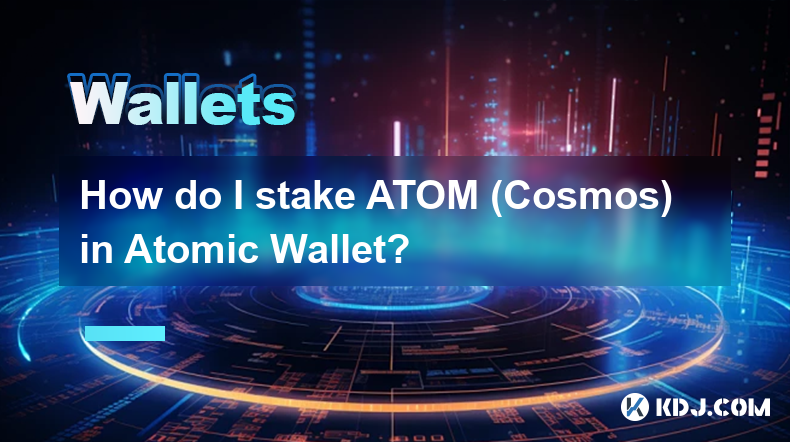
Staking ATOM (Cosmos) in Atomic Wallet is a straightforward process that allows you to earn rewards by participating in the network's consensus mechanism. This guide will walk you through each step of the process, ensuring you understand how to stake your ATOM tokens effectively.
Preparing to Stake ATOM in Atomic Wallet
Before you begin staking, it's important to ensure that you have the necessary prerequisites in place. Here's what you need to do:
- Download and Install Atomic Wallet: If you haven't already, download the Atomic Wallet from the official website and install it on your device. Atomic Wallet supports both desktop and mobile platforms, so choose the version that suits your needs.
- Secure Your Wallet: Create a new wallet or import an existing one. Make sure to back up your 12-word mnemonic seed phrase in a safe place, as this is crucial for recovering your wallet if needed.
- Fund Your Wallet with ATOM: You'll need to have ATOM tokens in your Atomic Wallet to stake. You can buy ATOM directly within the wallet using a credit/debit card or transfer ATOM from another wallet or exchange.
Accessing the Staking Feature
Once your wallet is set up and funded, you can proceed to the staking feature. Follow these steps:
- Open Atomic Wallet: Launch the Atomic Wallet application on your device.
- Navigate to the ATOM Section: Scroll through your list of assets until you find ATOM. Click on the ATOM token to access its detailed view.
- Select the Staking Option: Within the ATOM detailed view, you should see a "Stake" button. Click on this button to proceed to the staking interface.
Choosing a Validator
In the Cosmos network, validators are responsible for processing transactions and maintaining the blockchain. When staking ATOM, you'll need to choose a validator to delegate your tokens to. Here's how to do it:
- Review Validator Options: Atomic Wallet will present you with a list of available validators. Each validator will have information such as their commission rate, voting power, and performance statistics. Take your time to review these details.
- Select a Validator: Choose a validator that aligns with your preferences. Consider factors like their reliability, commission rate, and whether they have a good track record of uptime. Once you've made your choice, click on the validator to proceed.
Staking Your ATOM
With your validator selected, you can now stake your ATOM tokens. Follow these steps:
- Enter the Amount to Stake: You'll be prompted to enter the amount of ATOM you wish to stake. You can stake all of your ATOM or a portion of it. Be mindful of the minimum staking amount required by the validator, if any.
- Confirm the Transaction: After entering the amount, review the transaction details carefully. Make sure you're comfortable with the amount and the validator you've chosen. Once confirmed, click on the "Stake" button to initiate the staking process.
- Authorize the Transaction: You may be asked to enter your wallet password to authorize the transaction. Enter your password and confirm to complete the staking process.
Managing Your Staked ATOM
After staking your ATOM, you can monitor and manage your staked tokens within Atomic Wallet. Here's what you can do:
- View Staking Rewards: Navigate back to the ATOM detailed view, and you'll see your staking rewards accumulating over time. These rewards are typically distributed based on the validator's performance and the amount of ATOM you've staked.
- Unstake or Redelegate: If you wish to unstake your ATOM or switch to a different validator, you can do so from the same staking interface. Keep in mind that there may be a waiting period (unbonding period) before you can access your unstaked ATOM.
Understanding Staking Rewards and Fees
When staking ATOM, it's important to understand how rewards and fees work:
- Staking Rewards: These are the additional ATOM tokens you earn for participating in the network. The amount you earn depends on the total amount of ATOM staked, the validator's performance, and the network's overall reward distribution.
- Validator Fees: Validators charge a commission fee on the staking rewards they distribute. This fee is typically a percentage of the rewards you earn. When choosing a validator, consider their fee structure to maximize your net rewards.
Security Considerations
While staking ATOM in Atomic Wallet is generally secure, there are some security considerations to keep in mind:
- Protect Your Seed Phrase: Never share your mnemonic seed phrase with anyone. This is the key to your wallet, and anyone with access to it can control your funds.
- Use Strong Passwords: Ensure your wallet password is strong and unique. Avoid using easily guessable passwords to protect your wallet from unauthorized access.
- Keep Your Software Updated: Regularly update Atomic Wallet to the latest version to benefit from the latest security enhancements and features.
Frequently Asked Questions
Q: Can I stake ATOM from a hardware wallet in Atomic Wallet?
A: Yes, Atomic Wallet supports staking ATOM from hardware wallets like Ledger and Trezor. To do this, connect your hardware wallet to Atomic Wallet, navigate to the ATOM section, and follow the same staking process outlined above. Your ATOM will remain securely stored on your hardware wallet while you stake.
Q: What happens if my chosen validator goes offline or misbehaves?
A: If your validator goes offline or engages in malicious behavior, you may miss out on some staking rewards. However, your staked ATOM remains safe. You can choose to redelegate your ATOM to a different validator at any time, subject to the unbonding period.
Q: How often are staking rewards distributed?
A: Staking rewards for ATOM are typically distributed on a per-block basis, which means you can receive rewards frequently. However, the exact timing may vary based on the validator's settings and the network's performance.
Q: Can I use my staked ATOM for other purposes while it's staked?
A: No, once you stake your ATOM, those tokens are locked and cannot be used for other purposes until you unstake them. During the unbonding period, you won't be able to use your ATOM either, so plan your staking strategy accordingly.
Disclaimer:info@kdj.com
The information provided is not trading advice. kdj.com does not assume any responsibility for any investments made based on the information provided in this article. Cryptocurrencies are highly volatile and it is highly recommended that you invest with caution after thorough research!
If you believe that the content used on this website infringes your copyright, please contact us immediately (info@kdj.com) and we will delete it promptly.
- Meme Coin Mania: BONK, FLOKI, and the Quest for Crypto Gold
- 2025-07-19 10:50:12
- Troller Cat Presale Surge: The Meme Coin That's Actually Good?
- 2025-07-19 10:50:12
- XRP Mining for Passive Income: Is It the Next Big Thing?
- 2025-07-19 10:30:12
- Neo Blockchain & ChainGPT: AI Revolutionizing Decentralized Applications
- 2025-07-19 10:35:13
- Altcoins, Ethereum, and SharpLink: A New Era in Crypto Investment?
- 2025-07-19 09:15:12
- Coin Shop Homicide: Guilty Verdict After Decade-Long Wait
- 2025-07-19 08:50:13
Related knowledge

Can I use Coinbase Wallet without a Coinbase account?
Jul 18,2025 at 04:35am
What is Coinbase Wallet?Coinbase Wallet is a self-custodial wallet that allows users to store, send, and receive various cryptocurrencies directly on ...

How to add Arbitrum to Coinbase Wallet
Jul 18,2025 at 03:00pm
Understanding Arbitrum and Its Integration with Coinbase WalletArbitrum is a layer-2 scaling solution developed by Offchain Labs to enhance the speed ...

Coinbase Wallet not showing my tokens
Jul 18,2025 at 09:49am
Understanding Coinbase Wallet Token Display IssuesIf you're experiencing issues where Coinbase Wallet not showing my tokens, it can be frustrating, es...

Coinbase Wallet Chrome extension not working
Jul 19,2025 at 05:14am
Understanding Coinbase Wallet Chrome ExtensionThe Coinbase Wallet Chrome extension is a browser-based cryptocurrency wallet that allows users to inter...

Does Coinbase Wallet have a desktop app?
Jul 18,2025 at 12:08am
Understanding Coinbase Wallet and Its Core FeaturesCoinbase Wallet is a non-custodial cryptocurrency wallet developed by Coinbase, one of the leading ...

Coinbase Wallet not syncing
Jul 18,2025 at 07:49am
Understanding Coinbase Wallet Syncing IssuesWhen users encounter problems with Coinbase Wallet not syncing, it typically means that the wallet is unab...

Can I use Coinbase Wallet without a Coinbase account?
Jul 18,2025 at 04:35am
What is Coinbase Wallet?Coinbase Wallet is a self-custodial wallet that allows users to store, send, and receive various cryptocurrencies directly on ...

How to add Arbitrum to Coinbase Wallet
Jul 18,2025 at 03:00pm
Understanding Arbitrum and Its Integration with Coinbase WalletArbitrum is a layer-2 scaling solution developed by Offchain Labs to enhance the speed ...

Coinbase Wallet not showing my tokens
Jul 18,2025 at 09:49am
Understanding Coinbase Wallet Token Display IssuesIf you're experiencing issues where Coinbase Wallet not showing my tokens, it can be frustrating, es...

Coinbase Wallet Chrome extension not working
Jul 19,2025 at 05:14am
Understanding Coinbase Wallet Chrome ExtensionThe Coinbase Wallet Chrome extension is a browser-based cryptocurrency wallet that allows users to inter...

Does Coinbase Wallet have a desktop app?
Jul 18,2025 at 12:08am
Understanding Coinbase Wallet and Its Core FeaturesCoinbase Wallet is a non-custodial cryptocurrency wallet developed by Coinbase, one of the leading ...

Coinbase Wallet not syncing
Jul 18,2025 at 07:49am
Understanding Coinbase Wallet Syncing IssuesWhen users encounter problems with Coinbase Wallet not syncing, it typically means that the wallet is unab...
See all articles

























































































