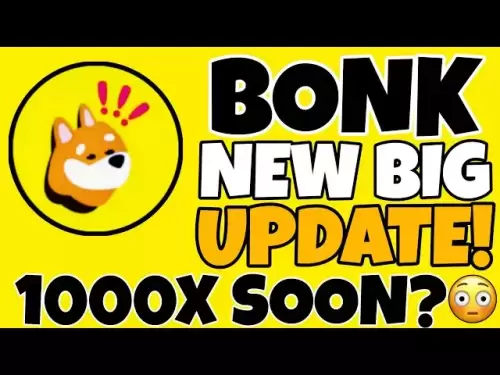-
 Bitcoin
Bitcoin $117100
0.03% -
 Ethereum
Ethereum $3751
0.52% -
 XRP
XRP $3.540
2.92% -
 Tether USDt
Tether USDt $1.000
-0.03% -
 BNB
BNB $766.2
2.34% -
 Solana
Solana $197.0
9.90% -
 USDC
USDC $0.9998
-0.01% -
 Dogecoin
Dogecoin $0.2740
1.78% -
 Cardano
Cardano $0.8900
4.86% -
 TRON
TRON $0.3145
0.94% -
 Hyperliquid
Hyperliquid $44.10
-3.58% -
 Stellar
Stellar $0.4720
2.49% -
 Sui
Sui $3.978
2.67% -
 Chainlink
Chainlink $19.38
1.24% -
 Hedera
Hedera $0.2697
0.17% -
 Avalanche
Avalanche $25.47
2.65% -
 Bitcoin Cash
Bitcoin Cash $521.0
-3.52% -
 Shiba Inu
Shiba Inu $0.00001543
1.08% -
 Litecoin
Litecoin $115.5
-1.06% -
 UNUS SED LEO
UNUS SED LEO $8.992
0.01% -
 Toncoin
Toncoin $3.345
3.01% -
 Polkadot
Polkadot $4.481
1.11% -
 Uniswap
Uniswap $10.96
5.09% -
 Ethena USDe
Ethena USDe $1.001
0.02% -
 Pepe
Pepe $0.00001414
2.00% -
 Monero
Monero $318.9
-1.25% -
 Bitget Token
Bitget Token $4.902
0.16% -
 Dai
Dai $0.9999
-0.02% -
 Aave
Aave $320.8
0.07% -
 Bittensor
Bittensor $448.1
8.95%
How to solve the problem that Coinbase Wallet cannot log in?
To resolve Coinbase Wallet login issues, check credentials, address 2FA problems, clear app data, update the app, and check for server issues.
Apr 05, 2025 at 04:15 pm
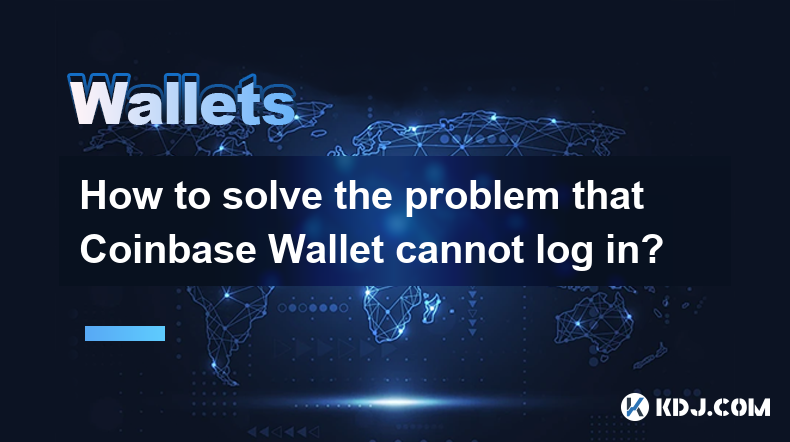
Understanding the Coinbase Wallet Login Issue
When facing a situation where you cannot log into your Coinbase Wallet, it can be frustrating and concerning. Coinbase Wallet is a popular choice for managing cryptocurrencies, and ensuring you can access your funds is crucial. The inability to log in can stem from various issues, including incorrect credentials, app glitches, or security measures like two-factor authentication (2FA) problems. This article will guide you through the steps to troubleshoot and resolve these login issues effectively.
Checking Your Credentials
The first step in resolving a login issue with Coinbase Wallet is to ensure that you are entering the correct credentials. Incorrect usernames or passwords are common reasons for login failures. Here's how you can check and correct your credentials:
- Verify your username or email address: Double-check that you are using the correct email address or username associated with your Coinbase Wallet account. Sometimes, users might accidentally use an old or incorrect email.
- Reset your password: If you are unsure about your password, you can initiate a password reset. Navigate to the Coinbase Wallet login page, click on "Forgot Password," and follow the prompts to reset your password. Make sure to use a strong, unique password and store it securely.
Addressing Two-Factor Authentication (2FA) Issues
Two-factor authentication adds an extra layer of security to your Coinbase Wallet account, but it can also be a source of login problems if not set up correctly. Here's how to handle 2FA issues:
- Check your 2FA app: Ensure that the time on your 2FA app (like Google Authenticator or Authy) is synchronized with your device's time. A time mismatch can cause the 2FA codes to be invalid.
- Use backup codes: If you have lost access to your 2FA app, you can use the backup codes provided by Coinbase during the initial setup. These codes are one-time use and can help you regain access to your account.
- Contact Coinbase Support: If you are unable to resolve the 2FA issue using the above methods, reach out to Coinbase Support. They can assist you in resetting your 2FA settings after verifying your identity.
Clearing App Data and Cache
Sometimes, the Coinbase Wallet app itself might be the source of the login problem. Clearing the app data and cache can often resolve these issues. Here's how to do it on different devices:
On Android:
- Go to your device's Settings.
- Navigate to "Apps" or "Application Manager."
- Find and select "Coinbase Wallet."
- Tap on "Storage" and then "Clear Data" and "Clear Cache."
On iOS:
- Open the "Settings" app.
- Scroll down and tap on "General."
- Select "iPhone Storage."
- Find "Coinbase Wallet" and tap on it.
- Tap "Offload App" to clear the cache and reinstall the app.
After clearing the data and cache, restart the app and attempt to log in again.
Updating the Coinbase Wallet App
An outdated version of the Coinbase Wallet app can lead to login issues. Updating the app to the latest version can resolve these problems. Here's how to update the app on different devices:
On Android:
- Open the Google Play Store.
- Tap on the menu icon and select "My apps & games."
- Find "Coinbase Wallet" in the list and tap "Update" if available.
On iOS:
- Open the App Store.
- Tap on your profile icon in the top right corner.
- Scroll down to find "Coinbase Wallet" and tap "Update" if available.
After updating, try logging in again to see if the issue is resolved.
Checking for Server Issues
Sometimes, the problem might not be on your end but rather with Coinbase's servers. Server issues can prevent you from logging into your Coinbase Wallet. Here's how to check for server issues:
- Visit Coinbase's Status Page: Coinbase maintains a status page where they report any ongoing issues or maintenance. Visit this page to see if there are any reported problems that might be affecting your ability to log in.
- Check Social Media and Forums: Platforms like Twitter and Reddit often have users reporting issues in real-time. Checking these platforms can give you an idea if others are experiencing similar login problems.
If you find that there are server issues, you may need to wait until they are resolved before attempting to log in again.
Frequently Asked Questions
Q: Can I access my Coinbase Wallet from multiple devices?
A: Yes, you can access your Coinbase Wallet from multiple devices. However, ensure that you log out of your account on any device you no longer use to maintain security.
Q: What should I do if I suspect my Coinbase Wallet account has been compromised?
A: If you suspect your account has been compromised, immediately change your password and enable two-factor authentication if not already enabled. Contact Coinbase Support to report the issue and follow their guidance to secure your account.
Q: How often should I update the Coinbase Wallet app?
A: It is recommended to update the Coinbase Wallet app as soon as new updates are available. Regular updates ensure you have the latest security features and bug fixes.
Q: Is there a way to recover my Coinbase Wallet if I lose my device?
A: Yes, you can recover your Coinbase Wallet by using your recovery phrase. Make sure to keep your recovery phrase in a secure location, as it is essential for regaining access to your wallet on a new device.
Disclaimer:info@kdj.com
The information provided is not trading advice. kdj.com does not assume any responsibility for any investments made based on the information provided in this article. Cryptocurrencies are highly volatile and it is highly recommended that you invest with caution after thorough research!
If you believe that the content used on this website infringes your copyright, please contact us immediately (info@kdj.com) and we will delete it promptly.
- Bitcoin, Trump Media, and Acquisition: A New York Perspective
- 2025-07-22 06:30:12
- Venture Capital, Crypto Treasuries, and Ethena (ENA): A New York Perspective
- 2025-07-22 06:50:13
- Solana: Building a Decentralized Nasdaq with Block Assembly Marketplace?
- 2025-07-22 06:30:12
- Jito, BAM, and Solana MEV: A New Era for Blockspace?
- 2025-07-22 06:50:13
- Raydium, Crypto Payroll, and Transformation: A New Era for Fintech
- 2025-07-22 07:30:12
- Arctic Pablo Coin Presale: The Meme Coin Opportunity of 2025?
- 2025-07-22 07:35:12
Related knowledge

Can I use Coinbase Wallet without a Coinbase account?
Jul 18,2025 at 04:35am
What is Coinbase Wallet?Coinbase Wallet is a self-custodial wallet that allows users to store, send, and receive various cryptocurrencies directly on ...

Coinbase Wallet "uh oh something went wrong"
Jul 20,2025 at 10:00am
Understanding the Coinbase Wallet Error: 'Uh Oh, Something Went Wrong'If you're a Coinbase Wallet user, encountering the error message 'Uh Oh, Somethi...

How to add Optimism network to Coinbase Wallet
Jul 20,2025 at 05:21am
What is the Optimism Network?The Optimism network is a Layer 2 scaling solution built on top of the Ethereum blockchain. It aims to enhance transactio...

How to add Arbitrum to Coinbase Wallet
Jul 18,2025 at 03:00pm
Understanding Arbitrum and Its Integration with Coinbase WalletArbitrum is a layer-2 scaling solution developed by Offchain Labs to enhance the speed ...

Coinbase Wallet not showing my tokens
Jul 18,2025 at 09:49am
Understanding Coinbase Wallet Token Display IssuesIf you're experiencing issues where Coinbase Wallet not showing my tokens, it can be frustrating, es...

How to clear cache in Coinbase Wallet
Jul 21,2025 at 12:00am
Understanding Cache in Coinbase WalletThe cache in Coinbase Wallet refers to temporary data stored by the application to enhance performance and user ...

Can I use Coinbase Wallet without a Coinbase account?
Jul 18,2025 at 04:35am
What is Coinbase Wallet?Coinbase Wallet is a self-custodial wallet that allows users to store, send, and receive various cryptocurrencies directly on ...

Coinbase Wallet "uh oh something went wrong"
Jul 20,2025 at 10:00am
Understanding the Coinbase Wallet Error: 'Uh Oh, Something Went Wrong'If you're a Coinbase Wallet user, encountering the error message 'Uh Oh, Somethi...

How to add Optimism network to Coinbase Wallet
Jul 20,2025 at 05:21am
What is the Optimism Network?The Optimism network is a Layer 2 scaling solution built on top of the Ethereum blockchain. It aims to enhance transactio...

How to add Arbitrum to Coinbase Wallet
Jul 18,2025 at 03:00pm
Understanding Arbitrum and Its Integration with Coinbase WalletArbitrum is a layer-2 scaling solution developed by Offchain Labs to enhance the speed ...

Coinbase Wallet not showing my tokens
Jul 18,2025 at 09:49am
Understanding Coinbase Wallet Token Display IssuesIf you're experiencing issues where Coinbase Wallet not showing my tokens, it can be frustrating, es...

How to clear cache in Coinbase Wallet
Jul 21,2025 at 12:00am
Understanding Cache in Coinbase WalletThe cache in Coinbase Wallet refers to temporary data stored by the application to enhance performance and user ...
See all articles