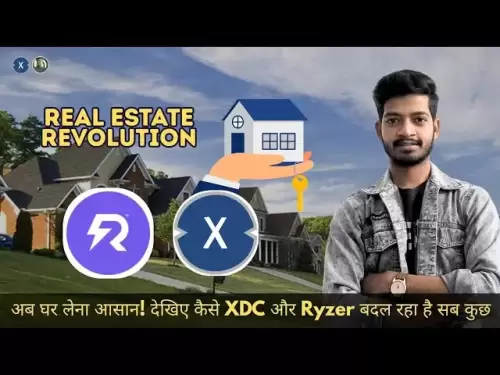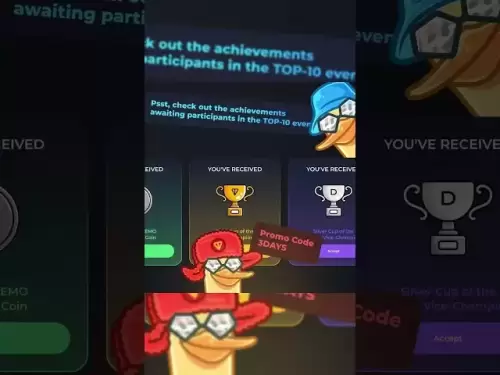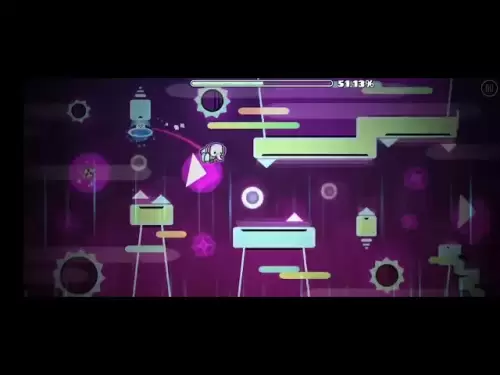-
 Bitcoin
Bitcoin $117400
-0.46% -
 Ethereum
Ethereum $3768
0.60% -
 XRP
XRP $3.551
2.09% -
 Tether USDt
Tether USDt $1.000
0.00% -
 Solana
Solana $203.2
11.30% -
 BNB
BNB $770.9
1.92% -
 USDC
USDC $0.9999
0.01% -
 Dogecoin
Dogecoin $0.2709
-0.02% -
 Cardano
Cardano $0.9024
4.49% -
 TRON
TRON $0.3139
0.60% -
 Hyperliquid
Hyperliquid $45.60
-1.41% -
 Stellar
Stellar $0.4730
-1.34% -
 Sui
Sui $4.025
2.15% -
 Chainlink
Chainlink $19.79
2.19% -
 Hedera
Hedera $0.2724
-2.39% -
 Avalanche
Avalanche $25.93
3.05% -
 Bitcoin Cash
Bitcoin Cash $524.0
-1.83% -
 Shiba Inu
Shiba Inu $0.00001558
0.50% -
 Litecoin
Litecoin $116.7
-0.30% -
 UNUS SED LEO
UNUS SED LEO $8.996
0.00% -
 Toncoin
Toncoin $3.334
1.83% -
 Polkadot
Polkadot $4.506
0.34% -
 Uniswap
Uniswap $10.99
4.83% -
 Ethena USDe
Ethena USDe $1.001
0.03% -
 Pepe
Pepe $0.00001461
3.17% -
 Monero
Monero $320.3
-1.01% -
 Bitget Token
Bitget Token $4.935
0.36% -
 Dai
Dai $0.9998
0.00% -
 Aave
Aave $322.4
-1.25% -
 Bittensor
Bittensor $455.6
9.33%
How to share Coinbase Wallet addresses? Ways to safely receive tokens
Share your Coinbase Wallet address safely using copy-paste, QR codes, or messaging apps. Always verify senders, use new addresses, monitor transactions, and enable 2FA for security.
May 17, 2025 at 09:00 am

Sharing your Coinbase Wallet address and safely receiving tokens is an essential part of managing your cryptocurrency. Whether you're sending or receiving funds, it's crucial to ensure that the process is secure and straightforward. In this article, we'll explore the various methods to share your Coinbase Wallet address and the best practices to safely receive tokens.
Understanding Coinbase Wallet Addresses
Before diving into the sharing methods, it's important to understand what a Coinbase Wallet address is. A Coinbase Wallet address is a unique string of characters that serves as your public identifier on the blockchain. This address is used to receive cryptocurrencies like Bitcoin, Ethereum, and other tokens. Each cryptocurrency has its own type of address, and Coinbase Wallet supports multiple types.
To access your Coinbase Wallet address, you'll need to open the Coinbase Wallet app or visit the Coinbase website. Once logged in, you can navigate to the specific cryptocurrency you want to receive and view its corresponding address.
Sharing Your Coinbase Wallet Address
There are several ways to share your Coinbase Wallet address, each with its own level of convenience and security. Let's explore these methods in detail.
Method 1: Copying and Pasting the Address
- Open the Coinbase Wallet app or log in to the Coinbase website.
- Navigate to the cryptocurrency you want to receive.
- Click on the "Receive" button or tab.
- You'll see your wallet address displayed. Click on the "Copy" button to copy the address to your clipboard.
- Paste the address into the platform or message where you want to share it.
This method is straightforward and widely used. However, it's important to double-check the address before sending it to ensure there are no typos or errors.
Method 2: Using a QR Code
- Open the Coinbase Wallet app or log in to the Coinbase website.
- Navigate to the cryptocurrency you want to receive.
- Click on the "Receive" button or tab.
- You'll see a QR code displayed alongside your wallet address.
- Take a screenshot of the QR code or use the app's built-in sharing feature to share the QR code directly.
- The recipient can scan the QR code using their mobile device to automatically input your wallet address.
Using a QR code is a convenient and error-free way to share your address, especially for mobile users.
Method 3: Sharing via Email or Messaging Apps
- Open the Coinbase Wallet app or log in to the Coinbase website.
- Navigate to the cryptocurrency you want to receive.
- Click on the "Receive" button or tab.
- You'll see an option to share the address via email or messaging apps.
- Select the desired platform and enter the recipient's contact information.
- The app or website will automatically generate a message with your wallet address and send it to the recipient.
This method is useful for sharing your address with specific individuals and can be more secure than posting it publicly.
Safely Receiving Tokens
Once you've shared your Coinbase Wallet address, it's crucial to ensure that the tokens you receive are safe and secure. Here are some best practices to follow:
Verify the Sender's Identity
Before accepting tokens, it's a good idea to verify the sender's identity. If you're expecting a transaction from a known contact, confirm with them that they are indeed sending you the tokens. This can help prevent phishing attempts or unauthorized transactions.
Use a New Address for Each Transaction
For added security, consider using a new address for each transaction. Coinbase Wallet allows you to generate multiple addresses for the same cryptocurrency. This practice can help protect your privacy and reduce the risk of address reuse attacks.
- Open the Coinbase Wallet app or log in to the Coinbase website.
- Navigate to the cryptocurrency you want to receive.
- Click on the "Receive" button or tab.
- Look for an option to generate a new address.
- Use this new address for the specific transaction and keep it separate from your other addresses.
Monitor Your Transactions
Regularly monitor your transactions to ensure that the tokens you receive are legitimate. Coinbase Wallet provides a transaction history that you can review to track incoming and outgoing funds. If you notice any suspicious activity, take immediate action to secure your account.
- Open the Coinbase Wallet app or log in to the Coinbase website.
- Navigate to the "Transactions" or "Activity" section.
- Review the list of transactions to ensure that all incoming tokens are expected and legitimate.
- If you spot any unauthorized transactions, contact Coinbase support for assistance.
Enable Two-Factor Authentication (2FA)
To add an extra layer of security to your Coinbase Wallet, enable two-factor authentication (2FA). This feature requires you to enter a unique code sent to your mobile device whenever you log in or perform certain actions, such as receiving tokens.
- Open the Coinbase Wallet app or log in to the Coinbase website.
- Navigate to the "Settings" or "Security" section.
- Look for the option to enable 2FA.
- Follow the prompts to set up 2FA using an authenticator app or SMS.
Frequently Asked Questions
Q: Can I share my Coinbase Wallet address publicly on social media?
A: While it's technically possible to share your Coinbase Wallet address on social media, it's generally not recommended. Publicly sharing your address can expose you to potential risks, such as phishing attempts or unwanted transactions. It's best to share your address only with trusted individuals or through secure channels.
Q: What should I do if I accidentally share the wrong Coinbase Wallet address?
A: If you accidentally share the wrong Coinbase Wallet address, immediately notify the sender and provide them with the correct address. If the transaction has already been sent to the wrong address, it may be difficult to recover the funds, as blockchain transactions are irreversible. In such cases, contact Coinbase support for assistance.
Q: Can I reuse my Coinbase Wallet address for multiple transactions?
A: While it's possible to reuse your Coinbase Wallet address for multiple transactions, it's generally recommended to use a new address for each transaction. Reusing addresses can compromise your privacy and increase the risk of address reuse attacks. Coinbase Wallet allows you to generate multiple addresses for the same cryptocurrency, making it easy to use a new address for each transaction.
Q: How can I ensure that the tokens I receive are legitimate?
A: To ensure that the tokens you receive are legitimate, verify the sender's identity, use a new address for each transaction, and regularly monitor your transaction history. If you notice any suspicious activity or receive tokens from unknown sources, take immediate action to secure your account and contact Coinbase support for assistance.
Disclaimer:info@kdj.com
The information provided is not trading advice. kdj.com does not assume any responsibility for any investments made based on the information provided in this article. Cryptocurrencies are highly volatile and it is highly recommended that you invest with caution after thorough research!
If you believe that the content used on this website infringes your copyright, please contact us immediately (info@kdj.com) and we will delete it promptly.
- MoonBull's Whitelist Mania: Your Last Shot at 100x Crypto Gains?
- 2025-07-22 10:30:12
- Meme Coins in 2025: Explosive Gains or Fading Fad?
- 2025-07-22 10:30:12
- Kim Keon-hee Crypto Probe: Scandal Rocks South Korea's Political Scene
- 2025-07-22 10:50:12
- ETH Holders in Profit: Value Surge Fuels Bullish Sentiment
- 2025-07-22 09:30:13
- NEAR Protocol's AI Leap: Double-Digit Gains and Future Potential
- 2025-07-22 09:30:13
- Cryptos, Meme Coins, Buy Now: Riding the Wave of Hype
- 2025-07-22 08:30:13
Related knowledge

Can I use Coinbase Wallet without a Coinbase account?
Jul 18,2025 at 04:35am
What is Coinbase Wallet?Coinbase Wallet is a self-custodial wallet that allows users to store, send, and receive various cryptocurrencies directly on ...

Coinbase Wallet "uh oh something went wrong"
Jul 20,2025 at 10:00am
Understanding the Coinbase Wallet Error: 'Uh Oh, Something Went Wrong'If you're a Coinbase Wallet user, encountering the error message 'Uh Oh, Somethi...

How to add Optimism network to Coinbase Wallet
Jul 20,2025 at 05:21am
What is the Optimism Network?The Optimism network is a Layer 2 scaling solution built on top of the Ethereum blockchain. It aims to enhance transactio...

How to add Arbitrum to Coinbase Wallet
Jul 18,2025 at 03:00pm
Understanding Arbitrum and Its Integration with Coinbase WalletArbitrum is a layer-2 scaling solution developed by Offchain Labs to enhance the speed ...

Coinbase Wallet not showing my tokens
Jul 18,2025 at 09:49am
Understanding Coinbase Wallet Token Display IssuesIf you're experiencing issues where Coinbase Wallet not showing my tokens, it can be frustrating, es...

How to clear cache in Coinbase Wallet
Jul 21,2025 at 12:00am
Understanding Cache in Coinbase WalletThe cache in Coinbase Wallet refers to temporary data stored by the application to enhance performance and user ...

Can I use Coinbase Wallet without a Coinbase account?
Jul 18,2025 at 04:35am
What is Coinbase Wallet?Coinbase Wallet is a self-custodial wallet that allows users to store, send, and receive various cryptocurrencies directly on ...

Coinbase Wallet "uh oh something went wrong"
Jul 20,2025 at 10:00am
Understanding the Coinbase Wallet Error: 'Uh Oh, Something Went Wrong'If you're a Coinbase Wallet user, encountering the error message 'Uh Oh, Somethi...

How to add Optimism network to Coinbase Wallet
Jul 20,2025 at 05:21am
What is the Optimism Network?The Optimism network is a Layer 2 scaling solution built on top of the Ethereum blockchain. It aims to enhance transactio...

How to add Arbitrum to Coinbase Wallet
Jul 18,2025 at 03:00pm
Understanding Arbitrum and Its Integration with Coinbase WalletArbitrum is a layer-2 scaling solution developed by Offchain Labs to enhance the speed ...

Coinbase Wallet not showing my tokens
Jul 18,2025 at 09:49am
Understanding Coinbase Wallet Token Display IssuesIf you're experiencing issues where Coinbase Wallet not showing my tokens, it can be frustrating, es...

How to clear cache in Coinbase Wallet
Jul 21,2025 at 12:00am
Understanding Cache in Coinbase WalletThe cache in Coinbase Wallet refers to temporary data stored by the application to enhance performance and user ...
See all articles