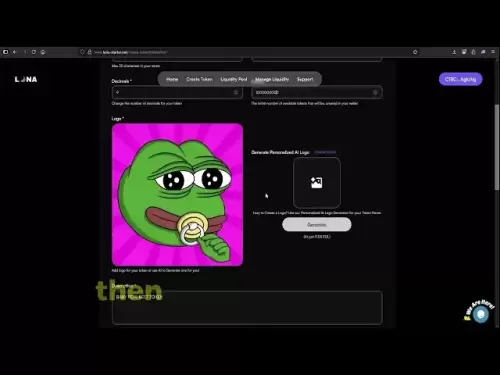-
 Bitcoin
Bitcoin $118900
1.66% -
 Ethereum
Ethereum $3735
1.35% -
 XRP
XRP $3.506
0.71% -
 Tether USDt
Tether USDt $1.000
-0.01% -
 BNB
BNB $799.4
5.78% -
 Solana
Solana $202.0
1.87% -
 USDC
USDC $0.9999
0.00% -
 Dogecoin
Dogecoin $0.2661
1.89% -
 Cardano
Cardano $0.8877
1.59% -
 TRON
TRON $0.3173
2.45% -
 Hyperliquid
Hyperliquid $45.00
2.59% -
 Stellar
Stellar $0.4723
3.40% -
 Sui
Sui $3.970
1.32% -
 Chainlink
Chainlink $19.67
1.94% -
 Hedera
Hedera $0.2710
1.99% -
 Avalanche
Avalanche $25.74
-0.01% -
 Bitcoin Cash
Bitcoin Cash $528.1
1.98% -
 Litecoin
Litecoin $120.1
3.57% -
 Shiba Inu
Shiba Inu $0.00001525
1.26% -
 UNUS SED LEO
UNUS SED LEO $8.989
-0.01% -
 Toncoin
Toncoin $3.304
1.74% -
 Polkadot
Polkadot $4.531
3.38% -
 Uniswap
Uniswap $10.74
2.51% -
 Ethena USDe
Ethena USDe $1.001
0.00% -
 Monero
Monero $325.5
2.44% -
 Pepe
Pepe $0.00001413
1.31% -
 Bitget Token
Bitget Token $4.860
0.85% -
 Dai
Dai $0.9999
0.01% -
 Aave
Aave $307.3
-2.07% -
 Bittensor
Bittensor $448.8
2.91%
How to reset the password in OKX Wallet? Detailed explanation of account security protection measures
To reset your OKX Wallet password, go to the login page, click 'Forgot Password,' enter your email, follow the reset link, and create a strong, unique password.
May 17, 2025 at 05:49 pm

Introduction to OKX Wallet
OKX Wallet is a popular cryptocurrency wallet that offers users a secure way to store, manage, and trade their digital assets. Ensuring the security of your wallet is paramount, and one critical aspect of maintaining security is managing your password effectively. In this article, we will guide you through the process of resetting your password in OKX Wallet and explore the various security measures in place to protect your account.
Resetting Your Password in OKX Wallet
If you find yourself in a situation where you need to reset your OKX Wallet password, follow these detailed steps to ensure a smooth and secure process:
Access the OKX Wallet Login Page: Open your preferred web browser and navigate to the OKX Wallet login page.
Click on 'Forgot Password': On the login page, you will see a link or button labeled 'Forgot Password.' Click on this to initiate the password reset process.
Enter Your Email Address: You will be prompted to enter the email address associated with your OKX Wallet account. Make sure to enter the correct email address to receive the password reset instructions.
Check Your Email: After entering your email address, you will receive an email from OKX Wallet with instructions on how to reset your password. Check your inbox (and spam folder, if necessary) for this email.
Follow the Reset Instructions: The email will contain a link to reset your password. Click on this link, which will direct you to a page where you can enter your new password.
Create a Strong Password: When creating your new password, ensure it is strong and unique. A strong password should be at least 8 characters long and include a mix of uppercase and lowercase letters, numbers, and special characters.
Confirm Your New Password: After entering your new password, you will be asked to confirm it by re-entering it in a second field. Make sure both entries match.
Complete the Reset Process: Once you have entered and confirmed your new password, click on the 'Reset Password' button to complete the process.
Log In with Your New Password: Return to the OKX Wallet login page and enter your email address and new password to access your account.
Security Measures in OKX Wallet
OKX Wallet employs several robust security measures to protect your account and your digital assets. Understanding these measures can help you better safeguard your wallet.
Two-Factor Authentication (2FA)
Two-Factor Authentication (2FA) adds an extra layer of security to your OKX Wallet account. With 2FA enabled, you will need to provide a second form of verification, typically a code sent to your mobile device, in addition to your password when logging in.
Enable 2FA in OKX Wallet: To enable 2FA, log into your OKX Wallet account, go to the 'Security' section, and follow the prompts to set up 2FA using an authenticator app or SMS.
Use an Authenticator App: For enhanced security, it is recommended to use an authenticator app like Google Authenticator or Authy instead of SMS-based 2FA.
Multi-Signature Wallets
Multi-signature wallets require multiple private keys to authorize a transaction, adding an additional layer of security to your digital assets.
Set Up a Multi-Signature Wallet: To set up a multi-signature wallet, you will need to create a new wallet and specify the number of required signatures. This can be done through the wallet creation process in OKX Wallet.
Manage Signers: You can add or remove signers to your multi-signature wallet as needed, ensuring that only trusted individuals have access to your funds.
Cold Storage and Hardware Wallets
Cold storage and hardware wallets are highly secure methods for storing your cryptocurrencies offline, away from potential online threats.
Using Cold Storage: OKX Wallet supports cold storage solutions, allowing you to store your private keys on a device that is not connected to the internet. This significantly reduces the risk of hacking and unauthorized access.
Integrating Hardware Wallets: OKX Wallet is compatible with popular hardware wallets like Ledger and Trezor. To integrate a hardware wallet, connect your device to your computer, follow the prompts in OKX Wallet to link your hardware wallet, and manage your assets securely.
Regular Security Audits
OKX Wallet conducts regular security audits to identify and address potential vulnerabilities. These audits are performed by internal and external security experts to ensure the platform's robustness.
Stay Informed: You can stay informed about the latest security updates and audits by checking the OKX Wallet blog or following their official social media channels.
Update Your Wallet: Always ensure that you are using the latest version of OKX Wallet, as updates often include security enhancements.
Frequently Asked Questions
Q: Can I recover my OKX Wallet account if I lose access to my email?
A: If you lose access to the email associated with your OKX Wallet account, you will need to contact OKX Wallet support for assistance. They may request additional verification to help you regain access to your account.
Q: Is it safe to use OKX Wallet on a public computer?
A: It is generally not recommended to use OKX Wallet on a public computer, as these devices may be compromised by malware or unauthorized users. Always use a trusted and secure device for managing your cryptocurrency wallet.
Q: How often should I change my OKX Wallet password?
A: It is a good practice to change your password periodically, such as every 3 to 6 months, to maintain the security of your account. Additionally, change your password immediately if you suspect any unauthorized access.
Q: Can I use the same password for OKX Wallet and other cryptocurrency platforms?
A: It is highly recommended to use a unique password for each cryptocurrency platform to minimize the risk of multiple accounts being compromised if one password is breached.
Disclaimer:info@kdj.com
The information provided is not trading advice. kdj.com does not assume any responsibility for any investments made based on the information provided in this article. Cryptocurrencies are highly volatile and it is highly recommended that you invest with caution after thorough research!
If you believe that the content used on this website infringes your copyright, please contact us immediately (info@kdj.com) and we will delete it promptly.
- Binance, Leverage, and Perpetual Contracts: A Trader's Deep Dive
- 2025-07-23 16:50:12
- Cardano, Hoskinson, and the ADA Rally: What's Driving the Surge?
- 2025-07-23 17:30:13
- Bitcoin Profit-Taking, Whale Behavior, and Technical Analysis: A July 2025 Snapshot
- 2025-07-23 17:30:13
- Tom Lee's Bold Bitcoin Prediction: $250K by '25 or $3M Long Term?
- 2025-07-23 16:30:12
- VeChain (VET) Price Prediction: Bullish Breakout or Short-Term Skepticism?
- 2025-07-23 16:50:12
- Jackbit Casino: Your Ticket to Crypto Bonuses and Free Spins in 2025
- 2025-07-23 16:30:12
Related knowledge

Can I use Coinbase Wallet without a Coinbase account?
Jul 18,2025 at 04:35am
What is Coinbase Wallet?Coinbase Wallet is a self-custodial wallet that allows users to store, send, and receive various cryptocurrencies directly on ...

Coinbase Wallet "uh oh something went wrong"
Jul 20,2025 at 10:00am
Understanding the Coinbase Wallet Error: 'Uh Oh, Something Went Wrong'If you're a Coinbase Wallet user, encountering the error message 'Uh Oh, Somethi...

How to add Optimism network to Coinbase Wallet
Jul 20,2025 at 05:21am
What is the Optimism Network?The Optimism network is a Layer 2 scaling solution built on top of the Ethereum blockchain. It aims to enhance transactio...

How to add Arbitrum to Coinbase Wallet
Jul 18,2025 at 03:00pm
Understanding Arbitrum and Its Integration with Coinbase WalletArbitrum is a layer-2 scaling solution developed by Offchain Labs to enhance the speed ...

Coinbase Wallet not showing my tokens
Jul 18,2025 at 09:49am
Understanding Coinbase Wallet Token Display IssuesIf you're experiencing issues where Coinbase Wallet not showing my tokens, it can be frustrating, es...

How to clear cache in Coinbase Wallet
Jul 21,2025 at 12:00am
Understanding Cache in Coinbase WalletThe cache in Coinbase Wallet refers to temporary data stored by the application to enhance performance and user ...

Can I use Coinbase Wallet without a Coinbase account?
Jul 18,2025 at 04:35am
What is Coinbase Wallet?Coinbase Wallet is a self-custodial wallet that allows users to store, send, and receive various cryptocurrencies directly on ...

Coinbase Wallet "uh oh something went wrong"
Jul 20,2025 at 10:00am
Understanding the Coinbase Wallet Error: 'Uh Oh, Something Went Wrong'If you're a Coinbase Wallet user, encountering the error message 'Uh Oh, Somethi...

How to add Optimism network to Coinbase Wallet
Jul 20,2025 at 05:21am
What is the Optimism Network?The Optimism network is a Layer 2 scaling solution built on top of the Ethereum blockchain. It aims to enhance transactio...

How to add Arbitrum to Coinbase Wallet
Jul 18,2025 at 03:00pm
Understanding Arbitrum and Its Integration with Coinbase WalletArbitrum is a layer-2 scaling solution developed by Offchain Labs to enhance the speed ...

Coinbase Wallet not showing my tokens
Jul 18,2025 at 09:49am
Understanding Coinbase Wallet Token Display IssuesIf you're experiencing issues where Coinbase Wallet not showing my tokens, it can be frustrating, es...

How to clear cache in Coinbase Wallet
Jul 21,2025 at 12:00am
Understanding Cache in Coinbase WalletThe cache in Coinbase Wallet refers to temporary data stored by the application to enhance performance and user ...
See all articles