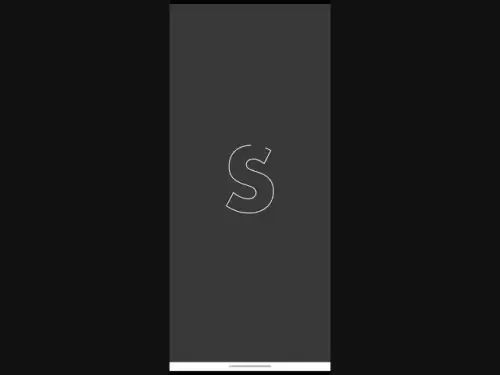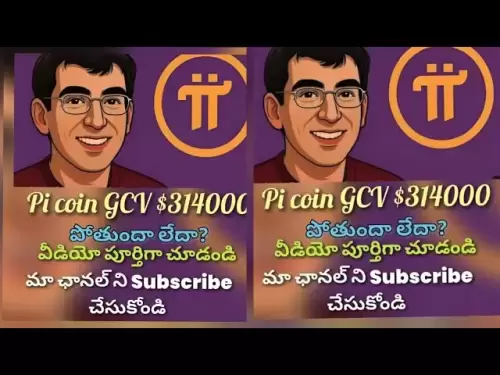-
 Bitcoin
Bitcoin $118400
-0.80% -
 Ethereum
Ethereum $3596
-2.37% -
 XRP
XRP $3.217
-9.51% -
 Tether USDt
Tether USDt $1.000
0.02% -
 BNB
BNB $772.6
-0.15% -
 Solana
Solana $188.6
-5.66% -
 USDC
USDC $0.9999
0.01% -
 Dogecoin
Dogecoin $0.2426
-7.72% -
 TRON
TRON $0.3096
-1.18% -
 Cardano
Cardano $0.8165
-7.98% -
 Hyperliquid
Hyperliquid $43.76
-1.39% -
 Stellar
Stellar $0.4266
-9.57% -
 Sui
Sui $3.706
-6.29% -
 Chainlink
Chainlink $18.03
-6.17% -
 Hedera
Hedera $0.2481
-8.23% -
 Bitcoin Cash
Bitcoin Cash $513.1
-1.17% -
 Avalanche
Avalanche $23.88
-4.61% -
 Litecoin
Litecoin $112.7
-4.51% -
 UNUS SED LEO
UNUS SED LEO $8.963
-0.11% -
 Shiba Inu
Shiba Inu $0.00001397
-7.98% -
 Toncoin
Toncoin $3.169
-6.65% -
 Ethena USDe
Ethena USDe $1.001
0.01% -
 Polkadot
Polkadot $4.156
-5.72% -
 Uniswap
Uniswap $10.06
-4.32% -
 Monero
Monero $315.9
-2.33% -
 Bitget Token
Bitget Token $4.668
-2.88% -
 Pepe
Pepe $0.00001280
-6.97% -
 Dai
Dai $0.9999
0.02% -
 Aave
Aave $290.5
-4.57% -
 Bittensor
Bittensor $426.9
-2.77%
How to use the NFT function in OKX Wallet? Digital collection storage and management tutorial
OKX Wallet's NFT function allows users to store, manage, and interact with digital collectibles, supporting multiple blockchains for a seamless experience.
May 17, 2025 at 04:21 pm
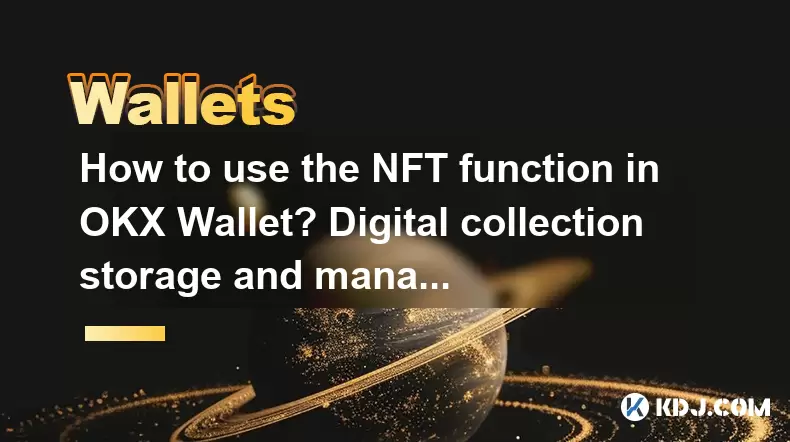
The OKX Wallet has become a popular tool for users interested in the world of cryptocurrencies and digital collectibles, particularly non-fungible tokens (NFTs). The NFT function in OKX Wallet allows users to store, manage, and interact with their digital collections efficiently. This tutorial will guide you through the process of using the NFT function in OKX Wallet, ensuring you can navigate and utilize your digital assets with ease.
Setting Up OKX Wallet for NFT Use
Before diving into the specifics of the NFT function, it's essential to ensure your OKX Wallet is set up correctly. If you haven't already, download the OKX Wallet app from your device's app store or visit the OKX website to download the desktop version. Once installed, follow these steps to set up your wallet:
- Open the OKX Wallet app and follow the prompts to create a new wallet or import an existing one.
- Set a strong password and ensure you securely store your recovery phrase. This is crucial for accessing your wallet if you forget your password or need to recover your wallet on a different device.
- Complete the wallet setup by agreeing to the terms of service and any other necessary steps.
With your wallet set up, you're ready to explore the NFT function.
Accessing the NFT Section in OKX Wallet
To access the NFT section in OKX Wallet, follow these straightforward steps:
- Open the OKX Wallet app and navigate to the main dashboard.
- Tap on the 'Discover' tab located at the bottom of the screen.
- Scroll through the options until you find the 'NFT' section. Tap on it to enter the NFT dashboard.
The NFT dashboard will display all the NFTs currently stored in your wallet, categorized by collection and type for easy navigation.
Adding NFTs to Your OKX Wallet
Adding NFTs to your OKX Wallet is a simple process, whether you're purchasing new NFTs or transferring existing ones from another wallet. Here's how to do it:
- Purchasing NFTs: To buy NFTs directly through OKX Wallet, navigate to the NFT section, and browse through the marketplace. Once you find an NFT you want to purchase, follow the on-screen instructions to complete the transaction. Ensure you have the necessary cryptocurrency in your wallet to cover the cost and any associated fees.
- Transferring NFTs: If you already own NFTs and want to transfer them to your OKX Wallet, you'll need the receiving address of your OKX Wallet. To find this:
- Go to the 'Wallet' section in the app.
- Select the 'Receive' option.
- Choose the appropriate blockchain network for your NFT (e.g., Ethereum, BNB Chain).
- Copy the displayed address.
- Use this address to initiate the transfer from your other wallet. Once the transaction is confirmed on the blockchain, the NFT will appear in your OKX Wallet's NFT section.
Managing Your NFT Collection
Once your NFTs are stored in your OKX Wallet, you can manage them effectively. Here are some key management features:
- Viewing Details: Tap on any NFT in your collection to view detailed information, including the NFT's name, description, and any associated metadata.
- Sending NFTs: If you need to send an NFT to another wallet, select the NFT, tap on the 'Send' option, enter the recipient's address, and confirm the transaction.
- Listing NFTs for Sale: If you want to sell an NFT, you can list it on the OKX NFT marketplace. Select the NFT, choose the 'Sell' option, set your price, and confirm the listing. The NFT will then be visible to potential buyers on the marketplace.
Interacting with NFTs
Interacting with NFTs in OKX Wallet goes beyond simple storage and management. You can engage with your digital collectibles in various ways:
- Participating in Airdrops: Some NFT projects offer airdrops to holders of specific NFTs. Keep an eye on the project's official channels for announcements and follow the instructions to claim any airdrops.
- Staking NFTs: Certain NFTs can be staked to earn rewards. If your NFT is eligible for staking, you'll find a 'Stake' option when viewing its details. Follow the prompts to stake your NFT and start earning.
- Using NFTs in Games and Apps: Many NFTs are designed to be used within specific games or applications. If your NFT has such functionality, you can connect your OKX Wallet to the relevant platform and use your NFT as intended.
Security Tips for NFT Storage
Storing valuable NFTs requires attention to security to protect your digital assets. Here are some essential tips:
- Enable Two-Factor Authentication (2FA): This adds an extra layer of security to your OKX Wallet, making it harder for unauthorized users to access your account.
- Use a Hardware Wallet: For high-value NFTs, consider transferring them to a hardware wallet for added security. OKX Wallet supports integration with popular hardware wallets like Ledger and Trezor.
- Regularly Update Your Wallet: Keep your OKX Wallet app updated to the latest version to benefit from the latest security enhancements and bug fixes.
- Be Wary of Phishing Attempts: Always double-check the authenticity of any communication purporting to be from OKX. Never share your private keys or recovery phrase with anyone.
Frequently Asked Questions
Q: Can I store NFTs from different blockchains in OKX Wallet?
A: Yes, OKX Wallet supports NFTs from multiple blockchains, including Ethereum, BNB Chain, and others. Ensure you select the correct network when adding or transferring NFTs.
Q: How can I check the value of my NFTs in OKX Wallet?
A: While OKX Wallet does not provide real-time market value for NFTs, you can manually check the current market value of your NFTs by visiting the respective NFT marketplaces where they are listed or sold.
Q: Is it possible to create my own NFTs using OKX Wallet?
A: Currently, OKX Wallet does not offer a built-in feature for creating NFTs. However, you can use external platforms to mint your NFTs and then store them in your OKX Wallet.
Q: What should I do if I accidentally send an NFT to the wrong address?
A: Unfortunately, blockchain transactions are irreversible. If you send an NFT to the wrong address, it cannot be recovered. Always double-check the recipient's address before confirming any transaction.
Disclaimer:info@kdj.com
The information provided is not trading advice. kdj.com does not assume any responsibility for any investments made based on the information provided in this article. Cryptocurrencies are highly volatile and it is highly recommended that you invest with caution after thorough research!
If you believe that the content used on this website infringes your copyright, please contact us immediately (info@kdj.com) and we will delete it promptly.
- Chainlink (LINK) Price Breakout: Bullish Signals and Tokenization Trends
- 2025-07-24 02:50:12
- Chasing 1000x Gains: Your Summer Crypto Investment Guide
- 2025-07-24 02:50:12
- Bitcoin, Pepe Dollar, and Meme Utility: A New Wave in Crypto?
- 2025-07-24 02:30:13
- BNB's Bullish Momentum: Riding the Market Recovery Wave
- 2025-07-24 03:30:12
- FLR Price, SparkDEX, and Token Launch: What's the Buzz?
- 2025-07-24 03:30:12
- Meme Coins, Utility, and Presales: What's the Hype?
- 2025-07-24 02:30:13
Related knowledge

Can I use Coinbase Wallet without a Coinbase account?
Jul 18,2025 at 04:35am
What is Coinbase Wallet?Coinbase Wallet is a self-custodial wallet that allows users to store, send, and receive various cryptocurrencies directly on ...

Coinbase Wallet "uh oh something went wrong"
Jul 20,2025 at 10:00am
Understanding the Coinbase Wallet Error: 'Uh Oh, Something Went Wrong'If you're a Coinbase Wallet user, encountering the error message 'Uh Oh, Somethi...

How to add Optimism network to Coinbase Wallet
Jul 20,2025 at 05:21am
What is the Optimism Network?The Optimism network is a Layer 2 scaling solution built on top of the Ethereum blockchain. It aims to enhance transactio...

How to add Arbitrum to Coinbase Wallet
Jul 18,2025 at 03:00pm
Understanding Arbitrum and Its Integration with Coinbase WalletArbitrum is a layer-2 scaling solution developed by Offchain Labs to enhance the speed ...

Coinbase Wallet not showing my tokens
Jul 18,2025 at 09:49am
Understanding Coinbase Wallet Token Display IssuesIf you're experiencing issues where Coinbase Wallet not showing my tokens, it can be frustrating, es...

How to clear cache in Coinbase Wallet
Jul 21,2025 at 12:00am
Understanding Cache in Coinbase WalletThe cache in Coinbase Wallet refers to temporary data stored by the application to enhance performance and user ...

Can I use Coinbase Wallet without a Coinbase account?
Jul 18,2025 at 04:35am
What is Coinbase Wallet?Coinbase Wallet is a self-custodial wallet that allows users to store, send, and receive various cryptocurrencies directly on ...

Coinbase Wallet "uh oh something went wrong"
Jul 20,2025 at 10:00am
Understanding the Coinbase Wallet Error: 'Uh Oh, Something Went Wrong'If you're a Coinbase Wallet user, encountering the error message 'Uh Oh, Somethi...

How to add Optimism network to Coinbase Wallet
Jul 20,2025 at 05:21am
What is the Optimism Network?The Optimism network is a Layer 2 scaling solution built on top of the Ethereum blockchain. It aims to enhance transactio...

How to add Arbitrum to Coinbase Wallet
Jul 18,2025 at 03:00pm
Understanding Arbitrum and Its Integration with Coinbase WalletArbitrum is a layer-2 scaling solution developed by Offchain Labs to enhance the speed ...

Coinbase Wallet not showing my tokens
Jul 18,2025 at 09:49am
Understanding Coinbase Wallet Token Display IssuesIf you're experiencing issues where Coinbase Wallet not showing my tokens, it can be frustrating, es...

How to clear cache in Coinbase Wallet
Jul 21,2025 at 12:00am
Understanding Cache in Coinbase WalletThe cache in Coinbase Wallet refers to temporary data stored by the application to enhance performance and user ...
See all articles