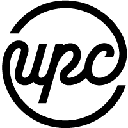-
 bitcoin
bitcoin $114779.865156 USD
2.30% -
 ethereum
ethereum $4226.519789 USD
2.39% -
 tether
tether $1.000545 USD
0.04% -
 xrp
xrp $2.890223 USD
0.92% -
 bnb
bnb $1030.029301 USD
2.95% -
 solana
solana $212.824944 USD
1.69% -
 usd-coin
usd-coin $0.999757 USD
0.01% -
 dogecoin
dogecoin $0.234961 USD
-0.27% -
 tron
tron $0.337174 USD
0.42% -
 cardano
cardano $0.804783 USD
0.09% -
 hyperliquid
hyperliquid $45.748770 USD
-2.85% -
 chainlink
chainlink $21.699170 USD
0.82% -
 ethena-usde
ethena-usde $1.001452 USD
0.08% -
 avalanche
avalanche $30.237800 USD
1.14% -
 stellar
stellar $0.372604 USD
1.52%
How to use an ETH wallet address? A detailed guide to teach you how to send and receive cryptocurrencies
Using an ETH wallet address to send and receive cryptocurrencies is straightforward once you understand the steps, from setting up your wallet to managing transactions effectively.
May 14, 2025 at 01:28 pm

Using an Ethereum (ETH) wallet address to send and receive cryptocurrencies can seem daunting at first, but it's a straightforward process once you understand the steps involved. An ETH wallet address is a unique string of characters that serves as your public key, allowing you to receive ETH and other compatible tokens on the Ethereum blockchain. In this detailed guide, we'll walk you through how to use your ETH wallet address to send and receive cryptocurrencies effectively.
Understanding Your ETH Wallet Address
Before diving into the process of sending and receiving ETH, it's crucial to understand what an ETH wallet address is. An ETH wallet address is a 42-character hexadecimal string that starts with '0x'. This address is generated by your wallet software and is used to identify your account on the Ethereum network. It's essential to keep your wallet address safe and share it only with trusted parties when you want to receive funds.
Setting Up Your ETH Wallet
To use an ETH wallet address, you first need to set up a wallet. There are various types of wallets available, including software wallets, hardware wallets, and online wallets. Here's how to set up a software wallet using MetaMask, a popular choice:
- Download and Install MetaMask: Visit the MetaMask website and download the extension for your browser (Chrome, Firefox, or Brave).
- Create a New Wallet: Click on 'Get Started' and then 'Create a New Wallet.' Follow the prompts to set up your wallet, including creating a strong password.
- Secure Your Wallet: You'll be given a 12-word recovery phrase. Write this down and store it in a secure place. This phrase is crucial for recovering your wallet if you lose access to it.
- Access Your Wallet Address: Once your wallet is set up, click on your account icon, and you'll see your ETH wallet address displayed.
Receiving ETH and Other Tokens
Receiving ETH or other tokens on the Ethereum network is simple once you have your wallet address. Here's how to do it:
- Share Your Wallet Address: When someone wants to send you ETH or tokens, provide them with your ETH wallet address. You can copy it from your wallet interface and share it via email, messaging apps, or any other communication method.
- Verify the Address: Before sharing, double-check your wallet address to ensure it's correct. A single mistake can result in lost funds.
- Wait for the Transaction: Once the sender initiates the transaction, it will be processed on the Ethereum blockchain. You can track the transaction's progress using a blockchain explorer like Etherscan by entering the transaction hash provided by the sender.
- Confirm Receipt: Once the transaction is confirmed, the ETH or tokens will appear in your wallet. You can view your balance in your wallet interface.
Sending ETH and Other Tokens
Sending ETH or other tokens from your wallet involves a few more steps but is still straightforward. Here's how to do it:
- Open Your Wallet: Launch your wallet application or browser extension.
- Select the Token to Send: If you're sending ETH, it will be the default option. If you're sending another token, select it from your list of available tokens.
- Enter the Recipient's Address: Input the recipient's ETH wallet address. Double-check the address to ensure it's correct.
- Specify the Amount: Enter the amount of ETH or tokens you want to send. Be mindful of the network fees (gas fees) that will be deducted from your balance.
- Set the Gas Fee: You can choose the gas price, which affects how quickly your transaction will be processed. Higher gas fees result in faster transaction times but cost more.
- Review and Confirm: Review all the transaction details, including the recipient's address, the amount, and the gas fee. Once you're satisfied, confirm the transaction.
- Wait for Confirmation: The transaction will be broadcast to the Ethereum network and processed. You can track its progress using a blockchain explorer.
- Transaction Complete: Once the transaction is confirmed, the ETH or tokens will be transferred from your wallet to the recipient's wallet.
Managing Your ETH Wallet
Effective management of your ETH wallet is crucial for maintaining the security of your funds. Here are some tips to keep in mind:
- Regularly Update Your Wallet Software: Keep your wallet software up to date to benefit from the latest security enhancements and features.
- Use Strong Passwords: Always use a strong, unique password for your wallet and change it regularly.
- Enable Two-Factor Authentication (2FA): If your wallet supports it, enable 2FA for an extra layer of security.
- Backup Your Wallet: Regularly back up your wallet, especially if you're using a software wallet. Store your recovery phrase in a secure location.
- Monitor Your Transactions: Keep an eye on your transaction history and report any suspicious activity immediately.
Troubleshooting Common Issues
Sometimes, you may encounter issues when using your ETH wallet address. Here are some common problems and their solutions:
- Transaction Stuck: If a transaction seems to be stuck, you can try increasing the gas fee to expedite its processing. You can also use transaction accelerators offered by some blockchain explorers.
- Incorrect Address: If you've sent funds to the wrong address, unfortunately, there's no way to reverse the transaction. Always double-check the recipient's address before sending.
- Wallet Not Syncing: If your wallet is not syncing, ensure you're connected to the internet and that your wallet software is up to date. Sometimes, restarting the application can resolve the issue.
FAQs
Q: Can I use the same ETH wallet address for different cryptocurrencies?A: Yes, you can use the same ETH wallet address to receive different tokens that are compatible with the Ethereum network, such as ERC-20 tokens. However, ensure that your wallet supports the specific token you're receiving.
Q: Is it safe to share my ETH wallet address publicly?A: Sharing your ETH wallet address publicly is generally safe because it's your public key. However, be cautious of phishing scams where malicious actors might try to trick you into revealing your private key or recovery phrase.
Q: How long does it take to send ETH?A: The time it takes to send ETH depends on the gas fee you set. Higher gas fees result in faster transaction times, typically within minutes. Lower gas fees can take longer, sometimes up to several hours.
Q: What should I do if I lose access to my ETH wallet?A: If you lose access to your ETH wallet, you can use your recovery phrase to restore it. Ensure you have your 12-word recovery phrase stored securely and follow the wallet provider's instructions to recover your wallet.
Disclaimer:info@kdj.com
The information provided is not trading advice. kdj.com does not assume any responsibility for any investments made based on the information provided in this article. Cryptocurrencies are highly volatile and it is highly recommended that you invest with caution after thorough research!
If you believe that the content used on this website infringes your copyright, please contact us immediately (info@kdj.com) and we will delete it promptly.
- BlockDAG, DOGE, HYPE Sponsorship: Crypto Trends Shaping 2025
- 2025-10-01 00:25:13
- Deutsche Börse and Circle: A StableCoin Adoption Powerhouse in Europe
- 2025-10-01 00:25:13
- BlockDAG's Presale Buzz: Is It the Crypto to Watch in October 2025?
- 2025-10-01 00:30:13
- Bitcoin, Crypto, and IQ: When Genius Meets Digital Gold?
- 2025-10-01 00:30:13
- Stablecoins, American Innovation, and Wallet Tokens: The Next Frontier
- 2025-10-01 00:35:12
- NBU, Coins, and Crypto in Ukraine: A New Yorker's Take
- 2025-10-01 00:45:14
Related knowledge

How to get the Trust Wallet browser extension?
Oct 01,2025 at 12:37am
How to Access the Trust Wallet Browser Extension1. Visit the official Trust Wallet website through a secure internet connection. Navigate to the downl...

Why is my staked balance not showing in Trust Wallet?
Oct 01,2025 at 12:54am
Understanding Decentralized Exchanges in the Crypto Ecosystem1. Decentralized exchanges (DEXs) operate without a central authority, allowing users to ...

Why is the Trust Wallet DApp browser not working?
Oct 01,2025 at 05:36am
Common Causes of Trust Wallet DApp Browser Issues1. The DApp browser within Trust Wallet may fail to load due to connectivity problems. A weak or unst...

Why is my crypto not appearing in Trust Wallet after a transfer?
Oct 01,2025 at 04:36am
Common Reasons Your Crypto Doesn’t Appear in Trust Wallet1. The transaction is still pending on the blockchain. Blockchain confirmations can take time...

How to swap tokens within the Trust Wallet app?
Oct 01,2025 at 01:54am
Accessing the Swap Feature in Trust Wallet1. Open the Trust Wallet application on your mobile device and ensure you are logged into your account secur...

How to add a custom token to Trust Wallet?
Sep 30,2025 at 08:36pm
Adding a Custom Token to Trust Wallet: Step-by-Step Guide1. Open the Trust Wallet application on your mobile device and ensure you are logged into you...

How to get the Trust Wallet browser extension?
Oct 01,2025 at 12:37am
How to Access the Trust Wallet Browser Extension1. Visit the official Trust Wallet website through a secure internet connection. Navigate to the downl...

Why is my staked balance not showing in Trust Wallet?
Oct 01,2025 at 12:54am
Understanding Decentralized Exchanges in the Crypto Ecosystem1. Decentralized exchanges (DEXs) operate without a central authority, allowing users to ...

Why is the Trust Wallet DApp browser not working?
Oct 01,2025 at 05:36am
Common Causes of Trust Wallet DApp Browser Issues1. The DApp browser within Trust Wallet may fail to load due to connectivity problems. A weak or unst...

Why is my crypto not appearing in Trust Wallet after a transfer?
Oct 01,2025 at 04:36am
Common Reasons Your Crypto Doesn’t Appear in Trust Wallet1. The transaction is still pending on the blockchain. Blockchain confirmations can take time...

How to swap tokens within the Trust Wallet app?
Oct 01,2025 at 01:54am
Accessing the Swap Feature in Trust Wallet1. Open the Trust Wallet application on your mobile device and ensure you are logged into your account secur...

How to add a custom token to Trust Wallet?
Sep 30,2025 at 08:36pm
Adding a Custom Token to Trust Wallet: Step-by-Step Guide1. Open the Trust Wallet application on your mobile device and ensure you are logged into you...
See all articles