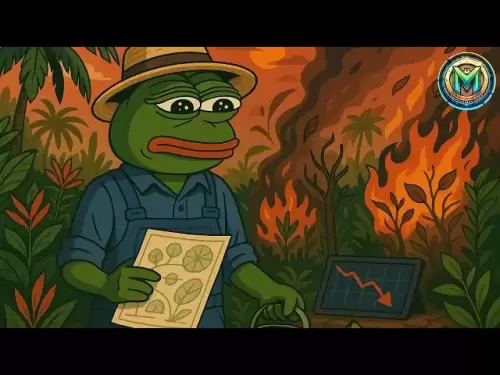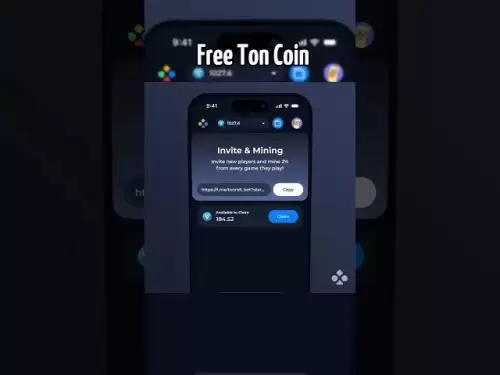-
 Bitcoin
Bitcoin $119000
0.17% -
 Ethereum
Ethereum $3664
-2.12% -
 XRP
XRP $3.229
-7.77% -
 Tether USDt
Tether USDt $1.001
0.02% -
 BNB
BNB $783.2
-1.48% -
 Solana
Solana $191.3
-5.26% -
 USDC
USDC $1.000
0.03% -
 Dogecoin
Dogecoin $0.2450
-7.74% -
 TRON
TRON $0.3115
-1.61% -
 Cardano
Cardano $0.8229
-6.80% -
 Hyperliquid
Hyperliquid $44.17
-2.93% -
 Stellar
Stellar $0.4343
-7.23% -
 Sui
Sui $3.792
-4.09% -
 Chainlink
Chainlink $18.38
-5.73% -
 Hedera
Hedera $0.2491
-7.79% -
 Bitcoin Cash
Bitcoin Cash $518.1
-1.51% -
 Avalanche
Avalanche $24.13
-5.84% -
 Litecoin
Litecoin $113.9
-5.41% -
 UNUS SED LEO
UNUS SED LEO $8.974
-0.21% -
 Shiba Inu
Shiba Inu $0.00001400
-7.98% -
 Toncoin
Toncoin $3.215
-2.09% -
 Ethena USDe
Ethena USDe $1.001
0.03% -
 Polkadot
Polkadot $4.178
-6.84% -
 Uniswap
Uniswap $10.38
-3.05% -
 Monero
Monero $317.8
-1.85% -
 Bitget Token
Bitget Token $4.733
-1.94% -
 Pepe
Pepe $0.00001293
-8.20% -
 Dai
Dai $1.000
0.02% -
 Aave
Aave $292.8
-4.74% -
 Bittensor
Bittensor $430.1
-3.67%
How to connect Coinbase Wallet to DApp? Easily achieve decentralized application interaction
To connect your Coinbase Wallet to a DApp, ensure your wallet is set up, funded, and then authorize the connection through the DApp's 'Connect Wallet' button.
May 17, 2025 at 02:57 am

Connecting your Coinbase Wallet to a decentralized application (DApp) is a straightforward process that allows you to interact with various blockchain-based services securely and efficiently. This guide will walk you through the steps to connect your Coinbase Wallet to a DApp, ensuring you can easily achieve decentralized application interaction.
Understanding Coinbase Wallet and DApps
Before diving into the connection process, it's essential to understand what Coinbase Wallet and DApps are. Coinbase Wallet is a self-custody wallet that allows you to store, send, and receive cryptocurrencies securely. It supports a wide range of tokens and is compatible with multiple blockchains, including Ethereum, Polygon, and others. DApps, or decentralized applications, are applications that run on a blockchain network, offering services without the need for intermediaries. They can range from decentralized finance (DeFi) platforms to gaming and social networks.
Preparing Your Coinbase Wallet
To connect your Coinbase Wallet to a DApp, you first need to ensure that your wallet is set up and ready. If you haven't already, download the Coinbase Wallet app from the App Store or Google Play Store, or use the browser extension. Once installed, follow these steps:
- Create a new wallet or import an existing one: If you're new to Coinbase Wallet, you'll need to create a new wallet. This involves setting up a password and securely storing your recovery phrase. If you already have a wallet, you can import it using your recovery phrase.
- Add funds to your wallet: Ensure you have the necessary cryptocurrencies in your wallet to interact with the DApp. You can add funds by transferring them from another wallet or purchasing them directly within the Coinbase Wallet app.
Connecting to a DApp
Once your Coinbase Wallet is set up and funded, you can proceed to connect it to a DApp. Here's how to do it:
- Open the DApp: Navigate to the DApp you wish to interact with. This could be a DeFi platform, a decentralized exchange, or any other blockchain-based service.
- Look for the 'Connect Wallet' button: Most DApps will have a button or link that says 'Connect Wallet' or something similar. Click on this button to initiate the connection process.
- Select Coinbase Wallet: A list of supported wallets will appear. Choose 'Coinbase Wallet' from the list.
- Authorize the connection: Your Coinbase Wallet app or browser extension will prompt you to authorize the connection. Review the permissions the DApp is requesting and click 'Connect' to proceed.
Interacting with the DApp
After successfully connecting your Coinbase Wallet to the DApp, you can now interact with its features. Depending on the DApp, you might be able to:
- Swap tokens: Use decentralized exchanges to trade one cryptocurrency for another.
- Stake or lend assets: Participate in DeFi protocols to earn interest or rewards.
- Participate in governance: Vote on proposals or other decisions within the DApp's ecosystem.
- Play games or use social features: Engage with decentralized gaming or social platforms.
Managing Your Connection
It's important to manage your connection to the DApp to ensure security and control over your assets. Here are some tips:
- Review permissions: Always review the permissions you grant to a DApp. If a DApp requests access to more than you're comfortable with, consider not connecting or revoking the permissions later.
- Disconnect when not in use: If you're not actively using the DApp, consider disconnecting your wallet to minimize potential risks.
- Monitor your transactions: Keep an eye on your wallet's transaction history to ensure no unauthorized activities occur.
Troubleshooting Common Issues
Sometimes, you might encounter issues when connecting your Coinbase Wallet to a DApp. Here are some common problems and their solutions:
- Wallet not detected: Ensure that your Coinbase Wallet app or browser extension is up to date. If using the browser extension, make sure it's enabled and properly configured.
- Connection timeout: Check your internet connection and try again. If the issue persists, the DApp might be experiencing high traffic or technical difficulties.
- Permission errors: If you encounter permission errors, try disconnecting and reconnecting your wallet, ensuring you review and accept the necessary permissions.
FAQs
Q: Can I connect multiple DApps to my Coinbase Wallet at the same time?
A: Yes, you can connect your Coinbase Wallet to multiple DApps simultaneously. Each DApp will have its own connection, and you can manage these connections individually within your wallet.
Q: Is it safe to connect my Coinbase Wallet to a DApp?
A: Connecting your Coinbase Wallet to a DApp is generally safe, provided you use reputable DApps and review the permissions carefully. Always ensure you're using the official DApp website and be cautious of phishing attempts.
Q: What should I do if I accidentally connect to a malicious DApp?
A: If you suspect you've connected to a malicious DApp, immediately disconnect your wallet and review your transaction history for any unauthorized activities. If you find any suspicious transactions, contact Coinbase support for assistance.
Q: Can I use Coinbase Wallet with DApps on different blockchains?
A: Yes, Coinbase Wallet supports multiple blockchains, including Ethereum, Polygon, and others. You can connect to DApps on these different networks as long as your wallet has the necessary tokens and the DApp supports the blockchain you're using.
Disclaimer:info@kdj.com
The information provided is not trading advice. kdj.com does not assume any responsibility for any investments made based on the information provided in this article. Cryptocurrencies are highly volatile and it is highly recommended that you invest with caution after thorough research!
If you believe that the content used on this website infringes your copyright, please contact us immediately (info@kdj.com) and we will delete it promptly.
- XRP, Solana, and Institutional Adoption: A New Era for Crypto?
- 2025-07-24 11:10:12
- Dogecoin, Remittix, and Crypto Protocols: The Evolution of Digital Finance
- 2025-07-24 10:50:12
- BlockDAG, Hedera, and Stellar: Charting the Course for Crypto's Future
- 2025-07-24 10:50:12
- BlockDAG's No-Vesting Edge: Can It Outpace Cardano's Price?
- 2025-07-24 11:10:12
- South Korea's Credit Card Industry Embraces Stablecoin Regulations: A New Era?
- 2025-07-24 10:30:12
- Bitcoin, SHIB, and Institutional Momentum: Decoding Crypto's 2025 Trajectory
- 2025-07-24 11:15:12
Related knowledge

Can I use Coinbase Wallet without a Coinbase account?
Jul 18,2025 at 04:35am
What is Coinbase Wallet?Coinbase Wallet is a self-custodial wallet that allows users to store, send, and receive various cryptocurrencies directly on ...

Coinbase Wallet "uh oh something went wrong"
Jul 20,2025 at 10:00am
Understanding the Coinbase Wallet Error: 'Uh Oh, Something Went Wrong'If you're a Coinbase Wallet user, encountering the error message 'Uh Oh, Somethi...

How to add Optimism network to Coinbase Wallet
Jul 20,2025 at 05:21am
What is the Optimism Network?The Optimism network is a Layer 2 scaling solution built on top of the Ethereum blockchain. It aims to enhance transactio...

How to add Arbitrum to Coinbase Wallet
Jul 18,2025 at 03:00pm
Understanding Arbitrum and Its Integration with Coinbase WalletArbitrum is a layer-2 scaling solution developed by Offchain Labs to enhance the speed ...

Coinbase Wallet not showing my tokens
Jul 18,2025 at 09:49am
Understanding Coinbase Wallet Token Display IssuesIf you're experiencing issues where Coinbase Wallet not showing my tokens, it can be frustrating, es...

How to clear cache in Coinbase Wallet
Jul 21,2025 at 12:00am
Understanding Cache in Coinbase WalletThe cache in Coinbase Wallet refers to temporary data stored by the application to enhance performance and user ...

Can I use Coinbase Wallet without a Coinbase account?
Jul 18,2025 at 04:35am
What is Coinbase Wallet?Coinbase Wallet is a self-custodial wallet that allows users to store, send, and receive various cryptocurrencies directly on ...

Coinbase Wallet "uh oh something went wrong"
Jul 20,2025 at 10:00am
Understanding the Coinbase Wallet Error: 'Uh Oh, Something Went Wrong'If you're a Coinbase Wallet user, encountering the error message 'Uh Oh, Somethi...

How to add Optimism network to Coinbase Wallet
Jul 20,2025 at 05:21am
What is the Optimism Network?The Optimism network is a Layer 2 scaling solution built on top of the Ethereum blockchain. It aims to enhance transactio...

How to add Arbitrum to Coinbase Wallet
Jul 18,2025 at 03:00pm
Understanding Arbitrum and Its Integration with Coinbase WalletArbitrum is a layer-2 scaling solution developed by Offchain Labs to enhance the speed ...

Coinbase Wallet not showing my tokens
Jul 18,2025 at 09:49am
Understanding Coinbase Wallet Token Display IssuesIf you're experiencing issues where Coinbase Wallet not showing my tokens, it can be frustrating, es...

How to clear cache in Coinbase Wallet
Jul 21,2025 at 12:00am
Understanding Cache in Coinbase WalletThe cache in Coinbase Wallet refers to temporary data stored by the application to enhance performance and user ...
See all articles