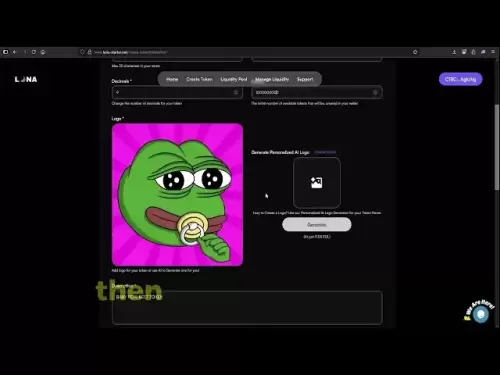-
 Bitcoin
Bitcoin $118900
1.66% -
 Ethereum
Ethereum $3735
1.35% -
 XRP
XRP $3.506
0.71% -
 Tether USDt
Tether USDt $1.000
-0.01% -
 BNB
BNB $799.4
5.78% -
 Solana
Solana $202.0
1.87% -
 USDC
USDC $0.9999
0.00% -
 Dogecoin
Dogecoin $0.2661
1.89% -
 Cardano
Cardano $0.8877
1.59% -
 TRON
TRON $0.3173
2.45% -
 Hyperliquid
Hyperliquid $45.00
2.59% -
 Stellar
Stellar $0.4723
3.40% -
 Sui
Sui $3.970
1.32% -
 Chainlink
Chainlink $19.67
1.94% -
 Hedera
Hedera $0.2710
1.99% -
 Avalanche
Avalanche $25.74
-0.01% -
 Bitcoin Cash
Bitcoin Cash $528.1
1.98% -
 Litecoin
Litecoin $120.1
3.57% -
 Shiba Inu
Shiba Inu $0.00001525
1.26% -
 UNUS SED LEO
UNUS SED LEO $8.989
-0.01% -
 Toncoin
Toncoin $3.304
1.74% -
 Polkadot
Polkadot $4.531
3.38% -
 Uniswap
Uniswap $10.74
2.51% -
 Ethena USDe
Ethena USDe $1.001
0.00% -
 Monero
Monero $325.5
2.44% -
 Pepe
Pepe $0.00001413
1.31% -
 Bitget Token
Bitget Token $4.860
0.85% -
 Dai
Dai $0.9999
0.01% -
 Aave
Aave $307.3
-2.07% -
 Bittensor
Bittensor $448.8
2.91%
How to bind a hardware wallet in OKX Wallet? Hot and cold security solution
Binding a hardware wallet to OKX Wallet enhances security by combining hot wallet convenience with cold wallet protection, keeping private keys offline and safe from online threats.
May 17, 2025 at 07:14 pm

Binding a hardware wallet to your OKX Wallet provides an additional layer of security, combining the convenience of a hot wallet with the robust security of a cold wallet. This process ensures that your private keys remain offline and are protected against online threats. Here’s a detailed guide on how to bind a hardware wallet in OKX Wallet, focusing on the hot and cold security solution.
Understanding Hot and Cold Wallets
Before we delve into the binding process, it's important to understand the difference between hot and cold wallets. Hot wallets are connected to the internet, making them convenient for daily transactions but more vulnerable to hacking. Cold wallets, on the other hand, are offline devices, offering a higher level of security as they are not exposed to online threats.
Choosing the Right Hardware Wallet
To bind a hardware wallet to OKX Wallet, you'll need a compatible device. Popular options include Ledger and Trezor. Ensure that your hardware wallet supports the cryptocurrencies you intend to manage on OKX Wallet. Check the manufacturer's website for compatibility and the latest firmware updates.
Preparing Your Hardware Wallet
Before binding, ensure your hardware wallet is set up and ready to use. Here are the steps to prepare your device:
- Initialize your hardware wallet: Follow the manufacturer's instructions to set up your device. This typically involves generating a new wallet, setting a PIN, and securely storing your recovery seed.
- Install the necessary apps: For example, if you're using a Ledger, install the Ledger Live app on your computer and the OKX Wallet app on your hardware wallet.
- Update firmware: Ensure your hardware wallet’s firmware is up to date to avoid compatibility issues.
Binding Your Hardware Wallet to OKX Wallet
Now that your hardware wallet is prepared, you can proceed with binding it to OKX Wallet. Follow these steps:
- Log into OKX Wallet: Open the OKX Wallet app on your mobile device or browser and log in to your account.
- Navigate to Wallet Management: Go to the settings or wallet management section of the OKX Wallet app.
- Select "Add Wallet": Choose the option to add a new wallet. You should see an option to connect a hardware wallet.
- Connect Your Hardware Wallet: Follow the on-screen instructions to connect your hardware wallet to your device. This may involve plugging in your hardware wallet and confirming the connection on the device itself.
- Authorize the Connection: On your hardware wallet, you will be prompted to authorize the connection with OKX Wallet. Confirm the action using your device’s interface.
- Verify the Address: OKX Wallet will display a public address associated with your hardware wallet. Verify this address on your hardware wallet to ensure it matches.
- Complete the Binding: Once verified, the binding process is complete. Your OKX Wallet will now be linked to your hardware wallet, allowing you to manage your assets securely.
Managing Assets with Your Bound Hardware Wallet
With your hardware wallet successfully bound to OKX Wallet, you can now manage your assets with enhanced security. Here’s how to perform common operations:
- Sending Assets: To send assets, initiate the transaction in OKX Wallet. The transaction will be signed on your hardware wallet, ensuring your private keys remain secure.
- Receiving Assets: When receiving assets, use the public address displayed on your OKX Wallet, which is linked to your hardware wallet.
- Viewing Balances: Your asset balances will be reflected in OKX Wallet, providing a convenient way to monitor your portfolio without compromising security.
Security Considerations
While binding a hardware wallet to OKX Wallet enhances security, it's crucial to follow best practices to maintain the integrity of your setup:
- Keep Your Recovery Seed Secure: Never share your recovery seed with anyone or store it digitally. Keep it in a safe, physical location.
- Regularly Update Firmware: Stay up to date with the latest firmware releases from your hardware wallet manufacturer to protect against vulnerabilities.
- Use Strong PINs: Set a strong, unique PIN for your hardware wallet and never share it with anyone.
Troubleshooting Common Issues
If you encounter issues during the binding process, consider these troubleshooting steps:
- Connection Problems: Ensure your hardware wallet is properly connected to your device. Try using a different USB port or cable if necessary.
- Compatibility Issues: Verify that your hardware wallet’s firmware and the OKX Wallet app are up to date. Incompatibility can often be resolved with updates.
- Authorization Failures: If the authorization fails, restart both your hardware wallet and the OKX Wallet app, then attempt the binding process again.
Frequently Asked Questions
Q: Can I bind multiple hardware wallets to one OKX Wallet account?
A: Yes, OKX Wallet supports binding multiple hardware wallets to a single account. This allows you to manage different assets or use different devices for enhanced security.
Q: What happens if I lose my hardware wallet after binding it to OKX Wallet?
A: If you lose your hardware wallet, you can still access your assets using the recovery seed. However, you will need to set up a new hardware wallet and rebind it to OKX Wallet to regain access to your funds.
Q: Is it possible to unbind a hardware wallet from OKX Wallet?
A: Yes, you can unbind a hardware wallet from OKX Wallet. Navigate to the wallet management section, select the bound hardware wallet, and choose the option to disconnect or unbind it.
Q: Can I use my hardware wallet with other cryptocurrency platforms after binding it to OKX Wallet?
A: Yes, binding your hardware wallet to OKX Wallet does not restrict its use with other platforms. You can continue to use your hardware wallet with other compatible services as long as you follow their respective setup processes.
Disclaimer:info@kdj.com
The information provided is not trading advice. kdj.com does not assume any responsibility for any investments made based on the information provided in this article. Cryptocurrencies are highly volatile and it is highly recommended that you invest with caution after thorough research!
If you believe that the content used on this website infringes your copyright, please contact us immediately (info@kdj.com) and we will delete it promptly.
- Binance, Leverage, and Perpetual Contracts: A Trader's Deep Dive
- 2025-07-23 16:50:12
- Cardano, Hoskinson, and the ADA Rally: What's Driving the Surge?
- 2025-07-23 17:30:13
- Bitcoin Profit-Taking, Whale Behavior, and Technical Analysis: A July 2025 Snapshot
- 2025-07-23 17:30:13
- Tom Lee's Bold Bitcoin Prediction: $250K by '25 or $3M Long Term?
- 2025-07-23 16:30:12
- VeChain (VET) Price Prediction: Bullish Breakout or Short-Term Skepticism?
- 2025-07-23 16:50:12
- Jackbit Casino: Your Ticket to Crypto Bonuses and Free Spins in 2025
- 2025-07-23 16:30:12
Related knowledge

Can I use Coinbase Wallet without a Coinbase account?
Jul 18,2025 at 04:35am
What is Coinbase Wallet?Coinbase Wallet is a self-custodial wallet that allows users to store, send, and receive various cryptocurrencies directly on ...

Coinbase Wallet "uh oh something went wrong"
Jul 20,2025 at 10:00am
Understanding the Coinbase Wallet Error: 'Uh Oh, Something Went Wrong'If you're a Coinbase Wallet user, encountering the error message 'Uh Oh, Somethi...

How to add Optimism network to Coinbase Wallet
Jul 20,2025 at 05:21am
What is the Optimism Network?The Optimism network is a Layer 2 scaling solution built on top of the Ethereum blockchain. It aims to enhance transactio...

How to add Arbitrum to Coinbase Wallet
Jul 18,2025 at 03:00pm
Understanding Arbitrum and Its Integration with Coinbase WalletArbitrum is a layer-2 scaling solution developed by Offchain Labs to enhance the speed ...

Coinbase Wallet not showing my tokens
Jul 18,2025 at 09:49am
Understanding Coinbase Wallet Token Display IssuesIf you're experiencing issues where Coinbase Wallet not showing my tokens, it can be frustrating, es...

How to clear cache in Coinbase Wallet
Jul 21,2025 at 12:00am
Understanding Cache in Coinbase WalletThe cache in Coinbase Wallet refers to temporary data stored by the application to enhance performance and user ...

Can I use Coinbase Wallet without a Coinbase account?
Jul 18,2025 at 04:35am
What is Coinbase Wallet?Coinbase Wallet is a self-custodial wallet that allows users to store, send, and receive various cryptocurrencies directly on ...

Coinbase Wallet "uh oh something went wrong"
Jul 20,2025 at 10:00am
Understanding the Coinbase Wallet Error: 'Uh Oh, Something Went Wrong'If you're a Coinbase Wallet user, encountering the error message 'Uh Oh, Somethi...

How to add Optimism network to Coinbase Wallet
Jul 20,2025 at 05:21am
What is the Optimism Network?The Optimism network is a Layer 2 scaling solution built on top of the Ethereum blockchain. It aims to enhance transactio...

How to add Arbitrum to Coinbase Wallet
Jul 18,2025 at 03:00pm
Understanding Arbitrum and Its Integration with Coinbase WalletArbitrum is a layer-2 scaling solution developed by Offchain Labs to enhance the speed ...

Coinbase Wallet not showing my tokens
Jul 18,2025 at 09:49am
Understanding Coinbase Wallet Token Display IssuesIf you're experiencing issues where Coinbase Wallet not showing my tokens, it can be frustrating, es...

How to clear cache in Coinbase Wallet
Jul 21,2025 at 12:00am
Understanding Cache in Coinbase WalletThe cache in Coinbase Wallet refers to temporary data stored by the application to enhance performance and user ...
See all articles