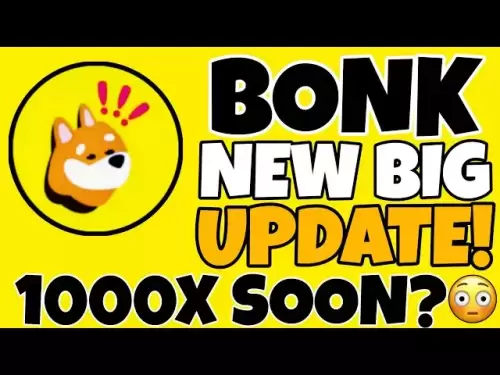-
 Bitcoin
Bitcoin $118400
0.39% -
 Ethereum
Ethereum $3814
2.17% -
 XRP
XRP $3.547
1.34% -
 Tether USDt
Tether USDt $1.000
0.00% -
 BNB
BNB $769.5
2.95% -
 Solana
Solana $191.7
6.36% -
 USDC
USDC $0.9999
0.01% -
 Dogecoin
Dogecoin $0.2722
7.75% -
 Cardano
Cardano $0.8995
5.59% -
 TRON
TRON $0.3158
-0.78% -
 Hyperliquid
Hyperliquid $47.37
4.46% -
 Stellar
Stellar $0.4848
3.54% -
 Sui
Sui $4.031
1.72% -
 Chainlink
Chainlink $20.11
3.94% -
 Hedera
Hedera $0.2832
3.16% -
 Avalanche
Avalanche $26.20
4.27% -
 Bitcoin Cash
Bitcoin Cash $530.5
0.67% -
 Shiba Inu
Shiba Inu $0.00001568
3.59% -
 Litecoin
Litecoin $118.4
1.42% -
 UNUS SED LEO
UNUS SED LEO $8.976
-0.23% -
 Toncoin
Toncoin $3.349
2.54% -
 Polkadot
Polkadot $4.590
2.54% -
 Uniswap
Uniswap $10.56
-0.59% -
 Ethena USDe
Ethena USDe $1.001
0.00% -
 Monero
Monero $327.7
0.39% -
 Pepe
Pepe $0.00001422
2.62% -
 Bitget Token
Bitget Token $4.973
-1.22% -
 Dai
Dai $1.000
0.02% -
 Aave
Aave $331.9
1.59% -
 Bittensor
Bittensor $429.6
-0.56%
How to backup mnemonics in Rabby Wallet?
Rabby Wallet uses mnemonics for secure backup; follow steps to write, verify, and safely store them to protect your crypto assets.
Apr 04, 2025 at 02:21 pm
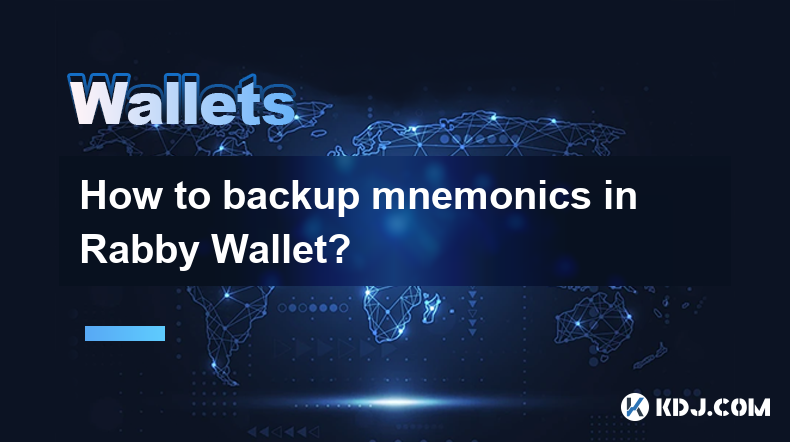
Introduction to Rabby Wallet and Mnemonics
Rabby Wallet is a popular cryptocurrency wallet that offers users a secure way to manage their digital assets. One of the key features of Rabby Wallet is the use of mnemonics, which are a series of words that serve as a backup for your wallet. These mnemonics are crucial because they allow you to recover your wallet and access your funds if you lose your device or need to reinstall the wallet. In this article, we will guide you through the process of backing up your mnemonics in Rabby Wallet, ensuring that your assets remain safe and accessible.
Importance of Backing Up Mnemonics
Backing up your mnemonics is essential for the security of your cryptocurrency. If you lose access to your wallet without a backup, you risk losing all your funds permanently. By securely storing your mnemonics, you can restore your wallet on any device and regain access to your assets. It's important to treat your mnemonics with the same level of security as you would your private keys, as anyone with access to your mnemonics can control your wallet.
Steps to Backup Mnemonics in Rabby Wallet
To backup your mnemonics in Rabby Wallet, follow these detailed steps:
- Open Rabby Wallet: Launch the Rabby Wallet application on your device.
- Access Settings: Navigate to the settings menu within the wallet. This is usually represented by a gear icon or a similar symbol.
- Select Backup Option: Look for an option labeled "Backup Wallet" or "Backup Mnemonics" and select it.
- Enter Your Password: You will be prompted to enter your wallet password to proceed. This is a security measure to ensure that only you can access the backup process.
- View Your Mnemonics: After entering your password, you will be shown your mnemonics. These are typically a list of 12 or 24 words.
- Write Down Your Mnemonics: Carefully write down the mnemonics in the exact order they are displayed. It's crucial to record them accurately, as any mistake could prevent you from recovering your wallet.
- Confirm Your Mnemonics: Some wallets may ask you to confirm the mnemonics by entering them back into the application. Follow the prompts to complete this step.
- Secure Your Backup: Store your written mnemonics in a safe and secure location, such as a safe deposit box or a secure note-taking app with encryption.
Best Practices for Storing Mnemonics
Storing your mnemonics securely is just as important as backing them up. Here are some best practices to follow:
- Use Physical Storage: Consider writing your mnemonics on a piece of paper and storing it in a safe or a secure location. Physical storage can be less vulnerable to digital hacks.
- Encrypt Digital Storage: If you prefer digital storage, use an encrypted note-taking app or a password manager to store your mnemonics. Ensure that the encryption is strong and that you use a robust password.
- Avoid Online Storage: Do not store your mnemonics in unencrypted online storage services, as they can be vulnerable to hacking.
- Multiple Copies: Consider making multiple copies of your mnemonics and storing them in different secure locations. This can provide an additional layer of security in case one copy is lost or destroyed.
Common Mistakes to Avoid
When backing up your mnemonics, it's important to avoid common mistakes that could compromise your wallet's security:
- Not Verifying the Backup: Always verify that your backup is correct by entering the mnemonics back into the wallet if prompted. This ensures that you have recorded them accurately.
- Sharing Mnemonics: Never share your mnemonics with anyone, as this could give them access to your wallet and funds.
- Storing Mnemonics Digitally Without Encryption: Storing mnemonics on a digital device without encryption is risky. Always use encryption to protect your backup.
- Losing the Backup: Ensure that your backup is stored in a place where you can easily find it but is also secure from unauthorized access.
Restoring Your Wallet Using Mnemonics
If you need to restore your wallet using your mnemonics, follow these steps:
- Open Rabby Wallet: Launch the Rabby Wallet application on your device.
- Select Restore Option: Look for an option labeled "Restore Wallet" or "Import Wallet" and select it.
- Enter Your Mnemonics: You will be prompted to enter your mnemonics. Carefully type in the words in the exact order you recorded them.
- Set a New Password: After entering your mnemonics, you will need to set a new password for your wallet.
- Complete the Restoration: Follow any additional prompts to complete the restoration process. Once finished, you should have access to your wallet and funds.
Frequently Asked Questions
Q: Can I use the same mnemonics to restore my wallet on a different device?
A: Yes, you can use the same mnemonics to restore your wallet on a different device. As long as you have the mnemonics and the correct order, you can access your wallet from any device that supports Rabby Wallet.
Q: What should I do if I lose my mnemonics?
A: If you lose your mnemonics and do not have a backup, you will not be able to recover your wallet. It's crucial to keep multiple secure backups of your mnemonics to prevent this situation.
Q: Is it safe to store my mnemonics in a cloud storage service?
A: Storing mnemonics in a cloud storage service is not recommended unless the service offers strong encryption and you trust the provider. Even then, it's safer to use physical storage or encrypted digital storage on your personal devices.
Q: How often should I verify my mnemonics backup?
A: It's a good practice to verify your mnemonics backup periodically, such as every few months, to ensure that it remains accurate and accessible. This helps you stay prepared in case you need to restore your wallet.
Disclaimer:info@kdj.com
The information provided is not trading advice. kdj.com does not assume any responsibility for any investments made based on the information provided in this article. Cryptocurrencies are highly volatile and it is highly recommended that you invest with caution after thorough research!
If you believe that the content used on this website infringes your copyright, please contact us immediately (info@kdj.com) and we will delete it promptly.
- Toshi.bet: Leading the Crypto Casino Revolution in Poland 2025
- 2025-07-21 20:30:12
- Tether Gold (XAU₮) Expands: Mobee Indonesia & Tokenized Gold's Rising Tide
- 2025-07-21 20:50:12
- BlockDAG's Launch Access: No Vesting, Maximum Opportunity!
- 2025-07-21 21:30:12
- Altcoin Season Heats Up: Cardano Outperforms After Bitcoin Stabilizes
- 2025-07-21 20:50:12
- BlockchainFX: The 1000X Potential Crypto SHIB and DOGE Holders Are Eyeing
- 2025-07-21 21:30:12
- Delhi High Court and the Curious Case of the Missing ₹50 Coin
- 2025-07-21 21:35:13
Related knowledge

Can I use Coinbase Wallet without a Coinbase account?
Jul 18,2025 at 04:35am
What is Coinbase Wallet?Coinbase Wallet is a self-custodial wallet that allows users to store, send, and receive various cryptocurrencies directly on ...

Coinbase Wallet "uh oh something went wrong"
Jul 20,2025 at 10:00am
Understanding the Coinbase Wallet Error: 'Uh Oh, Something Went Wrong'If you're a Coinbase Wallet user, encountering the error message 'Uh Oh, Somethi...

How to add Optimism network to Coinbase Wallet
Jul 20,2025 at 05:21am
What is the Optimism Network?The Optimism network is a Layer 2 scaling solution built on top of the Ethereum blockchain. It aims to enhance transactio...

How to add Arbitrum to Coinbase Wallet
Jul 18,2025 at 03:00pm
Understanding Arbitrum and Its Integration with Coinbase WalletArbitrum is a layer-2 scaling solution developed by Offchain Labs to enhance the speed ...

Coinbase Wallet not showing my tokens
Jul 18,2025 at 09:49am
Understanding Coinbase Wallet Token Display IssuesIf you're experiencing issues where Coinbase Wallet not showing my tokens, it can be frustrating, es...

How to clear cache in Coinbase Wallet
Jul 21,2025 at 12:00am
Understanding Cache in Coinbase WalletThe cache in Coinbase Wallet refers to temporary data stored by the application to enhance performance and user ...

Can I use Coinbase Wallet without a Coinbase account?
Jul 18,2025 at 04:35am
What is Coinbase Wallet?Coinbase Wallet is a self-custodial wallet that allows users to store, send, and receive various cryptocurrencies directly on ...

Coinbase Wallet "uh oh something went wrong"
Jul 20,2025 at 10:00am
Understanding the Coinbase Wallet Error: 'Uh Oh, Something Went Wrong'If you're a Coinbase Wallet user, encountering the error message 'Uh Oh, Somethi...

How to add Optimism network to Coinbase Wallet
Jul 20,2025 at 05:21am
What is the Optimism Network?The Optimism network is a Layer 2 scaling solution built on top of the Ethereum blockchain. It aims to enhance transactio...

How to add Arbitrum to Coinbase Wallet
Jul 18,2025 at 03:00pm
Understanding Arbitrum and Its Integration with Coinbase WalletArbitrum is a layer-2 scaling solution developed by Offchain Labs to enhance the speed ...

Coinbase Wallet not showing my tokens
Jul 18,2025 at 09:49am
Understanding Coinbase Wallet Token Display IssuesIf you're experiencing issues where Coinbase Wallet not showing my tokens, it can be frustrating, es...

How to clear cache in Coinbase Wallet
Jul 21,2025 at 12:00am
Understanding Cache in Coinbase WalletThe cache in Coinbase Wallet refers to temporary data stored by the application to enhance performance and user ...
See all articles