-
 Bitcoin
Bitcoin $108,703.4836
0.45% -
 Ethereum
Ethereum $2,576.6839
1.58% -
 Tether USDt
Tether USDt $1.0001
0.00% -
 XRP
XRP $2.2924
-0.87% -
 BNB
BNB $660.2136
0.01% -
 Solana
Solana $151.4729
-0.29% -
 USDC
USDC $1.0000
0.00% -
 TRON
TRON $0.2866
0.04% -
 Dogecoin
Dogecoin $0.1698
0.82% -
 Cardano
Cardano $0.5831
0.13% -
 Hyperliquid
Hyperliquid $37.9814
-3.97% -
 Bitcoin Cash
Bitcoin Cash $503.9489
1.93% -
 Sui
Sui $2.8994
0.74% -
 Chainlink
Chainlink $13.5429
0.38% -
 UNUS SED LEO
UNUS SED LEO $9.0693
-0.19% -
 Stellar
Stellar $0.2524
0.15% -
 Avalanche
Avalanche $18.1959
1.02% -
 Shiba Inu
Shiba Inu $0.0...01180
1.48% -
 Toncoin
Toncoin $2.7601
-0.76% -
 Hedera
Hedera $0.1606
0.96% -
 Litecoin
Litecoin $86.6105
0.26% -
 Monero
Monero $315.7691
-0.56% -
 Polkadot
Polkadot $3.3911
0.25% -
 Dai
Dai $1.0001
0.03% -
 Ethena USDe
Ethena USDe $1.0002
0.02% -
 Bitget Token
Bitget Token $4.3076
-0.05% -
 Uniswap
Uniswap $7.5901
3.66% -
 Aave
Aave $288.0954
0.35% -
 Pepe
Pepe $0.0...01002
1.64% -
 Pi
Pi $0.4578
0.09%
How to use the asset hiding function of Binance Wallet?
Binance Wallet's asset hiding feature lets you selectively conceal crypto from your main view, enhancing privacy without deleting them. Remember strong passwords and 2FA for optimal security; hidden assets remain accessible and functional.
Mar 24, 2025 at 09:56 pm
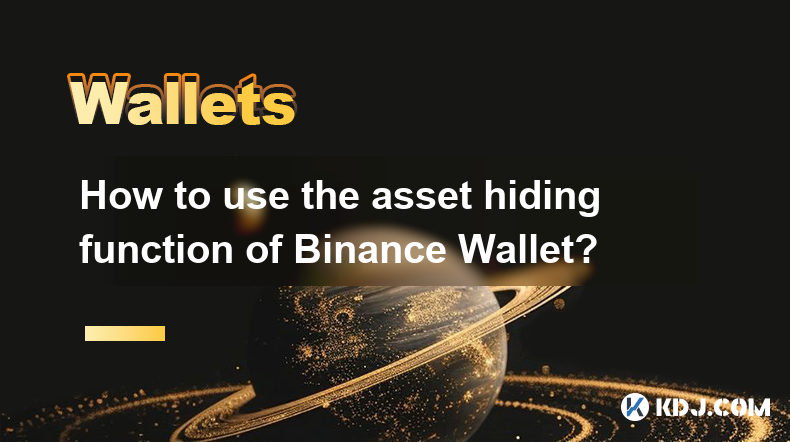
Key Points:
- Binance Wallet's asset hiding feature enhances privacy by selectively concealing certain assets from your main asset view.
- Hiding assets doesn't remove them; they remain accessible through specific means.
- The process involves navigating the Binance Wallet interface and selecting the assets to hide.
- Security remains paramount; best practices for password management and device security are crucial.
- Understanding the implications of hiding assets, including potential impacts on tracking and accounting, is vital.
How to Use the Asset Hiding Function of Binance Wallet?
Binance Wallet offers a feature allowing users to selectively hide certain crypto assets from their main asset view. This doesn't delete or compromise the assets; it simply provides a more streamlined view of your holdings. This is particularly useful if you have a large portfolio and want to focus on specific assets or wish to enhance your privacy by not displaying every asset you own.
The process of hiding assets in Binance Wallet is straightforward. First, ensure you're logged into your Binance Wallet account. You will need to navigate to your portfolio view, which typically displays all your holdings. The exact location might vary slightly depending on the app version, but it’s usually easily accessible from the main screen.
Once in your portfolio view, locate the asset you wish to hide. This usually involves scrolling through your list of assets. Next, find the option to hide the asset. This is often represented by an icon or a button with terms like "Hide," "Hide Asset," or a similar indication. Clicking on this will initiate the hiding process.
The confirmation prompt is essential. Binance Wallet will usually present a confirmation dialogue before hiding the asset, allowing you to double-check your selection. This is a crucial step to prevent accidental hiding of assets. After confirming, the selected asset will disappear from your main asset view.
Retrieving hidden assets is equally simple. Binance Wallet usually provides a dedicated section or filter to view hidden assets. This is often labeled "Hidden Assets," "Hidden Portfolio," or something similar. Navigating to this section will reveal all the assets you've previously hidden. You can then unhide them using a similar process to hiding, usually a button or icon to "Unhide" or "Show."
Security Considerations:
Maintaining strong security practices is paramount, even when using the asset-hiding feature. Remember to use a strong, unique password for your Binance Wallet account. Avoid using easily guessable passwords or reusing passwords from other accounts. Enable two-factor authentication (2FA) whenever possible. This adds an extra layer of security, making it significantly harder for unauthorized individuals to access your account.
Keep your device secure. Use up-to-date antivirus software and avoid connecting to unsecured Wi-Fi networks when accessing your Binance Wallet. Regularly update your Binance Wallet app to benefit from the latest security patches. Be wary of phishing scams; never click on suspicious links or provide your login credentials to untrusted sources.
Understanding Implications:
Hiding assets doesn't affect their functionality. You can still send, receive, and participate in any transactions related to these assets. However, keep in mind that hiding assets might affect your accounting and tracking practices. If you're using any external tools or services to manage your cryptocurrency portfolio, remember to update these to reflect the hidden assets.
Common Questions:
Q: Does hiding assets affect the security of my Binance Wallet account?
A: No, hiding assets does not directly impact the security of your Binance Wallet account. Security measures like strong passwords and 2FA remain crucial regardless of whether you use the asset hiding feature.
Q: Can I hide all my assets?
A: While you can hide numerous assets, you cannot hide all your assets. There will always be a way to access your complete portfolio, usually through a dedicated section for hidden assets.
Q: What happens if I forget I've hidden an asset?
A: Binance Wallet usually provides a clear method to access hidden assets, often through a dedicated section or filter. However, carefully documenting your hidden assets is a good practice to avoid confusion.
Q: Is there a limit to the number of assets I can hide?
A: Binance Wallet generally doesn't impose a strict limit on the number of assets you can hide. However, hiding a very large number of assets might impact the usability of the wallet interface.
Q: Will hiding assets affect my ability to use them in DeFi protocols or other services?
A: No, hiding assets within Binance Wallet does not prevent you from using those assets in external platforms or DeFi protocols. The hidden assets remain fully functional. You just need to access them through the appropriate section in your wallet.
Q: Does hiding assets affect tax reporting?
A: Hiding assets does not change your tax obligations. You are still responsible for reporting all your cryptocurrency holdings and transactions to the relevant tax authorities. Hiding assets might make tracking your transactions more difficult for you, but it won't change your legal obligations.
Q: Can I hide NFTs in my Binance Wallet?
A: The availability of asset hiding for NFTs depends on the specific features of your Binance Wallet version and how NFTs are managed within the wallet. Check the specific features of your wallet to determine if this is possible.
Disclaimer:info@kdj.com
The information provided is not trading advice. kdj.com does not assume any responsibility for any investments made based on the information provided in this article. Cryptocurrencies are highly volatile and it is highly recommended that you invest with caution after thorough research!
If you believe that the content used on this website infringes your copyright, please contact us immediately (info@kdj.com) and we will delete it promptly.
- Kraken, Rear Wing, and Memecoins: A Wild Ride to the Singapore Grand Prix!
- 2025-07-09 00:50:12
- Cronos Skyrockets: Decoding the Reasons Behind CRO's Crypto Surge
- 2025-07-09 01:30:12
- Ethereum's Wall Street Love & Ruvi AI's Audit Rally: A Crypto Cocktail
- 2025-07-09 00:55:12
- Crypto Coins with Growth Potential: Top Picks for Savvy Investors
- 2025-07-09 01:35:13
- Onyxcoin (XCN) vs. Solana (SOL): A Promising Bet in the Crypto Game?
- 2025-07-09 00:30:12
- Pi Network's Supply Surge: A Recipe for Price Problems?
- 2025-07-09 02:10:13
Related knowledge

How to use Trezor with Exodus wallet
Jul 09,2025 at 12:49am
Connecting Trezor Hardware Wallet to Exodus Software WalletTo use Trezor with Exodus wallet, users need to connect the hardware wallet to the software...

Why is my Ledger asking for a PIN every time I use it?
Jul 08,2025 at 11:21pm
Understanding the Purpose of the PIN on Your Ledger DeviceThe PIN (Personal Identification Number) is a crucial security feature built into every Ledg...

Can I recover my crypto without a Ledger device if I have the phrase?
Jul 09,2025 at 01:36am
Understanding the Role of a Recovery Phrase in Crypto SecurityIf you have your recovery phrase but no Ledger device, you might wonder whether it's pos...

Can I have multiple PIN codes on one Ledger?
Jul 09,2025 at 12:35am
Understanding the Basics of Decentralized Exchanges (DEXs)A decentralized exchange, or DEX, is a type of cryptocurrency trading platform that operates...

How to use Ledger with a mobile phone?
Jul 08,2025 at 10:49pm
Connecting Ledger Hardware Wallet to Mobile DevicesUsing a Ledger hardware wallet with a mobile phone provides a secure and convenient way to manage c...
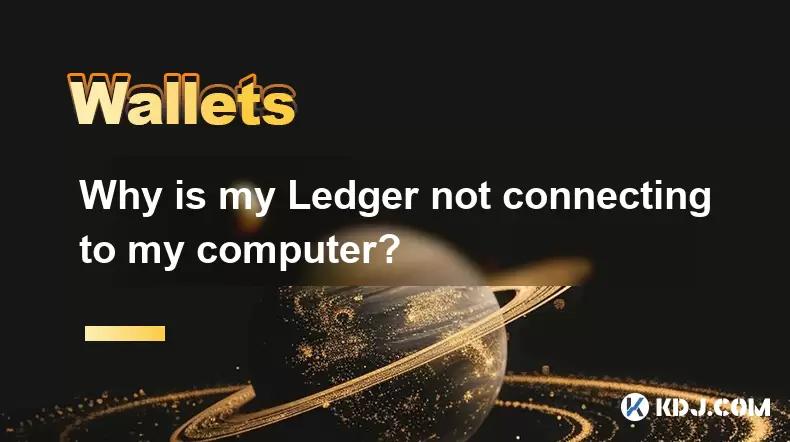
Why is my Ledger not connecting to my computer?
Jul 09,2025 at 03:01am
Checking the Physical ConnectionIf your Ledger is not connecting to your computer, the first step involves verifying the physical connection between t...

How to use Trezor with Exodus wallet
Jul 09,2025 at 12:49am
Connecting Trezor Hardware Wallet to Exodus Software WalletTo use Trezor with Exodus wallet, users need to connect the hardware wallet to the software...

Why is my Ledger asking for a PIN every time I use it?
Jul 08,2025 at 11:21pm
Understanding the Purpose of the PIN on Your Ledger DeviceThe PIN (Personal Identification Number) is a crucial security feature built into every Ledg...

Can I recover my crypto without a Ledger device if I have the phrase?
Jul 09,2025 at 01:36am
Understanding the Role of a Recovery Phrase in Crypto SecurityIf you have your recovery phrase but no Ledger device, you might wonder whether it's pos...

Can I have multiple PIN codes on one Ledger?
Jul 09,2025 at 12:35am
Understanding the Basics of Decentralized Exchanges (DEXs)A decentralized exchange, or DEX, is a type of cryptocurrency trading platform that operates...

How to use Ledger with a mobile phone?
Jul 08,2025 at 10:49pm
Connecting Ledger Hardware Wallet to Mobile DevicesUsing a Ledger hardware wallet with a mobile phone provides a secure and convenient way to manage c...
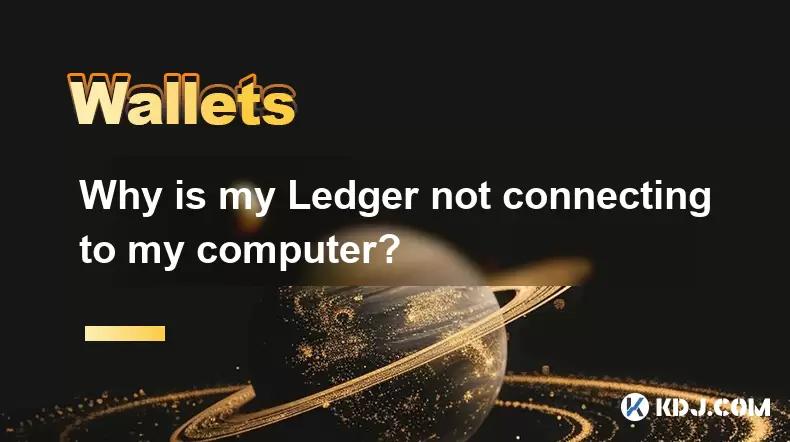
Why is my Ledger not connecting to my computer?
Jul 09,2025 at 03:01am
Checking the Physical ConnectionIf your Ledger is not connecting to your computer, the first step involves verifying the physical connection between t...
See all articles

























































































