-
 Bitcoin
Bitcoin $108,338.0981
-0.13% -
 Ethereum
Ethereum $2,566.4077
1.16% -
 Tether USDt
Tether USDt $1.0001
-0.01% -
 XRP
XRP $2.2841
-2.59% -
 BNB
BNB $658.5241
-0.17% -
 Solana
Solana $150.3819
-1.08% -
 USDC
USDC $0.9999
-0.01% -
 TRON
TRON $0.2864
-0.24% -
 Dogecoin
Dogecoin $0.1694
0.24% -
 Cardano
Cardano $0.5813
-0.72% -
 Hyperliquid
Hyperliquid $37.8292
-4.60% -
 Bitcoin Cash
Bitcoin Cash $503.3593
1.69% -
 Sui
Sui $2.8784
-0.69% -
 Chainlink
Chainlink $13.4784
-0.43% -
 UNUS SED LEO
UNUS SED LEO $9.0793
-0.27% -
 Stellar
Stellar $0.2537
-0.41% -
 Avalanche
Avalanche $18.0047
-0.23% -
 Shiba Inu
Shiba Inu $0.0...01181
1.56% -
 Hedera
Hedera $0.1608
0.49% -
 Toncoin
Toncoin $2.7568
-0.93% -
 Litecoin
Litecoin $86.4121
-0.20% -
 Monero
Monero $313.7273
-0.86% -
 Polkadot
Polkadot $3.3715
-0.66% -
 Dai
Dai $1.0001
0.01% -
 Ethena USDe
Ethena USDe $1.0004
0.03% -
 Bitget Token
Bitget Token $4.2902
-0.54% -
 Uniswap
Uniswap $7.5361
2.73% -
 Aave
Aave $285.6090
-0.55% -
 Pepe
Pepe $0.0...09958
0.28% -
 Pi
Pi $0.4560
-0.65%
How to use the asset hiding function of Binance Wallet?
2025/03/24 21:56
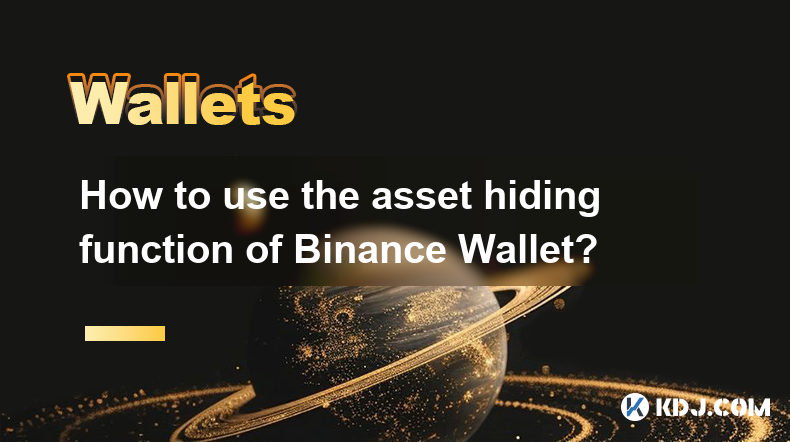
Key Points:
- Binance Wallet's asset hiding feature enhances privacy by selectively concealing certain assets from your main asset view.
- Hiding assets doesn't remove them; they remain accessible through specific means.
- The process involves navigating the Binance Wallet interface and selecting the assets to hide.
- Security remains paramount; best practices for password management and device security are crucial.
- Understanding the implications of hiding assets, including potential impacts on tracking and accounting, is vital.
How to Use the Asset Hiding Function of Binance Wallet?
Binance Wallet offers a feature allowing users to selectively hide certain crypto assets from their main asset view. This doesn't delete or compromise the assets; it simply provides a more streamlined view of your holdings. This is particularly useful if you have a large portfolio and want to focus on specific assets or wish to enhance your privacy by not displaying every asset you own.
The process of hiding assets in Binance Wallet is straightforward. First, ensure you're logged into your Binance Wallet account. You will need to navigate to your portfolio view, which typically displays all your holdings. The exact location might vary slightly depending on the app version, but it’s usually easily accessible from the main screen.
Once in your portfolio view, locate the asset you wish to hide. This usually involves scrolling through your list of assets. Next, find the option to hide the asset. This is often represented by an icon or a button with terms like "Hide," "Hide Asset," or a similar indication. Clicking on this will initiate the hiding process.
The confirmation prompt is essential. Binance Wallet will usually present a confirmation dialogue before hiding the asset, allowing you to double-check your selection. This is a crucial step to prevent accidental hiding of assets. After confirming, the selected asset will disappear from your main asset view.
Retrieving hidden assets is equally simple. Binance Wallet usually provides a dedicated section or filter to view hidden assets. This is often labeled "Hidden Assets," "Hidden Portfolio," or something similar. Navigating to this section will reveal all the assets you've previously hidden. You can then unhide them using a similar process to hiding, usually a button or icon to "Unhide" or "Show."
Security Considerations:
Maintaining strong security practices is paramount, even when using the asset-hiding feature. Remember to use a strong, unique password for your Binance Wallet account. Avoid using easily guessable passwords or reusing passwords from other accounts. Enable two-factor authentication (2FA) whenever possible. This adds an extra layer of security, making it significantly harder for unauthorized individuals to access your account.
Keep your device secure. Use up-to-date antivirus software and avoid connecting to unsecured Wi-Fi networks when accessing your Binance Wallet. Regularly update your Binance Wallet app to benefit from the latest security patches. Be wary of phishing scams; never click on suspicious links or provide your login credentials to untrusted sources.
Understanding Implications:
Hiding assets doesn't affect their functionality. You can still send, receive, and participate in any transactions related to these assets. However, keep in mind that hiding assets might affect your accounting and tracking practices. If you're using any external tools or services to manage your cryptocurrency portfolio, remember to update these to reflect the hidden assets.
Common Questions:
Q: Does hiding assets affect the security of my Binance Wallet account?
A: No, hiding assets does not directly impact the security of your Binance Wallet account. Security measures like strong passwords and 2FA remain crucial regardless of whether you use the asset hiding feature.
Q: Can I hide all my assets?
A: While you can hide numerous assets, you cannot hide all your assets. There will always be a way to access your complete portfolio, usually through a dedicated section for hidden assets.
Q: What happens if I forget I've hidden an asset?
A: Binance Wallet usually provides a clear method to access hidden assets, often through a dedicated section or filter. However, carefully documenting your hidden assets is a good practice to avoid confusion.
Q: Is there a limit to the number of assets I can hide?
A: Binance Wallet generally doesn't impose a strict limit on the number of assets you can hide. However, hiding a very large number of assets might impact the usability of the wallet interface.
Q: Will hiding assets affect my ability to use them in DeFi protocols or other services?
A: No, hiding assets within Binance Wallet does not prevent you from using those assets in external platforms or DeFi protocols. The hidden assets remain fully functional. You just need to access them through the appropriate section in your wallet.
Q: Does hiding assets affect tax reporting?
A: Hiding assets does not change your tax obligations. You are still responsible for reporting all your cryptocurrency holdings and transactions to the relevant tax authorities. Hiding assets might make tracking your transactions more difficult for you, but it won't change your legal obligations.
Q: Can I hide NFTs in my Binance Wallet?
A: The availability of asset hiding for NFTs depends on the specific features of your Binance Wallet version and how NFTs are managed within the wallet. Check the specific features of your wallet to determine if this is possible.
부인 성명:info@kdj.com
제공된 정보는 거래 조언이 아닙니다. kdj.com은 이 기사에 제공된 정보를 기반으로 이루어진 투자에 대해 어떠한 책임도 지지 않습니다. 암호화폐는 변동성이 매우 높으므로 철저한 조사 후 신중하게 투자하는 것이 좋습니다!
본 웹사이트에 사용된 내용이 귀하의 저작권을 침해한다고 판단되는 경우, 즉시 당사(info@kdj.com)로 연락주시면 즉시 삭제하도록 하겠습니다.
- 크라켄, 리어 윙 및 메모 코인 : 싱가포르 그랑프리로가는 거친 타기!
- 2025-07-09 00:50:12
- Cronos Skyrockets : Cro의 암호화 서지의 이유를 디코딩합니다
- 2025-07-09 01:30:12
- 이더 리움의 월스트리트 러브 & Ruvi AI의 감사 랠리 : 암호화 칵테일
- 2025-07-09 00:55:12
- 성장 잠재력을 가진 암호화 코인 : 정통한 투자자를위한 최고 선택
- 2025-07-09 01:35:13
- Onyxcoin (XCN) vs. Solana (Sol) : 암호화 게임에서 유망한 베팅?
- 2025-07-09 00:30:12
- PI 네트워크의 공급 서지 : 가격 문제에 대한 레시피?
- 2025-07-09 02:10:13
관련 지식

트레 조의 암호를 잊어 버리면 어떻게됩니까?
2025-07-09 03:15:08
Trezor 암호화의 역할 이해 Trezor 하드웨어 지갑을 사용하는 경우 복구 시드 이상의 추가 보안 계층으로 암호를 설정했을 수 있습니다. 장치와 함께 제공되는 12 또는 24 단어 복구 문구와 달리 Trezor 암호는 숨겨진 지갑 수정 자처럼 작용합니다. 입력하면...

Exodus 지갑과 함께 Trezor를 사용하는 방법
2025-07-09 00:49:34
Trezor 하드웨어 지갑을 Exodus 소프트웨어 지갑에 연결합니다 Exodus 지갑 과 함께 Trezor를 사용하려면 사용자는 하드웨어 지갑을 Exodus가 제공하는 소프트웨어 인터페이스에 연결해야합니다. 이 통합은 사용자 친화적 인 인터페이스를 통해 디지털 자산을...

원장이 핀을 사용할 때마다 핀을 요구하는 이유는 무엇입니까?
2025-07-08 23:21:50
원장 장치의 PIN 목적 이해 PIN (개인 식별 번호) 은 모든 원장 하드웨어 지갑에 내장 된 중요한 보안 기능입니다. 주요 기능은 장치를 무단 액세스로부터 보호하는 것입니다. 원장을 처음 설정하면 Cryptocurrency holdings의 첫 번째 방어 계층 역할...

문구가있는 경우 원장 장치없이 암호화를 복구 할 수 있습니까?
2025-07-09 01:36:01
암호화 보안에서 복구 문구의 역할 이해 회복구가 있지만 원장 장치가 없는 경우 암호 화폐를 복구 할 수 있는지 궁금 할 것입니다. 짧은 대답은 예입니다. 복구 문구가있는 경우 원장 장치없이 암호화를 복구 할 수 있습니다 . 이는 종자 문구라고도하는 복구 문구가 인간이 ...

한 원장에 여러 핀 코드를 가질 수 있습니까?
2025-07-09 00:35:18
분산 거래소의 기본 이해 (DEXS) 분산 교환 또는 DEX는 중앙 권한없이 운영되는 유형의 암호 화폐 거래 플랫폼입니다. 기존 중앙 집중식 거래소 (CEX)와 달리 DEXS는 사용자가 자금을 거래소 자체에 입금 할 필요없이 지갑에서 직접 거래 할 수 있도록 허용합니다...

휴대폰으로 원장을 사용하는 방법?
2025-07-08 22:49:45
원장 하드웨어 지갑을 모바일 장치에 연결합니다 휴대폰으로 원장 하드웨어 지갑을 사용하면 이동 중에 암호 화폐를 관리하는 안전하고 편리한 방법이 제공됩니다. 시작하려면 모바일 장치가 필요한 요구 사항을 충족하는지 확인하십시오 : Android 8.0 이상 또는 iOS 1...

트레 조의 암호를 잊어 버리면 어떻게됩니까?
2025-07-09 03:15:08
Trezor 암호화의 역할 이해 Trezor 하드웨어 지갑을 사용하는 경우 복구 시드 이상의 추가 보안 계층으로 암호를 설정했을 수 있습니다. 장치와 함께 제공되는 12 또는 24 단어 복구 문구와 달리 Trezor 암호는 숨겨진 지갑 수정 자처럼 작용합니다. 입력하면...

Exodus 지갑과 함께 Trezor를 사용하는 방법
2025-07-09 00:49:34
Trezor 하드웨어 지갑을 Exodus 소프트웨어 지갑에 연결합니다 Exodus 지갑 과 함께 Trezor를 사용하려면 사용자는 하드웨어 지갑을 Exodus가 제공하는 소프트웨어 인터페이스에 연결해야합니다. 이 통합은 사용자 친화적 인 인터페이스를 통해 디지털 자산을...

원장이 핀을 사용할 때마다 핀을 요구하는 이유는 무엇입니까?
2025-07-08 23:21:50
원장 장치의 PIN 목적 이해 PIN (개인 식별 번호) 은 모든 원장 하드웨어 지갑에 내장 된 중요한 보안 기능입니다. 주요 기능은 장치를 무단 액세스로부터 보호하는 것입니다. 원장을 처음 설정하면 Cryptocurrency holdings의 첫 번째 방어 계층 역할...

문구가있는 경우 원장 장치없이 암호화를 복구 할 수 있습니까?
2025-07-09 01:36:01
암호화 보안에서 복구 문구의 역할 이해 회복구가 있지만 원장 장치가 없는 경우 암호 화폐를 복구 할 수 있는지 궁금 할 것입니다. 짧은 대답은 예입니다. 복구 문구가있는 경우 원장 장치없이 암호화를 복구 할 수 있습니다 . 이는 종자 문구라고도하는 복구 문구가 인간이 ...

한 원장에 여러 핀 코드를 가질 수 있습니까?
2025-07-09 00:35:18
분산 거래소의 기본 이해 (DEXS) 분산 교환 또는 DEX는 중앙 권한없이 운영되는 유형의 암호 화폐 거래 플랫폼입니다. 기존 중앙 집중식 거래소 (CEX)와 달리 DEXS는 사용자가 자금을 거래소 자체에 입금 할 필요없이 지갑에서 직접 거래 할 수 있도록 허용합니다...

휴대폰으로 원장을 사용하는 방법?
2025-07-08 22:49:45
원장 하드웨어 지갑을 모바일 장치에 연결합니다 휴대폰으로 원장 하드웨어 지갑을 사용하면 이동 중에 암호 화폐를 관리하는 안전하고 편리한 방법이 제공됩니다. 시작하려면 모바일 장치가 필요한 요구 사항을 충족하는지 확인하십시오 : Android 8.0 이상 또는 iOS 1...
모든 기사 보기

























































































