-
 Bitcoin
Bitcoin $108,092.5658
-0.99% -
 Ethereum
Ethereum $2,546.4530
-1.12% -
 Tether USDt
Tether USDt $1.0000
0.01% -
 XRP
XRP $2.2676
0.12% -
 BNB
BNB $659.1616
-0.30% -
 Solana
Solana $148.8297
-1.97% -
 USDC
USDC $1.0000
0.02% -
 TRON
TRON $0.2874
-0.30% -
 Dogecoin
Dogecoin $0.1676
-3.64% -
 Cardano
Cardano $0.5765
-1.73% -
 Hyperliquid
Hyperliquid $37.2069
-6.18% -
 Bitcoin Cash
Bitcoin Cash $497.9918
-0.10% -
 Sui
Sui $2.8427
-2.26% -
 Chainlink
Chainlink $13.2689
-2.06% -
 UNUS SED LEO
UNUS SED LEO $9.0541
0.15% -
 Stellar
Stellar $0.2487
-0.92% -
 Avalanche
Avalanche $17.7710
-3.09% -
 Shiba Inu
Shiba Inu $0.0...01167
-1.28% -
 Toncoin
Toncoin $2.7488
-2.80% -
 Hedera
Hedera $0.1559
-2.28% -
 Litecoin
Litecoin $85.8945
-2.48% -
 Monero
Monero $316.0985
-2.09% -
 Dai
Dai $1.0001
0.02% -
 Polkadot
Polkadot $3.3481
-1.83% -
 Ethena USDe
Ethena USDe $1.0000
0.00% -
 Bitget Token
Bitget Token $4.2910
-3.04% -
 Uniswap
Uniswap $7.4131
-0.09% -
 Aave
Aave $280.9266
-2.67% -
 Pepe
Pepe $0.0...09816
-3.18% -
 Pi
Pi $0.4557
-2.29%
How to use the asset hiding function of Binance Wallet?
Mar 24, 2025 at 09:56 pm
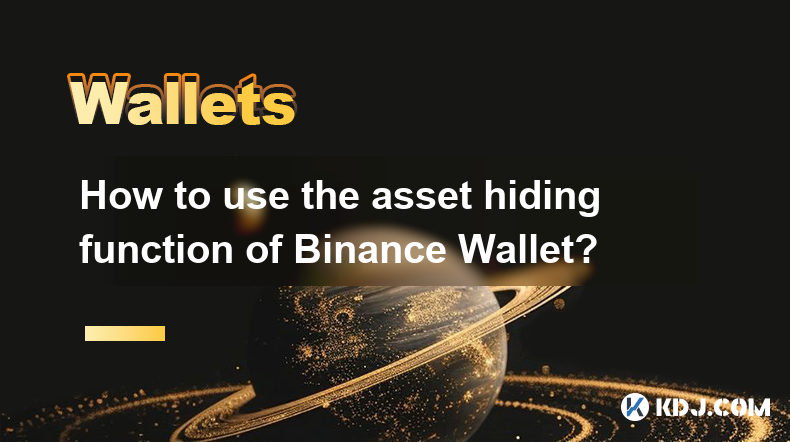
Key Points:
- Binance Wallet's asset hiding feature enhances privacy by selectively concealing certain assets from your main asset view.
- Hiding assets doesn't remove them; they remain accessible through specific means.
- The process involves navigating the Binance Wallet interface and selecting the assets to hide.
- Security remains paramount; best practices for password management and device security are crucial.
- Understanding the implications of hiding assets, including potential impacts on tracking and accounting, is vital.
How to Use the Asset Hiding Function of Binance Wallet?
Binance Wallet offers a feature allowing users to selectively hide certain crypto assets from their main asset view. This doesn't delete or compromise the assets; it simply provides a more streamlined view of your holdings. This is particularly useful if you have a large portfolio and want to focus on specific assets or wish to enhance your privacy by not displaying every asset you own.
The process of hiding assets in Binance Wallet is straightforward. First, ensure you're logged into your Binance Wallet account. You will need to navigate to your portfolio view, which typically displays all your holdings. The exact location might vary slightly depending on the app version, but it’s usually easily accessible from the main screen.
Once in your portfolio view, locate the asset you wish to hide. This usually involves scrolling through your list of assets. Next, find the option to hide the asset. This is often represented by an icon or a button with terms like "Hide," "Hide Asset," or a similar indication. Clicking on this will initiate the hiding process.
The confirmation prompt is essential. Binance Wallet will usually present a confirmation dialogue before hiding the asset, allowing you to double-check your selection. This is a crucial step to prevent accidental hiding of assets. After confirming, the selected asset will disappear from your main asset view.
Retrieving hidden assets is equally simple. Binance Wallet usually provides a dedicated section or filter to view hidden assets. This is often labeled "Hidden Assets," "Hidden Portfolio," or something similar. Navigating to this section will reveal all the assets you've previously hidden. You can then unhide them using a similar process to hiding, usually a button or icon to "Unhide" or "Show."
Security Considerations:
Maintaining strong security practices is paramount, even when using the asset-hiding feature. Remember to use a strong, unique password for your Binance Wallet account. Avoid using easily guessable passwords or reusing passwords from other accounts. Enable two-factor authentication (2FA) whenever possible. This adds an extra layer of security, making it significantly harder for unauthorized individuals to access your account.
Keep your device secure. Use up-to-date antivirus software and avoid connecting to unsecured Wi-Fi networks when accessing your Binance Wallet. Regularly update your Binance Wallet app to benefit from the latest security patches. Be wary of phishing scams; never click on suspicious links or provide your login credentials to untrusted sources.
Understanding Implications:
Hiding assets doesn't affect their functionality. You can still send, receive, and participate in any transactions related to these assets. However, keep in mind that hiding assets might affect your accounting and tracking practices. If you're using any external tools or services to manage your cryptocurrency portfolio, remember to update these to reflect the hidden assets.
Common Questions:
Q: Does hiding assets affect the security of my Binance Wallet account?
A: No, hiding assets does not directly impact the security of your Binance Wallet account. Security measures like strong passwords and 2FA remain crucial regardless of whether you use the asset hiding feature.
Q: Can I hide all my assets?
A: While you can hide numerous assets, you cannot hide all your assets. There will always be a way to access your complete portfolio, usually through a dedicated section for hidden assets.
Q: What happens if I forget I've hidden an asset?
A: Binance Wallet usually provides a clear method to access hidden assets, often through a dedicated section or filter. However, carefully documenting your hidden assets is a good practice to avoid confusion.
Q: Is there a limit to the number of assets I can hide?
A: Binance Wallet generally doesn't impose a strict limit on the number of assets you can hide. However, hiding a very large number of assets might impact the usability of the wallet interface.
Q: Will hiding assets affect my ability to use them in DeFi protocols or other services?
A: No, hiding assets within Binance Wallet does not prevent you from using those assets in external platforms or DeFi protocols. The hidden assets remain fully functional. You just need to access them through the appropriate section in your wallet.
Q: Does hiding assets affect tax reporting?
A: Hiding assets does not change your tax obligations. You are still responsible for reporting all your cryptocurrency holdings and transactions to the relevant tax authorities. Hiding assets might make tracking your transactions more difficult for you, but it won't change your legal obligations.
Q: Can I hide NFTs in my Binance Wallet?
A: The availability of asset hiding for NFTs depends on the specific features of your Binance Wallet version and how NFTs are managed within the wallet. Check the specific features of your wallet to determine if this is possible.
Clause de non-responsabilité:info@kdj.com
Les informations fournies ne constituent pas des conseils commerciaux. kdj.com n’assume aucune responsabilité pour les investissements effectués sur la base des informations fournies dans cet article. Les crypto-monnaies sont très volatiles et il est fortement recommandé d’investir avec prudence après une recherche approfondie!
Si vous pensez que le contenu utilisé sur ce site Web porte atteinte à vos droits d’auteur, veuillez nous contacter immédiatement (info@kdj.com) et nous le supprimerons dans les plus brefs délais.
-
 ICNT Échangez maintenant
ICNT Échangez maintenant$0.3182
30.31%
-
 M Échangez maintenant
M Échangez maintenant$0.2011
23.43%
-
 SOLO Échangez maintenant
SOLO Échangez maintenant$0.3788
17.55%
-
 HSK Échangez maintenant
HSK Échangez maintenant$0.7010
17.49%
-
 SHX Échangez maintenant
SHX Échangez maintenant$0.0116
15.42%
-
 COREUM Échangez maintenant
COREUM Échangez maintenant$0.1392
8.59%
- Bitcoin Solaris Market Launch: A New Dawn or Just Another Altcoin?
- 2025-07-08 20:30:12
- Bitcoin, Memecoin Mania, and the All-Time High Hunt: What's Next?
- 2025-07-08 20:30:12
- Byrq Coin: Scam or Savior? A Deep Dive Review
- 2025-07-08 20:50:12
- Shiba Inu's Burn Rate Bonanza: Can Crypto Burns Ignite a Price Rally?
- 2025-07-08 20:50:12
- XLM Price Prediction: Is Stellar Ready for a Breakout?
- 2025-07-08 19:10:13
- Memecoin Mania: V2EX, Pump.fun, and the Wild West of Crypto
- 2025-07-08 19:50:12
Connaissances connexes

MetaMask not connecting to websites
Jul 08,2025 at 09:35pm
<h3>Common Reasons Why MetaMask Fails to Connect</h3><p>When MetaMask not connecting to websites, several potential causes can be id...

How to find my MetaMask seed phrase?
Jul 08,2025 at 09:21pm
<h3>Understanding the MetaMask Seed Phrase</h3><p>The MetaMask seed phrase, also known as a recovery phrase, is a sequence of 12 or ...

How to cancel a pending transaction in Phantom wallet?
Jul 03,2025 at 07:21pm
<h3>Understanding Pending Transactions in Phantom Wallet</h3><p>A pending transaction in the Phantom wallet occurs when a user initi...

How to see the estimated value of my tokens in Phantom wallet?
Jul 04,2025 at 12:21am
<h3>What is Phantom Wallet?</h3><p>Phantom wallet is one of the most popular cryptocurrency wallets designed for the Solana blockcha...

How to lock my Phantom wallet extension?
Jul 03,2025 at 11:14am
<h3>What Is the Phantom Wallet and Why Lock It?</h3><p>The Phantom wallet is a popular non-custodial cryptocurrency wallet designed ...

Does Phantom wallet offer two-factor authentication (2FA)?
Jul 03,2025 at 09:00am
<h3>Understanding Phantom Wallet and Its Security Features</h3><p>Phantom wallet is a widely used non-custodial cryptocurrency walle...

MetaMask not connecting to websites
Jul 08,2025 at 09:35pm
<h3>Common Reasons Why MetaMask Fails to Connect</h3><p>When MetaMask not connecting to websites, several potential causes can be id...

How to find my MetaMask seed phrase?
Jul 08,2025 at 09:21pm
<h3>Understanding the MetaMask Seed Phrase</h3><p>The MetaMask seed phrase, also known as a recovery phrase, is a sequence of 12 or ...

How to cancel a pending transaction in Phantom wallet?
Jul 03,2025 at 07:21pm
<h3>Understanding Pending Transactions in Phantom Wallet</h3><p>A pending transaction in the Phantom wallet occurs when a user initi...

How to see the estimated value of my tokens in Phantom wallet?
Jul 04,2025 at 12:21am
<h3>What is Phantom Wallet?</h3><p>Phantom wallet is one of the most popular cryptocurrency wallets designed for the Solana blockcha...

How to lock my Phantom wallet extension?
Jul 03,2025 at 11:14am
<h3>What Is the Phantom Wallet and Why Lock It?</h3><p>The Phantom wallet is a popular non-custodial cryptocurrency wallet designed ...

Does Phantom wallet offer two-factor authentication (2FA)?
Jul 03,2025 at 09:00am
<h3>Understanding Phantom Wallet and Its Security Features</h3><p>Phantom wallet is a widely used non-custodial cryptocurrency walle...
Voir tous les articles

























































































