-
 Bitcoin
Bitcoin $108,879.8879
0.11% -
 Ethereum
Ethereum $2,565.0410
0.07% -
 Tether USDt
Tether USDt $1.0001
0.00% -
 XRP
XRP $2.2915
-0.14% -
 BNB
BNB $660.7569
-0.20% -
 Solana
Solana $151.1919
-0.78% -
 USDC
USDC $1.0000
0.00% -
 TRON
TRON $0.2869
-0.14% -
 Dogecoin
Dogecoin $0.1698
-0.98% -
 Cardano
Cardano $0.5832
-0.83% -
 Hyperliquid
Hyperliquid $38.2151
-3.65% -
 Sui
Sui $2.8819
-1.10% -
 Bitcoin Cash
Bitcoin Cash $498.0045
0.53% -
 Chainlink
Chainlink $13.3860
-1.54% -
 UNUS SED LEO
UNUS SED LEO $9.0541
-0.22% -
 Stellar
Stellar $0.2535
1.00% -
 Avalanche
Avalanche $18.0791
-0.65% -
 Shiba Inu
Shiba Inu $0.0...01185
0.83% -
 Toncoin
Toncoin $2.7669
-1.12% -
 Hedera
Hedera $0.1575
-1.49% -
 Litecoin
Litecoin $86.3735
-1.06% -
 Monero
Monero $316.7337
-1.19% -
 Dai
Dai $1.0000
0.01% -
 Polkadot
Polkadot $3.3611
-0.82% -
 Ethena USDe
Ethena USDe $1.0002
0.01% -
 Bitget Token
Bitget Token $4.2618
-1.76% -
 Uniswap
Uniswap $7.4587
0.85% -
 Aave
Aave $282.3607
-1.88% -
 Pepe
Pepe $0.0...01004
-0.06% -
 Pi
Pi $0.4576
-0.29%
How to use the asset hiding function of Binance Wallet?
2025/03/24 21:56
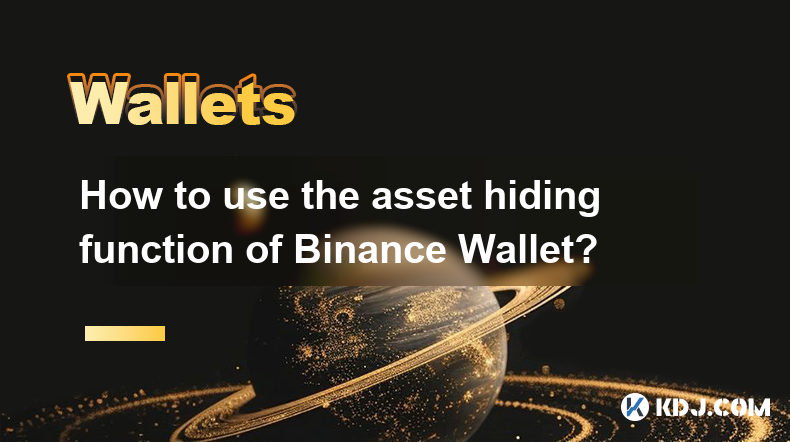
Key Points:
- Binance Wallet's asset hiding feature enhances privacy by selectively concealing certain assets from your main asset view.
- Hiding assets doesn't remove them; they remain accessible through specific means.
- The process involves navigating the Binance Wallet interface and selecting the assets to hide.
- Security remains paramount; best practices for password management and device security are crucial.
- Understanding the implications of hiding assets, including potential impacts on tracking and accounting, is vital.
How to Use the Asset Hiding Function of Binance Wallet?
Binance Wallet offers a feature allowing users to selectively hide certain crypto assets from their main asset view. This doesn't delete or compromise the assets; it simply provides a more streamlined view of your holdings. This is particularly useful if you have a large portfolio and want to focus on specific assets or wish to enhance your privacy by not displaying every asset you own.
The process of hiding assets in Binance Wallet is straightforward. First, ensure you're logged into your Binance Wallet account. You will need to navigate to your portfolio view, which typically displays all your holdings. The exact location might vary slightly depending on the app version, but it’s usually easily accessible from the main screen.
Once in your portfolio view, locate the asset you wish to hide. This usually involves scrolling through your list of assets. Next, find the option to hide the asset. This is often represented by an icon or a button with terms like "Hide," "Hide Asset," or a similar indication. Clicking on this will initiate the hiding process.
The confirmation prompt is essential. Binance Wallet will usually present a confirmation dialogue before hiding the asset, allowing you to double-check your selection. This is a crucial step to prevent accidental hiding of assets. After confirming, the selected asset will disappear from your main asset view.
Retrieving hidden assets is equally simple. Binance Wallet usually provides a dedicated section or filter to view hidden assets. This is often labeled "Hidden Assets," "Hidden Portfolio," or something similar. Navigating to this section will reveal all the assets you've previously hidden. You can then unhide them using a similar process to hiding, usually a button or icon to "Unhide" or "Show."
Security Considerations:
Maintaining strong security practices is paramount, even when using the asset-hiding feature. Remember to use a strong, unique password for your Binance Wallet account. Avoid using easily guessable passwords or reusing passwords from other accounts. Enable two-factor authentication (2FA) whenever possible. This adds an extra layer of security, making it significantly harder for unauthorized individuals to access your account.
Keep your device secure. Use up-to-date antivirus software and avoid connecting to unsecured Wi-Fi networks when accessing your Binance Wallet. Regularly update your Binance Wallet app to benefit from the latest security patches. Be wary of phishing scams; never click on suspicious links or provide your login credentials to untrusted sources.
Understanding Implications:
Hiding assets doesn't affect their functionality. You can still send, receive, and participate in any transactions related to these assets. However, keep in mind that hiding assets might affect your accounting and tracking practices. If you're using any external tools or services to manage your cryptocurrency portfolio, remember to update these to reflect the hidden assets.
Common Questions:
Q: Does hiding assets affect the security of my Binance Wallet account?
A: No, hiding assets does not directly impact the security of your Binance Wallet account. Security measures like strong passwords and 2FA remain crucial regardless of whether you use the asset hiding feature.
Q: Can I hide all my assets?
A: While you can hide numerous assets, you cannot hide all your assets. There will always be a way to access your complete portfolio, usually through a dedicated section for hidden assets.
Q: What happens if I forget I've hidden an asset?
A: Binance Wallet usually provides a clear method to access hidden assets, often through a dedicated section or filter. However, carefully documenting your hidden assets is a good practice to avoid confusion.
Q: Is there a limit to the number of assets I can hide?
A: Binance Wallet generally doesn't impose a strict limit on the number of assets you can hide. However, hiding a very large number of assets might impact the usability of the wallet interface.
Q: Will hiding assets affect my ability to use them in DeFi protocols or other services?
A: No, hiding assets within Binance Wallet does not prevent you from using those assets in external platforms or DeFi protocols. The hidden assets remain fully functional. You just need to access them through the appropriate section in your wallet.
Q: Does hiding assets affect tax reporting?
A: Hiding assets does not change your tax obligations. You are still responsible for reporting all your cryptocurrency holdings and transactions to the relevant tax authorities. Hiding assets might make tracking your transactions more difficult for you, but it won't change your legal obligations.
Q: Can I hide NFTs in my Binance Wallet?
A: The availability of asset hiding for NFTs depends on the specific features of your Binance Wallet version and how NFTs are managed within the wallet. Check the specific features of your wallet to determine if this is possible.
免责声明:info@kdj.com
所提供的信息并非交易建议。根据本文提供的信息进行的任何投资,kdj.com不承担任何责任。加密货币具有高波动性,强烈建议您深入研究后,谨慎投资!
如您认为本网站上使用的内容侵犯了您的版权,请立即联系我们(info@kdj.com),我们将及时删除。
- Kraken,后机翼和Memecoins:狂野前往新加坡大奖赛!
- 2025-07-09 00:50:12
- Cronos SkyOlocket:解码CRO的加密速度的原因
- 2025-07-09 01:30:12
- 以太坊的华尔街Love&Ruvi AI的审计集会:加密鸡尾酒
- 2025-07-09 00:55:12
- 具有增长潜力的加密硬币:精明投资者的首选
- 2025-07-09 01:35:13
- Onyxcoin(XCN)vs. Solana(Sol):加密游戏中的一个有希望的赌注?
- 2025-07-09 00:30:12
- PI Network的供应激增:价格问题的秘诀?
- 2025-07-09 02:10:13
相关百科

如果我忘记了我的特佐尔密码短语会发生什么
2025-07-09 03:15:08
理解三倍密封词的作用如果您使用Trezor硬件钱包,则可能已经设置了一个密码,作为恢复种子以外的额外安全性。与您的设备随附的12或24字恢复短语不同, Trezor密码短语就像隐藏的钱包修饰符一样。输入时,它会创建一个全新的钱包推导路径,这意味着如果没有正确的密码,您将无法访问关联的资金。此附加单词...

如何将Trezor与Exodus Wallet一起使用
2025-07-09 00:49:34
将Trezor硬件钱包连接到出埃及软件钱包要将Trezor与Exodus Wallet一起使用,用户需要将硬件钱包连接到Exodus提供的软件接口。这种集成允许增强安全性,同时通过用户友好的界面管理数字资产。该过程涉及几个关键步骤,每个步骤都必须仔细遵循以确保安全和功能的连接。使用USB电缆插入Tr...

为什么我的分类帐每次使用时都要求销钉?
2025-07-08 23:21:50
了解分类帐设备上的针的目的PIN(个人身份证号码)是每个分类帐硬件钱包中内置的至关重要的安全功能。它的主要功能是保护您的设备免于未经授权的访问。首次设置分类帐时,提示您创建一个独特的引脚代码,该代码是加密货币持有的第一层防御层。这种机制确保了即使某人物理可以访问您的分类帐设备,他们也无法在不知道正确...

如果我有短语,我可以在没有分类帐设备的情况下恢复加密货币吗?
2025-07-09 01:36:01
了解恢复短语在加密安全性中的作用如果您有恢复短语但没有账本设备,则可能想知道是否有可能恢复加密货币。简短的答案是肯定的,如果您有恢复短语,则可以在没有分类帐设备的情况下恢复加密货币。这是因为恢复短语(也称为种子短语)是钱包私钥的人类可读形式。包括分类帐在内的大多数硬件钱包都使用称为BIP-39的标准...

我可以在一个分类帐上有多个PIN代码吗?
2025-07-09 00:35:18
了解分散交流(DEX)的基础知识分散的交换或DEX是一种无中央权威运作的加密货币交易平台。与传统的集中交易所(CEXS)不同,DEX允许用户直接从其钱包进行交易,而无需将资金存入交易所本身。这种结构增强了安全性并降低了对手的风险,因为用户在整个交易过程中保留对其私钥的控制权。智能合约权力大多数分散的...

如何将Ledger与手机一起使用?
2025-07-08 22:49:45
将分类帐硬件钱包连接到移动设备使用手机使用分类帐硬件钱包,提供了一种安全便捷的方法来管理途中的加密货币。首先,请确保您的移动设备满足必要的要求:Android 8.0或更高或运行iOS 13.0或以后的iOS设备。 LEDGER LIVE应用必须从相应的App Store安装。使用适当的电缆将您的分...

如果我忘记了我的特佐尔密码短语会发生什么
2025-07-09 03:15:08
理解三倍密封词的作用如果您使用Trezor硬件钱包,则可能已经设置了一个密码,作为恢复种子以外的额外安全性。与您的设备随附的12或24字恢复短语不同, Trezor密码短语就像隐藏的钱包修饰符一样。输入时,它会创建一个全新的钱包推导路径,这意味着如果没有正确的密码,您将无法访问关联的资金。此附加单词...

如何将Trezor与Exodus Wallet一起使用
2025-07-09 00:49:34
将Trezor硬件钱包连接到出埃及软件钱包要将Trezor与Exodus Wallet一起使用,用户需要将硬件钱包连接到Exodus提供的软件接口。这种集成允许增强安全性,同时通过用户友好的界面管理数字资产。该过程涉及几个关键步骤,每个步骤都必须仔细遵循以确保安全和功能的连接。使用USB电缆插入Tr...

为什么我的分类帐每次使用时都要求销钉?
2025-07-08 23:21:50
了解分类帐设备上的针的目的PIN(个人身份证号码)是每个分类帐硬件钱包中内置的至关重要的安全功能。它的主要功能是保护您的设备免于未经授权的访问。首次设置分类帐时,提示您创建一个独特的引脚代码,该代码是加密货币持有的第一层防御层。这种机制确保了即使某人物理可以访问您的分类帐设备,他们也无法在不知道正确...

如果我有短语,我可以在没有分类帐设备的情况下恢复加密货币吗?
2025-07-09 01:36:01
了解恢复短语在加密安全性中的作用如果您有恢复短语但没有账本设备,则可能想知道是否有可能恢复加密货币。简短的答案是肯定的,如果您有恢复短语,则可以在没有分类帐设备的情况下恢复加密货币。这是因为恢复短语(也称为种子短语)是钱包私钥的人类可读形式。包括分类帐在内的大多数硬件钱包都使用称为BIP-39的标准...

我可以在一个分类帐上有多个PIN代码吗?
2025-07-09 00:35:18
了解分散交流(DEX)的基础知识分散的交换或DEX是一种无中央权威运作的加密货币交易平台。与传统的集中交易所(CEXS)不同,DEX允许用户直接从其钱包进行交易,而无需将资金存入交易所本身。这种结构增强了安全性并降低了对手的风险,因为用户在整个交易过程中保留对其私钥的控制权。智能合约权力大多数分散的...

如何将Ledger与手机一起使用?
2025-07-08 22:49:45
将分类帐硬件钱包连接到移动设备使用手机使用分类帐硬件钱包,提供了一种安全便捷的方法来管理途中的加密货币。首先,请确保您的移动设备满足必要的要求:Android 8.0或更高或运行iOS 13.0或以后的iOS设备。 LEDGER LIVE应用必须从相应的App Store安装。使用适当的电缆将您的分...
查看所有文章

























































































