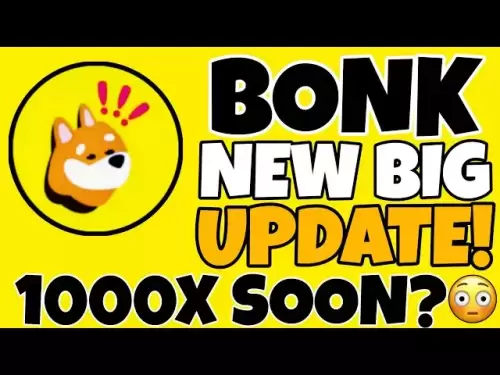-
 Bitcoin
Bitcoin $118400
0.39% -
 Ethereum
Ethereum $3814
2.17% -
 XRP
XRP $3.547
1.34% -
 Tether USDt
Tether USDt $1.000
0.00% -
 BNB
BNB $769.5
2.95% -
 Solana
Solana $191.7
6.36% -
 USDC
USDC $0.9999
0.01% -
 Dogecoin
Dogecoin $0.2722
7.75% -
 Cardano
Cardano $0.8995
5.59% -
 TRON
TRON $0.3158
-0.78% -
 Hyperliquid
Hyperliquid $47.37
4.46% -
 Stellar
Stellar $0.4848
3.54% -
 Sui
Sui $4.031
1.72% -
 Chainlink
Chainlink $20.11
3.94% -
 Hedera
Hedera $0.2832
3.16% -
 Avalanche
Avalanche $26.20
4.27% -
 Bitcoin Cash
Bitcoin Cash $530.5
0.67% -
 Shiba Inu
Shiba Inu $0.00001568
3.59% -
 Litecoin
Litecoin $118.4
1.42% -
 UNUS SED LEO
UNUS SED LEO $8.976
-0.23% -
 Toncoin
Toncoin $3.349
2.54% -
 Polkadot
Polkadot $4.590
2.54% -
 Uniswap
Uniswap $10.56
-0.59% -
 Ethena USDe
Ethena USDe $1.001
0.00% -
 Monero
Monero $327.7
0.39% -
 Pepe
Pepe $0.00001422
2.62% -
 Bitget Token
Bitget Token $4.973
-1.22% -
 Dai
Dai $1.000
0.02% -
 Aave
Aave $331.9
1.59% -
 Bittensor
Bittensor $429.6
-0.56%
How do I adjust the Gas Price in Trust Wallet?
Adjusting the gas price in Trust Wallet is key for managing Ethereum transactions efficiently, affecting speed and cost based on network conditions.
Apr 18, 2025 at 07:57 pm
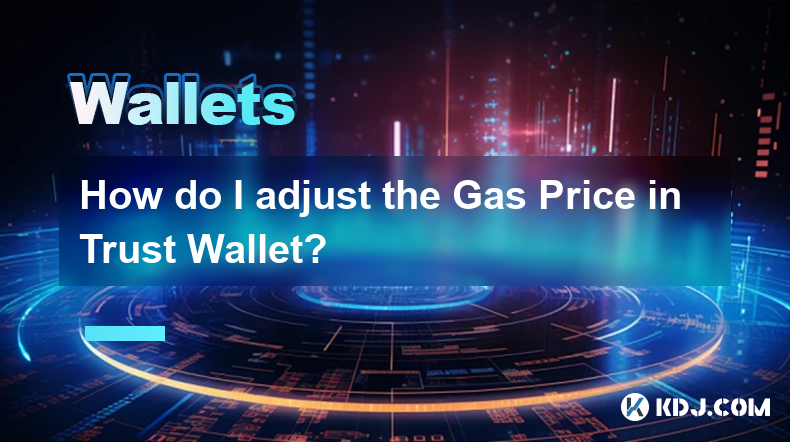
Adjusting the gas price in Trust Wallet is a crucial aspect of managing transactions on the Ethereum blockchain efficiently. The gas price determines how quickly your transaction will be processed and confirmed on the network. In this article, we'll walk you through the steps to adjust the gas price in Trust Wallet, explain why you might want to do this, and discuss the implications of different gas prices.
Understanding Gas Price and Its Importance
Gas price is the fee, measured in Gwei, that you pay for each unit of gas used in a transaction on the Ethereum network. Gas is the computational effort required to execute operations on the Ethereum blockchain. The gas price you set directly affects how quickly miners will pick up your transaction for processing. A higher gas price incentivizes miners to prioritize your transaction, resulting in faster confirmation times, while a lower gas price may lead to longer wait times but can save you money.
When to Adjust the Gas Price
You might want to adjust the gas price in Trust Wallet under several circumstances. If the Ethereum network is congested, setting a higher gas price can help ensure your transaction is processed more quickly. Conversely, during times of low network activity, you might opt for a lower gas price to reduce transaction costs. Additionally, if you are executing a time-sensitive transaction, such as participating in a decentralized finance (DeFi) protocol, adjusting the gas price can be critical to meeting deadlines.
Steps to Adjust the Gas Price in Trust Wallet
To adjust the gas price in Trust Wallet, follow these steps:
- Open Trust Wallet: Launch the Trust Wallet application on your mobile device.
- Navigate to the Send Screen: Select the cryptocurrency you wish to send and tap on the "Send" button.
- Enter Recipient and Amount: Input the recipient's address and the amount you want to send.
- Access Advanced Options: Tap on the "Advanced" or "Customize Network Fee" button, which may be represented by three dots or an arrow icon.
- Adjust Gas Price: You will see options for gas price and gas limit. Adjust the gas price to your desired level. Trust Wallet often provides a recommended gas price based on current network conditions, but you can manually input a different value.
- Review and Confirm: Review your transaction details, including the adjusted gas price, and confirm the transaction.
Implications of Different Gas Prices
Setting a high gas price can result in faster transaction processing but at a higher cost. This is beneficial when you need your transaction to be confirmed quickly, such as during a token sale or when interacting with DeFi platforms. On the other hand, a low gas price can save you money but may lead to longer wait times. If the network is not congested, a lower gas price might still result in timely processing.
Monitoring Network Conditions
Before adjusting the gas price, it's helpful to monitor the current state of the Ethereum network. Various tools and websites, such as Etherscan or EthGasStation, provide real-time data on gas prices and network congestion. By checking these resources, you can make an informed decision on the appropriate gas price for your transaction.
Practical Example: Adjusting Gas Price for a DeFi Transaction
Let's consider a practical example where you need to adjust the gas price for a DeFi transaction. Suppose you want to participate in a yield farming opportunity on a popular DeFi platform, and the deadline for participation is approaching. Here's how you would adjust the gas price:
- Check Network Conditions: Use a tool like EthGasStation to check the current average gas price and network congestion.
- Open Trust Wallet: Launch Trust Wallet and navigate to the "Send" screen for the cryptocurrency you need to send to the DeFi platform.
- Enter Transaction Details: Input the recipient's address (the DeFi platform's contract address) and the amount of cryptocurrency you want to send.
- Access Advanced Options: Tap on the "Advanced" button to access gas settings.
- Adjust Gas Price: Based on the network conditions, set a gas price slightly above the current average to ensure your transaction is processed quickly.
- Confirm Transaction: Review the transaction details, including the adjusted gas price, and confirm the transaction.
By following these steps, you can increase the likelihood of your transaction being processed in time to participate in the DeFi opportunity.
Frequently Asked Questions
Q: Can I adjust the gas price for transactions on other blockchains in Trust Wallet?
A: Trust Wallet primarily supports gas price adjustments for Ethereum and Ethereum-based tokens. For other blockchains, such as Binance Smart Chain, the process may differ, and some networks may not require manual gas price adjustments.
Q: What happens if I set the gas price too low?
A: If you set the gas price too low, your transaction may take longer to be processed or might get stuck in the mempool. In some cases, if the gas price is significantly lower than the network average, miners may not pick up your transaction at all.
Q: Is there a maximum gas price I should be aware of?
A: While there is no strict maximum gas price, setting an excessively high gas price can result in unnecessarily high transaction fees. It's generally advisable to set a gas price that is competitive but not excessively high compared to the current network conditions.
Q: Can I cancel a transaction if I set the gas price too high?
A: If you set the gas price too high and want to cancel the transaction, you can attempt to replace it with a new transaction that has a higher gas price and the same nonce. This process, known as a "speed-up" or "cancel" transaction, can be complex and may require the use of advanced tools or Ethereum wallets with this functionality.
Disclaimer:info@kdj.com
The information provided is not trading advice. kdj.com does not assume any responsibility for any investments made based on the information provided in this article. Cryptocurrencies are highly volatile and it is highly recommended that you invest with caution after thorough research!
If you believe that the content used on this website infringes your copyright, please contact us immediately (info@kdj.com) and we will delete it promptly.
- Shiba Inu Dreams vs. Bitcoin Solaris Reality: Decoding the Price Explosion Potential
- 2025-07-22 03:50:13
- Riding the Altseason Wave: Crypto Presales and Wallet Raises to Watch
- 2025-07-22 03:50:13
- Dogecoin Price Prediction: Can DOGE Rally to $1 After Recent Surge?
- 2025-07-22 03:55:12
- Crypto Stocks, Stablecoin Law & Trump: A New Era?
- 2025-07-22 02:30:12
- Kaito, Web3, and Crowdfunding: A New Era of Capital Alignment?
- 2025-07-22 02:30:12
- Saylor, Trump, and Bitcoin: A New York Minute on Crypto's Power Trio
- 2025-07-22 00:50:12
Related knowledge

Can I use Coinbase Wallet without a Coinbase account?
Jul 18,2025 at 04:35am
What is Coinbase Wallet?Coinbase Wallet is a self-custodial wallet that allows users to store, send, and receive various cryptocurrencies directly on ...

Coinbase Wallet "uh oh something went wrong"
Jul 20,2025 at 10:00am
Understanding the Coinbase Wallet Error: 'Uh Oh, Something Went Wrong'If you're a Coinbase Wallet user, encountering the error message 'Uh Oh, Somethi...

How to add Optimism network to Coinbase Wallet
Jul 20,2025 at 05:21am
What is the Optimism Network?The Optimism network is a Layer 2 scaling solution built on top of the Ethereum blockchain. It aims to enhance transactio...

How to add Arbitrum to Coinbase Wallet
Jul 18,2025 at 03:00pm
Understanding Arbitrum and Its Integration with Coinbase WalletArbitrum is a layer-2 scaling solution developed by Offchain Labs to enhance the speed ...

Coinbase Wallet not showing my tokens
Jul 18,2025 at 09:49am
Understanding Coinbase Wallet Token Display IssuesIf you're experiencing issues where Coinbase Wallet not showing my tokens, it can be frustrating, es...

How to clear cache in Coinbase Wallet
Jul 21,2025 at 12:00am
Understanding Cache in Coinbase WalletThe cache in Coinbase Wallet refers to temporary data stored by the application to enhance performance and user ...

Can I use Coinbase Wallet without a Coinbase account?
Jul 18,2025 at 04:35am
What is Coinbase Wallet?Coinbase Wallet is a self-custodial wallet that allows users to store, send, and receive various cryptocurrencies directly on ...

Coinbase Wallet "uh oh something went wrong"
Jul 20,2025 at 10:00am
Understanding the Coinbase Wallet Error: 'Uh Oh, Something Went Wrong'If you're a Coinbase Wallet user, encountering the error message 'Uh Oh, Somethi...

How to add Optimism network to Coinbase Wallet
Jul 20,2025 at 05:21am
What is the Optimism Network?The Optimism network is a Layer 2 scaling solution built on top of the Ethereum blockchain. It aims to enhance transactio...

How to add Arbitrum to Coinbase Wallet
Jul 18,2025 at 03:00pm
Understanding Arbitrum and Its Integration with Coinbase WalletArbitrum is a layer-2 scaling solution developed by Offchain Labs to enhance the speed ...

Coinbase Wallet not showing my tokens
Jul 18,2025 at 09:49am
Understanding Coinbase Wallet Token Display IssuesIf you're experiencing issues where Coinbase Wallet not showing my tokens, it can be frustrating, es...

How to clear cache in Coinbase Wallet
Jul 21,2025 at 12:00am
Understanding Cache in Coinbase WalletThe cache in Coinbase Wallet refers to temporary data stored by the application to enhance performance and user ...
See all articles